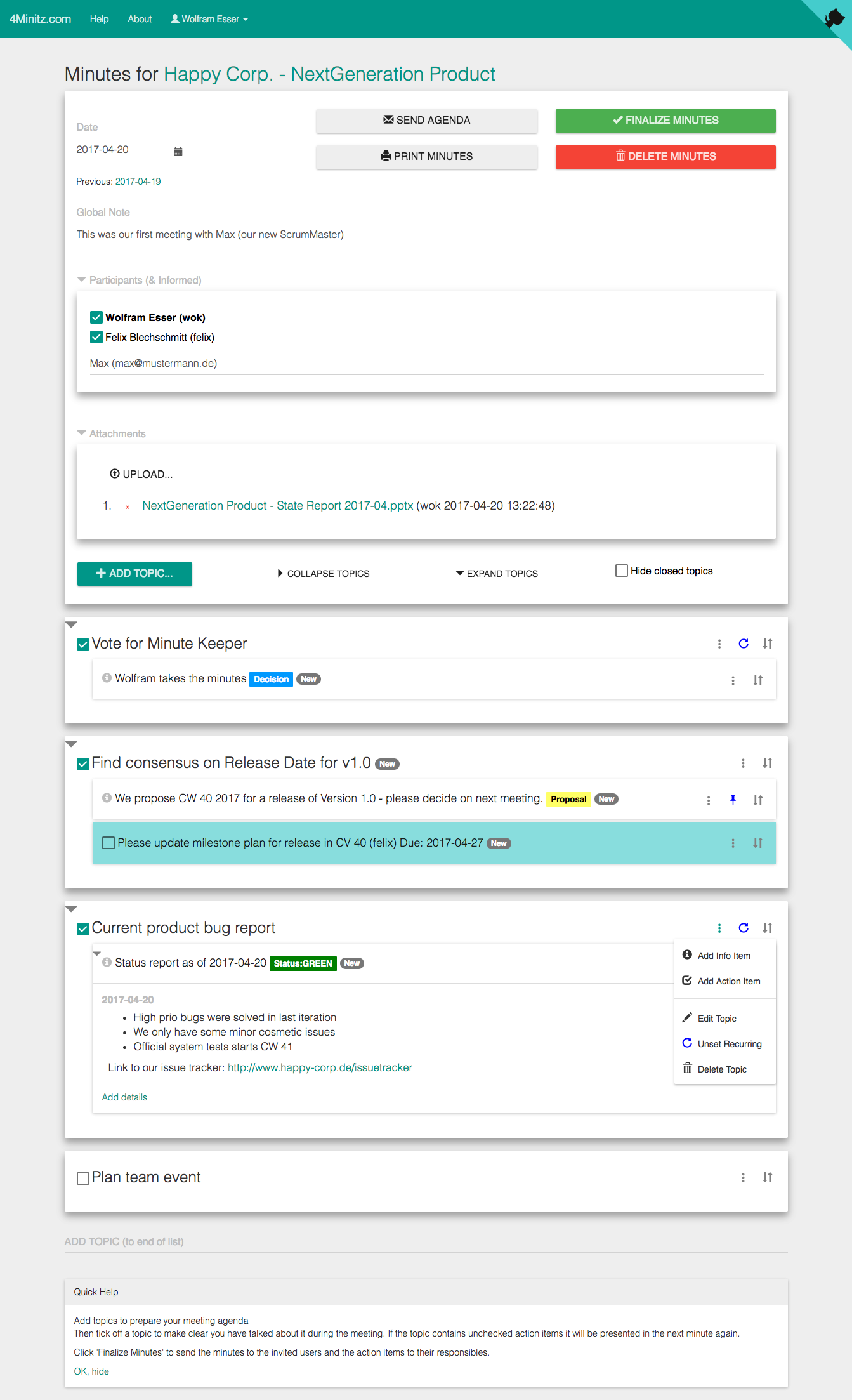4minitz / 4minitz
Programming Languages
Projects that are alternatives of or similar to 4minitz
4Minitz!
Simply the best a decent free webapp for taking meeting minutes.
- Create a meeting series and invite others
- Specify moderators, invited and informed users
- Create an agenda with multiple topics
- Attend a meeting via web with reactive live updates
- 1-button sending of agenda, minutes and action items by email
- Use labels to tag items for later retrieval
- Upload binary attachments to minutes (e.g., presentations, photos)
- Track open action items and unfinished topics across meetings
- Full privacy: Host your own server - it's easy!
(Click to enlarge screen shot)
(Click to play Demo Video)
Documentation is "continuously" not finished... Nevertheless these WIP docs may be of help:
External Project Links
- 4Minitz Backlog - organizes our project TODOs
- 4Minitz Demo Server - well, our Demo server ;-)
- GitHub Actions - Runs unit and end2end tests on each commit
- Code Climate - Keeps an eye on our code quality
- CLA Assist - Manages signing of our Contributor License Agreements
- Docker Hub - Spin up your own 4Minitz server in seconds
4Minitz is proudly sponsored by
Deployment Quick Start
To quickly set up a local demo of 4Minitz at your site for evaluation and testing you can use our sample Docker Compose configuration file and run it with
docker-compose up
You can now access 4Minitz by pointing your browser to http://localhost:3100.
If you don't want to use docker-compose you can use just docker by
starting the two containers manually:
docker run --rm --name mongo mongo
docker run --rm --name 4minitz \
-v $PWD/4minitz_storage:/4minitz_storage \
-p 3100:3333 \
-e MONGO_URL=mongodb://mongo/4minitz \
--link mongo \
4minitz/4minitz:stable
Don't miss the Admin Guide with a more comprehensive coverage of the real production building & installation topic! Especially see how to configure your 4Minitz docker server.
Development environment (Linux, Mac)
Attention: This is not a proper setup for production deployment! It is intended for developers and so it has some security drawbacks (No password protection for MongoDB) and also consumes some amount of extra RAM (>700 MB)). Don't miss the Admin Guide with a more comprehensive coverage of the real production installation topic!
Prerequisites
4minitz is realized with the Meteor JS Framework. So, first install the current version of meteor:
curl https://install.meteor.com/ | sh
meteor --version
On Windows? Download the meteor installer. As an experienced Windows admin you sure can transfer the below steps for Linux and Mac to your OS.
Run development version (Linux & Mac)
Once Meteor is set up you can clone and run 4Minitz from source like this:
git clone https://github.com/4minitz/4minitz.git
cd 4minitz
cp settings_sample.json settings.json
./runapp.sh
Wait some time for meteor to finish downloading and building. You can reach 4Minitz via the default port 3100 by opening http://localhost:3100 in your browser
Hint: There is a settings_sample.json file that has quite a few configuration options (like sending eMails etc.). Don't miss the Admin Guide with more details on this topic.