z-9527 / Admin
Labels
Projects that are alternatives of or similar to Admin
admin
前言
自己一直想做个包括前后端的项目,了解和熟悉一个网站从构建到部署整个流程。正好以前做过一个react的后台模板(纯前端)。另外在慕课网找了一个node项目学习后,开始自己做一个前后台项目。
所有权限都在后台做,比如非管理员不能添加和删除作品,如果仅靠前台禁用按钮,用户可以直在浏览器修改dom属性绕过禁用功能,所以前台只是起对不同权限用户展示不同UI的功能,而不是通过前台做权限功能。
想测试多个账号在线,请用不同的浏览器登陆
1.项目截图
2.项目功能
- [x] 用户注册功能
- [x] 用户登录功能
- [x] 修改账号信息上传头像等功能
- [x] 网站换肤、切换全屏功能
- [x] 网站留言板
- [x] 聊天室
jwt实现注册与登陆系统
react+koa实现留言板功能
webSocket实现聊天室功能
react编写打字组件
antd实现换肤功能
富文本编辑器braft-editor的使用
3.前端
前端使用的技术栈:react、react-router、redux、canvas、fetch、antd、websocket、es6
3.1创建
使用create-react-app脚手架搭建了前端项目并扩展了webpack的配置(配置可以参考这里)。
新增修饰器语法,这是ES7的一个新语法,作用就是修改组件的一些属性。比如路由的withRouter将组件包裹,可以在组件的props上传递history对象等等。
//不使用修饰器语法
withRouter(Test)
//使用修饰器语法
@withRouter
class Test extends React.Component{
...
}
当有一个组件需要多个高阶组件包裹时,这种写法就很有优势
withRouter(Form.create()(Test))
@withRouter @Form.create() ...
class Test extends React.Component{
...
}
当然包裹的顺序也很重要
3.2依赖
- 全屏插件screenfull
- antd皮肤在线更换antd-theme-generator
自己根据需求封装了一个fetch来进行前后台通信,使用简单。
const res = await get('/test')
console.log(res)
3.3组件
公用组件应该完全隔离业务逻辑,我通过事件分发和props传递编写了以下组件,这些组件完全隔离了业务逻辑,所以在其它项目中也可以使用。
| 组件 | 组件的作用 | 组件接收的props |
|---|---|---|
| AnimatedBooks | 展示翻书动画效果的组件 | content(内容) 、cover(封面) |
| Background | 登录粒子背景 | url(背景图) |
| ColorPicker | 拾色器 | color(当前颜色)、onChange(颜色改变的函数) |
| Loading | loading动画 | |
| Typing | 打字插件 | delay(打印延时)、frequency(打印频率)、done(打印完成的回调) |
3.4页面
页面可以拆分成不同的组件,然后将组件拼接成一个页面,使得页面维护和编写变得简单。但是会带来不同组件之间通信的问题,解决的方法有两个:
- 状态提升
- 状态管理
状态提升适用于组件关系简单的通信,比如兄弟组件之间的通信,就可以将状态提升到它们的父组件中,通过props和事件传递给子组件。这种方式不适合层级结构太深的组件通信,否则一层层传递太过麻烦。
在Index页面中,我将页面按照UI拆分成了头部、侧边栏、中间部分、底部组件,然后使用了状态提升进行组件之间的通信。
状态管理适用于需要全局使用的状态或者组件嵌套复杂的状态,
至于如何拆分页面,我认为可以按UI拆分或功能拆分,如果拆分的组件可以共用,我们可以进一步抽象成公共组件使用(公共组件就是将业务逻辑解耦出去)
4.项目后端
后端采用的是koa、mysql使用了一些koa的中间件
4.1创建
后端通过koa-generator脚手架搭建后端项目
这是我第一次写后端项目,对于后端的的mvc也不算特别熟悉,参考网上的介绍后以自己的理解去写了,routes文件存储路由、controller文件件实现对应的路由逻辑,如果有问题欢迎指出。
为什么要使用框架?
原生的node只提供了最基本的功能,我们还需要编写一些额外的代码才能达到我们的要求,比如获取前台传过来的参数,原生node只提供了url属性,需要我们自己解析url来获取querying,而koa2框架已经封装好了,直接在ctx中提供了query对象;还有前台post的数据、cookie、session、路由等,在原生中都需要我们自己处理,而koa2框架直接封装好了,就算koa2没有提供也有很多其他人编写好了的中间件供我们使用。
我认为使用的框架的意义就是编写更好可维护的代码,减少和业务逻辑无关的代码,比如解析前台参数、数据库连接等等重复的代码。
之所以用koa2而不用express是相较于promise我更喜欢async/await。
接口规范
当然也有很多方式定义状态码,只有自己写好文档即可。
{
"status":0, //0代表成功,1失败
"httpCode":200,
"message":"请求成功",
"data":{}
}
5.项目部署
5.1项目打包
我将前端项目打包到node服务器上, 我想访问网址根目录就能直接访问项目首页了
//app.js
app.use(views(__dirname + '/public/build')) //这里的路径是前端项目打包后放在后端的位置
//routes ->index.js
router.get('/', async (ctx, next) => {
await ctx.render('index.html')
})
由于我们前端使用的是HTML5的history,页面一刷新就404了,所以后端要配置。我使用了koa-connect-history-api-fallback中间件来支持。 中间件实现的功能是如果 当URL 匹配不到任何静态资源,返回指定的页面(中间件默认返回的是index.html,配置参考文档)
//app.js
const historyApiFallback = require('koa-history-api-fallback')
app.use(historyApiFallback());
这里要注意中间的顺序,historyApiFallback一定要放在所有接口路由后面,否则所有接口都是返回index.html了。 historyApiFallback一定要在静态资源前面,否则资源找不到
//app.js
const historyApiFallback = require('koa-history-api-fallback')
// routes
app.use(index.routes(), index.allowedMethods())
app.use(user.routes(), user.allowedMethods())
app.use(works.routes(), works.allowedMethods())
app.use(message.routes(), message.allowedMethods())
app.use(score.routes(), score.allowedMethods())
app.use(historyApiFallback());
app.use(require('koa-static')(__dirname))
app.use(require('koa-static')(__dirname + '/public/build'))
app.use(require('koa-static')(__dirname + '/public/upload-files'))
另外项目用了jwt进行权限认证了,前端打包后的资源(css、js、图片等)这些资源不应该权限认证,否则401,前端获取不到这些js来生成页面了
上线时,创建数据报错Unknown collation: 'utf8mb4_0900_ai_ci',我的数据库版本不支持这种格式。SHOW COLLATION,可查看数据库所有支持的collation,我将排序规则改为utf8mb4_general_ci
总结
期间遇见的问题我都是边找边学边用,磕磕绊绊完成了这个小项目。通过这个小项目,我熟悉了一个基本的网站从零到上线的整个流程,并从中发现问题、解决问题。这也是我写这个项目的初衷。我并没有过多深入每个细节,如数据库的字段设计,加密、防止mysql的注入、数据库优化等。
部署时,发现网页太慢了,查看network发现
用了nginx的gzip进行了压缩。
压缩前
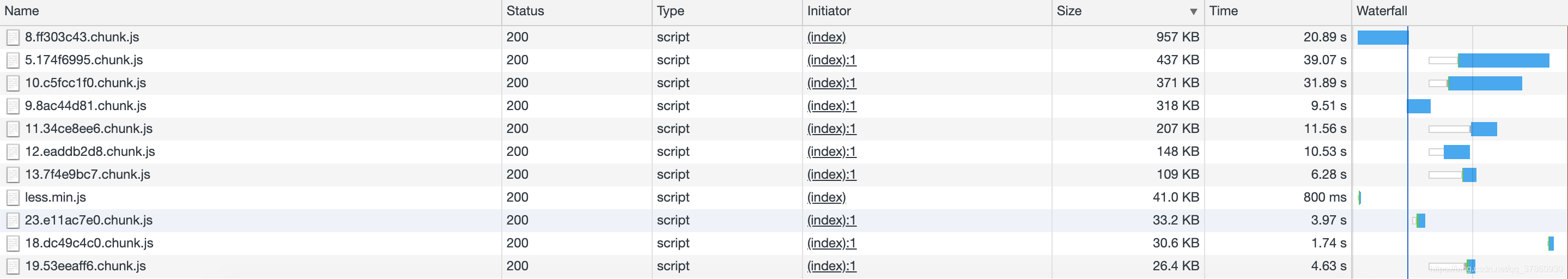 压缩后
压缩后
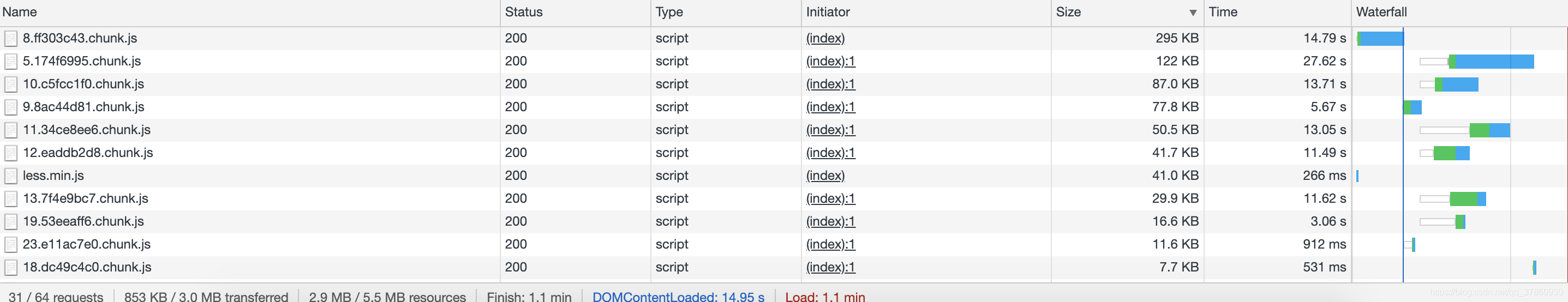 可以看到size明显变小了,但是请求的时间还是有点长
下面是我的nginx配置
可以看到size明显变小了,但是请求的时间还是有点长
下面是我的nginx配置
upstream admin{
server 47.99.130.140:8888;
}
upstream reactMusic{
server 47.99.130.140:8088;
}
server{
gzip on;
gzip_min_length 1k;
gzip_buffers 4 16k;
gzip_comp_level 6;
#gzip_types text/plain application/x-javascript text/css application/xml text/javascript application/x-httpd-php;
gzip_types text/plain text/css application/json application/javascript application/x-javascript text/xml application/x
ml application/xml+rss text/javascript application/x-font-woff;
gzip_http_version 1.1;
gzip_vary on;
gzip_proxied off;
listen 80;
server_name 47.99.130.140;
location /admin/ {
proxy_redirect off;
proxy_set_header Host $host;
proxy_set_header X-Forwarded-For $remote_addr;
proxy_set_header X-Real-IP $remote_addr;
proxy_pass http://admin/;
}
location /react-music/ {
proxy_set_header Host $host;
proxy_set_header X-Forwarded-For $remote_addr;
proxy_set_header X-Real-IP $remote_addr;
proxy_pass http://reactMusic/;
}
}




