zerobranch / Android Remote Debugger
Projects that are alternatives of or similar to Android Remote Debugger
Android Remote Debugger
Android Remote Debugger is a library for remote debugging Android applications. It allows you to view logs, databases, shared preferences and network requests directly in the browser.
Choose language
Features
- Logging
- View the logs of your application
- Filter logs by priority and tags
- Search logs
- Download logs
- Crash errors are also logged
- Database
- View all databases
- Edit database entries
- Delete database entries
- Search data
- Run custom sql query to get, add, update or delete data
- SharedPreferences
- View all data
- Edit, add and delete data
- Search data
- Network
- View all network requests and responses in a convenient format
- Filter data by response code and errors
- Download logs
- Search data
Integration
Add it in your root build.gradle at the end of repositories:
allprojects {
repositories {
...
maven { url 'https://jitpack.io' }
}
}
Add the following dependency to your module's build.gradle:
dependencies {
debugImplementation 'com.github.zerobranch.android-remote-debugger:debugger:1.1.0'
releaseImplementation 'com.github.zerobranch.android-remote-debugger:noop:1.1.0'
}
Note: The final line above will use a no-op version, which does nothing. It should only be used in production build. This makes it impossible to run the server on a production build.
How to use ?
Android Remote Debugger has 4 sections:
- Logging
- Database
- Shared Preferences
- Network
For the Logging, Database and Shared Preferences sections to work, several steps are necessary:
-
Call:
AndroidRemoteDebugger.init(applicationContext)in the application code. -
After launching your application, you will receive a notification in the notification panel, in which a link of the type: http://xxx.xxx.x.xxx:8080 will be indicated. Just follow this link in your browser. Also, an entry will be added to logcat:
D/AndroidRemoteDebugger: Android Remote Debugger is started. Go to: http://xxx.xxx.x.xxx:8080 -
To view the logs in the
Loggingsection, you must call the static methodsAndroidRemoteDebugger.Loganywhere in your application, for example,AndroidRemoteDebugger.Log.d("tag", "message")orAndroidRemoteDebugger.Log.log(priority, tag, msg, throwable)with all parameters specified. -
To view network logs in the
Networksection, it is necessary to use the OkHttp3 library and add theNetLoggingInterceptorinterceptor. Recommended to add it after all others interceptors to get actual network traffic data.
OkHttpClient client = new OkHttpClient.Builder()
.addInterceptor(new NetLoggingInterceptor())
.build();
Attention
- Your Android device and computer must be connected to the same network (Wi-Fi or LAN).
- You can also use debugging via usb or Android Default Emulator. To do this, run the command:
adb forward tcp:8080 tcp:8080and go to the address: http://localhost:8080 or http://0.0.0.0:8080 in your browser. - If you use Android Default Emulator, then you may also need to turn on the mobile Internet and turn off WI-FI.
Screenshots
Logging
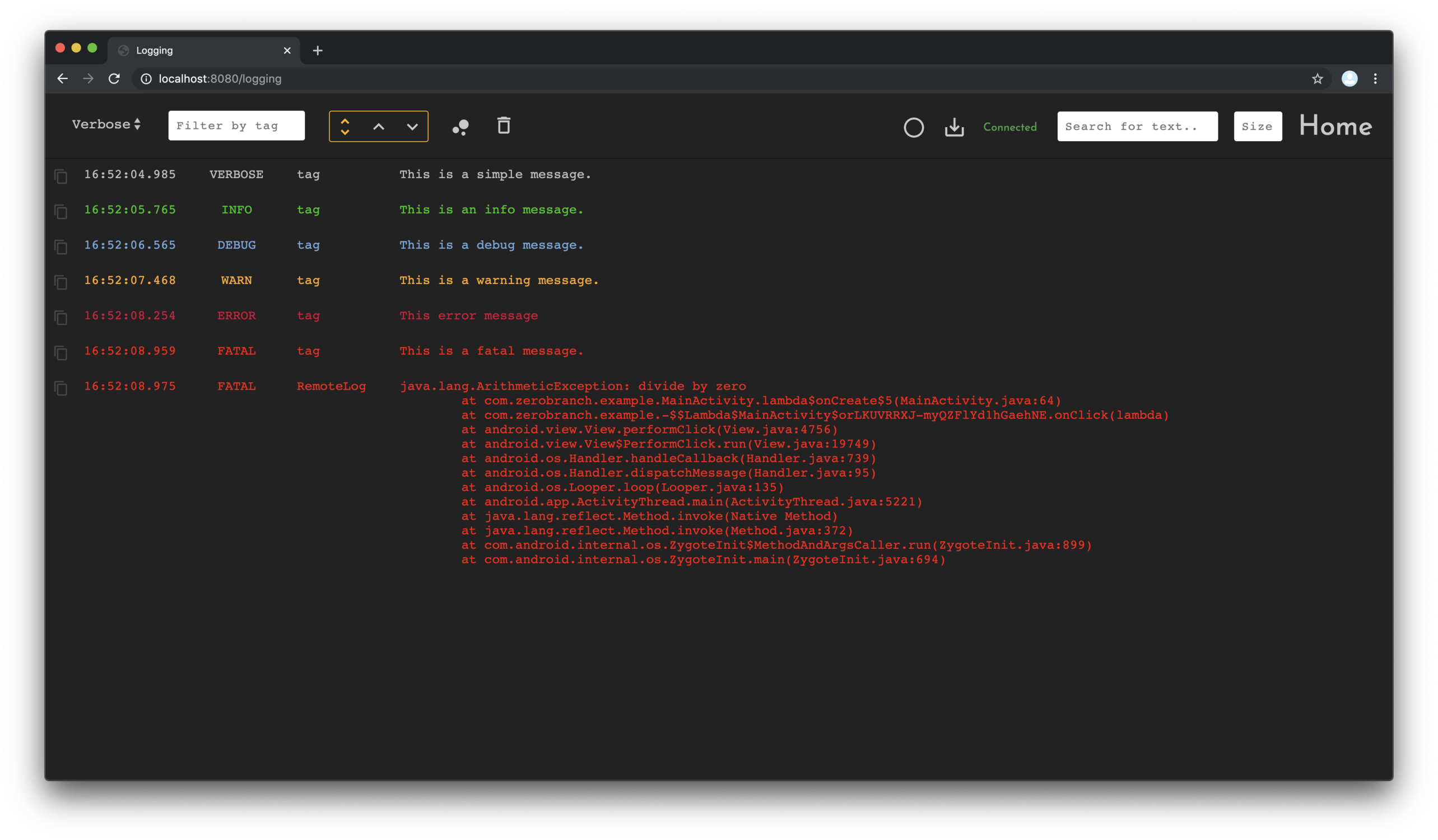
Database
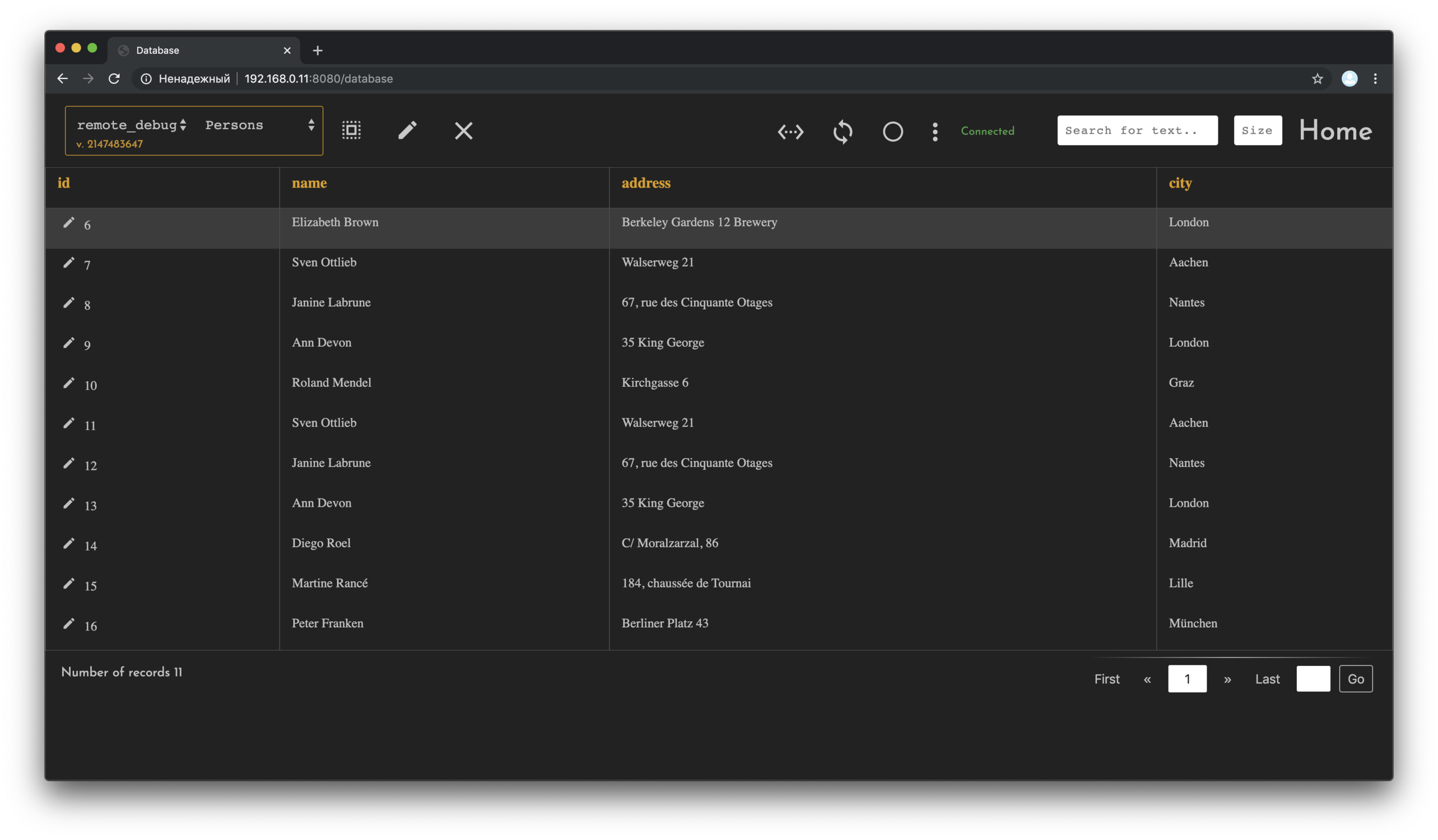
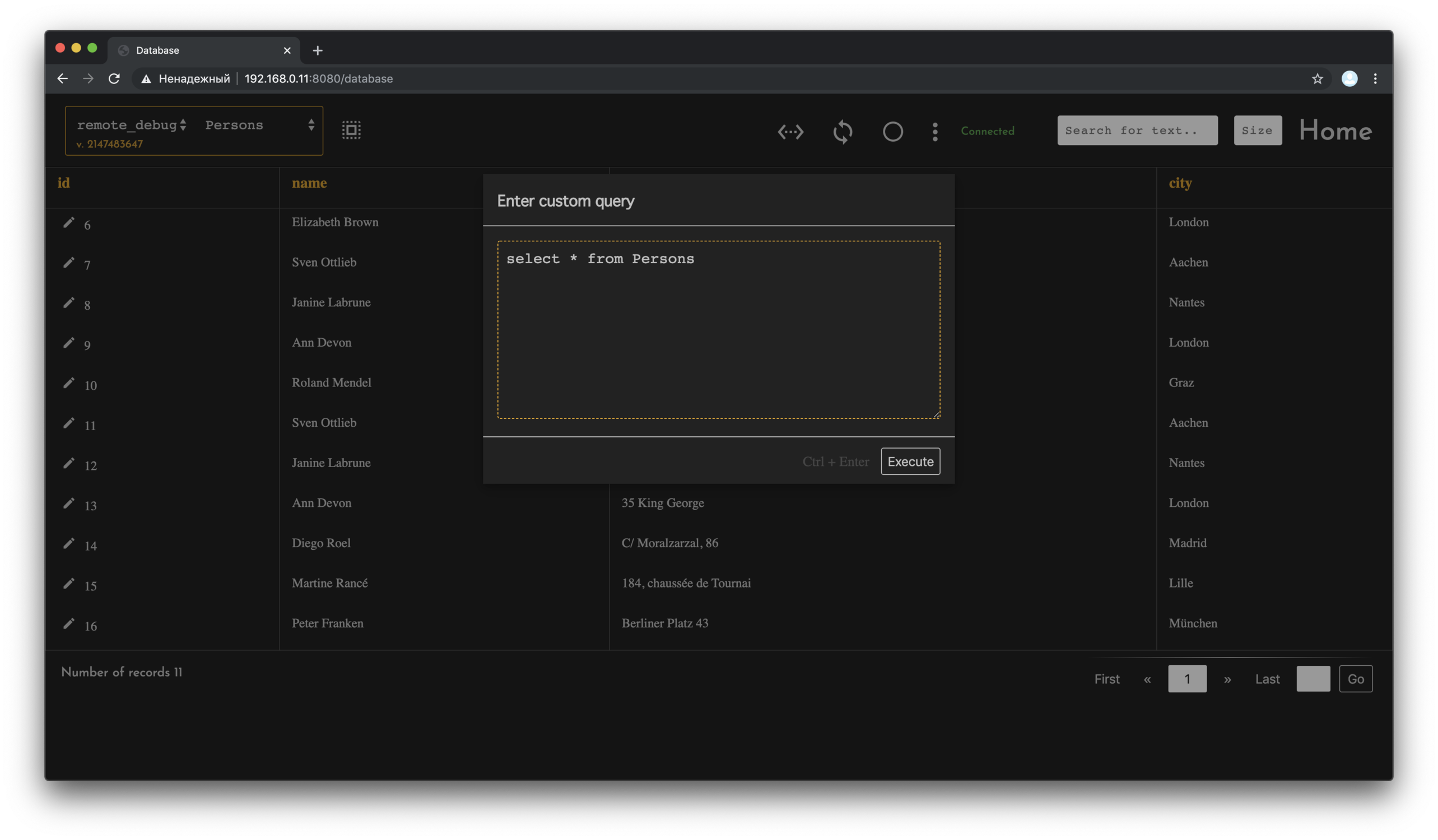
Network
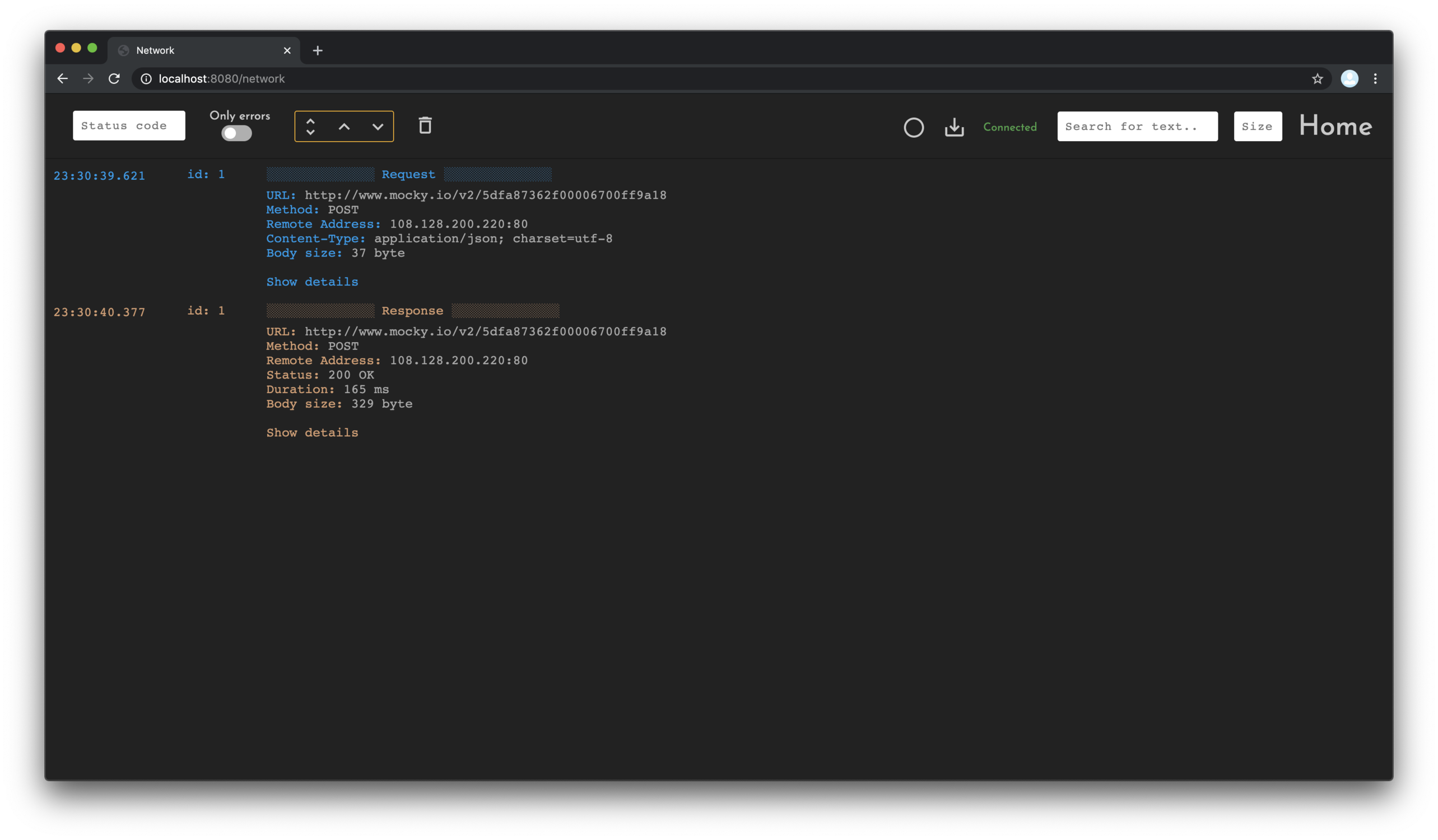
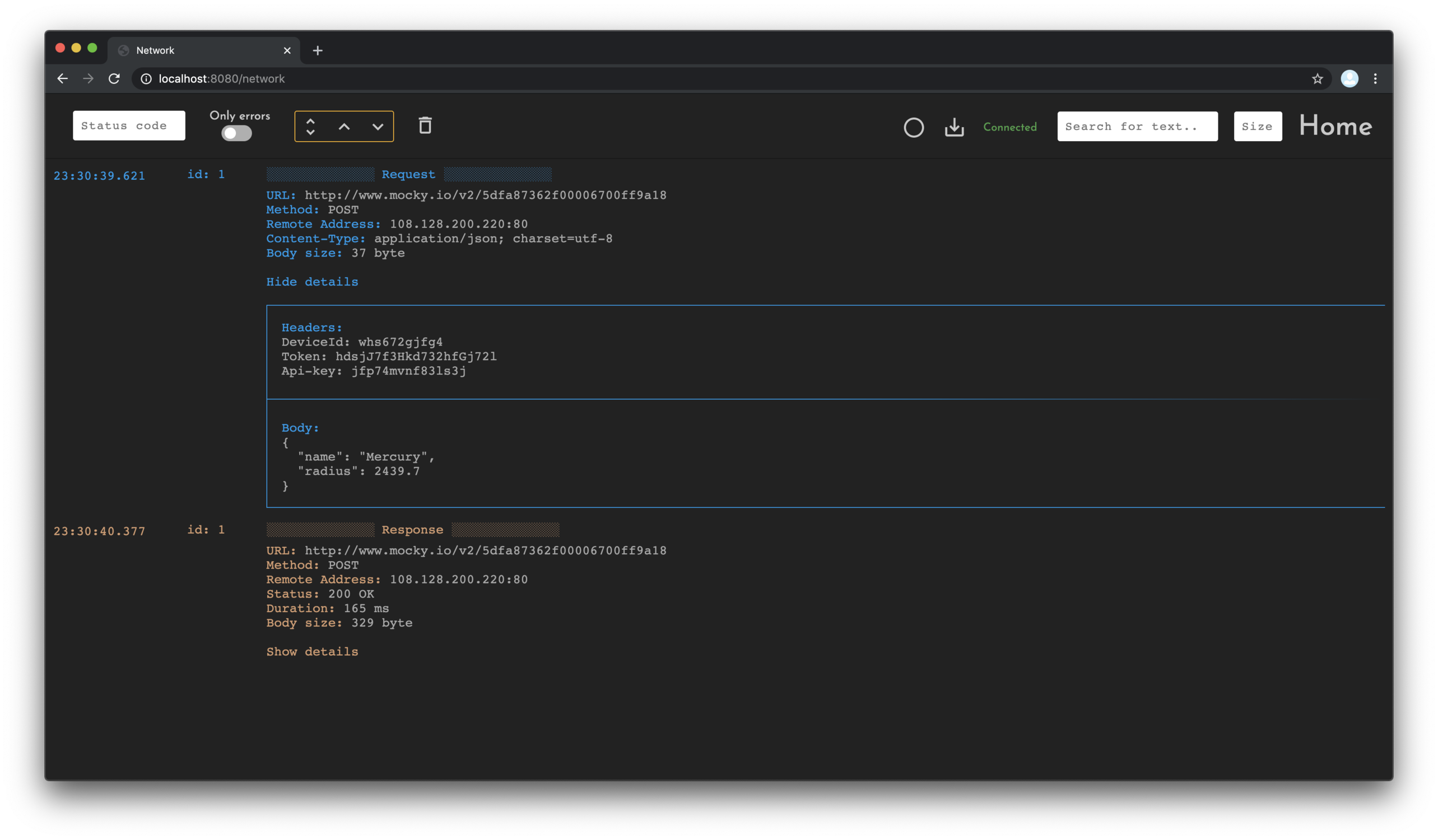
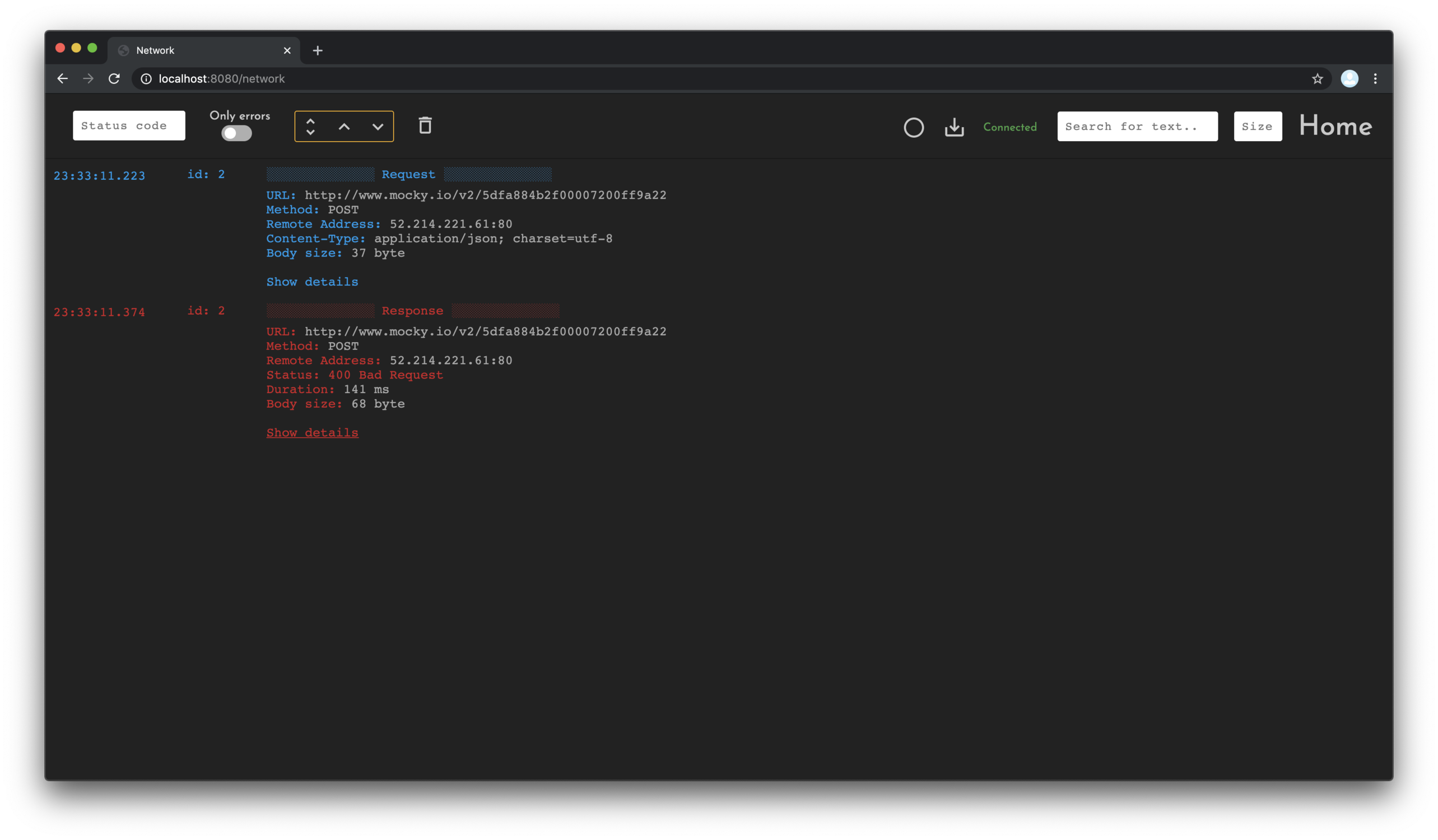
Shared Preferences
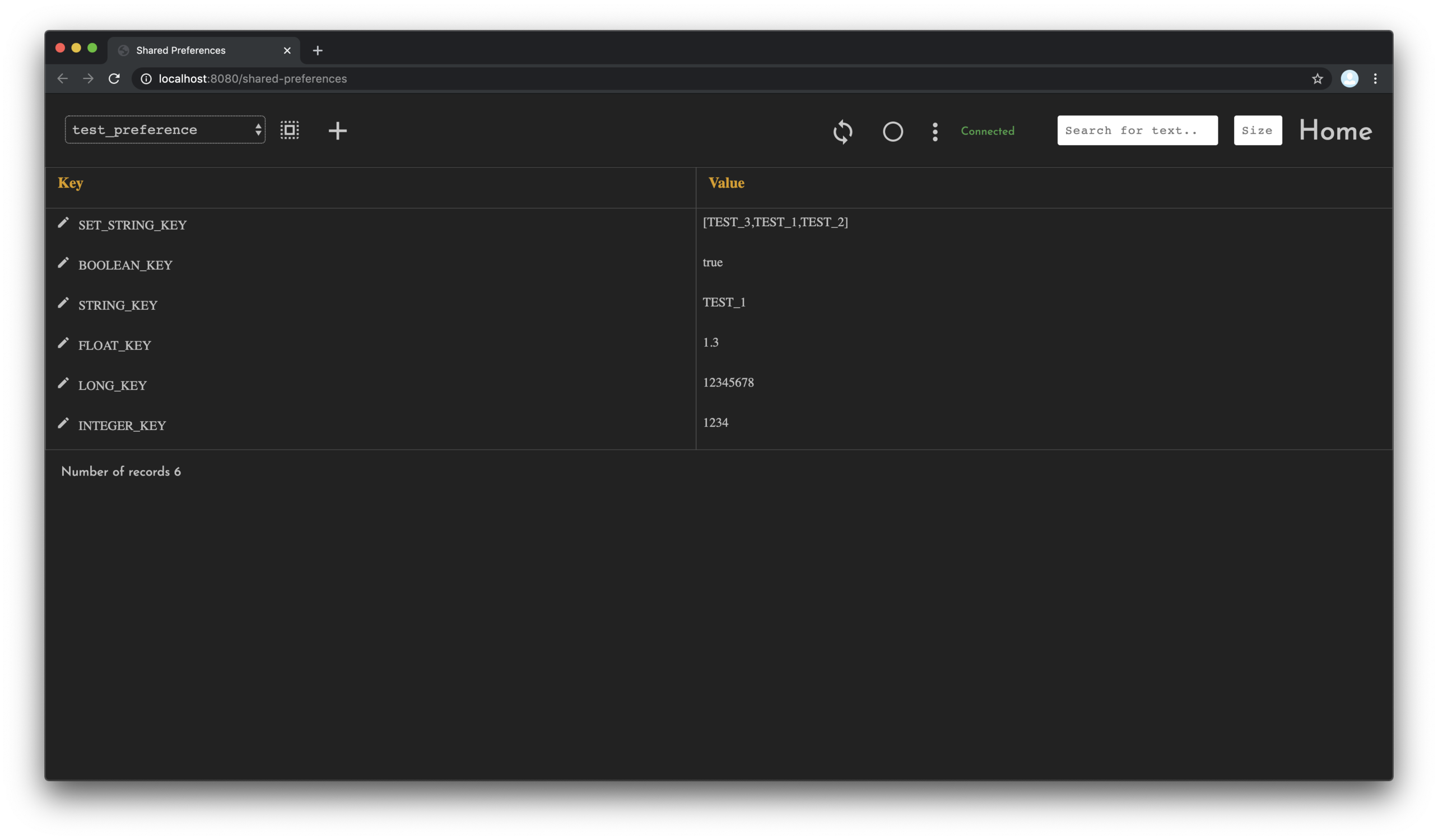
Additional settings
To configure the library, use AndroidRemoteDebugger.Builder
AndroidRemoteDebugger.init(
new AndroidRemoteDebugger.Builder(applicationContext)
.enabled(boolean)
.disableInternalLogging()
.enableDuplicateLogging()
.disableJsonPrettyPrint()
.disableNotifications()
.excludeUncaughtException()
.port(int)
.build()
);
Description of AndroidRemoteDebugger.Builder parameters
All parameters for AndroidRemoteDebugger.Builder are optional. For standard library operation, just call AndroidRemoteDebugger.init(applicationContext).
.enabled(boolean) - library enable control
.disableInternalLogging() - disable internal logs of Android Remote Debugger
.disableJsonPrettyPrint() - disable pretty print json in `Logging` and` Network` sections
.disableNotifications() - disable Android Remote Debugger status notifications
.excludeUncaughtException() - exclude log printing when application crashes
.port(int) - use a different port than 8080
.enableDuplicateLogging() - all logs from `Logging` section will also be printed in logcat
.enableDuplicateLogging(new Logger() { - callback to get all logs from `Logging` section
@Override
public void log(int priority, String tag, String msg, Throwable th) {
}
})
The NetLoggingInterceptor interceptor has two constructors: empty and with a callback to get all logs from Network section
new NetLoggingInterceptor(new NetLoggingInterceptor.HttpLogger() {
@Override
public void log(HttpLogModel httpLogModel) {
}
})
Description of Logging page parameters
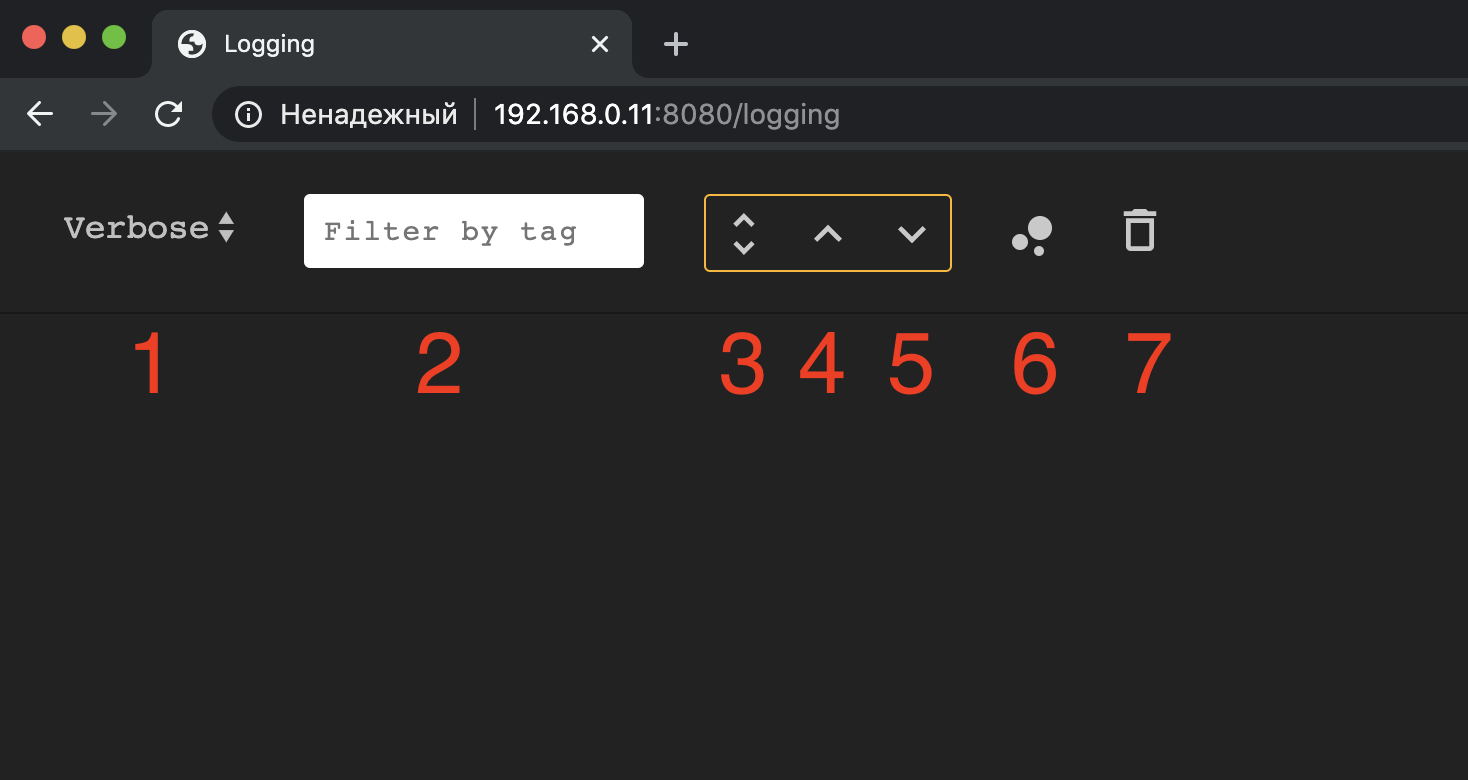
- Choosing a logging level
- Filter the logs by tag
- Enable/disable autoscroll when receiving new logs
- Go to the top of the list
- Go to the end of the list
- Enable/disable colors for logs
- Delete all logs
Note
- A link to the debugger page can also be obtained as follows: http://ip-address-of-your-android-device:port (you can see the ip-address-of-your-android-device in the settings of your device).
- If you use debugging via usb or Android Default Emulator and you want to use a different port, for example, 8081, then you need to run the following command:
adb forward tcp:8081 tcp:8081. - To use this library on one Android device for two applications simultaneously, you need to use different ports.
R8 / ProGuard
If you use R8, you don't have to do anything. The specific rules are included automatically.
If you don't use R8 you have to apply the following rules:
-keep class zerobranch.androidremotedebugger.source.models.** { *; }
-keep class zerobranch.androidremotedebugger.source.local.LogLevel
You might also need rules from OkHttp3 and Gson, which are dependencies of this library.
License
Copyright 2020 Arman Sargsyan
Licensed under the Apache License, Version 2.0 (the "License");
you may not use this file except in compliance with the License.
You may obtain a copy of the License at
http://www.apache.org/licenses/LICENSE-2.0
Unless required by applicable law or agreed to in writing, software
distributed under the License is distributed on an "AS IS" BASIS,
WITHOUT WARRANTIES OR CONDITIONS OF ANY KIND, either express or implied.
See the License for the specific language governing permissions and
limitations under the License.



