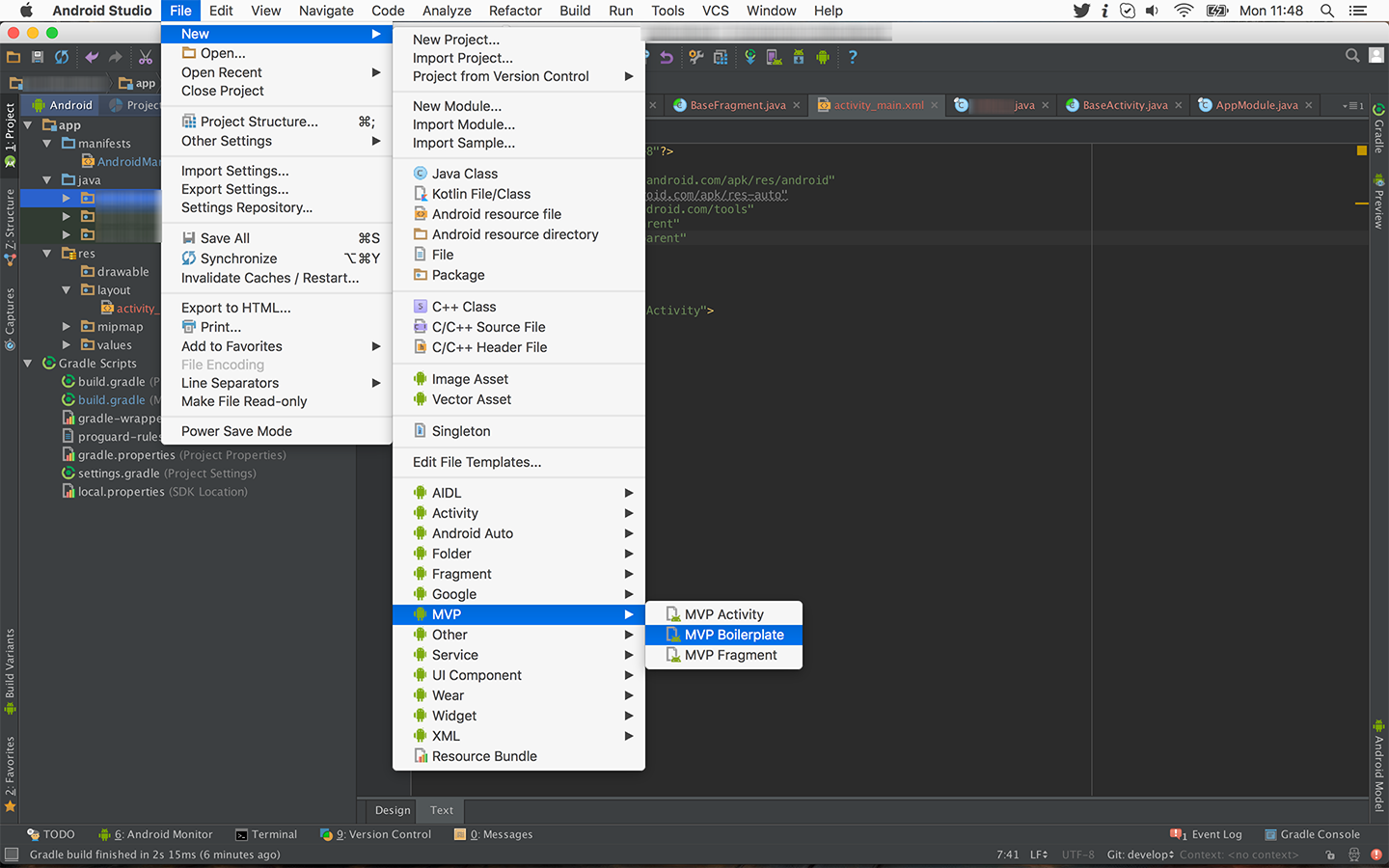benoitletondor / Android Studio Mvp Template
Projects that are alternatives of or similar to Android Studio Mvp Template
Android Studio MVP Template
This is an Android Studio template for MVP.
It is inspired by u2020-mvp-android-studio-template and follows Antonio Leiva's MVP implementation guide for Android. It also implements presenter surviving orientation changes following Antonio Gutierrez's article.
If you are looking for the first version, without presenter survival, please download the first release. Note that version 2 (current one) is not compatible with version 1.
Here's the hierarchy it follows:
com.company.app
+-- injection
| - ActivityScope
| - AppComponent
| - AppModule
| - FragmentScope
| - MainViewComponent
| - MainViewModule
+-- interactor
| +-- impl
| - MainViewInteractorImpl
| - BaseInteractor
| - MainViewInteractor
+-- presenter
| +-- impl
| - BasePresenterImpl
| - MainViewPresenterImpl
| - BasePresenter
| - MainViewPresenter
+-- view
| +-- impl
| - BaseActivity
| - BaseFragment
| - MainActivity
| - MainView
| - YourApp
Prerequisites
You must use Dagger 2 for dependency injection and AppCompat for annotations and base classes.
Installation
For Mac:
- If you have a standard Android Studio installation:
Just run the install script at the root of this repository:
./install.sh
- Manual installation:
Just copy all 3 directories MVPFragment, MVPActivity and MVPBoilerplate to $ANDROID_STUDIO_FOLDER$/Contents/plugins/android/lib/templates/activities/
For Windows:
Just copy all 3 directories MVPFragment, MVPActivity and MVPBoilerplate to $ANDROID_STUDIO_FOLDER$\plugins\android\lib\templates\activities\
How to use
1. Generate base boilerplate
First of all, create the base hierarchy and classes using MVP Boilerplate from the root package folder. This needs to be done only once per project:
It will generate an App class that you should use as your Application, an ActivityScope, FragmentScope, AppModule and AppComponent for injection, a BaseActivity, BaseFragment, BasePresenter, BasePresenterImpl and BaseInteractor. It also generates the common classes for presenter persistancy (PresenterFactory and PresenterLoader).
Be sure to use the generated
Appas your Application into your manifest!
2. Create your first activity
Then you can create a new MVP Activity. It will create:
- An
Activity - A layout for your Activity
- A
Componentand aModulefor Dagger 2 injection - A
Viewinterface for your Activity - A
Presenterinterface and default implementation class - An
Interactorinterface and default implementation class for your model
It's important that you create it from the root package, otherwise it will re-create the whole MVP hierarchy under your subpackage which is not what you want.
Presenter lifecycle (Important!)
Your presenter will be kept across activity re-creation on orientation changes using a Loader. For more details about how its done, read Antonio Gutierrez's article.
It means that:
- You want to be sure to update your view state on each
onStartcall of your presenter since your view may have been destroyed and re-created since laststop. - You should use the
viewCreatedparameter of theonStartmethod to know if the view has been created or re-created (e.g. following a screen rotation). This boolean will be true only if the view has just been created so if it'strueyou should update your view according to the presenter's state. - You should not stop your background operations on the
onStopmethod (things like HTTP calls or database connection) since your view may still be available (on the nextonStartcall). - You must stop all background operation on the
onPresenterDestroyedmethod. When this method is reached, it means that your view is completely destroyed and will not be re-created later.
You should also be very careful about:
- Since the presenter is loaded asynchronously by a
Loader, it means that it's not available before the view actually started. So themPresentervariable can (and will probably) be null when your activity or fragment starts (you should not call your presenter directly intoonCreate,onStartoronResumemethods). - To avoid leaks, your presenter will not keep a reference on your view when this view is stopped. It means that your view is guaranteed to be available from the
onStartmethod to theonStop. It also means it will benulloutside of this scope.
To ensure those last 2 points,
mViewandmPresenterare annotated with@Nullable, to enforce the check by the linter. It's a good idea to surround all calls with!=null.
Contributors
- Martyn Haigh: MacOS installation script
- Boris Strandjev: Minor tweaks and enhancements
- Brian Hoang: AndroidX migration
License
Copyright 2019 Benoit LETONDOR
Licensed under the Apache License, Version 2.0 (the "License");
you may not use this file except in compliance with the License.
You may obtain a copy of the License at
http://www.apache.org/licenses/LICENSE-2.0
Unless required by applicable law or agreed to in writing, software
distributed under the License is distributed on an "AS IS" BASIS,
WITHOUT WARRANTIES OR CONDITIONS OF ANY KIND, either express or implied.
See the License for the specific language governing permissions and
limitations under the License.