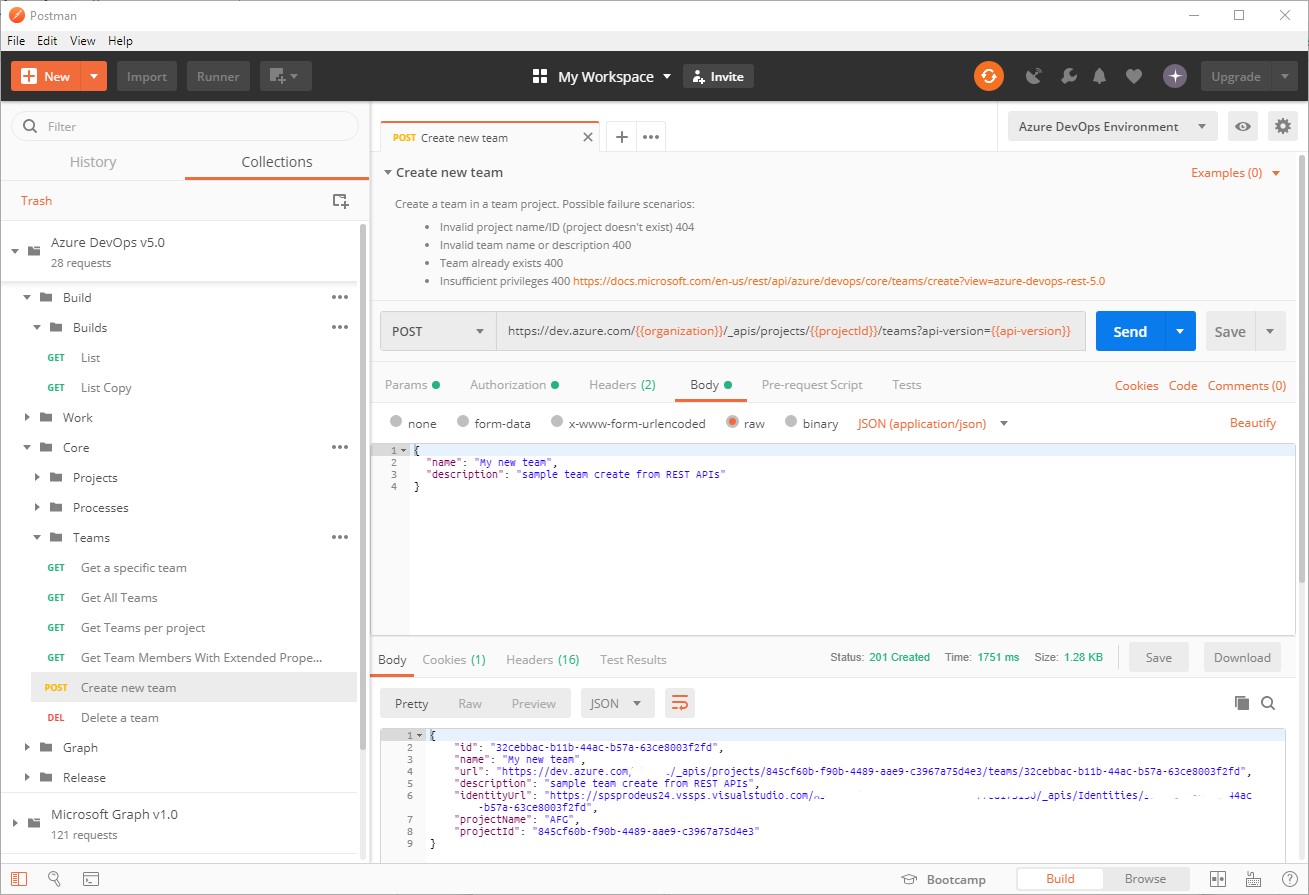hkamel / Azuredevops Postman Collections
Projects that are alternatives of or similar to Azuredevops Postman Collections
Azure DevOps Postman Collections
Inspired by @Jeremy Thake's Microsoft Graph Collection
The collections allows you to test common Azure DevOps Rest APIs from within Postman.
Setup
To setup the Postman collections follow these steps:
-
Download and register for Postman from their website or from chocolatey.org.
-
Click File | Import ....
-
Select Import From Link.
-
Paste the following two URLs and click Import after each.
You should now see the Azure DevOps v5.0 collection on the left had side Collections pane.
-
Click on the No environment drop down in top right hand corner.
-
Select Azure DevOps Environment.
-
Click the eye icon to the the right and then click Edit.
-
Enter in to the current (not initial) variables your Azure DevOps organization name: Organization, AccessToken ad Api-version.
- By default, the requests will go to the cloud hosted Azure DevOps. If you want to use it for an on-prem instance, change the coreServer URL and then update feedServer, graphServer and releaseServer as required. If they are all the same, you can update coreServer and then update the others to
{{coreServer}}
- By default, the requests will go to the cloud hosted Azure DevOps. If you want to use it for an on-prem instance, change the coreServer URL and then update feedServer, graphServer and releaseServer as required. If they are all the same, you can update coreServer and then update the others to
-
Select Update. Close the Manage Environments dialog.
IMPORTANT: It is not recommended to use production user accounts as this information is stored directly in Postman. This is also not a recommended approach for obtaining access tokens in production and should only be used for testing purposes.
-
Expand the Core | Projects folder and click on List all projects. Then Click the Send button.
You are now up and running with Azure DevOps postman collections.
Contribute
You can contribute to this project by forking the repo and following the setup steps to import those files. When you've made your contributions in Postman editor, use the File | Export to overwrite the file in your forked branch. Then simply submit the forked branch as a PR back to this repo.