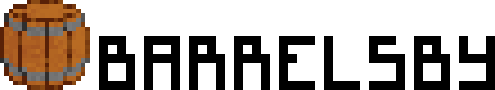bencoveney / Barrelsby
Programming Languages
Projects that are alternatives of or similar to Barrelsby
Automatically create TypeScript barrels for your entire code base.
About Barrels
Barrels are files that rollup exports from several modules into a single convenient module
typically named index.ts. They tend to help simplify large blocks of import statements at the top
of files and help to group up related functionality.
A barrel file looks like this:
export * from "./DropDown";
export * from "./TextBox";
export * from "./CheckBox";
export * from "./DateTimePicker";
export * from "./Slider";
It can help you go from messy imports like this:
import {DropDown} from "./src/controls/DropDown";
import {TextBox} from "./src/controls/TextBox";
import {CheckBox} from "./src/controls/CheckBox";
import {DateTimePicker} from "./src/controls/DateTimePicker";
import {Slider} from "./src/controls/Slider";
...to something tidier like this:
import {DropDown, TextBox, CheckBox, DateTimePicker, Slider} from "./src/controls";
...or even this:
import * as Controls from "./src/controls/index";
More Reading
Barrelsby Articles
Alternatives
Usage
To install Barrelsby:
npm install --save-dev barrelsby
To run barrelsby first add a script to the package.json file:
{
"scripts": [
"generate-barrels": "barrelsby --delete"
]
}
You can now generate barrels:
npm run generate-barrels
Configuration Options
Barrelsby accepts a number of options to help refine how your barrels are created. These options can be configured from the command line or using a configuration file.
-c [path] or --config [path]
Specifies the location of the barrelsby configuration file. This file must be a .json file. You
can include any of the configuration options using their long name.
-d [path...] or --directory [path...]
Specifies a list of root directories where barrels will be created from. Uses the current directory by default.
Note: This is backwards compatible with previous versions. Existing configuration files will be parsed correctly. The following two json files will behave identically.
{
"directory": "./src"
}
{
"directory": ["./src"]
}
-D or --delete
Deletes any existing barrels encountered by barrelsby. Disabled by default.
-e [regex...] or --exclude [regex...]
Excludes any files whose paths match any of the specified regular expressions.
-E or --exportDefault
Also export the default export of the file. Currently works only with the flat mode.
export * from "./barrel";
export { default as barrel } from "./barrel";
-H or --help
Displays help information on the command line arguments that barrelsby accepts.
-i [regex...] or --include [regex...]
Only include files whose paths match any of the specified regular expressions.
-l [mode] or --location [mode]
The mode that barrelsby should use to determine where which directories to create barrels in. Defaulted to top.
-
toponly creates a barrel in the target directory. -
belowcreates a barrel in every directory just below the target directory. -
allcreates a barrel in every directory below (and including) the target directory. -
replaceonly creates barrels in directories where one already existed. -
branchcreates a barrel in every directory that contains other directories.
-L or --local
Enable this to prevent barrels including modules that exist in the same directory, rather than recursively searching child directories.
-n [name] or --name [name]
Specifies the name to use for creating new barrels (and identifying old ones). .ts wil be
appended if not included in the name. Barrels names will be defaulted to index.ts.
-s [mode] or --structure [mode]
The structure that barrelsby should create inside the barrels. Defaulted to flat.
flat
Exports modules without any nesting.
export * from "./barrel";
export * from "./index";
export * from "./directory2/script";
export * from "./directory2/directory4/deeplyNested";
export * from "./directory3/program";
filesystem
Exports modules as a nested structure that matches the file system directories.
import * as barrelts from "./barrel";
import * as directory2directory4deeplyNestedts from "./directory2/directory4/deeplyNested";
import * as directory2scriptts from "./directory2/script";
import * as directory3programts from "./directory3/program";
import * as indexts from "./index";
export {barrelts as barrel};
export const directory2 = {
directory4: {
deeplyNested: directory2directory4deeplyNestedts,
},
script: directory2scriptts,
};
export const directory3 = {
program: directory3programts,
};
export {indexts as index};
-q or --singleQuotes
Use 'single quotes' in the generated barrel files instead of the default "double quotes".
-S or --noSemicolon
Omit semicolons from the end of lines in the generated barrel files.
-v or --version
Display the barrelsby version number.
-V or --verbose
Display additional debug information.
Requirements
Requires node v6.0.0 or greater for ES6 syntax.
Contributing
See CONTRIBUTING.md