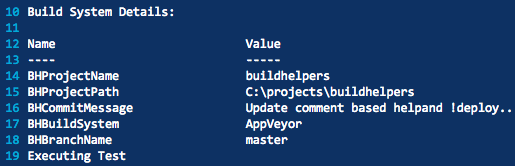RamblingCookieMonster / Buildhelpers
Programming Languages
Projects that are alternatives of or similar to Buildhelpers
BuildHelpers
This is a quick and dirty PowerShell module with a variety of helper functions for PowerShell CI/CD scenarios.
Many of our build scripts explicitly reference build-system-specific features. We might rely on $ENV:APPVEYOR_REPO_BRANCH to know which branch we're in, for example.
This certainly works, but we can enable more portable build scripts by bundling up helper functions, normalizing build variables, and avoiding build-system-specific features.
Pull requests and other contributions welcome!
Instructions
# One time setup
# Download the repository
# Unblock the zip
# Extract the BuildHelpers folder to a module path (e.g. $env:USERPROFILE\Documents\WindowsPowerShell\Modules\)
#Simple alternative, if you have PowerShell 5, or the PowerShellGet module:
Install-Module BuildHelpers
# Import the module.
Import-Module BuildHelpers
# Get commands in the module
Get-Command -Module BuildHelpers
# Get help
Get-Help Get-BuildVariable -Full
Get-Help about_BuildHelpers
Examples
Get Normalized Build Variables
Get-BuildVariable
# We assume you're in the project root. If not, specify a path:
Get-BuildVariable -Path C:\MyProjectRoot
Get Project Name
We occasionally need to reference the project or module name:
Get-ProjectName
This checks the following expected file system organizations, in order:
(1) File structure:
- ProjectX (Repo root)
- ProjectX (Project here)
Output: ProjectX
(2) File structure:
- ProjectX (Repo root)
- DifferentName (Project here. tsk tsk)
- DifferentName.psd1
- DifferentName (Project here. tsk tsk)
Output: DifferentName
(3) File structure:
- ProjectX (Repo root)
- ProjectX.psd1 (Please don't use this organization...)
Output: ProjectX
(5) File structure:
- ProjectWhatever (Repo root)
- src (or source)
- ProjectX.psd1
- src (or source)
Output: ProjectX
(6) File structure:
- ProjectX
- NoHelpfulIndicatorsOfProjectName.md
Output: ProjectX
Create Normalized Environment Variables
This runs a few commands from BuildHelpers module, and populates ENV:BH... variables
# Read the current environment, populate env vars
Set-BuildEnvironment
# Read back the env vars
Get-Item ENV:BH*
Here's an example, having run Set-BuildEnvironment in an AppVeyor project:
Update your FunctionsToExport
During the module authoring process, updating FunctionsToExport can be tedious, so many folks leave this set to '*', missing out on module auto-loading and other benefits.
To get the best of both worlds, use FunctionsToExport='*', and use Set-ModuleFunction in your build before deployment:
# Set your build environment (we use this to get psd1 path)
Set-BuildEnvironment
# Check current FunctionsToExport:
Select-String -Path .\PSSlack\PSSlack.psd1 -Pattern FunctionsToExport
# PSSlack\PSSlack.psd1:61:FunctionsToExport = '*'
# Update the psd1 with Set-ModuleFunction:
Set-ModuleFunction
# Check FunctionsToExport again:
Select-String -Path .\PSSlack\PSSlack.psd1 -Pattern FunctionsToExport
# PSSlack\PSSlack.psd1:61:FunctionsToExport = @('Find-SlackMessage','Get-PSSlackConfig','Get-SlackChannel','Get-SlackHistory','Get-SlackUser','New-SlackField','New-SlackMessage','New-SlackMessageAttachment','Send-SlackApi','Send-SlackFile','Send-SlackMessage','Set-PSSlackConfig')
Update your ModuleVersion
Typical examples take an existing PSD1 file and bump the module version from that. Not so helpful if you don't commit that version to Git: The next time you bump the version, you're bumping the original version.
# Get the latest version for a project
$Version = Get-NextNugetPackageVersion -Name $env:BHProjectName
# Update the module metadata with the new version - thanks to Joel Bennett for this function!
Update-Metadata -Path $env:BHPSModuleManifest -PropertyName ModuleVersion -Value $Version
Notes
Thanks to Joel Bennett for the ConvertTo-Metadata function that we use in Set-ModuleFunction!