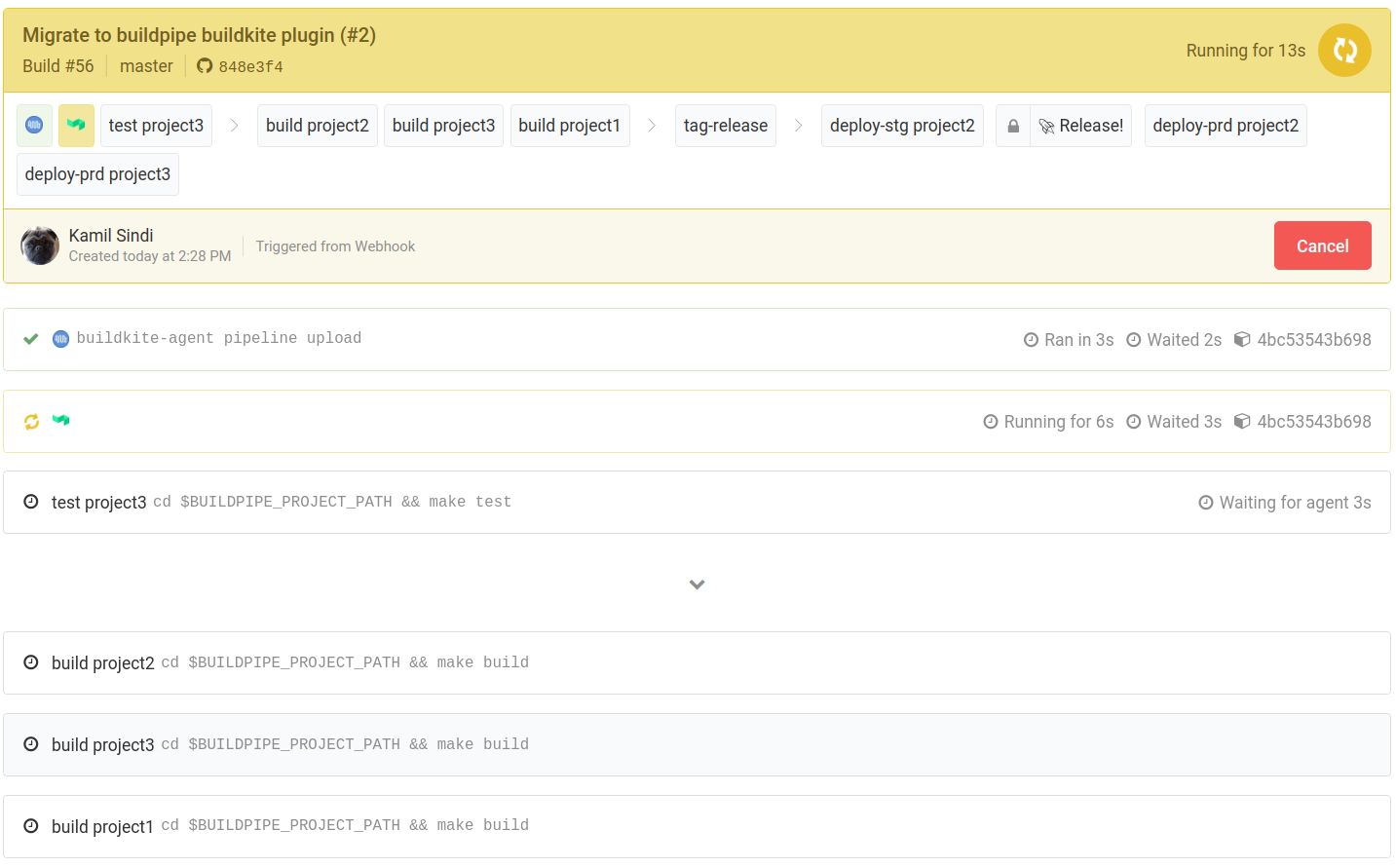jwplayer / Buildpipe Buildkite Plugin
Programming Languages
Labels
Projects that are alternatives of or similar to Buildpipe Buildkite Plugin
Buildpipe
A Buildkite plugin to dynamically generate pipelines. Especially useful for monorepos where you want to create dependencies between projects.
Example
initial_pipeline.yml
steps:
- label: ":buildkite:"
plugins:
- jwplayer/buildpipe#v0.9.2:
dynamic_pipeline: dynamic_pipeline.yml
dynamic_pipeline.yml
env:
GLOBAL_ENV_VAR: test
projects:
- label: project1
path: project1/ # changes in this directory will trigger steps for project1
skip:
- deploy* # skip steps with label matching deploy* (e.g. deploy-prd)
- test
env:
PROJECT_ENV_VAR: project1variable
- label: project2
skip: test
path:
- project2/
- project1 # you can trigger a project using multiple paths
- label: project3
skip:
- deploy-stg
path: project3/somedir/ # subpaths can also be triggered
steps: # the same schema as regular buildkite pipeline steps
- label: test
env:
BUILDPIPE_SCOPE: project # this variable ensures a test step is generated for each project
command:
- cd $$BUILDPIPE_PROJECT_PATH # BUILDPIPE_PROJECT_PATH is set by buildpipe
- make test
- wait
- label: build
branches: "master"
env:
BUILDPIPE_SCOPE: project
command:
- cd $$BUILDPIPE_PROJECT_PATH
- make build
- make publish-image
agents:
- queue=build
- wait
- label: tag
branches: "master"
command:
- make tag-release
- wait
- label: deploy-stg
branches: "master"
concurrency: 1
concurrency_group: deploy-stg
env:
BUILDPIPE_SCOPE: project
command:
- cd $$BUILDPIPE_PROJECT_PATH
- make deploy-staging
- wait
- block: "🚀 Release!"
branches: "master"
- wait
- label: deploy-prd
branches: "master"
concurrency: 1
concurrency_group: deploy-prd
env:
BUILDPIPE_SCOPE: project
command:
- cd $$BUILDPIPE_PROJECT_PATH
- make deploy-prod
The above pipelines specify the following:
- There are three projects to track in the repository.
- The env variable
BUILDPIPE_SCOPE: projecttells buildpipe to generate a step for each project if that project changed. - The
skipoption will skip any step label matchingdeploy*. - The env variable
BUILDPIPE_PROJECT_PATHis created by buildpipe as the project's path. If multiple paths are specified for a project, it's the first path. - There is a global environment variable defined (
GLOBAL_ENV_VAR). This variable will be added to every step in the pipeline. - There is also a project scoped environment variable defined (
PROJECT_ENV_VAR). That variable will be added to all steps of the project where it was defined (project1).
Full working example
For a full working example, check out Buildkite Monorepo Example.
Configuration
Plugin
| Option | Required | Type | Default | Description |
|---|---|---|---|---|
| default_branch | No | string | master | Default branch of repository |
| diff_pr | No | string | Override command for non-default branch (see below for a better explanation of the defaults) | |
| diff_default | No | string | Override command for default branch (see below for a better explanation of the defaults) | |
| dynamic_pipeline | Yes | string | The name including the path to the pipeline that contains all the actual steps | |
| log_level | No | string | INFO | The Level of logging to be used by the python script underneath; pass DEBUG for verbose logging if errors occur |
Project schema
| Option | Required | Type | Default | Description | Environment variable |
|---|---|---|---|---|---|
| label | Yes | string | Project label | BUILDPIPE_PROJECT_LABEL |
|
| path | Yes | array | The path(s) that specify changes to a project | BUILDPIPE_PROJECT_PATH |
|
| skip | No | array | Exclude steps that have labels that match the rule | ||
| env | No | dictionary | Define environment variable on a project scope |
Other useful things to note:
- Option
skipmakes use of Unix shell-style wildcards (Look at .gitignore files for inspiration) - If multiple paths are specified, the environment variable
BUILDPIPE_PROJECT_PATHwill be the first path. - Environment variables are available in the pipeline step.
Environment Variables
Since version 0.9.2, there is the option to define environment variables on different scope levels in the pipeline. Buildkite already supports environment variables defined on a step scope, but buildpipe adds the ability to define global and also project specific environment variables.
Project env vars
env:
THIS_IS_A_GLOBAL_ENV_VAR: global
GLOBAL_ENV_VAR_2: another_global_value
projects:
- label: project1
path: project1/
env:
THIS_IS_A_PROJECT_ENV_VAR: project_scoped
PROJECT_ENV_VAR_2: second_env_var_value
- label: project2
...
steps:
- label: step1
...
diff_ commands
Depending on your merge strategy, you might need to use different diff command.
Buildpipe assumes you are using a merge strategy on the default branch, which is assumed to be master.
The command for the non-default branch (e.g. when you have a PR up) is:
git log --name-only --no-merges --pretty=format: origin..HEAD
The command for the default branch you merge to is currently:
git log -m -1 --name-only --pretty=format: $BUILDKITE_COMMIT
Requirements
Only curl is required to download the binary.
Installing buildpipe
You can also install buildpipe in the agent bootstrap script:
curl -Lf -o /usr/local/bin/buildpipe https://github.com/jwplayer/buildpipe-buildkite-plugin/releases/download/v${BUILDPIPE_VERSION}/buildpipe-linux \
&& chmod +x /usr/local/bin/buildpipe
Your initial pipeline would need to pass the options as environment variables with prefix BUILDKITE_PLUGIN_BUILDPIPE_. For example:
steps:
- label: "buildpipe"
command: buildpipe
env:
BUILDKITE_PLUGIN_BUILDPIPE_DYNAMIC_PIPELINE: path/to/dynamic_pipeline.yml
BUILDKITE_PLUGIN_BUILDPIPE_LOG_LEVEL: debug
Troubleshooting
Buildpipe is incorrectly showing project as changed
Buildkite doesn't by default do clean checkouts. To enable clean
checkouts set the BUILDKITE_CLEAN_CHECKOUT environment variable. An
example is to modify the pre-checkout hook,
.buildkite/hooks/pre-checkout:
#!/bin/bash
set -euo pipefail
echo '--- 🏡 Setting up pre-checkout'
export BUILDKITE_CLEAN_CHECKOUT="true"
Testing
make test
License
Apache v2