keeferrourke / Capitaine Cursors
Programming Languages
Projects that are alternatives of or similar to Capitaine Cursors
Capitaine cursors
This is an x-cursor theme inspired by macOS and based on KDE Breeze. The source files were made in Inkscape, and the theme was designed to pair well with my icon pack, La Capitaine.
This cursor should scale appropriately for any display resolution.
Supported DPIs
This cursor pack aims to support all named pixel densities.
| Name | Build option name | Rendered density (DPI) | Scale |
|---|---|---|---|
| LODPI | -d lo |
96-144 | x1, 1.25, x1.5 |
| TVDPI |
-d tv (default) |
192 | x2 |
| HDPI | -d hd |
240 | x2.5 |
| XHDPI | -d xhd |
288 | x3 |
| XXHDPI | -d xxhd |
384-480 | x4, x5 |
| XXXHDPI | -d xxxhd |
576+ | x6, x10 |
Building from source
Building from source can take a really long time, depending on the max specified DPI. Pre-built packages are available for download.
That said, you'll find everything you need to build and modify this cursor set in the src/ directory.
Make sure inkscape and xcursorgen are installed
sudo apt install inkscape x11-apps # Debian, Ubuntu based distros
sudo dnf install inkscape xorg-x11-apps # Fedora, EPEL based distros
brew cask install xquartz inkscape # macOS
Then run the provided script:
./build.sh
This will generate the pixmaps and appropriate aliases.
The freshly compiled cursor theme will be located in the dist/ folder.
The script has a few options described below:
| Option | Values | Description |
|---|---|---|
-p |
unix, win32
|
Build for BSD/Linux, or Windows |
-t |
dark, light
|
Choose the variant to build |
-d |
See DPIs | Set the max DPI to render |
*Note: building the win32 cursors from source is not currently supported, but it is on the roadmap.
Pre-built binaries
Pre-built binaries are available for download at pling.com ❤️
Installation
*NIXes, *BSDs, and possibly others
To install the cursor theme simply copy the theme to your icons directory. For local user installation:
mkdir -p ~/.icons/capitaine-cursors
cp -pr path/to/theme/ ~/.icons/capitaine-cursors
For system-wide installation for all users:
sudo cp -pr path/to/theme/ /usr/share/icons/capitaine-cursors
Then set the theme with your preferred desktop tools.
Fedora and EPEL
There is a third-party Copr repository with ready-to-use RPMs:
sudo dnf copr enable tcg/themes
sudo dnf install la-capitaine-cursor-theme
Arch Linux
Capitaine cursors are available in the official Arch Linux repositories.
pacman -S capitaine-cursors
Windows
The Windows build comes with an INF file to make installation easy.
- Open
.windows/in Explorer, and right click oninstall.inf. - Click 'Install' from the context menu, and authorise the modifications to your system.
- Open
Control Panel>Personalisation and Appearance>Change mouse pointers, and select Capitaine cursors. - Click 'Apply'.
License
Capitaine cursors is based on KDE Breeze cursors, as such it falls under the same license.
Capitaine cursors is LGPLv3. See COPYING for more details.
Donations
If you like this cursor theme and want to support me, please consider donating.
Preview
| Dark | Light |
|---|---|
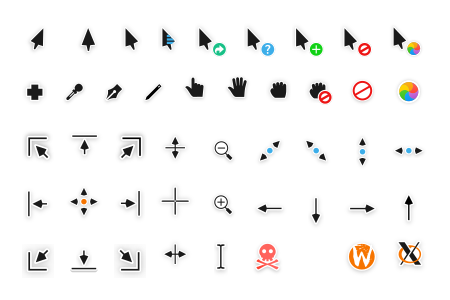 |
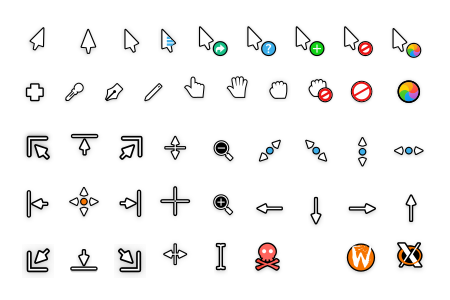 |
