stripe-samples / Checkout Netlify Serverless
Projects that are alternatives of or similar to Checkout Netlify Serverless
Serverless Stripe Checkout with Netlify Functions
Use Stripe Checkout with Netlify Functions to sell your products online.
Demo
- https://checkout-netlify-serverless.netlify.com
- Written tutorial
- Video lessons on egghead
- Live coding session on learnwithjason.dev
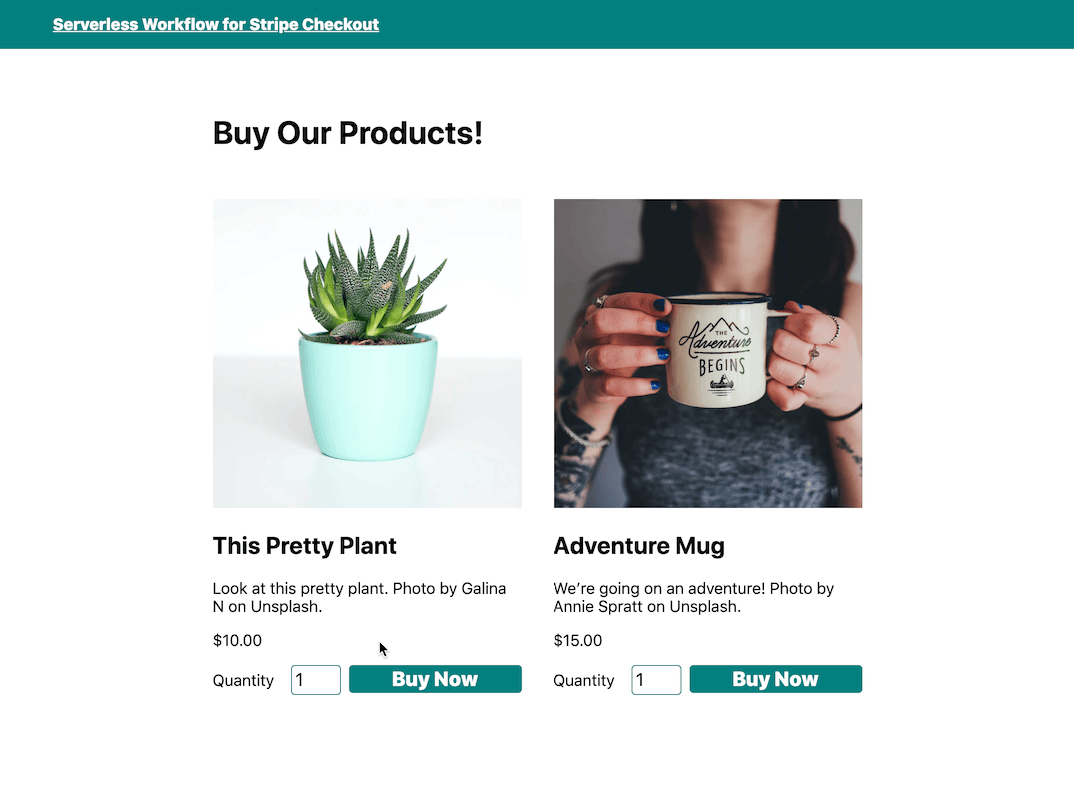
Features:
- Load products from a JSON product catalogue
- Create Checkout Sessions with Netlify Functions
- Process Stripe webhook events with Netlify Functions to handle fulfillment
How to run locally
Prerequisites
- Node >= 10
- Netlify CLI
- Stripe CLI
Follow the steps below to run locally.
1. Clone and configure the sample
git clone https://github.com/stripe-samples/checkout-netlify-serverless
Copy the .env.example file into a file named .env in the functions folder. For example:
cp .env.example .env
You will need a Stripe account in order to run the demo. Once you set up your account, go to the Stripe developer dashboard to find your API keys.
STRIPE_PUBLISHABLE_KEY=<replace-with-your-publishable-key>
STRIPE_SECRET_KEY=<replace-with-your-secret-key>
2. Run Netlify Functions locally:
You can run the Netlify Functions locally with Netlify Dev:
npm run functions
netlify dev
3. [Optional] Run a webhook locally:
If you want to test the using-webhooks integration with a local webhook on your machine, you can use the Stripe CLI to easily spin one up.
Make sure to install the CLI and link your Stripe account.
In a separate tab run
stripe listen --forward-to localhost:8888/.netlify/functions/handle-purchase
Or use the shorthand npm run webhook
The CLI will print a webhook secret key to the console. Set STRIPE_WEBHOOK_SECRET to this value in your .env file.
You should see events logged in the console where the CLI is running.
When you are ready to create a live webhook endpoint, follow our guide in the docs on configuring a webhook endpoint in the dashboard.
💫 Deploy with Netlify
Get support
If you found a bug or want to suggest a new [feature/use case/sample], please file an issue.
If you have questions, comments, or need help with code, we're here to help:
- on IRC via freenode
- on Twitter at @StripeDev
- on Stack Overflow at the stripe-payments tag
- by email
Sign up to stay updated with developer news.

