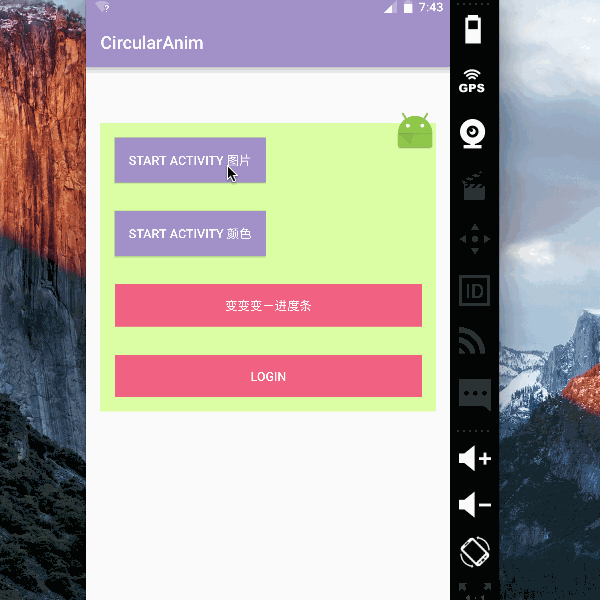CircularAnim 
English | 中文
效果图是是Dribbble上看到的,原作品在此。
我所实现的效果如下: Watch on YouTube
Compile
So,你可以如下compile该项目,也可以直接把这个类 CircularAnim 拷贝到项目里去。
add this to the the project level build.gradle file
allprojects {
repositories {
...
maven { url "https://jitpack.io" }
}
}
add the dependency to the the app level build.gradle file
// replace {x.y.z} with the latest version.
implementation 'com.github.XunMengWinter:CircularAnim:{x.y.z}'
使用方法
为了使用起来简单,我将动画封装成CircularAnim.
现在,让按钮收缩只需一行代码,如下:
CircularAnim.hide(mChangeBtn).go();
同理,让按钮伸展开:
CircularAnim.show(mChangeBtn).go();
以View为水波触发点收缩其它View:
CircularAnim.hide(mContentLayout).triggerView(mLogoBtnIv).go();
以View为水波触发点伸展其它View:
CircularAnim.show(mContentLayout).triggerView(mLogoBtnIv).go();
水波般铺满指定颜色并启动一个Activity:
CircularAnim.fullActivity(MainActivity.this, view)
.colorOrImageRes(R.color.colorPrimary)
.go(new CircularAnim.OnAnimationEndListener() {
@Override
public void onAnimationEnd() {
startActivity(new Intent(MainActivity.this, EmptyActivity.class));
}
});
这里,你还可以放图片:
.colorOrImageRes(R.mipmap.img_huoer_black)
同时,你还可以设置时长、半径、转场动画、动画结束监听器等参数。
用起来非常的方便,一切逻辑性的东西都由帮助类搞定。
版本改动
-
0.4.0 新增:triggerPoint() 方法,可指定水波扩散点,与triggerView()类似。 新增:CircularAnim.initDefaultDeployAnimators() 方法,可设置默认的动画部署器。
-
0.3.5 新增:可以配置CircularAnim的Animator。
CircularAnim.hide(mChangeBtn2)
.endRadius(mProgressBar2.getHeight() / 2)
.deployAnimator(new CircularAnim.OnAnimatorDeployListener() {
@Override
public void deployAnimator(Animator animator) {
animator.setDuration(1200L);
animator.setInterpolator(new AccelerateInterpolator());
}
})
.go();
- 0.3.4 新增:可在Application中初始化CircularAnim的各项默认参数:动画时长,满铺颜色。
CircularAnim.init(700, 500, R.color.colorPrimary);
源码
下面贡献源码。你可以直接新建一个CircularAnim的类,然后把下面的代码复制进去就OK了。
另外,GitHub Demo 地址在此,欢迎Star,欢迎喜欢,欢迎关注,哈哈哈 ^ ^ ~
后记
需要注意的是,该帮助类适配了api 19以下的版本,因此你不需要判断版本号,但在这些低版本设备上是没有水波动画效果的,不过好的是并不会影响交互逻辑。
另外,有木有手机版或者Mac版好用的Gif转换器推荐,表示好难找。 (感谢im_brucezz、AkiossDev推荐的GIF录制器:licecap,非常好用,上面的gif已经用这个录制了~)
And有没有傻瓜式发布项目到JCenter的教程推荐?看过几篇都不管用。囧 ~ (感谢Issues区大家的推荐,我使用了YangHui、twiceYuan推荐的JitPack.io,用起来简单很多~)