avraampiperidis / Codeview
Programming Languages
Projects that are alternatives of or similar to Codeview
Codeview
http://avraampiperidis.github.io/Codeview/
Codeview is a android library tha lets you preview code in webview very easy and simple with highlighs and colors. With styles to chooses and language.
Also you can inject html and text into webview or any extended webview class.
This library was inspired and is working thanks to highlight.js.
Apps using Codeview library.
https://play.google.com/store/apps/details?id=com.protectsoft.javatutorial
https://play.google.com/store/apps/details?id=com.protectsoft.pythontutorial
https://bintray.com/zeronerone/maven/Codeview#statistics
Usage
Codeview
Download/Install Gradle
repositories {
jcenter()
}
compile 'Codeview-1.0.0:webviewcode:1.0.0'
1) Get a reference to your WebView or any extended WebView
WebView webview = (WebView) findViewById(R.id.webview);
//set settings here
2) Basic usage. Default style is Original, and default language is java.
//your string code
String code = "public static void main(String[] args) { \n" +
"\n" +
"//comments\n" +
" for(int i =0; i < 10; i++) {\n" +
" addnum();\n" +
" }\n" +
"\n" +
"}\n";
Codeview.with(getApplicationContext())
.withCode(code)
.into(webview);

3) set style and language.
MyTouchWebView webview = (MyTouchWebView) findViewById(R.id.mytouchwebview);
//set settings here
//your string java code
String code = "public static void main(String[] args) { \n" +
"\n" +
"//comments\n" +
" for(int i =0; i < 10; i++) {\n" +
" addnum();\n" +
" }\n" +
"\n" +
"}\n";
Codeview.with(getApplicationContext())
.withCode(code)
.setStyle(Settings.WithStyle.DARKULA)
.setLang(Settings.Lang.JAVA)
.into(webview);

4) Inject html head content and text.
WebView webview = (WebView) findViewById(R.id.webview);
//set settings here
//your string javascript code
String code = "function Constructor(v1,v2,v3)\n" +
"{\n" +
" this.v1 = v1;\n" +
" this.v2 = v2;\n" +
" this.funk = function()\n" +
" {\n" +
" console.log(\"Test: \"+ v3 );\n" +
" }\n" +
"}\n" +
"\n" +
"var obj1 = new Constructor(\"par1\",\"par2\",\"par3\");\n" +
"var arr = [\"w1\",\"w2\",\"w3\",obj1];\n" +
"\n" +
"function f2()\n" +
"{ \n" +
" obj1.funk(); //works ok\n" +
" console.log(\"test \"+tablica[3].funk.call() ); //doesn't work\n" +
"}";
Codeview.with(getApplicationContext())
.setHtmlHeadContent("<style> table,tr,td {" +
" border: 1px solid black;" +
" }" +
"" +
"</style>")
.withHtml("<h1> h1 injected header</h1>")
.withText("this text is always wrap inside pre tags")
.withCode(code)
.withHtml("<h1> h1 header after code </h1>")
.withHtml("<table><tr><td> my html table </td></tr></table>")
.setStyle(Settings.WithStyle.DARKSTYLE)
.setLang(Settings.Lang.JAVASCRIPT)
.setAutoWrap(true)
.into(webView);
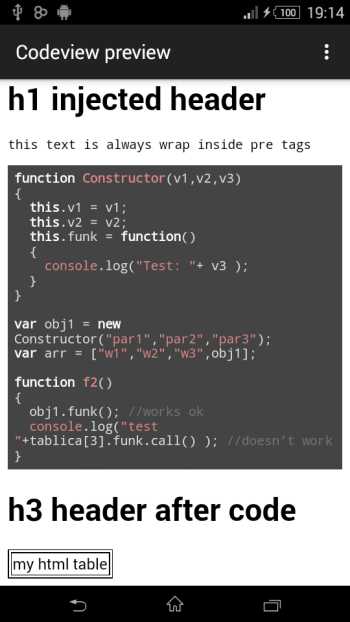
License
MIT License
Copyright (c) 2016 Avraam Piperidis
Permission is hereby granted, free of charge, to any person obtaining a copy of this software and associated documentation files (the "Software"), to deal in the Software without restriction, including without limitation the rights to use, copy, modify, merge, publish, distribute, sublicense, and/or sell copies of the Software, and to permit persons to whom the Software is furnished to do so, subject to the following conditions:
The above copyright notice and this permission notice shall be included in all copies or substantial portions of the Software.
THE SOFTWARE IS PROVIDED "AS IS", WITHOUT WARRANTY OF ANY KIND, EXPRESS OR IMPLIED, INCLUDING BUT NOT LIMITED TO THE WARRANTIES OF MERCHANTABILITY, FITNESS FOR A PARTICULAR PURPOSE AND NONINFRINGEMENT. IN NO EVENT SHALL THE AUTHORS OR COPYRIGHT HOLDERS BE LIABLE FOR ANY CLAIM, DAMAGES OR OTHER LIABILITY, WHETHER IN AN ACTION OF CONTRACT, TORT OR OTHERWISE, ARISING FROM, OUT OF OR IN CONNECTION WITH THE SOFTWARE OR THE USE OR OTHER DEALINGS IN THE SOFTWARE.

