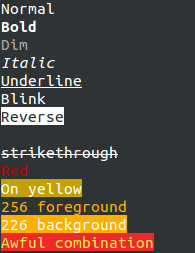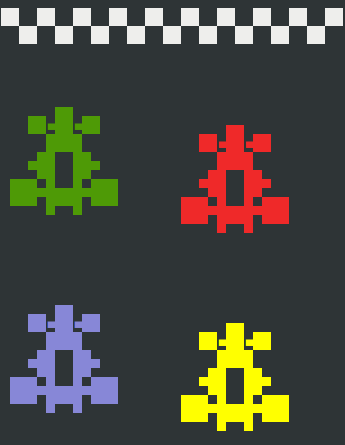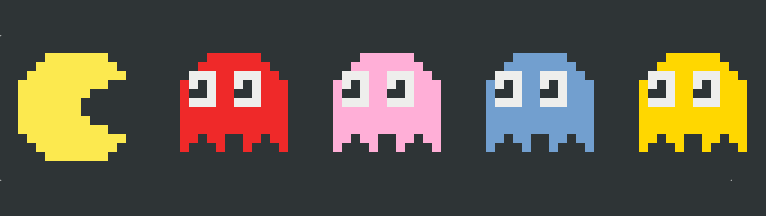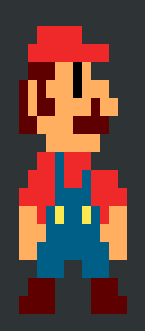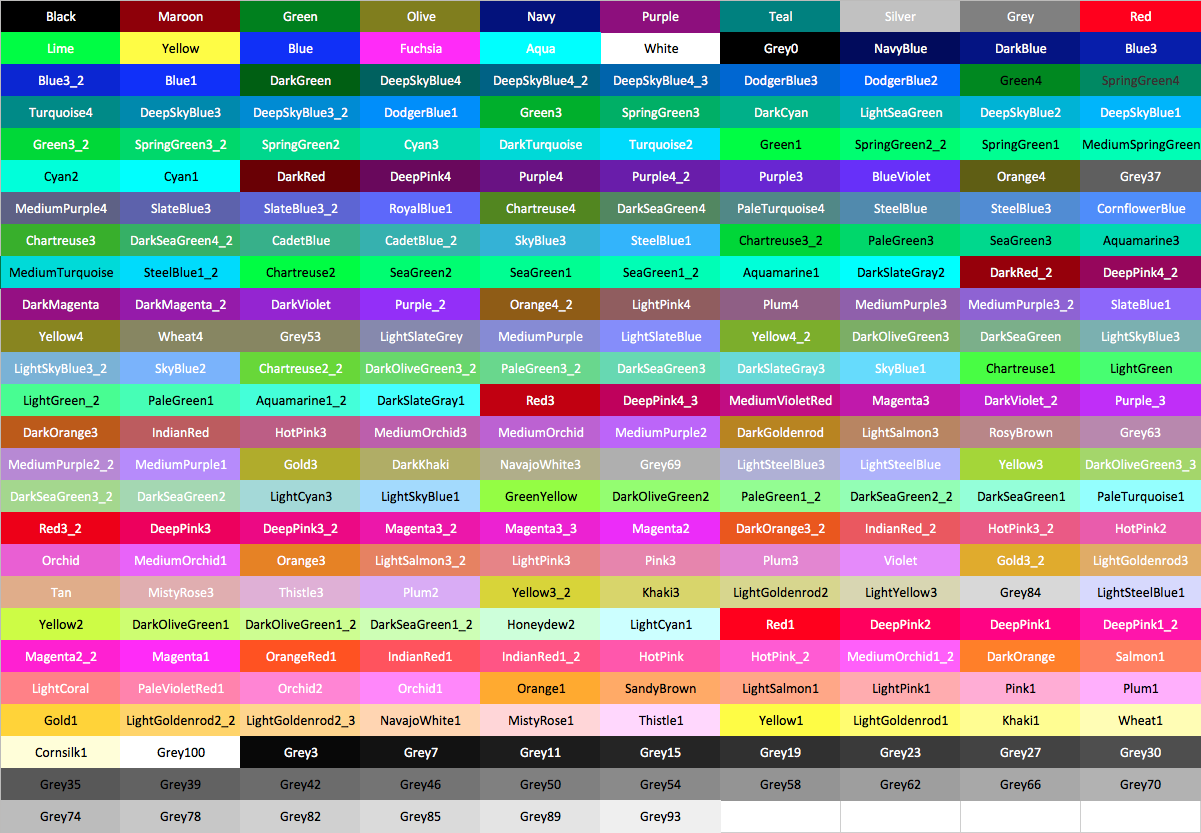mtynior / Colorizeswift
Programming Languages
Projects that are alternatives of or similar to Colorizeswift
Terminal string styling for Swift.
Integration
Swift Package Manager (SPM)
You can use The Swift Package Manager to install ColorizeSwift by adding it to your Package.swift file:
// swift-tools-version:4.0
// The swift-tools-version declares the minimum version of Swift required to build this package.
import PackageDescription
let package = Package(
name: "MyLibrary",
products: [
.library(name: "MyLibrary", targets: ["MyLibrary"]),
],
dependencies: [
.package(url: "https://github.com/mtynior/ColorizeSwift.git", from: "1.5.0"),
],
targets: [
.target(name: "MyLibrary", dependencies: ["ColorizeSwift"]),
.testTarget(name: "MyLibraryTests", dependencies: ["MyLibrary", "ColorizeSwift"]),
]
)
Manually
You can also manually add ColorizeSwift to you project:
- Download
ColorizeSwift.swiftfile, - Drag
ColorizeSwift.swiftinto you project's tree.
CocoaPods
From version 1.5 ColorizeSwift does not support CocoaPods!
Please use SPM or add ColorizeSwift.swift file manually to your project.
If you use CocoaPods, you can still use version 1.2. At the moment, latest version1.5, only removed support for CocoaPods and has the same functionality as 1.2, but it might change in the future.
You can use CocoaPods to install ColorizeSwift by adding it to your Podfile:
platform :ios, '9.0'
use_frameworks!
target 'MyApp' do
pod 'ColorizeSwift'
end
Run pods install to intagrate pods with your project.
Example
You can run sample application:
- Open Terminal and go to
Examplefolder. - Run
./build.shscript to build sample application. - Run
./example pacmanto launch sample.
Available samples:
Usage
print("Normal")
print("Bold".bold())
print("Dim".dim())
print("Italic".italic())
print("Underline".underline())
print("Blink".blink())
print("Reverse".reverse())
print("hidden".hidden())
print("strikethrough".strikethrough())
print("Red".red())
print("On yellow".onYellow())
print("256 foreground".foregroundColor(.orange1))
print("226 background".backgroundColor(.orange1))
print("Awful combination".colorize(.yellow, background: .red))
let nested = "with a blue substring".blue().underline()
print("A bold, green line \(nested) that becomes bold and green again".green().bold())
Styles
Modifiers
bold()dim()-
italic()(not widely supported) underline()reverse()hidden()-
strikethrough()(not widely supported) reset()
Foreground colors
black()red()green()yellow()blue()magenta()cyan()lightGray()darkGray()lightRed()lightGreen()lightYellow()lightBlue()lightMagenta()lightCyan()white()
Background colors
onBlack()onRed()onGreen()onYellow()onBlue()onMagenta()onCyan()onLightGray()onDarkGray()onLightRed()onLightGreen()onLightYellow()onLightBlue()onLightMagenta()onLightCyan()onWhite()
256-colors
You can also use 256 colors, but keep in mind that not all Terminal clients support them.
foregroundColor(color: TerminalColor)backgroundColor(color: TerminalColor)colorize(foreground: TerminalColor, background: TerminalColor)
Available colors
You can access 256 colors using TerminalColor enumeration.
Escape codes
Sometimes you only need the open code for a modifier. You can access them using TerminalStyle enum:
TerminalStyle.bold.open // "\u{001B}[1m"
TerminalStyle.bold.close // "\u{001B}[22m"
For 256 colors use:
TerminalColor.red.foregroundStyleCode().open //"\u{001B}[38;5;9m"
TerminalColor.red.backgroundStyleCode().open //"\u{001B}[48;5;9m"
Uncolorize
To get string without any colorization use uncolorized() method:
let styledString = "Awful combination".colorize(.yellow, background: .red) // \u{001B}[48;5;9m\u{001B}[38;5;11mAwful combination\u{001B}[0m\u{001B}[48;5;9m\u{001B}[0m
let withoutStyles = styledString.uncolorized() // "Awful combination"
Disabling colorization
Colorization can be disabled globally:
String.isColorizationEnabled = false // Default: true
You can use this to support a command line option (./example --no-color):
String.isColorizationEnabled = !CommandLine.arguments.contains("--no-color")
To disable colorization when program is running in a pipe (./example | wc) or when not writing to stdout (./example > output.txt):
String.isColorizationEnabled = (isatty(fileno(stdout)) == 1)
Credits
License
ColorizeSwift is released under the MIT license. See LICENSE for details.