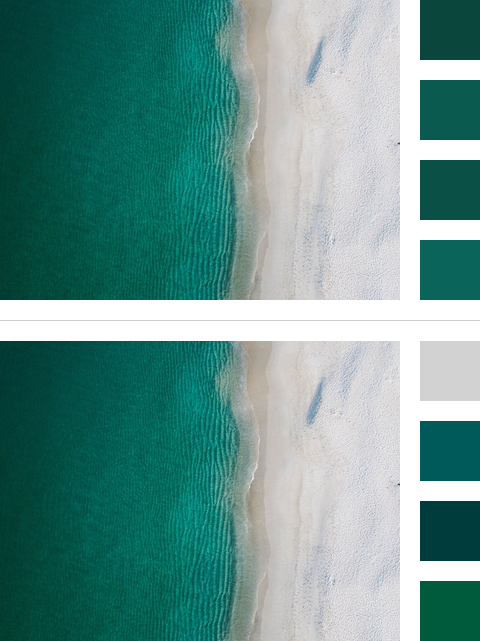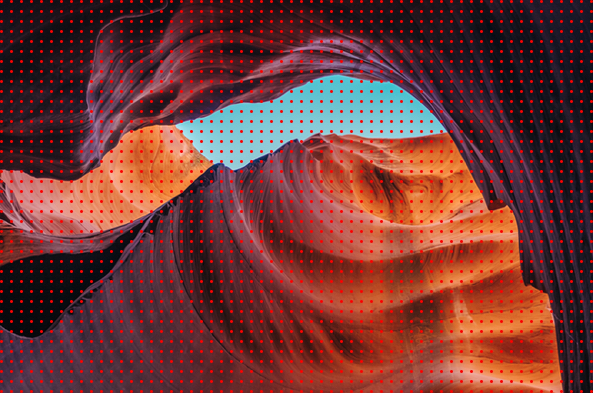luukdv / Color.js
Programming Languages
Projects that are alternatives of or similar to Color.js
color.js
Extract colors from an image. Works in the browser and in hybrid environments like Electron. Supports images that are present in the DOM, as well as (external) URL's. Size: ~0.75 KB (min + gzip).
Installation
npm install color.js
Or directly in the browser:
<script src="https://unpkg.com/[email protected]/dist/color.js"></script>
Usage example:
import { prominent } from 'color.js'
prominent('js-logo.jpg', { amount: 1 }).then(color => {
console.log(color) // [241, 221, 63]
})
// Or with different syntax:
const color = await prominent('js-logo.jpg', { amount: 1 })
console.log(color) // [241, 221, 63]
When used directly in the browser:
<script src="https://unpkg.com/[email protected]/dist/color.js"></script>
colorjs.prominent('js-logo.jpg', { amount: 1 }).then(color => {
console.log(color) // [241, 221, 63]
})
API
Prominent
Returns the most used color(s) in an image. Can be requested as a single color or palette of colors (see amount).
import { prominent } from 'color.js'
prominent('img.jpg').then(colors => ...)
Average
Returns the average color of an image.
import { average } from 'color.js'
average('img.jpg').then(color => ...)
Options
You can pass two arguments, an image and a configuration object.
Image (required)
Can be a URL or DOM element.
average('img.jpg')
const img = document.getElementById('photo')
average(img)
average('https://example.com/image.jpg')
When using an external image, CORS should of course be enabled on the source.
Configuration (optional)
Amount
Default: 3
Only applicable for prominent.
The amount of colors that should be returned. When set to 1 a singular value is returned, otherwise an array of values.
prominent('img.jpg', { amount: 5 })
Format
Default: 'array'
The format in which colors should be returned. Options are 'array' and 'hex'.
[241, 221, 63] // 'array'
'#f1dd3f' // 'hex'
average('img.jpg', { format: 'hex' })
Group
Default: 20
Configures how many similar colors should be combined into one color. A value of 1 would mean every individual color would be considered, but this is often not ideal. Especially in photographs there's usually a lot of color data, and grouping colors could give more usable results. In the first example below, group is set to 5 and a lot of individual colors in the sea are returned. When more grouping is applied (30 in the second example), the results become more distinct.
prominent('img.jpg', { group: 30 })
Sample
Default: 10
Configures how many pixels of an image should be processed. For example, a value of 20 means every 20th pixel is interpreted. A higher value means less accurate results, but better performance. An example of default sampling on an image:
average('img.jpg', { sample: 10 })
Browser support
Pretty much everything (> 0.2%), except for IE.