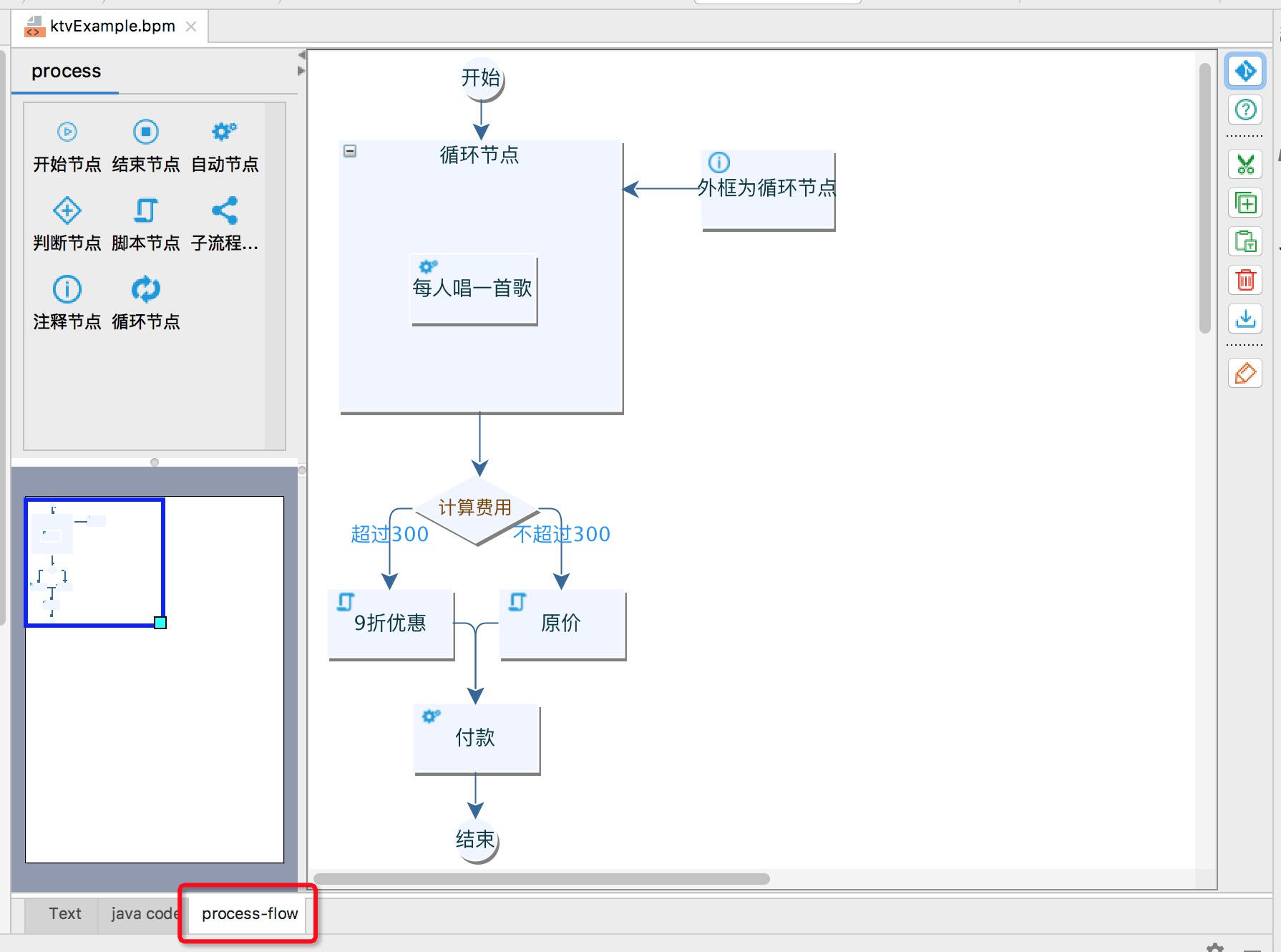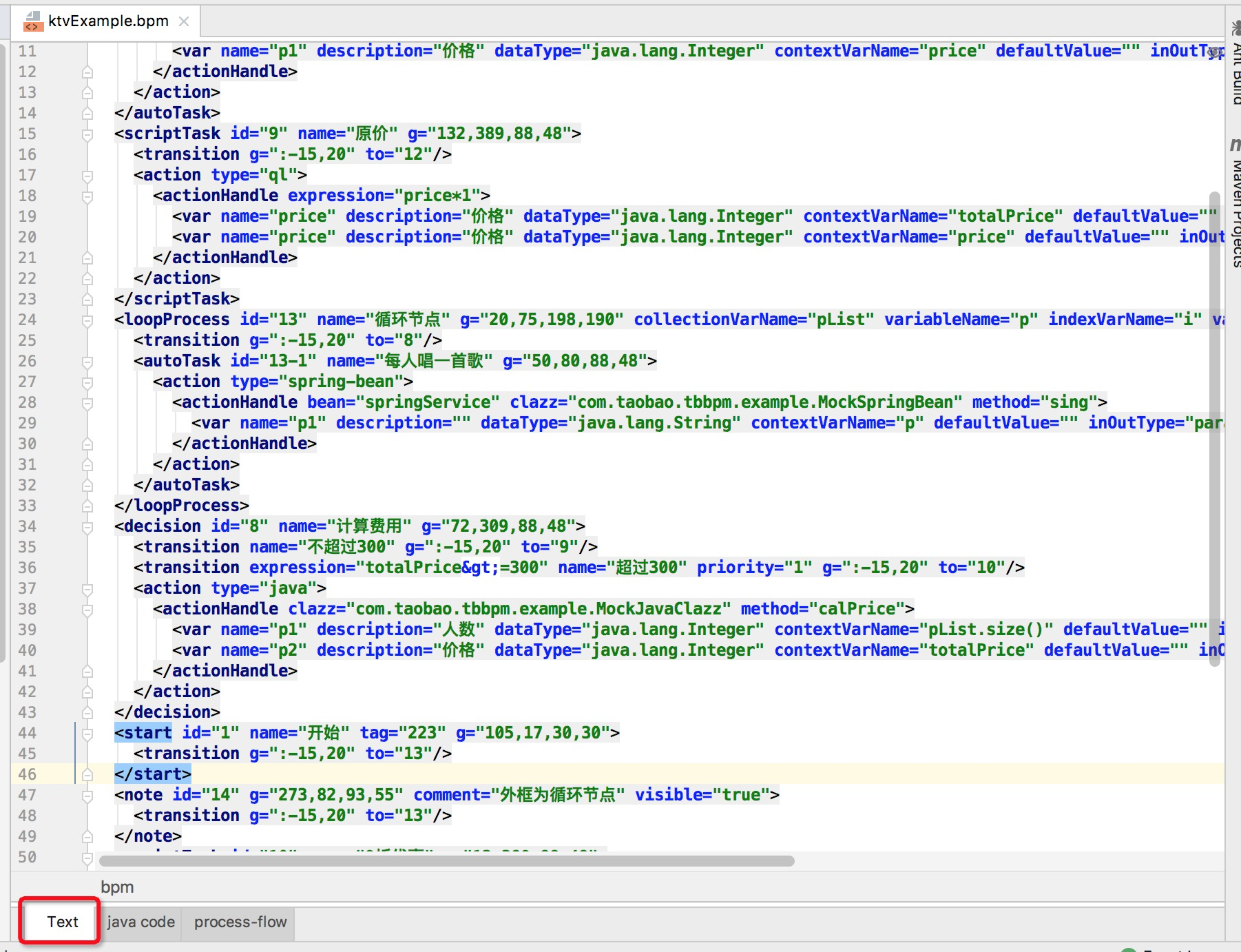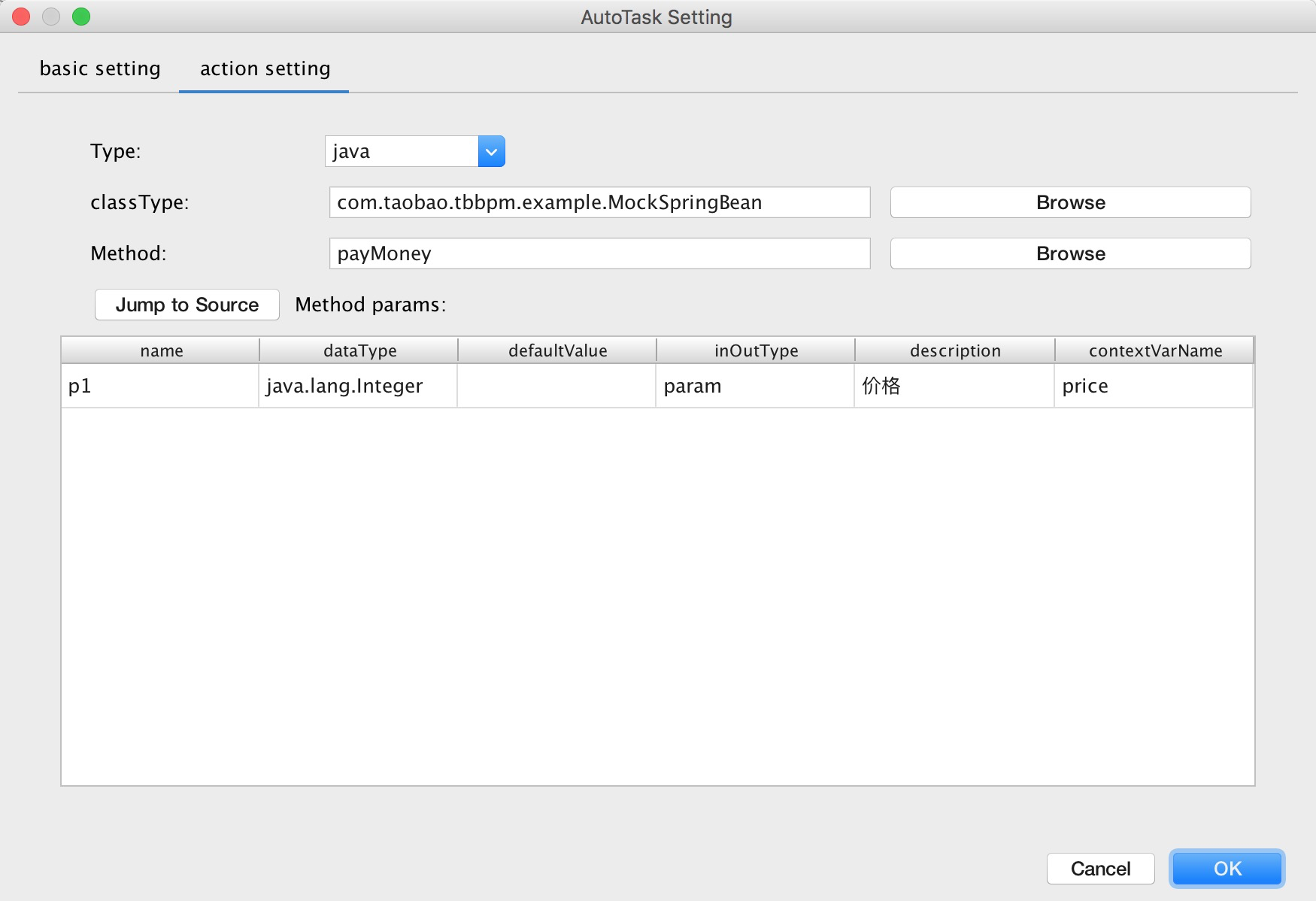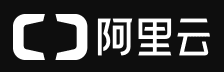alibaba / Compileflow Idea Designer
Labels
Projects that are alternatives of or similar to Compileflow Idea Designer
compileflow-idea-designer
📖 English Documentation | 📖 中文文档
What is it?
compileflow-idea-designer is an Idea plug-in. It allows you to easily complete the coding design and attribute editing of the compileflow engine process.
Compileflow engine open source address: https://github.com/alibaba/compileflow
- Download the latest plug-in installation package, download address::compileflow-idea-designer.zip If you are the 2020 version of idea and above, please download this:compileflow-idea-designer.for.2020.up.zip
Description
Main features
XML source file preview: supports editing and previewing XML source files
Process-friendly visualization: support XML source files to Swing diagram preview, and export pictures to local
Process-friendly and editable: Support drag and drop nodes directly in the Swing diagram canvas, design process, and edit node attributes, global attributes, etc.
High-volume display of Java source code: the process will eventually be compiled into Java code for execution, and the designer supports the preview effect of XML to Java code
XML syntax error prompt: If there is a syntax error in the opened XML source file, it will be prompted in the Java source code preview area
Extensibility: can be easily extended to support BPMN protocol
Usage Scenario
Design the business logic flow chart, and export the picture to save; Design and edit flowcharts, generate XML source files supported by the compileflow engine; Preview existing XML source files
Design Target
Provide an end-to-end business process solution from design to execution of business development ideas.
Offer a variety of process engines to realize the visual global architecture, so that strategy easily translates to visualizations, which lead to enhanced business capabilities, processes and system.
Design an efficient execution engine that can support the company's rapid deployment of new services, and capable of streamlining processes that accelerate the development response and interaction speed.
Function Screen
Quick Start
ZIP Installation
Download the latest package to the local, download link, please scroll to the top of the page;
Use the local installation method to install, pay attention to install the entire zip without manually decompressing:Preferences > Plugins > Install plugin from disk;
Restart the IDE. View the .bpm file and it will take effect;
Plug-in tutorial
New BPM file
STEP1: It can be created in the resources directory, select the resources directory and right-click Create New Bpm File. For example, I created it in the bpm directory of resources.
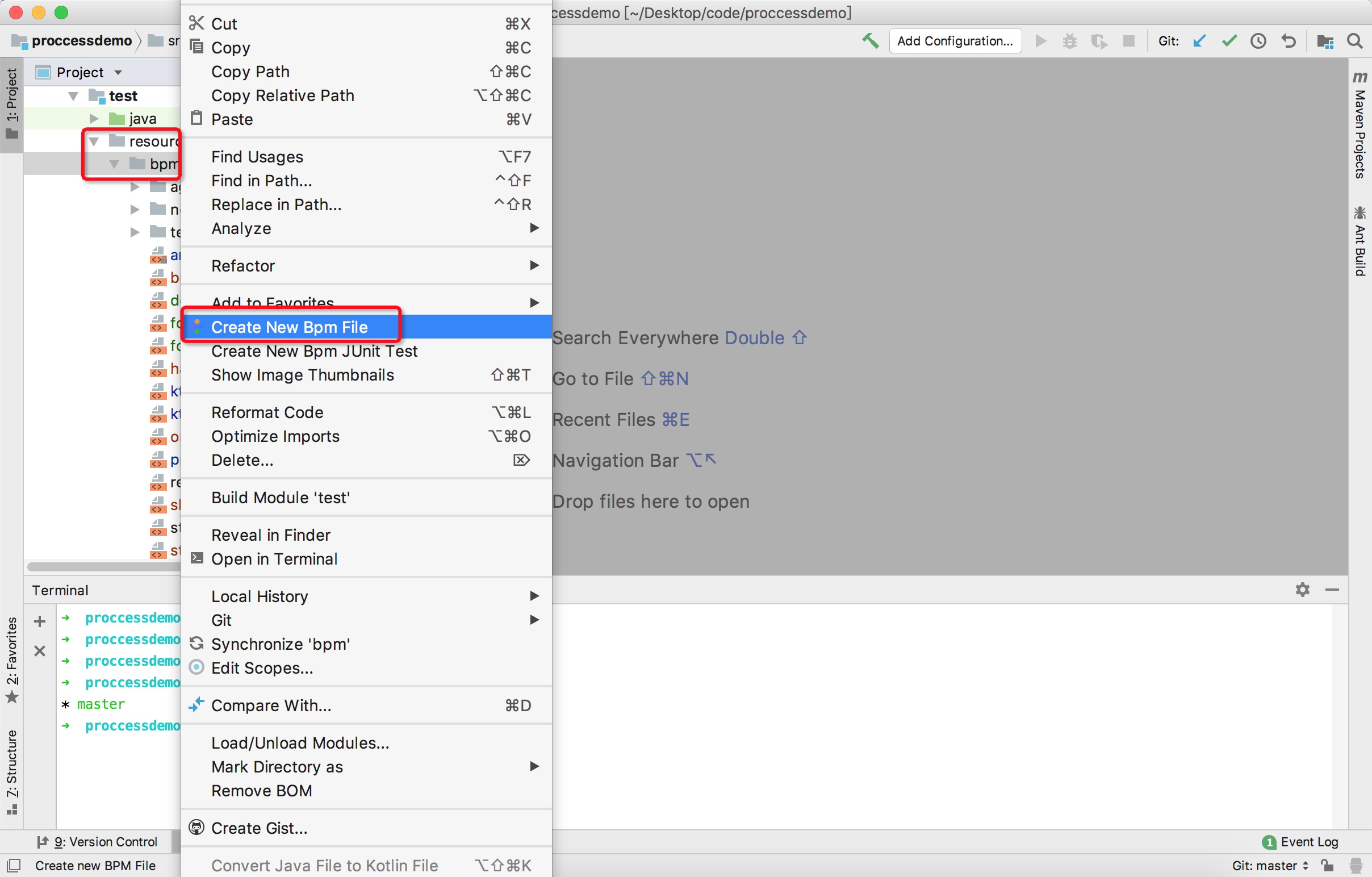
STEP2: Enter the file name, for example: hello inside the red box
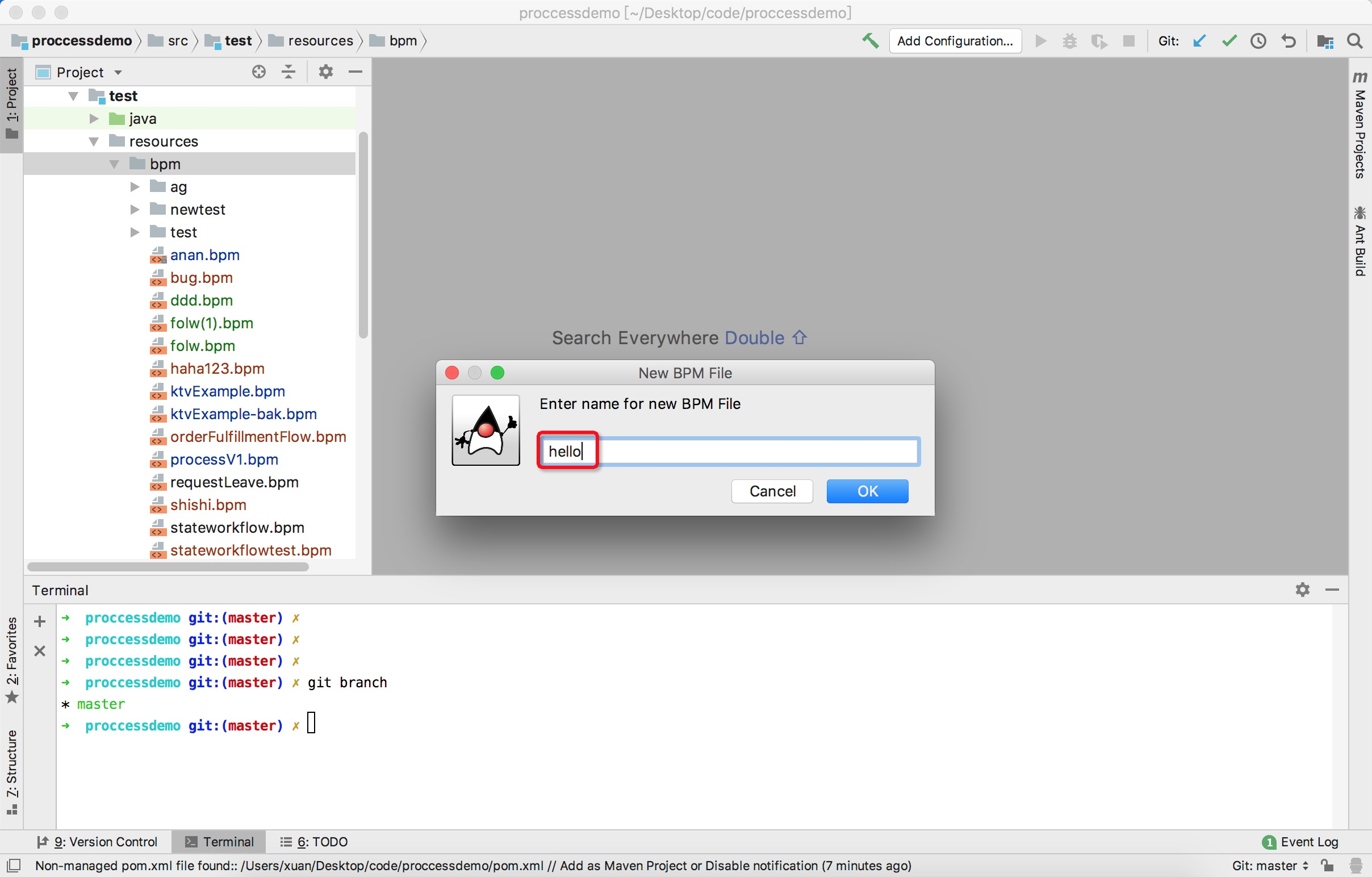
STEP3: The plug-in will generate the hello.bpm file by default, which is a simple square root extraction demo process, as shown below
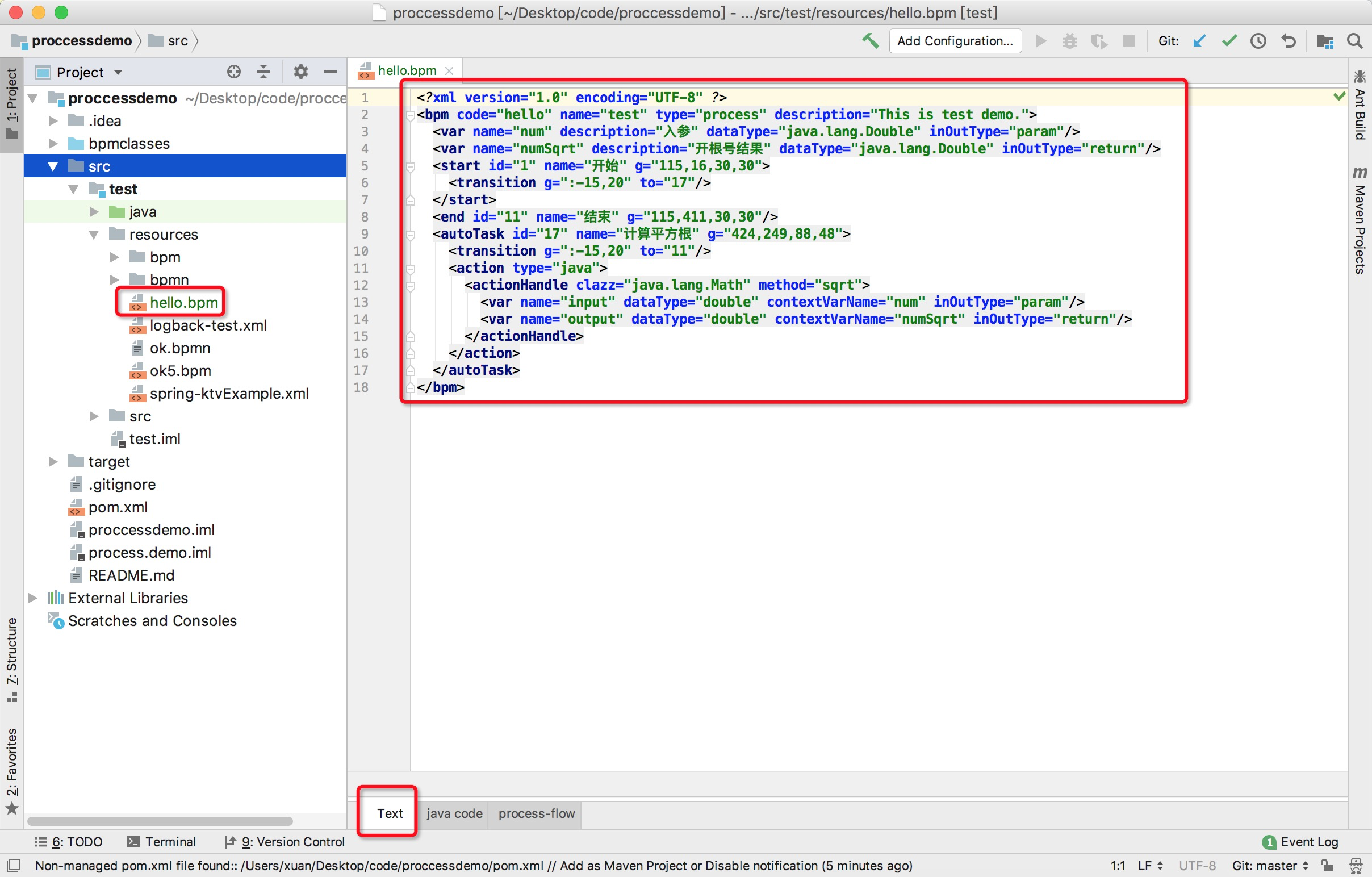
Visual editing
STEP1: You can select process-flow below for visual editing, drag the node from the left to the canvas, or select the node and drag it.
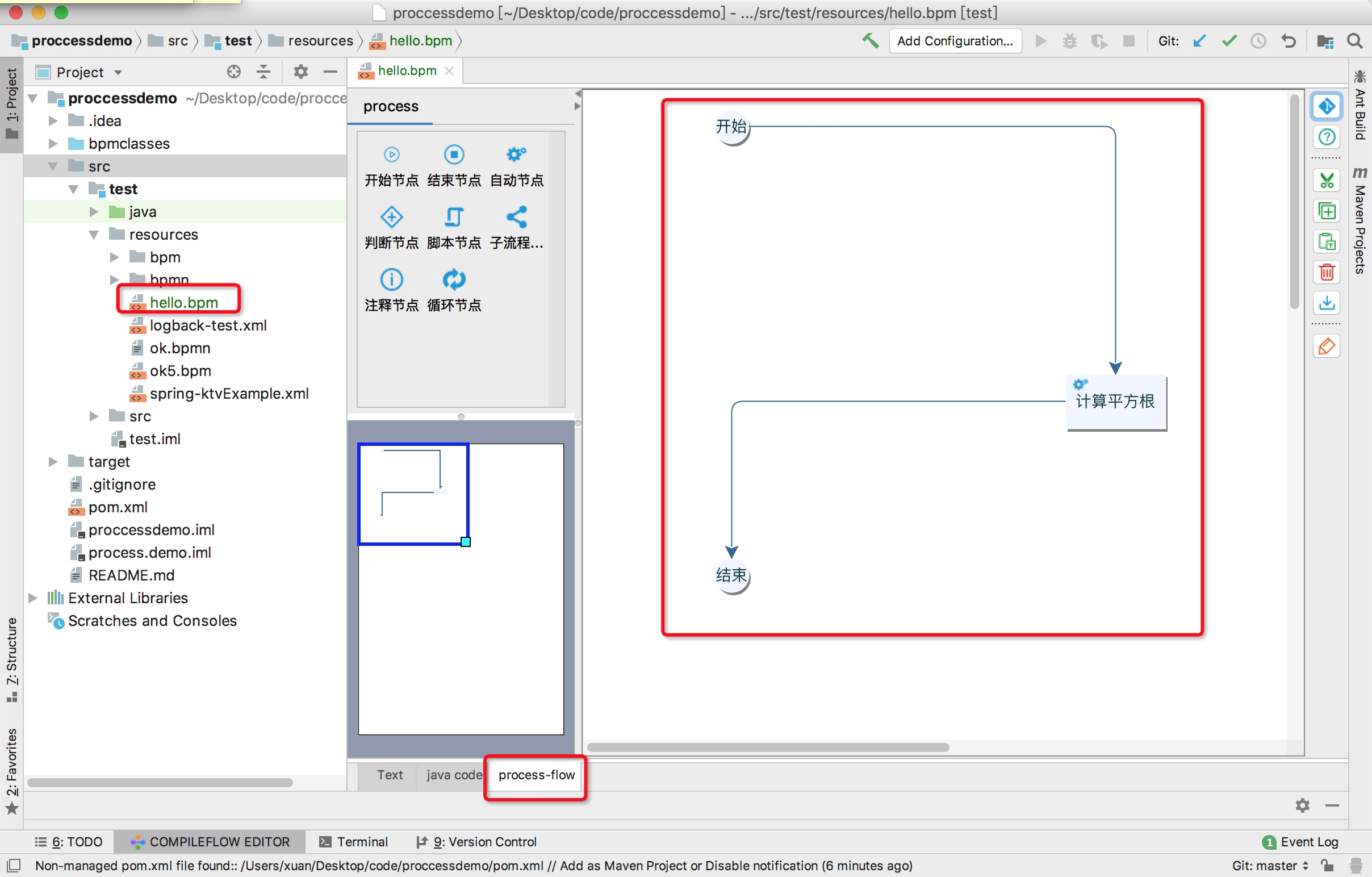
STEP2: Double-click the blank space to edit global parameters
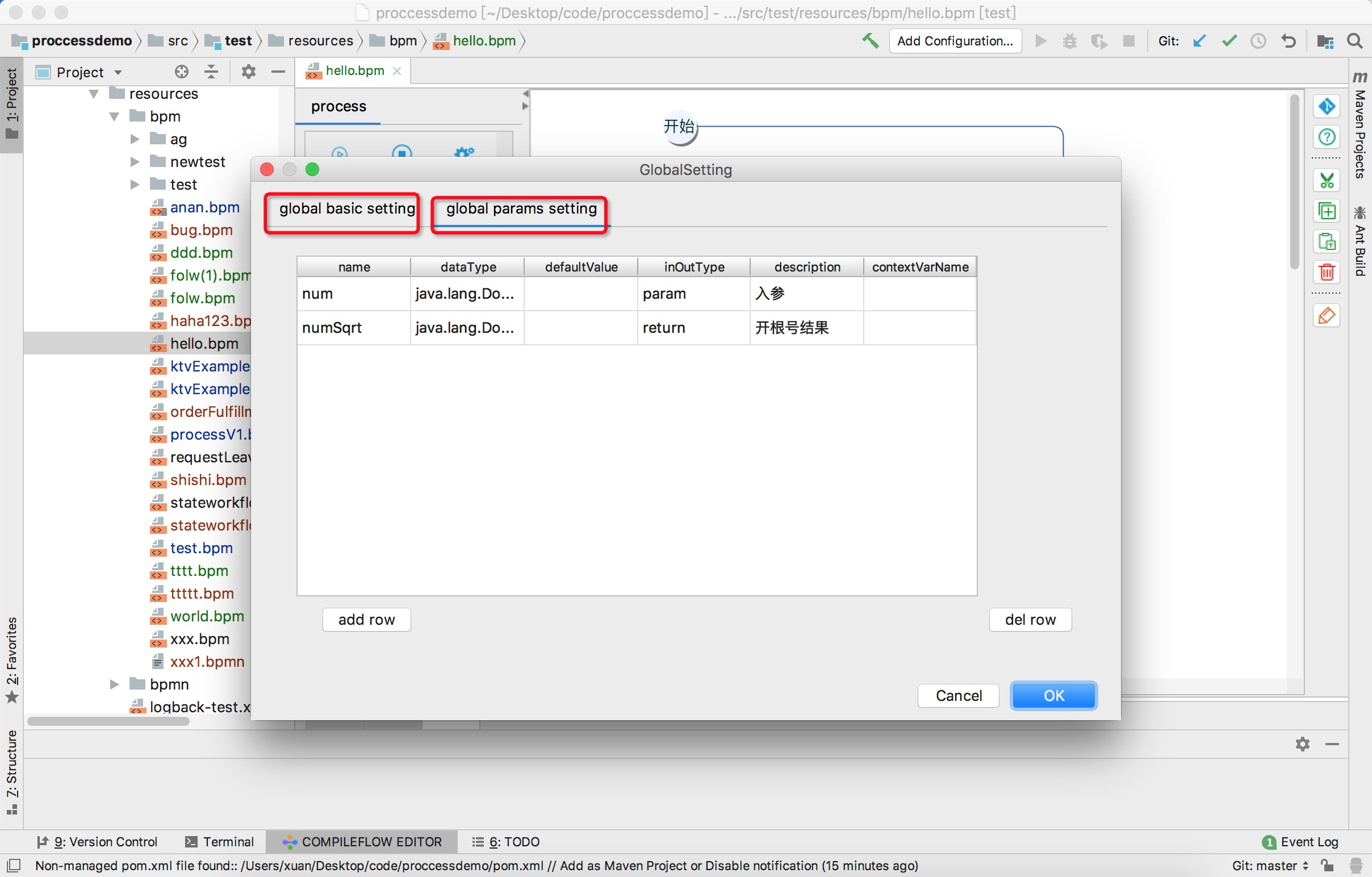
STEP3: Double-click the node to edit the node parameters (drag and drop to adjust the position of the node)
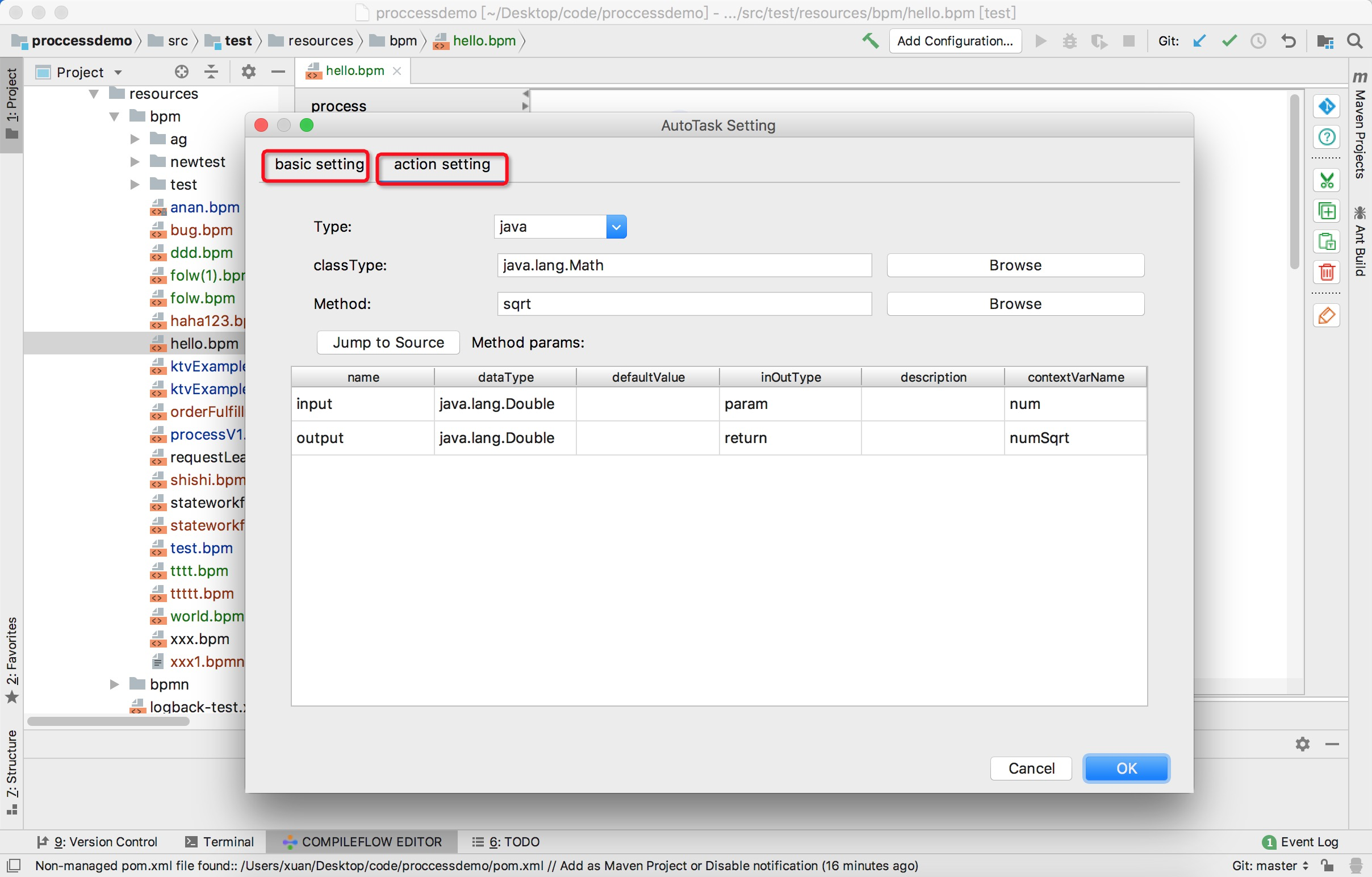
Java code preview
STEP1: You can select java code below to preview the Java code. Syntax highlighting
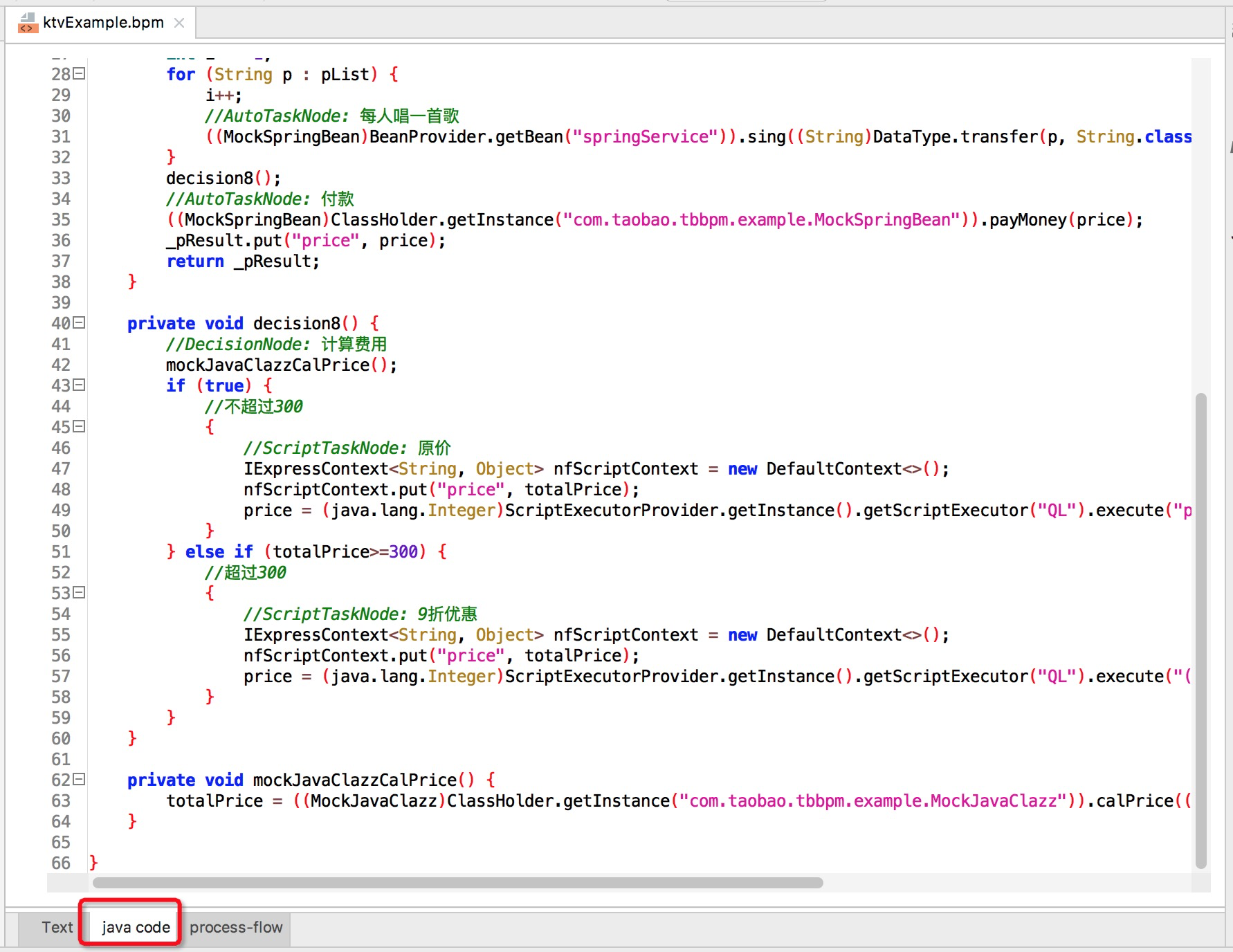
Create test code
STEP1: Right-click the file and click Create New Bpm JUnit Test to automatically generate test classes
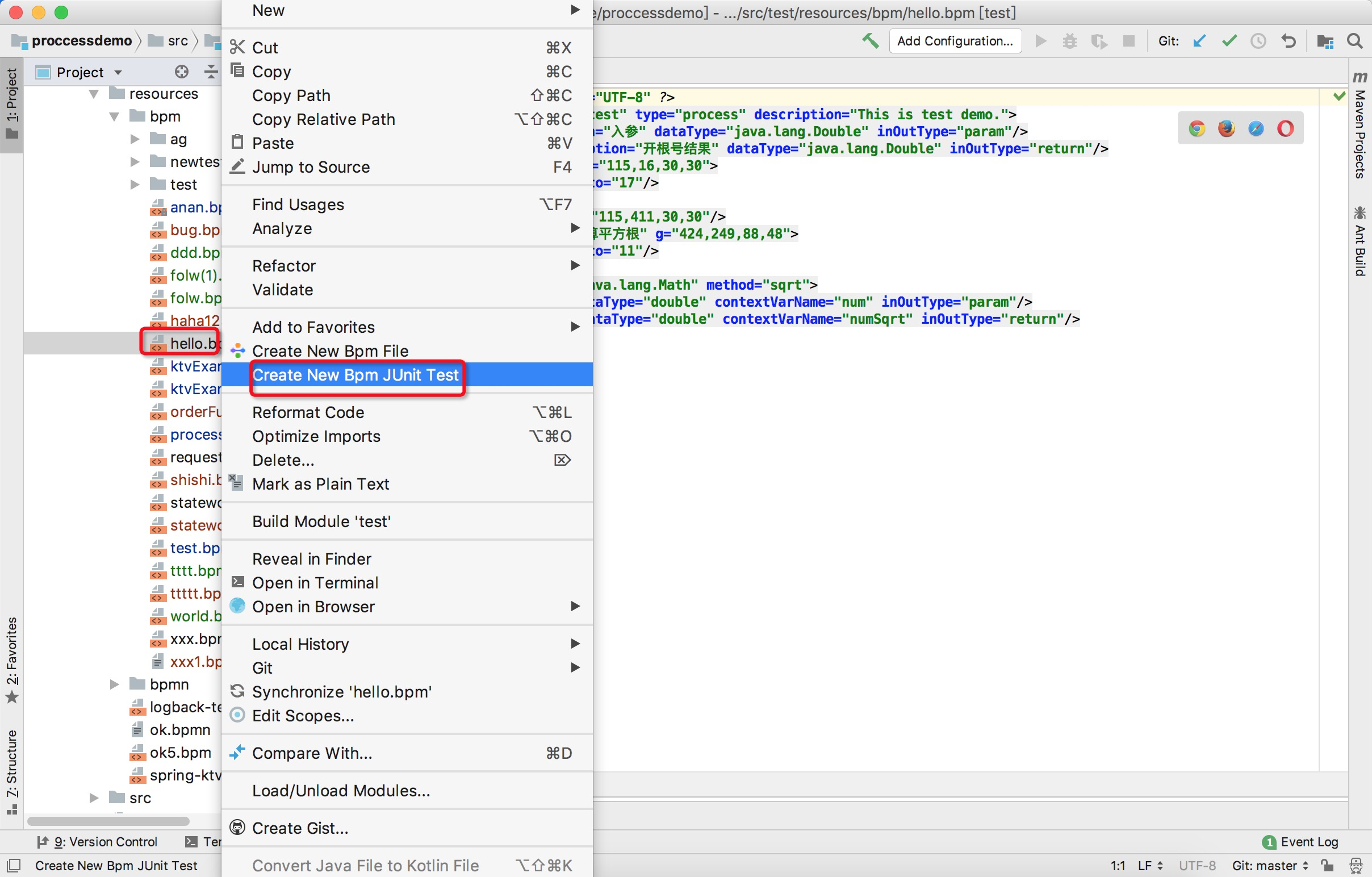
STEP2: Go to the specified path to view the generated test class (modify the input parameters and run the entire demo to complete)
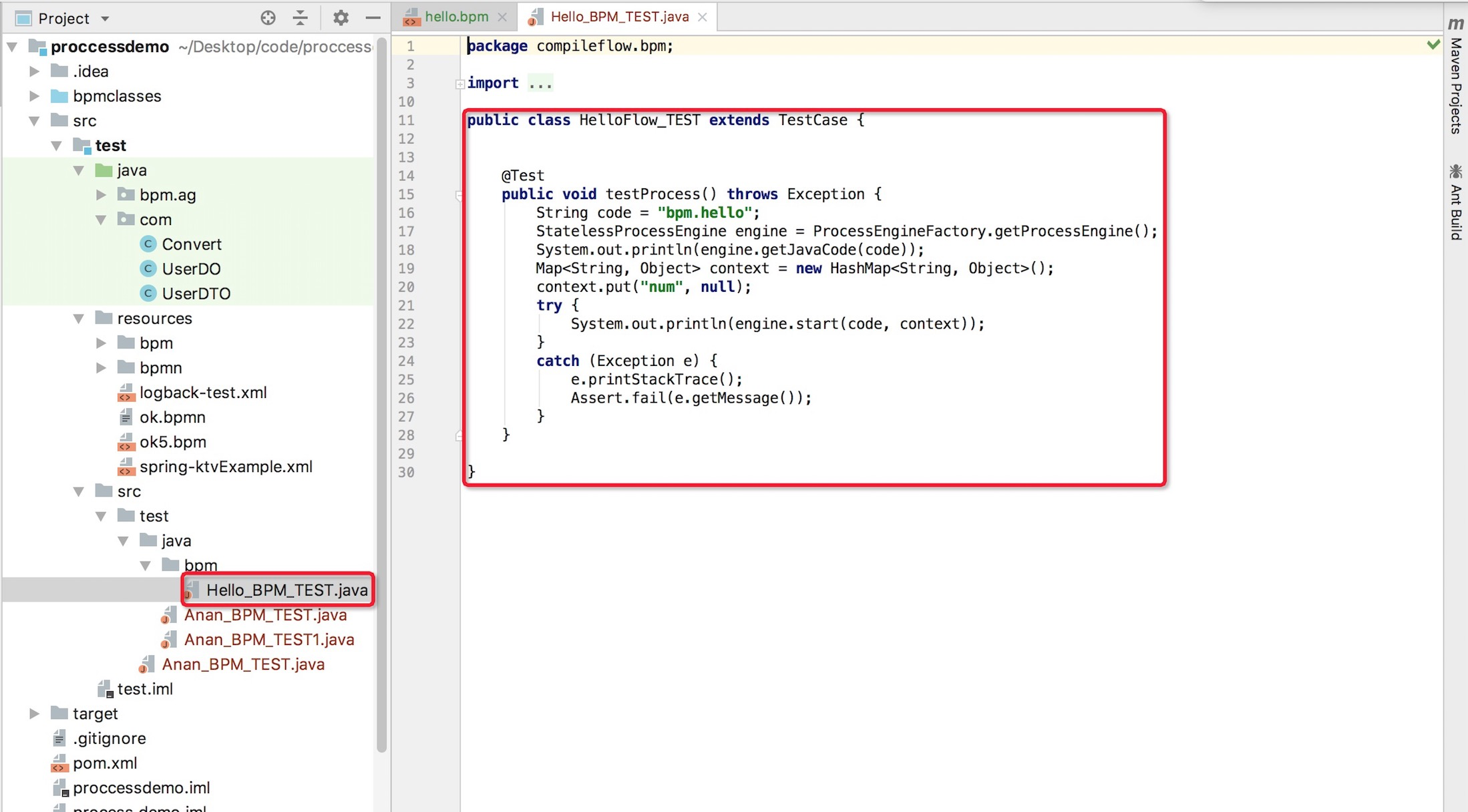
Changelog
- First release version: 1.0.0 (2020.08.16) by xuan
- Optimization function: 1.0.1 (2020.08.17) by xuan
- Friendly tips on how to effectively set node attributes in drawing mode and editing mode
- Add canvas zoom in and zoom out function
- Optimization function: 1.0.2(2020.09.07)by xuan
- Node use English
- bugfix:1.0.3(2020.10.20)by xuan
- Fixed preview Javacode not showing
- bugfix:1.0.4(2020.10.26)by xuan
- Fixed the problem that the build test class could not find and the class did not correspond
- new features:1.0.5(2020.11.06)by xuan
- Support choice style
- new features:1.0.6(2020.11.10)by xuan
- support continue and break for loop
- bugfix:1.0.7(2020.12.10)by xuan
- support newest idea203 version
Appendix
idea plugin development learning materials
- IntelliJ Platform SDK DevGuide
- Jgraph Learning materials
- Miglayout Learning materials
- Java SWING Learning materials
- SDK build number
- demo:https://github.com/xuan698400/compileflow_demo
- What can we learn from intelij idea? https://developer.aliyun.com/article/696827
- 10 years of programming experience: https://www.infoq.cn/article/YD-tGFJPdGMVluYIkcc0
Welcome to contact us
联系方式
- DingDing @徐工 @余苏 @梵度 @哲良 @无相
- Feedback email:[email protected]
- compileflow交流群

Known Users
Welcome to register the company name in this issue: https://github.com/alibaba/compileflow/issues/9