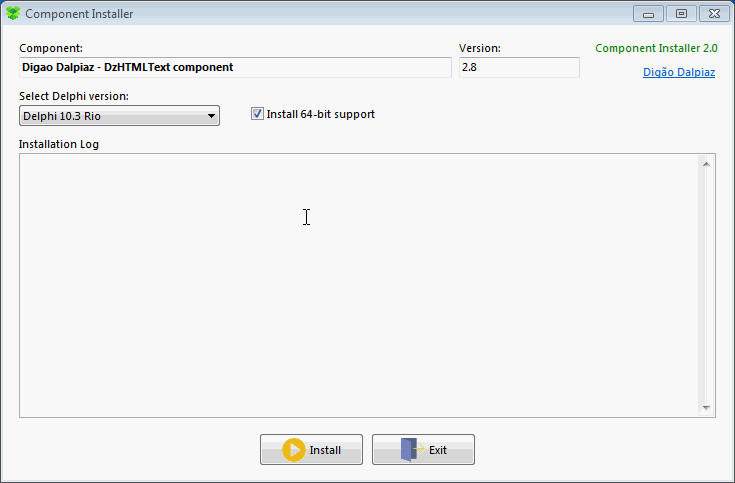digao-dalpiaz / Compinstall
Projects that are alternatives of or similar to Compinstall
Component Installer
Delphi VCL app utility to auto-install component packages into IDE.
What's New
-
12/18/2020 (Version 2.2)
- Fixed call to rsvars.bat when Delphi is installed in a path containing spaces characters.
-
10/31/2020 (Version 2.1)
- Included Delphi 10.4 Sydney support.
- Implemented verification of the 64-bit Delphi compiler existence when the 64-bit flag was set.
-
10/26/2020 (Version 2.0)
- Compilation process now uses thread.
- GitHub auto-update supporting.
-
05/03/2020 (Version 1.2)
- Fixed RegisterBPL method because Delphi XE5 or below use "RAD Studio" public folder instead "Embarcadero\Studio".
-
02/15/2019 (Version 1.1)
- Removed Allow64bit parameter in the General section. The app will detect this parameter automatically when appears at any package parameter.
Description
This app allows you to distribute your Delphi component without having to do a long task list to manually install the component into IDE (when you are providing component sources, of course).
In addition, if the component is hosted on GitHub, you can indicate the path of the repository and the application will check for updates directly in the repository's Releases.
Features
- Detects all Delphi versions installed and allows programmer to choose which IDE to install.
- Compiles packages generating BPL files.
- Installs packages into IDE.
- Registers paths into Library Path.
- Copies required resource files to compiled folder (.dfm, .res, ...).
- Updates component hosted at GitHub automatically.
- Supports 32 bits and 64 bits compilation.
How to use
You need only to create an Ini file called CompInstall.ini and write parameters to the app.
Then put the CompInstall.exe and CompInstall.ini into your component package directory and be happy. 😉
Note: This app requires MSBUILD, which is present at .NET Framework 2.0, 3.5 and 4.0. When the app launch, it will verify if any MSBUILD is available.
CompInstall.ini structure
[General] section
Name (required) = Component name displayed at install form and registered into Delphi Packages.
Version (required) = Component version displayed at install form and used by GitHub auto-update control (if enabled).
DelphiVersions (required) = It's a list splited by ";" with all Delphi versions supported by the component. According to Delphi versions installed in Windows and combining with this parameter, a combobox in the install form will list all possible Delphi versions.
Supported values: 2005;2006;2007;2009;2010;XE;XE2;XE3;XE4;XE5;XE6;XE7;XE8;10;10.1;10.2;10.3;10.4
Packages (required) = It's a list splited by ";" with packages to be compiled, in correct order. Just type the package name without the file extension.
AddLibrary (optional) = 0 or 1. When 1, the path of release folders of component will be registered into Delphi library path.
Package section
To specify package parameters, create a section with the name of the package with the P_ prefix, like:
[P_MyPackage]
Allow64bit (optional) = 0 or 1. When 1, specify this package to be compiled twice, with 32-bit and 64-bit versions. Remember to create this platform at Delphi Project Manager, otherwise the 64-bit compilation will fail.
If any package has this option enabled, it will be display a checkbox allowing install 64-bit version of component (the checkbox starts checked by default).
PublishFiles (optional) = It's a list splited by ";" with all files you want to copy into release folders (usually DFM form files used at runtime and resource files).
Install (optional) = 0 or 1. When 1, this package will be installed into Delphi IDE. You need to set this option for design-time packages when you want to register components into Delphi IDE.
Note: The app compiles your component using Release target. This means all packages need to be configured at default output folder (Win32\Release and Win64\Release).
GitHub section
Repository (optional) = Allows you to specify a GitHub repository (syntax: GitHub account/Repository name), so when app starts, it will check for component update using GitHub API, reading the latest existing release and comparing its version with current version. If the versions don't match, a dialog will be displayed asking if you want to auto-update files.
Example
In this example, there are two Delphi packages (DamPackage and DamDesignPackage). The design-time package (DamDesignPackage) is configured to install into Delphi IDE. The runtime package (DamPackage) is configured to copy dfm form file and resource file to release folder.
[General]
Name=Dam Component
Version=1.0
DelphiVersions=XE2;XE3;XE4;XE5;XE6;XE7;XE8;10;10.1;10.2;10.3;10.4
Packages=DamPackage;DamDesignPackage
AddLibrary=1
[P_DamPackage]
Allow64bit=1
PublishFiles=DamDialog.dfm;Dam_Resource.res
[P_DamDesignPackage]
Install=1
Check my Delphi components here at GitHub and find CompInstall.ini file to see others usage examples.