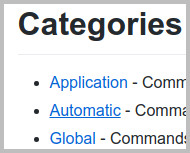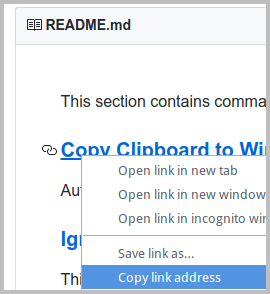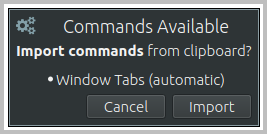hluk / Copyq Commands
Useful commands for CopyQ clipboard manager.
Stars: ✭ 131
Programming Languages
javascript
184084 projects - #8 most used programming language
scripting
82 projects
Labels
Projects that are alternatives of or similar to Copyq Commands
Enhanced Github
🚀 Browser extension to display size of each file, download link and copy file contents directly to the clipboard
Stars: ✭ 1,146 (+774.81%)
Mutual labels: clipboard
Inferno
🔥 Modern command line tool for malware creation on Windows
Stars: ✭ 105 (-19.85%)
Mutual labels: clipboard
Ember Cli Clipboard
A simple ember wrapper around clipboard.js
Stars: ✭ 72 (-45.04%)
Mutual labels: clipboard
Isomorphic Copy
Cross platform clipboard | networkless! remote copy
Stars: ✭ 86 (-34.35%)
Mutual labels: clipboard
React Share Button
📱 React share button component with web-share api and fallback modal with native intent urls
Stars: ✭ 89 (-32.06%)
Mutual labels: clipboard
Vue Clipboard2
A simple vue2 binding to clipboard.js
Stars: ✭ 1,617 (+1134.35%)
Mutual labels: clipboard
Markor
Text editor - Notes & ToDo (for Android) - Markdown, todo.txt, plaintext, math, ..
Stars: ✭ 1,394 (+964.12%)
Mutual labels: clipboard
Clipboard Rails
clipboard.js javascript library integration for your Rails 4 and Rails 5 applications
Stars: ✭ 72 (-45.04%)
Mutual labels: clipboard
Copy Paths To Clipboard
Copy paths in a variety of formats to the clipboard with Alfred
Stars: ✭ 83 (-36.64%)
Mutual labels: clipboard
Pastehere
A tool that helps you paste an image or text from your clipboard as a file
Stars: ✭ 92 (-29.77%)
Mutual labels: clipboard
Imgursniper
📷 A quick and easy Image, Screenshot and Screen recording sharing tool
Stars: ✭ 69 (-47.33%)
Mutual labels: clipboard
Clipr
R functions for reading and writing from the system clipboard
Stars: ✭ 112 (-14.5%)
Mutual labels: clipboard
Diodon
Aiming to be the best integrated clipboard manager for the Gnome/Unity desktop
Stars: ✭ 60 (-54.2%)
Mutual labels: clipboard
Paster
Pasting a text data from a clipboard directlly to Sketch text layers [Sketch plugin]
Stars: ✭ 88 (-32.82%)
Mutual labels: clipboard
Paste Markdown
Paste spreadsheet cells as a Markdown table.
Stars: ✭ 119 (-9.16%)
Mutual labels: clipboard
Chaos
Proof of concept, general purpose pastejacker for GNU/Linux
Stars: ✭ 115 (-12.21%)
Mutual labels: clipboard
Ahk Rare
My collection of rare and maybe very useful functions
Stars: ✭ 101 (-22.9%)
Mutual labels: clipboard
Useful commands for CopyQ clipboard manager.
You can share your commands and ideas here. Just open pull request or an issue.
Categories
- Application - Commands which can be executed from tool bar, menu or with shortcut
- Automatic - Commands which are executed automatically whenever something is copied to clipboard
- Display - Scripts for changing appearance of items
- Global - Commands which can be executed with global/system shortcut
- Scripts - Scripts for changing application behavior, extending command line and adding functionality
- Templates - Templates for new commands
Add a Command to CopyQ
To add a command to CopyQ:
- copy the command code (starts with
[Command]or[Commands]for multiple commands), - open CopyQ,
- open Command dialog (F6 shortcut),
- click "Paste Commands" button (or Ctrl+V),
- apply changes.
To simplify this add command which shows notification with button to import all commands copied to clipboard. This also works if you just copy a link with commands.
Write new Commands
See following documentation about writing commands and scripting.
Submit new pull request in this repository if you want to share a command.
Note that the project description data, including the texts, logos, images, and/or trademarks,
for each open source project belongs to its rightful owner.
If you wish to add or remove any projects, please contact us at [email protected].