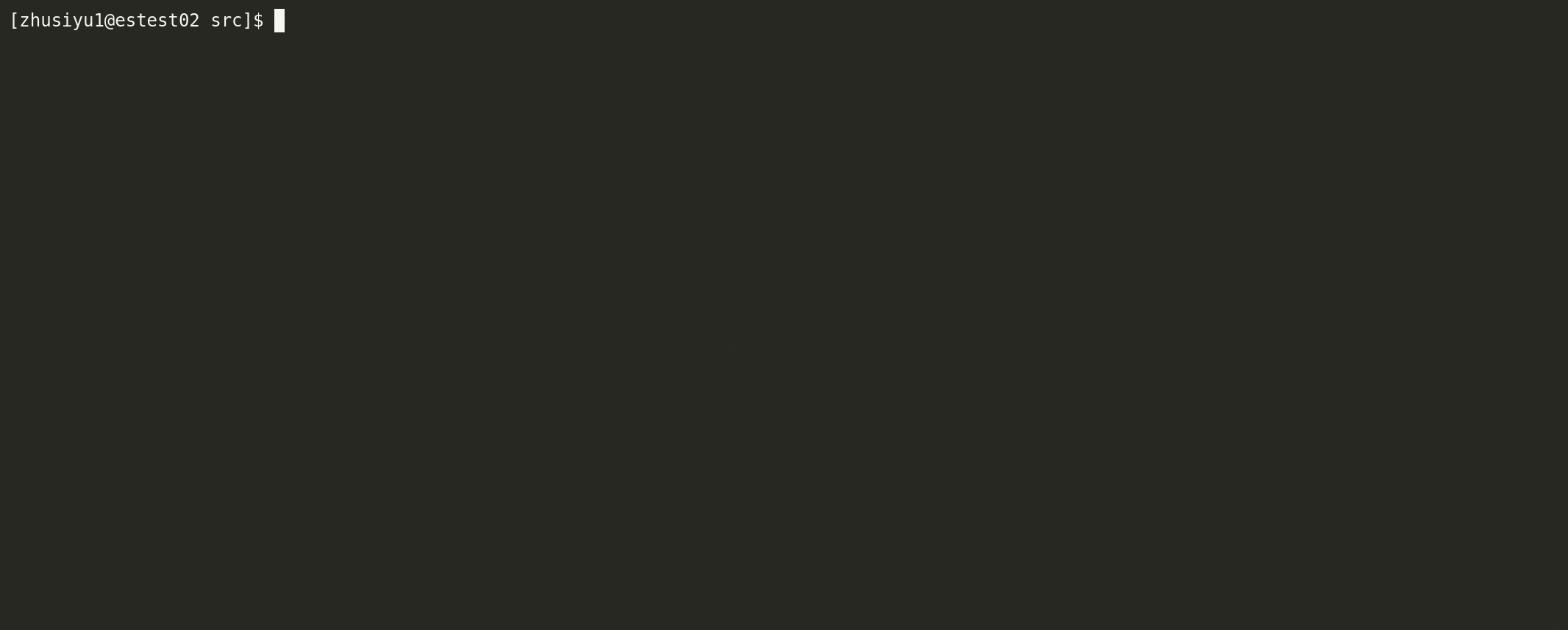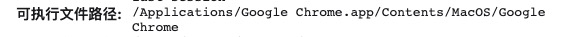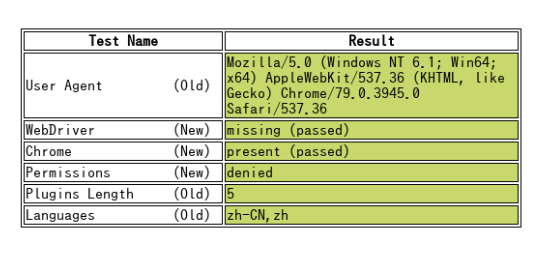0Kee-Team / Crawlergo
Programming Languages
Projects that are alternatives of or similar to Crawlergo
crawlergo
A powerful dynamic crawler for web vulnerability scanners
crawlergo是一个使用chrome headless模式进行URL入口收集的动态爬虫。 使用Golang语言开发,基于chromedp 进行一些定制化开发后操纵CDP协议,对整个页面关键点进行HOOK,灵活表单填充提交,完整的事件触发,尽可能的收集网站暴露出的入口。同时,依靠智能URL去重模块,在过滤掉了大多数伪静态URL之后,仍然确保不遗漏关键入口链接,大幅减少重复任务。
crawlergo 目前支持以下特性:
- 原生浏览器环境,协程池调度任务
- 表单智能填充、自动化提交
- 完整DOM事件收集,自动化触发
- 智能URL去重,去掉大部分的重复请求
- 全面分析收集,包括javascript文件内容、页面注释、robots.txt文件和常见路径Fuzz
- 支持Host绑定,自动添加Referer
- 支持请求代理,支持爬虫结果主动推送
目前开放编译好的程序给大家使用,该项目属于商业化产品的一部分,代码暂无法开源。
运行截图
安装
安装使用之前,请仔细阅读并确认免责声明。
- crawlergo 只依赖chrome运行即可,前往下载新版本的chromium,或者直接点击下载Linux79版本。
- 前往页面下载最新版本的crawlergo解压到任意目录,如果是linux或者macOS系统,请赋予crawlergo可执行权限(+x)。
如果你使用linux系统,运行时chrome提示缺少一些依赖组件,请看下方 Trouble Shooting
Quick Start
Go!
假设你的chromium安装在 /tmp/chromium/ ,开启最大10标签页,爬取AWVS靶场:
./crawlergo -c /tmp/chromium/chrome -t 10 http://testphp.vulnweb.com/
使用代理
./crawlergo -c /tmp/chromium/chrome -t 10 --request-proxy socks5://127.0.0.1:7891 http://testphp.vulnweb.com/
系统调用
默认打印当前域名请求,但多数情况我们希望调用crawlergo返回的结果,所以设置输出模式为 json,使用python调用并收集结果的示例如下:
#!/usr/bin/python3
# coding: utf-8
import simplejson
import subprocess
def main():
target = "http://testphp.vulnweb.com/"
cmd = ["./crawlergo", "-c", "/tmp/chromium/chrome", "-o", "json", target]
rsp = subprocess.Popen(cmd, stdout=subprocess.PIPE, stderr=subprocess.PIPE)
output, error = rsp.communicate()
# "--[Mission Complete]--" 是任务结束的分隔字符串
result = simplejson.loads(output.decode().split("--[Mission Complete]--")[1])
req_list = result["req_list"]
print(req_list[0])
if __name__ == '__main__':
main()
返回结果
当设置输出模式为 json时,返回的结果反序列化之后包含四个部分:
-
all_req_list: 本次爬取任务过程中发现的所有请求,包含其他域名的任何资源类型。 -
req_list:本次爬取任务的同域名结果,经过伪静态去重,不包含静态资源链接。理论上是all_req_list的子集 -
all_domain_list:发现的所有域名列表。 -
sub_domain_list:发现的任务目标的子域名列表。
完整参数说明
crawlergo 拥有灵活的参数配置,以下是详细的选项说明:
-
--chromium-path Path, -c Pathchrome的可执行程序路径 -
--custom-headers Headers自定义HTTP头,使用传入json序列化之后的数据,这个是全局定义,将被用于所有请求 -
--post-data PostData, -d PostData提供POST数据,目标使用POST请求方法 -
--max-crawled-count Number, -m Number爬虫最大任务数量,避免因伪静态造成长时间无意义抓取。 -
--filter-mode Mode, -f Mode过滤模式,简单:只过滤静态资源和完全重复的请求。智能:拥有过滤伪静态的能力。严格:更加严格的伪静态过滤规则。 -
--output-mode value, -o value结果输出模式,console:打印当前域名结果。json:打印所有结果的json序列化字符串,可直接被反序列化解析。none:不打印输出。 -
--output-json filepath将爬虫结果JSON序列化之后写入到json文件。 -
--incognito-context, -i浏览器启动隐身模式 -
--max-tab-count Number, -t Number爬虫同时开启最大标签页,即同时爬取的页面数量。 -
--fuzz-path使用常见路径Fuzz目标,获取更多入口。 -
--robots-path从 /robots.txt 文件中解析路径,获取更多入口。 -
--request-proxy proxyAddress支持socks5代理,crawlergo和chrome浏览器的所有网络请求均经过代理发送。 -
--tab-run-timeout Timeout单个Tab标签页的最大运行超时。 -
--wait-dom-content-loaded-timeout Timeout爬虫等待页面加载完毕的最大超时。 -
--event-trigger-interval Interval事件自动触发时的间隔时间,一般用于目标网络缓慢,DOM更新冲突时导致的URL漏抓。 -
--event-trigger-mode Value事件自动触发的模式,分为异步和同步,用于DOM更新冲突时导致的URL漏抓。 -
--before-exit-delay单个tab标签页任务结束时,延迟退出关闭chrome的时间,用于等待部分DOM更新和XHR请求的发起捕获。 -
--ignore-url-keywords不想访问的URL关键字,一般用于在携带Cookie访问时排除注销链接。用法:-iuk logout -iuk exit。 -
--form-values自定义表单填充的值,按照文本类型设置。支持定义类型:default, mail, code, phone, username, password, qq, id_card, url, date, number,文本类型通过输入框标签的id、name、class、type四个属性值关键字进行识别。如,定义邮箱输入框自动填充A,密码输入框自动填充B,-fv mail=A -fv password=B。其中default代表无法识别文本类型时的默认填充值,目前为Cralwergo。 -
--form-keyword-values自定义表单填充的值,按照关键字模糊匹配设置。关键字匹配输入框标签的id、name、class、type四个属性值。如,模糊匹配pass关键词填充123456,user关键词填充admin,-fkv user=admin -fkv pass=123456。 -
--push-to-proxy拟接收爬虫结果的监听地址,一般为被动扫描器的监听地址。 -
--push-pool-max发送爬虫结果到监听地址时的最大并发数。 -
--log-level打印日志等级,可选 debug, info, warn, error 和 fatal。
使用举例
crawlergo 返回了全量的请求和URL信息,可以有多种使用方法:
-
联动其它的开源被动扫描器
首先,启动某被动扫描器,设置监听地址为:
http://127.0.0.1:1234/。接下来,假设crawlergo与扫描器在同一台机器,启动 crawlergo,设置参数:
--push-to-proxy http://127.0.0.1:1234/ -
子域名收集 example
-
旁站入口收集 example
-
结合celery实现分布式扫描
-
Host绑定设置(高版本chrome无法使用) (查看例子)
-
带Cookie扫描 (查看例子)
Trouble Shooting
-
'Fetch.enable' wasn't found
Fetch是新版chrome支持的功能,如果出现此错误,说明你的版本较低,请升级chrome到最新版即可。
-
chrome运行提示缺少 xxx.so 等依赖
// Ubuntu apt-get install -yq --no-install-recommends \ libasound2 libatk1.0-0 libc6 libcairo2 libcups2 libdbus-1-3 \ libexpat1 libfontconfig1 libgcc1 libgconf-2-4 libgdk-pixbuf2.0-0 libglib2.0-0 libgtk-3-0 libnspr4 \ libpango-1.0-0 libpangocairo-1.0-0 libstdc++6 libx11-6 libx11-xcb1 libxcb1 \ libxcursor1 libxdamage1 libxext6 libxfixes3 libxi6 libxrandr2 libxrender1 libxss1 libxtst6 libnss3 // CentOS 7 sudo yum install pango.x86_64 libXcomposite.x86_64 libXcursor.x86_64 libXdamage.x86_64 libXext.x86_64 libXi.x86_64 \ libXtst.x86_64 cups-libs.x86_64 libXScrnSaver.x86_64 libXrandr.x86_64 GConf2.x86_64 alsa-lib.x86_64 atk.x86_64 gtk3.x86_64 \ ipa-gothic-fonts xorg-x11-fonts-100dpi xorg-x11-fonts-75dpi xorg-x11-utils xorg-x11-fonts-cyrillic xorg-x11-fonts-Type1 xorg-x11-fonts-misc -y sudo yum update nss -y
-
运行提示导航超时 / 浏览器无法找到 / 不知道正确的浏览器可执行文件路径
确认配置的浏览器可执行路径正确,在地址栏中输入:
chrome://version,找到可执行程序文件路径:
Bypass headless detect
https://intoli.com/blog/not-possible-to-block-chrome-headless/chrome-headless-test.html
关于360天相
crawlergo是360天相的子模块,天相是360自研的资产管理与威胁探测系统,主打强大的资产识别能力和全方位分析体系,拥有高效率的扫描能力,核心技术由 360 0KeeTeam 和 360 RedTeam 提供支持。
详情请访问:https://skp.360.cn/
Follow me
如果你有关于动态爬虫的想法,欢迎和我交流。
相关文章:漏扫动态爬虫实践