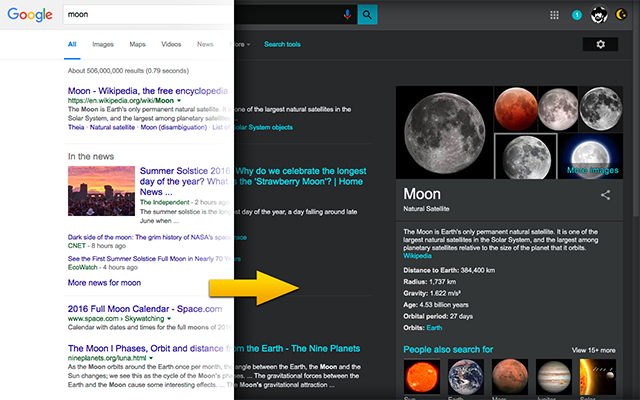liorgrossman / Darkness
Licence: gpl-3.0
Dark Themes for Popular Websites
Stars: ✭ 467
Projects that are alternatives of or similar to Darkness
Skip Ad
A simple lightweight Chrome extension that automatically skips YouTube Ads.
Stars: ✭ 54 (-88.44%)
Mutual labels: google, youtube, chrome-extension, chrome
Web Search Navigator
Chrome/Firefox extension that adds keyboard shortcuts to Google, YouTube, Github, Amazon, and others
Stars: ✭ 532 (+13.92%)
Mutual labels: google, youtube, chrome-extension, firefox-addon
Svg Screenshots
📸🧩 Browser extension to take scalable, semantic, accessible screenshots of websites in SVG format.
Stars: ✭ 404 (-13.49%)
Mutual labels: chrome-extension, chrome, firefox-addon
Socialcounters
jQuery/PHP - Collection of Social Media APIs that display number of your social media fans. Facebook Likes, Twitter Followers, Instagram Followers, YouTube Subscribers, etc..
Stars: ✭ 104 (-77.73%)
Mutual labels: google, youtube, facebook
Youtube Projects
This repository contains all the code I use in my YouTube tutorials.
Stars: ✭ 144 (-69.16%)
Mutual labels: google, youtube, chrome-extension
Browser Addon
Kee adds free, secure and easy password management features to your browser which save time and keep your private data more secure.
Stars: ✭ 386 (-17.34%)
Mutual labels: chrome-extension, chrome, firefox-addon
Keyring
Keyring is an authentication framework for WordPress. It comes with definitions for a variety of HTTP Basic, OAuth1 and OAuth2 web services. Use it as a common foundation for working with other web services from within WordPress code.
Stars: ✭ 52 (-88.87%)
Mutual labels: google, youtube, facebook
Daily Coding Problem
Series of the problem 💯 and solution ✅ asked by Daily Coding problem👨🎓 website.
Stars: ✭ 90 (-80.73%)
Mutual labels: google, youtube, facebook
Jsearch
jSearch(聚搜) 是一款专注内容的chrome搜索扩展,一次搜索聚合多平台内容。
Stars: ✭ 193 (-58.67%)
Mutual labels: google, chrome-extension, chrome
Jjb
一个帮助你自动申请京东价格保护的chrome拓展
Stars: ✭ 3,083 (+560.17%)
Mutual labels: chrome-extension, chrome, firefox-addon
Singlefile
Web Extension for Firefox/Chrome/MS Edge and CLI tool to save a faithful copy of an entire web page in a single HTML file
Stars: ✭ 4,417 (+845.82%)
Mutual labels: chrome-extension, chrome, firefox-addon
Easy To Rss
🚀 Chrome/Firefox Extension to retreive RSS feeds URLs from WebSite, RSSHub supported
Stars: ✭ 386 (-17.34%)
Mutual labels: chrome-extension, chrome, firefox-addon
Darkreader
Dark Reader Chrome and Firefox extension
Stars: ✭ 12,052 (+2480.73%)
Mutual labels: dark-theme, chrome-extension, firefox-addon
Simplify
Issue tracker for Simplify Gmail, a browser extension to simplify Gmail's interface
Stars: ✭ 1,632 (+249.46%)
Mutual labels: gmail, chrome-extension, firefox-addon
Extanalysis
Browser Extension Analysis Framework - Scan, Analyze Chrome, firefox and Brave extensions for vulnerabilities and intels
Stars: ✭ 351 (-24.84%)
Mutual labels: chrome-extension, chrome, firefox-addon
Blocktube
YouTube™ content blocker
Stars: ✭ 186 (-60.17%)
Mutual labels: youtube, chrome-extension, firefox-addon
Yt Ad Autoskipper
A browser extension that automates skipping ad on Youtube. This is not an ad blocker, it just automates the process of clicking on the "Skip Ad" button on Youtube.
Stars: ✭ 127 (-72.81%)
Mutual labels: youtube, chrome-extension, firefox-addon
Sponsorblock
Skip YouTube video sponsors (browser extension)
Stars: ✭ 3,627 (+676.66%)
Mutual labels: youtube, chrome-extension, chrome
Replacegooglecdn
♋ 一个 Chrome 插件:将 Google CDN 替换为国内的。
Stars: ✭ 2,400 (+413.92%)
Mutual labels: google, chrome-extension, chrome
Upnext
Chrome Extension for streaming music from SoundCloud & YouTube
Stars: ✭ 320 (-31.48%)
Mutual labels: youtube, chrome-extension, chrome
Darkness: Dark Themes for Popular Websites
Darkness is a browser extension that provides dark themes for many popular websites, such as Google, Facebook, Gmail and YouTube.
Using dark themes reduces the eye strain and fatigue caused by a bright screen, helps you sleep faster and better at night, and generally makes you awesome!
Pull requests are welcome! Help us improve Darkness by contributing fixes and new themes
Major contributors (10+ commits): Lior Grossman, Theis Villumsen, Nicolas Botello, Derek Bytheway, Matt Tayler
Features
- Supports over 25 websites: Google, Facebook, YouTube, Gmail, Google Drive, Twitter, Facebook Messenger, Instagram, Reddit, Google Keep, Google Photos, Google Calendar, Dropbox, Quora, GitHub, StackOverflow, Trello, JSFiddle and others (help us add more)
- Select from 7 dark color themes: Iceberg, Tomorrow, Material, Dusk, Red Alert, Coffee, Matrix (help us add more)
- Written in JavaScript, uses SASS
- Self-hosted. Easy to install on Windows, Mac, Linux
- Also available on Chrome Web Store
Installation
Installing Darkness Developer Edition:
- Fork the Darkness repository: https://github.com/liorgrossman/darkness/fork
- Clone the fork on your machine:
- If you use SSH:
git clone [email protected]:YOUR_GITHUB_USER/darkness.git - If you use HTTPS:
git clone https://github.com/YOUR_GITHUB_USER/darkness.git
- If you use SSH:
- Go to the Darkness root directory:
cd darkness - Add the original repository as a remote:
- If you use SSH:
git remote add upstream [email protected]:liorgrossman/darkness.git - If you use HTTPS:
git remote add upstream https://github.com/liorgrossman/darkness.git
- If you use SSH:
- Fetch the code:
git fetch upstream - Run
npm installfrom the same directory as package.json to install dependencies and compile all SCSS to CSS (Node.js required)
Loading it in Chrome:
- Open Chrome and browse to chrome://extensions
- If you've previously installed Darkness from Chrome Web Store, disable it
- Check Developer mode in the top of the Extensions page
- Click Load unpacked
- Choose the sub-directory darkness/chrome-extension (where manifest.json resides)
Loading it in Firefox:
- Run
gulp ffto replicate and transform the chrome-extension directory to firefox-extension - Open Firefox and browse to about:debugging
- If you've previously installed Darkness from Firefox Add-on store, disable it
- Click Load Temporary Add-on
- Choose the file darkness/firefox-extension/manifest.json
To keep Darkness up-to-date, please pull occasionally:
git checkout master
git pull upstream master
npm install
Firefox version only: gulp ff
Contributing fixes and new themes
Pull requests are welcome! Please see our contribution guide to learn how to quickly improve and extend Darkness
Be in touch
- Join the Darkness Developers Community on Facebook
- Contact us
- Check out our other projects: Openbase, Wikiwand, BookAuthority, The Master List
Misc
Note that the project description data, including the texts, logos, images, and/or trademarks,
for each open source project belongs to its rightful owner.
If you wish to add or remove any projects, please contact us at [email protected].