A Dart implementation of Sass. Sass makes CSS fun again.

|
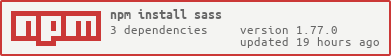
|

|



|
Using Dart Sass
There are a few different ways to install and run Dart Sass, depending on your environment and your needs.
From Chocolatey or Scoop (Windows)
If you use the Chocolatey package manager or the Scoop package manager for Windows, you can install Dart Sass by running
choco install sassor
scoop install sassThat'll give you a sass executable on your command line that will run Dart
Sass. See the CLI docs for details.
From Homebrew (macOS)
If you use the Homebrew package manager for macOS, you can install Dart Sass by running
brew install sass/sass/sassThat'll give you a sass executable on your command line that will run Dart
Sass.
Standalone
You can download the standalone Dart Sass archive for your operating
system—containing the Dart VM and the snapshot of the executable—from the
GitHub release page. Extract it, add the directory to your path, restart
your terminal, and the sass executable is ready to run!
From npm
Dart Sass is available, compiled to JavaScript, as an npm package. You
can install it globally using npm install -g sass which will provide access to
the sass executable. You can also add it to your project using
npm install --save-dev sass. This provides the executable as well as a
library:
const sass = require('sass');
const result = sass.compile(scssFilename);
// OR
// Note that `compileAsync()` is substantially slower than `compile()`.
const result = await sass.compileAsync(scssFilename);See the Sass website for full API documentation.
Legacy JavaScript API
Dart Sass also supports an older JavaScript API that's fully compatible with
Node Sass (with a few exceptions listed below), with support for both the
render() and renderSync() functions. This API is considered deprecated
and will be removed in Dart Sass 2.0.0, so it should be avoided in new projects.
Sass's support for the legacy JavaScript API has the following limitations:
-
Only the
"expanded"and"compressed"values ofoutputStyleare supported. -
Dart Sass doesn't support the
precisionoption. Dart Sass defaults to a sufficiently high precision for all existing browsers, and making this customizable would make the code substantially less efficient. -
Dart Sass doesn't support the
sourceCommentsoption. Source maps are the recommended way of locating the origin of generated selectors.
From Pub
If you're a Dart user, you can install Dart Sass globally using pub global activate sass, which will provide a sass executable. You can also add it to
your pubspec and use it as a library. We strongly recommend importing it with
the prefix sass:
import 'package:sass/sass.dart' as sass;
void main(List<String> args) {
print(sass.compile(args.first));
}See the Dart API docs for details.
sass_api Package
Dart users also have access to more in-depth APIs via the sass_api package.
This provides access to the Sass AST and APIs for resolving Sass loads without
running a full compilation. It's separated out into its own package so that it
can increase its version number independently of the main sass package.
From Source
Assuming you've already checked out this repository:
-
Install Dart. If you download an archive manually rather than using an installer, make sure the SDK's
bindirectory is on yourPATH. -
In this repository, run
pub get. This will install Dart Sass's dependencies. -
Run
dart bin/sass.dart path/to/file.scss.
That's it!
Why Dart?
Dart Sass has replaced Ruby Sass as the canonical implementation of the Sass language. We chose Dart because it presented a number of advantages:
-
It's fast. The Dart VM is highly optimized, and getting faster all the time (for the latest performance numbers, see
perf.md). It's much faster than Ruby, and close to par with C++. -
It's portable. The Dart VM has no external dependencies and can compile applications into standalone snapshot files, so we can distribute Dart Sass as only three files (the VM, the snapshot, and a wrapper script). Dart can also be compiled to JavaScript, which makes it easy to distribute Sass through npm, which the majority of our users use already.
-
It's easy to write. Dart is a higher-level language than C++, which means it doesn't require lots of hassle with memory management and build systems. It's also statically typed, which makes it easier to confidently make large refactors than with Ruby.
-
It's friendlier to contributors. Dart is substantially easier to learn than Ruby, and many Sass users in Google in particular are already familiar with it. More contributors translates to faster, more consistent development.
Compatibility Policy
For the most part, Dart Sass follows semantic versioning. We consider all of the following to be part of the versioned API:
- The Sass language semantics implemented by Dart Sass.
- The Dart API.
- The JavaScript API.
- The command-line interface.
Because Dart Sass has a single version that's shared across the Dart, JavaScript, and standalone distributions, this may mean that we increment the major version number when there are in fact no breaking changes for one or more distributions. However, we will attempt to limit the number of breaking changes we make and group them in as few releases as possible to minimize churn. We strongly encourage users to use the changelog for a full understanding of all the changes in each release.
There is one exception where breaking changes may be made outside of a major version revision. It is occasionally the case that CSS adds a feature that's incompatible with existing Sass syntax in some way. Because Sass is committed to full CSS compatibility, we occasionally need to break compatibility with old Sass code in order to remain compatible with CSS.
In these cases, we will first release a version of Sass that emits deprecation warnings for any stylesheets whose behavior will change. Then, at least three months after the release of a version with these deprecation warnings, we will release a minor version with the breaking change to the Sass language semantics.
Browser Compatibility
In general, we consider any change to Dart Sass's CSS output that would cause that CSS to stop working in a real browser to be a breaking change. However, there are some cases where such a change would have substantial benefits and would only negatively affect a small minority of rarely-used browsers. We don't want to have to block such a change on a major version release.
As such, if a change would break compatibility with less than 2% of the global market share of browser according to StatCounter GlobalStats, we may release a minor version of Dart Sass with that change.
Node.js Compatibility
We consider dropping support for a given version of Node.js to be a breaking change as long as that version is still supported by Node.js. This means that releases listed as Current, Active LTS, or Maintenance LTS according to the Node.js release page. Once a Node.js version is out of LTS, Dart Sass considers itself free to break support if necessary.
Behavioral Differences from Ruby Sass
There are a few intentional behavioral differences between Dart Sass and Ruby Sass. These are generally places where Ruby Sass has an undesired behavior, and it's substantially easier to implement the correct behavior than it would be to implement compatible behavior. These should all have tracking bugs against Ruby Sass to update the reference behavior.
-
@extendonly accepts simple selectors, as does the second argument ofselector-extend(). See issue 1599. -
Subject selectors are not supported. See issue 1126.
-
Pseudo selector arguments are parsed as
<declaration-value>s rather than having a more limited custom parsing. See issue 2120. -
The numeric precision is set to 10. See issue 1122.
-
The indented syntax parser is more flexible: it doesn't require consistent indentation across the whole document. See issue 2176.
-
Colors do not support channel-by-channel arithmetic. See issue 2144.
-
Unitless numbers aren't
==to unit numbers with the same value. In addition, map keys follow the same logic as==-equality. See issue 1496. -
rgba()andhsla()alpha values with percentage units are interpreted as percentages. Other units are forbidden. See issue 1525. -
Too many variable arguments passed to a function is an error. See issue 1408.
-
Allow
@extendto reach outside a media query if there's an identical@extenddefined outside that query. This isn't tracked explicitly, because it'll be irrelevant when issue 1050 is fixed. -
Some selector pseudos containing placeholder selectors will be compiled where they wouldn't be in Ruby Sass. This better matches the semantics of the selectors in question, and is more efficient. See issue 2228.
-
The old-style
:property valuesyntax is not supported in the indented syntax. See issue 2245. -
The reference combinator is not supported. See issue 303.
-
Universal selector unification is symmetrical. See issue 2247.
-
@extenddoesn't produce an error if it matches but fails to unify. See issue 2250. -
Dart Sass currently only supports UTF-8 documents. We'd like to support more, but Dart currently doesn't support them. See dart-lang/sdk#11744, for example.
Disclaimer: this is not an official Google product.
