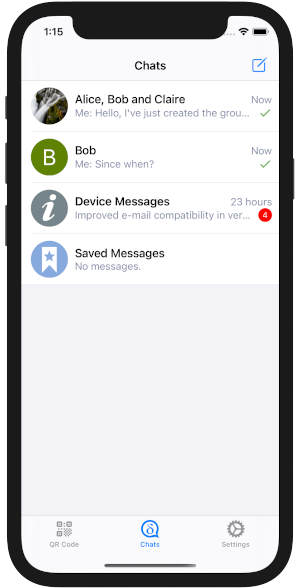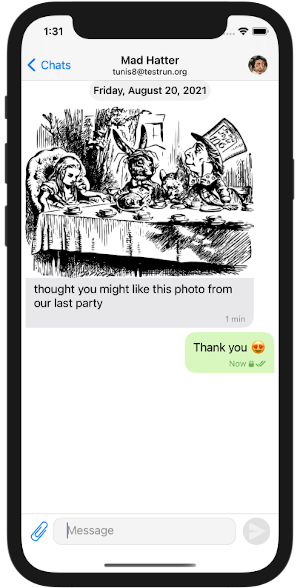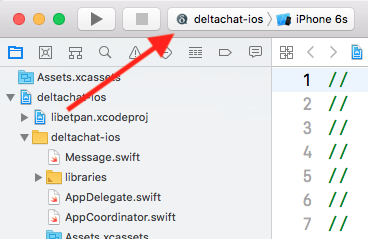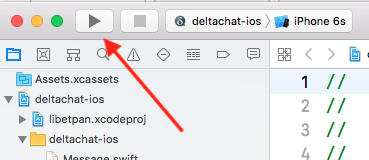deltachat / Deltachat Ios
Programming Languages
Projects that are alternatives of or similar to Deltachat Ios
deltachat-ios
Email-based instant messaging for iOS.
Testing
Betas are distributed via Testflight. Just scan this QR code with the camera app of your iPhone/iPad

or open this link
https://testflight.apple.com/join/uEMc1NxS
on your iPhone or iPad to try Deltachat iOS Beta.
Check the Changelog (for TestFlight builds) at the bottom to see what's included.
How to build with Xcode
You need to install rustup with rust, as well as cargo-lipo.
$ git clone [email protected]:deltachat/deltachat-ios.git
$ cd deltachat-ios
$ git submodule update --init --recursive
# Make sure the correct rust version is installed
$ rustup toolchain install `cat deltachat-ios/libraries/deltachat-core-rust/rust-toolchain`
$ open deltachat-ios.xcworkspace # do not: open deltachat-ios.xcodeproj
This should open Xcode. Then make sure that at the top left in Xcode there is deltachat-ios selected as scheme (see screenshot below).
Now build and run - e.g. by pressing Cmd-r - or click on the triangle at the top:
If you're on MacOS Mojave and Xcode complains about missing header files (different mac versions may or may not install all headers), you can force-install them with the following command:
$ sudo installer -pkg /Library/Developer/CommandLineTools/Packages/macOS_SDK_headers_for_macOS_10.14.pkg -target /
If you get an error about that file not existing, you probably simply don't have the Xcode command line tools installed which can be remedied simply as follows:
$ xcode-select --install
On MacOS Catalina the include paths changed, /usr/include doesn't exist anymore.
You'll need to manually set the CPATH variable to specify the location of the header files:
export CPATH=/Applications/Xcode.app/Contents/Developer/Platforms/MacOSX.platform/Developer/SDKs/MacOSX.sdk/usr/include
Note: the default terminal switched to zsh on MacOS Catalina. All your exported variables have to move to ~/.zshrc