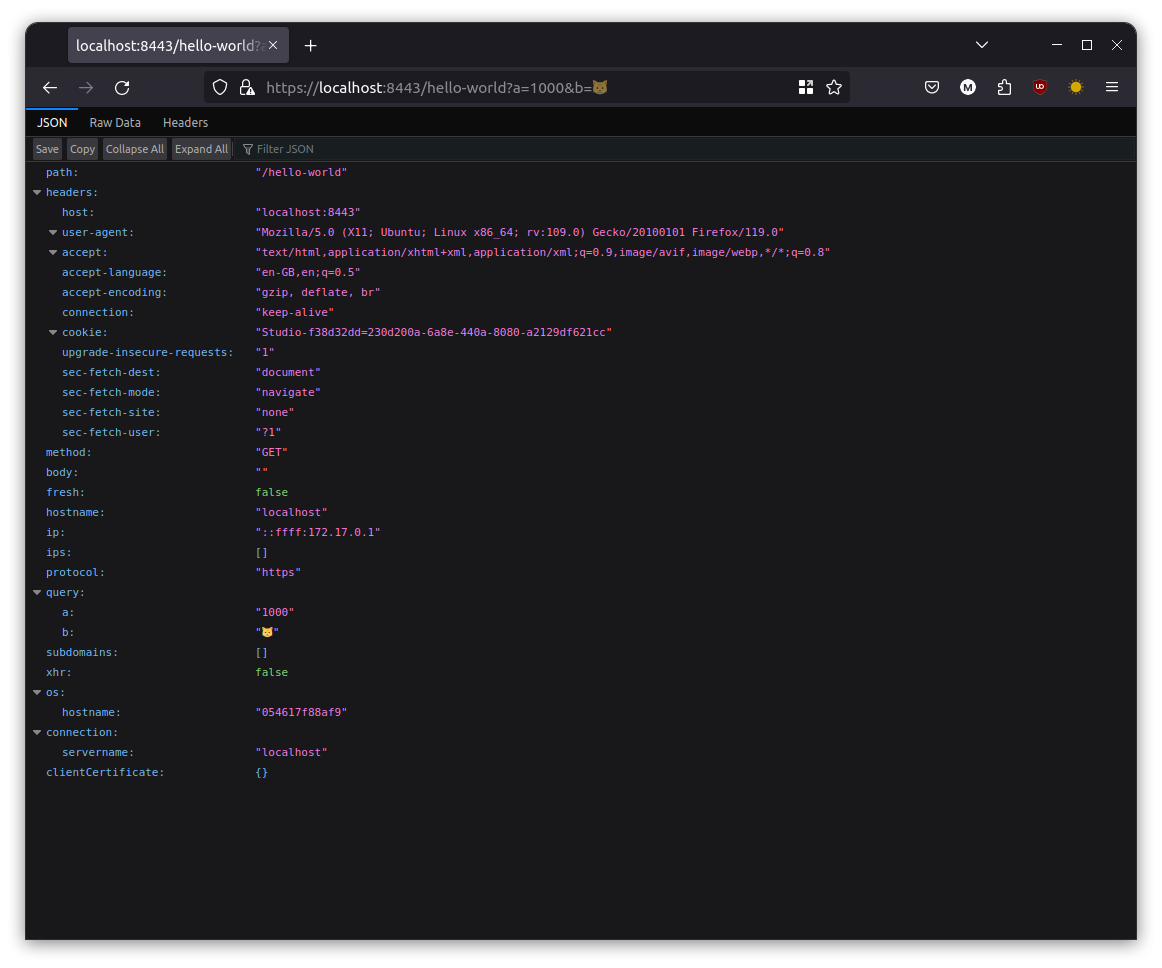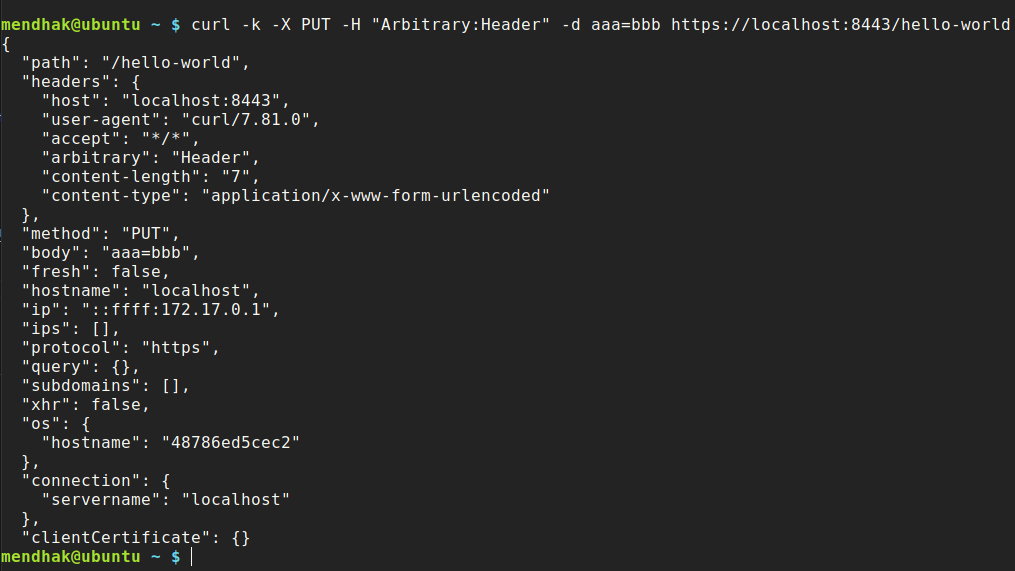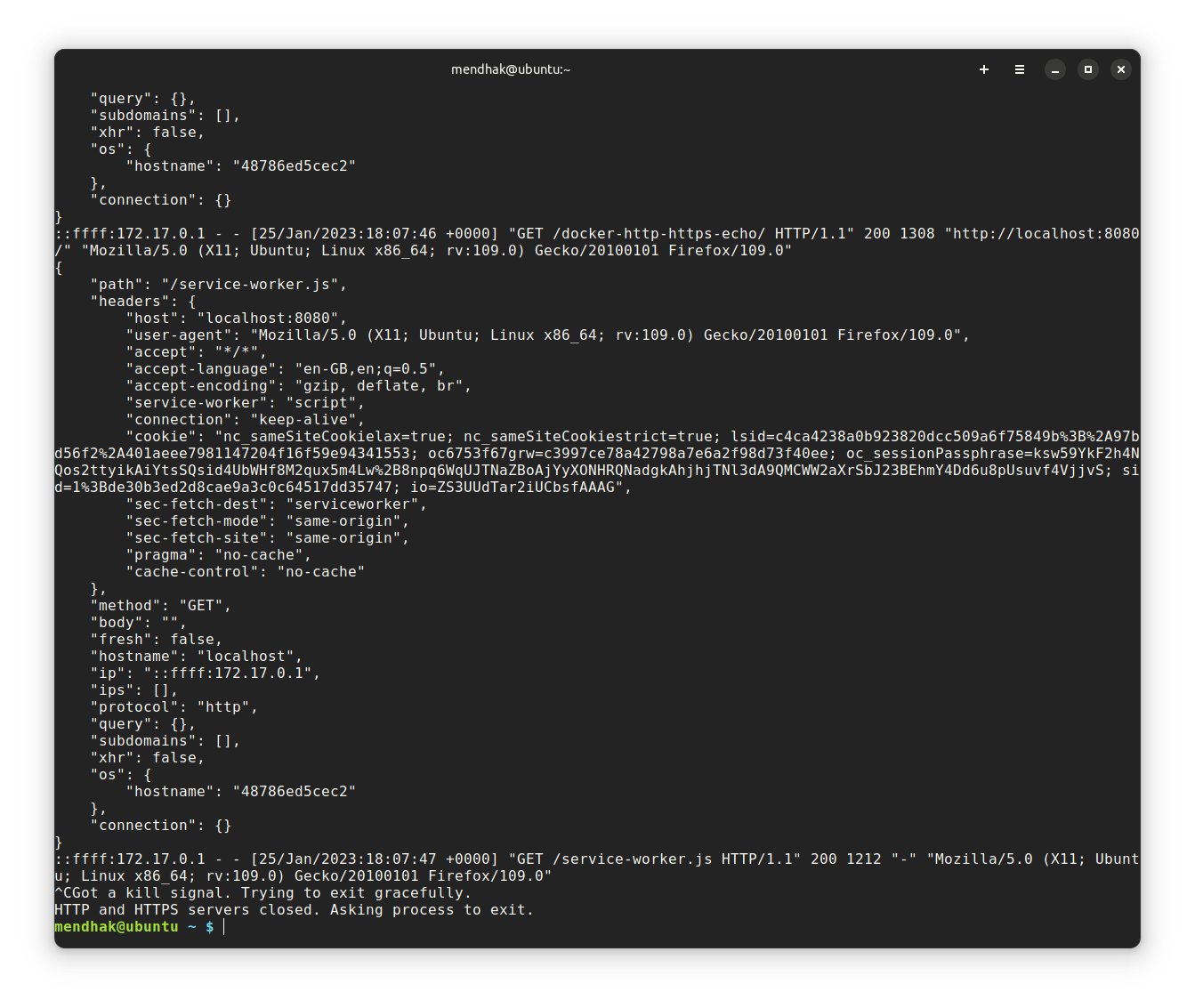mendhak / Docker Http Https Echo
Programming Languages
Projects that are alternatives of or similar to Docker Http Https Echo
mendhak/http-https-echo is a Docker image that can echo various HTTP request properties back to client, as well as in the Docker container logs.
You can use your own certificates, choose your ports, decode JWT headers and filter out certain paths.
This image is executed as non root by default and is fully compliant with Kubernetes or Openshift deployment.
Please do not use the :latest tag as it will break without warning, use a specific version instead.
Basic Usage
Run with Docker
docker run -p 8080:8080 -p 8443:8443 --rm -t mendhak/http-https-echo:18
Or run with Docker Compose
docker-compose up
Then, issue a request via your browser or curl, and watch the response, as well as container log output.
curl -k -X PUT -H "Arbitrary:Header" -d aaa=bbb https://localhost:8443/hello-world
Choose your ports
You can choose a different internal port instead of 8080 and 8443 with the HTTP_PORT and HTTPS_PORT environment variables.
In this example I'm setting http to listen on 8888, and https to listen on 9999.
docker run -e HTTP_PORT=8888 -e HTTPS_PORT=9999 -p 8080:8888 -p 8443:9999 --rm -t mendhak/http-https-echo:18
With docker compose, this would be:
my-http-listener:
image: mendhak/http-https-echo:18
environment:
- HTTP_PORT=8888
- HTTPS_PORT=9999
ports:
- "8080:8888"
- "8443:9999"
Use your own certificates
Use volume mounting to substitute the certificate and private key with your own. This example uses the snakeoil cert.
my-http-listener:
image: mendhak/http-https-echo:18
ports:
- "8080:8080"
- "8443:8443"
volumes:
- /etc/ssl/certs/ssl-cert-snakeoil.pem:/app/fullchain.pem
- /etc/ssl/private/ssl-cert-snakeoil.key:/app/privkey.pem
Decode JWT header
If you specify the header that contains the JWT, the echo output will contain the decoded JWT. Use the JWT_HEADER environment variable for this.
docker run -e JWT_HEADER=Authentication -p 8080:8080 -p 8443:8443 --rm -it mendhak/http-https-echo:18
Now make your request with Authentication: eyJ... header (it should also work with the Authentication: Bearer eyJ... schema too):
curl -k -H "Authentication: eyJhbGciOiJIUzI1NiIsInR5cCI6IkpXVCJ9.eyJzdWIiOiIxMjM0NTY3ODkwIiwibmFtZSI6IkpvaG4gRG9lIiwiaWF0IjoxNTE2MjM5MDIyfQ.SflKxwRJSMeKKF2QT4fwpMeJf36POk6yJV_adQssw5c" http://localhost:8080/
And in the output you should see a jwt section.
Do not log specific path
Set the environment variable LOG_IGNORE_PATH to a path you would like to exclude from verbose logging to stdout.
This can help reduce noise from healthchecks in orchestration/infrastructure like Swarm, Kubernetes, ALBs, etc.
docker run -e LOG_IGNORE_PATH=/ping -p 8080:8080 -p 8443:8443 --rm -t mendhak/http-https-echo:18
With docker compose, this would be:
my-http-listener:
image: mendhak/http-https-echo:18
environment:
- LOG_IGNORE_PATH=/ping
ports:
- "8080:8080"
- "8443:8443"
JSON payloads and JSON output
If you submit a JSON payload in the body of the request, with Content-Type: application/json, then the response will contain the escaped JSON as well.
For example,
curl -X POST -H "Content-Type: application/json" -d '{"a":"b"}' http://localhost:8080/
Will contain a json property in the response/output.
...
"xhr": false,
"connection": {},
"json": {
"a": "b"
}
}
Custom status code
Use x-set-response-status-code to set a custom status code. For example,
curl -v -H "x-set-response-status-code: 401" http://localhost:8080/
Will cause the reponse status code to be:
HTTP/1.1 401 Unauthorized
Add a delay before response
Use x-set-response-delay-ms to set a custom delay in milliseconds. This will allow you to simulate slow responses.
curl -v -H "x-set-response-delay-ms: 6000" http://localhost:8080/
Output
Curl output
docker logs output
Building
docker build -t mendhak/http-https-echo .
Run some tests to make sure features are working as expected.
./tests.sh
To create a new image on Docker Hub, I need to create a tag and push it.
git tag -s 16
git push --tags
Changelog
See the changelog