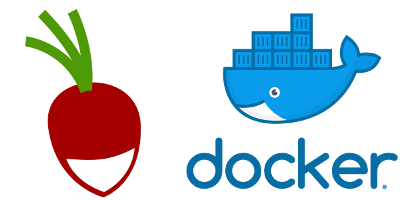tomsquest / Docker Radicale
Programming Languages
Labels
Projects that are alternatives of or similar to Docker Radicale
Docker-Radicale
Enhanced Docker image for Radicale, the CalDAV/CardDAV server.
Features
- 🔐 Secured: run as a normal user, not root
- 🔥 Safe: the container is read-only, with only access to its data dir, and without extraneous privileges
- ✨ Batteries included: git included for versioning and Pytz for proper timezone conversion
- 🏗 Multi-architecture: run on amd64, arm (RaspberryPI...) and others
Changelog
📃 See CHANGELOG.md
Latest version
Running
Minimal instruction:
docker run -d --name radicale \
-p 5232:5232 \
tomsquest/docker-radicale
Basic instruction:
- create the folders to store the data and the config:
mkdir -p /radicale/{data,config} - copy the config file into the config folder:
cp config /radicale/config/config - Then run the container:
docker run -d --name radicale \
-p 5232:5232 \
tomsquest/docker-radicale \
-v /radicale/data:/data \
-v /radicale/config:/config:ro \
🚀 Production-grade instruction (secured, safe...):
docker run -d --name radicale \
-p 127.0.0.1:5232:5232 \
--read-only \
--init \
--security-opt="no-new-privileges:true" \
--cap-drop ALL \
--cap-add CHOWN \
--cap-add SETUID \
--cap-add SETGID \
--cap-add KILL \
--pids-limit 50 \
--memory 256M \
--health-cmd="curl --fail http://localhost:5232 || exit 1" \
--health-interval=30s \
--health-retries=3 \
-v ~/radicale/data:/data \
-v ~/radicale/config:/config:ro \
tomsquest/docker-radicale
Note: On the Linux Kernel capabilities, CHOWN, SETUID and SETGID are for fixing the permission of the mounted volume. KILL is to allow Radicale to exit.
Running with Docker compose
A Docker compose file is included. It can be extended.
Extending the image
The image is extendable, as per Docker image architecture. You need to create your own Dockerfile.
For example, here is how to add radicale-imap (authenticate by email) and RadicaleInfCloud (an alternative UI) to the image.
First, create a Dockerfile.extended (pick the name you want) with this content:
FROM tomsquest/docker-radicale
RUN python3 -m pip install radicale-imap
RUN python3 -m pip install git+https://github.com/Unrud/RadicaleInfCloud
Then, build and run it:
docker build -t radicale-extended -f Dockerfile.extended .
docker run --name radicale-extended -p 5232:5232 radicale-extended
Using Radicale's hook for git operations
Radicale supports a hook which is executed after each change to the CalDAV/CardDAV files. This hook can be used to keep a versions of your CalDAV/CardDAV files through git. Details in the official documentation.
To enable this feature, you need to create and configure the git repository in the data volume:
git clone <repository-url> /radicale/data/collections
git -C /radicale/data/collections config user.name "Your name"
git -C /radicale/data/collections config user.email "Your email"
And enable the hook in the configuration file:
[storage]
hook = git add -A && (git diff --cached --quiet || git commit -m "Changes by "%(user)s) && git push origin master
Custom User/Group ID for the data volume
You will certainly mount a volume to keep Radicale data between restart/upgrade of the container.
But sharing files from the host and the container can be problematic.
The reason is that radicale user in the container does not match the user running the container on the host.
To solve this, this image offers four options (see below for details):
- Option 0. Do nothing, permission will be fixed by the container itself
- Option 1. Create a user/group with id
2999on the host - Option 2. Specify a custom user/group id on
docker run - Option 3. Build the image with a custom user/group
Option 0. Do nothing, the container will fix the permission itself
When running the container with a /data volume (eg. -v /mydata/radicale:/data), the container entrypoint will automatically fix the permissions on /data.
This option is OK but not optimal:
- Ok for the container, as inside it the radicale user can read and write its data
- But on the host, the data directory will then be owned by the user/group 2999:2999
Option 1. User/Group 2999 on the host
The image creates a user and a group with Id 2999.
You can create an user/group on your host matching this Id.
Example:
sudo addgroup --gid 2999 radicale
sudo adduser --gid 2999 --uid 2999 --shell /bin/false --disabled-password --no-create-home radicale
Option 2. Custom User/Group at run time
The user and group Ids used in the image can be overridden when the container is run.
This is done with the UID and GID env variables, eg. docker run -e UID=123 -e GID=456 ....
⚠️ The --read-only run flag cannot be used in this case. Using custom UID/GID tries to modify the filesystem at runtime but this is made impossible by the --read-only flag.
Option 3. Custom User/Group at build time
You can build the image with custom user and group Ids and still use the --read-only flag.
But, you will have to clone this repo, do a local build and keep up with changes of this image.
Usage: docker build --build-arg=BUILD_UID=5000 --build-arg=BUILD_GID=5001 ....
BUILD_UID and BUILD_GID are also supported as environment variables to work around a problem on some Synology NAS. See this PR#68.
Custom configuration
To customize Radicale configuration, either:
- Recommended: use this repository preconfigured config file,
- Use the original config file and:
- set
hosts = 0.0.0.0:5232 - set
filesystem_folder = /data/collections
- set
Then mount your custom config volume when running the container: -v /my_custom_config_directory:/config.
Multi-architecture
Starting from 2.1.11.3, this image has a manifest which allow you to just pull the image without supplying the
architecture. The command docker pull tomsquest/docker-radicale will pull the correct image for your architecture.
Else, the image is also tagged with this scheme:
Version number = Architecture + '.' + Radicale version + '.' + This image increment number
Example: those tags were created for Radicale 3.0.6:
tomsquest/docker-radicale:386.3.0.6.0tomsquest/docker-radicale:amd64.3.0.6.0tomsquest/docker-radicale:arm.3.0.6.0tomsquest/docker-radicale:arm64.3.0.6.0
The last number is ours, and it is incremented on new release.
For example, 2.1.11.2 made the /config readonly (this is specific to this image).
Additionally, Docker Hub automatically builds and publish this image as tomsquest/docker-radicale.
Contributing
To run the tests:
pip install pipenvpipenv install -dpytest -v
Releasing
- Create a Git tag, eg.
3.0.6.0, push it and Travis will build the images and publish them on Docker hub - Update the
latesttag
Example instructions :
# Next release
git tag 3.0.6.0
git push origin 3.0.6.0
# latest tag
git push --delete origin latest && git tag -d latest && git tag latest && git push origin latest
Contributors
- Bernard Kerckenaere: Check for read-only container, ...
- Dylan Van Assche: Hook to read/write to a Git repo
- adzero: override build args with environment variables
- Robert Beal: fixed/configurable userId, versioning...
- Loader23: config volume idea
- Waja: less layers is more, InfCloud integration (UI for Radicale)
- Christian Burmeister: add tzdata to be able to specify timezone
- Thomas Queste: initial image