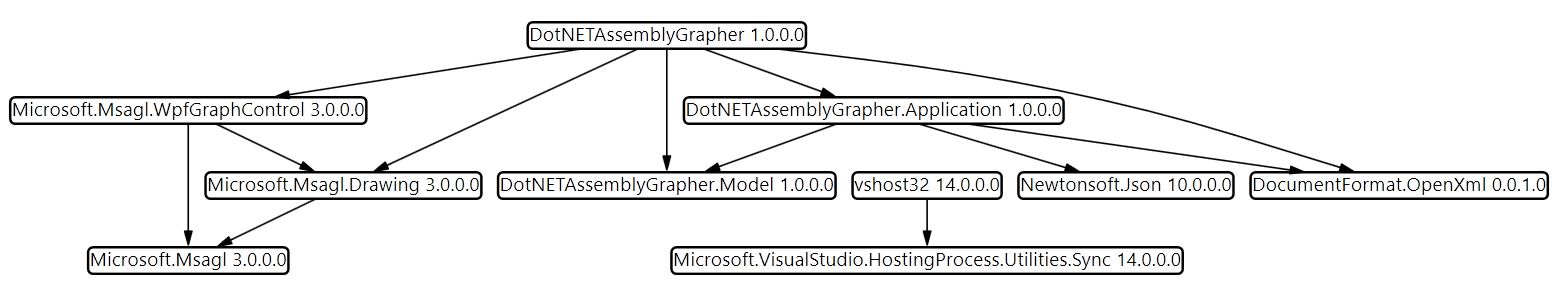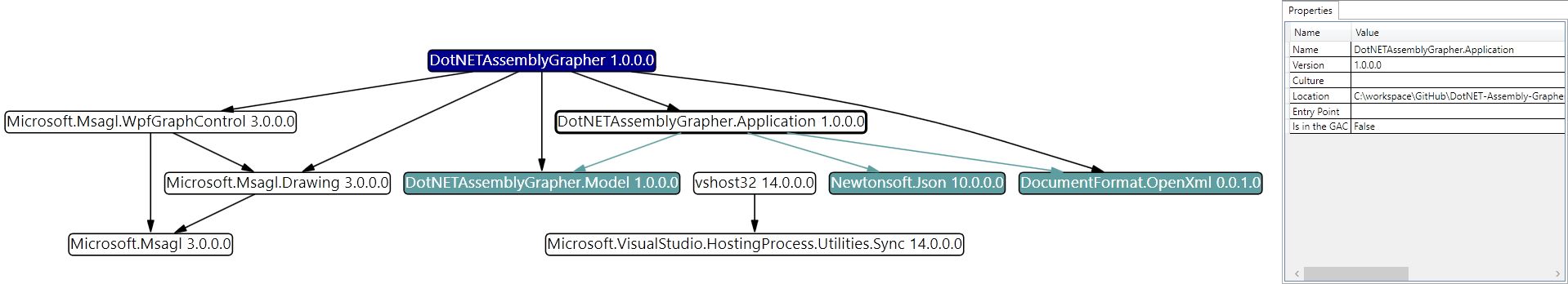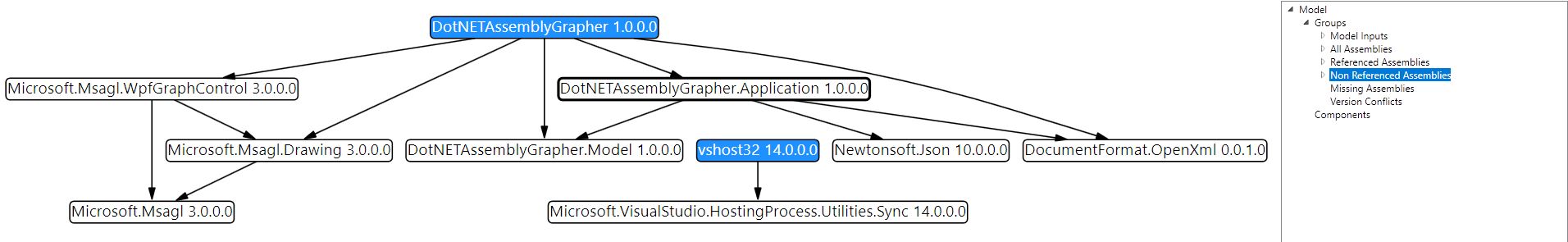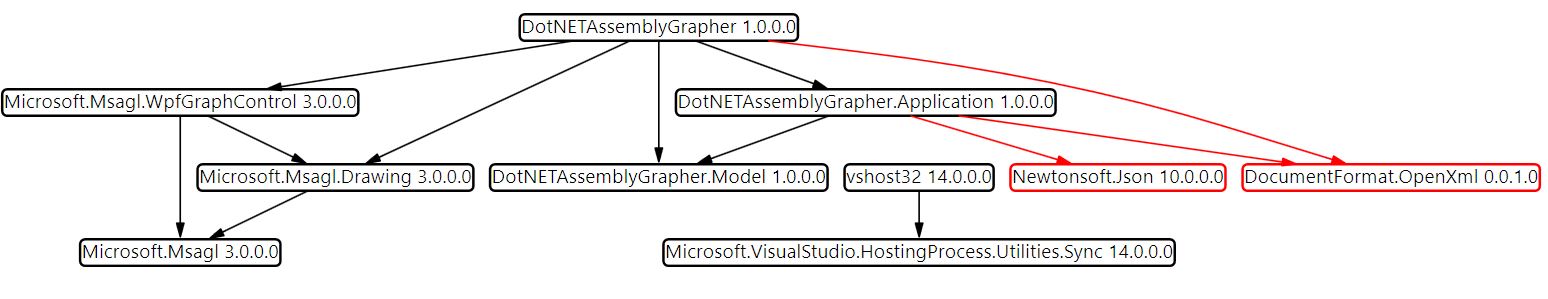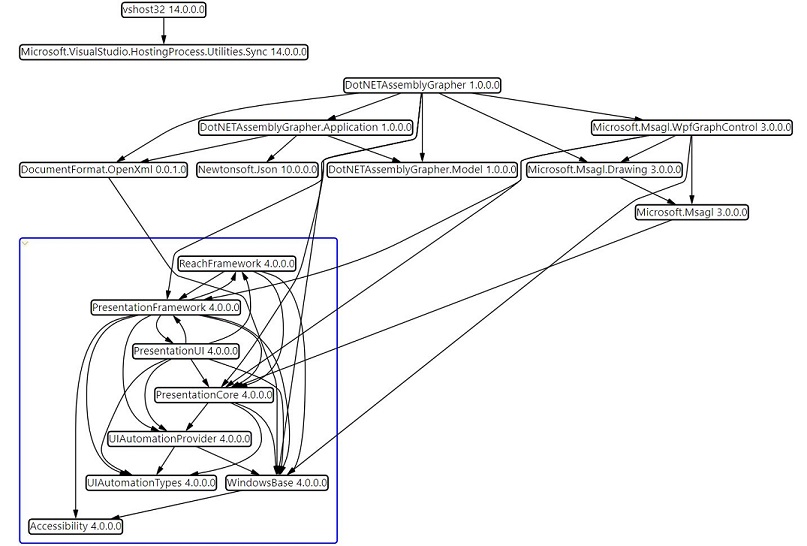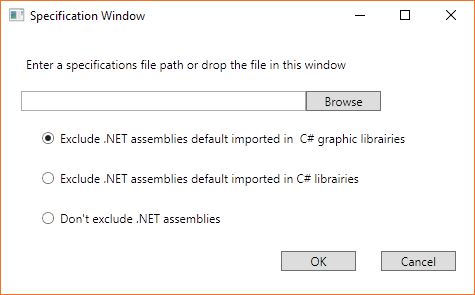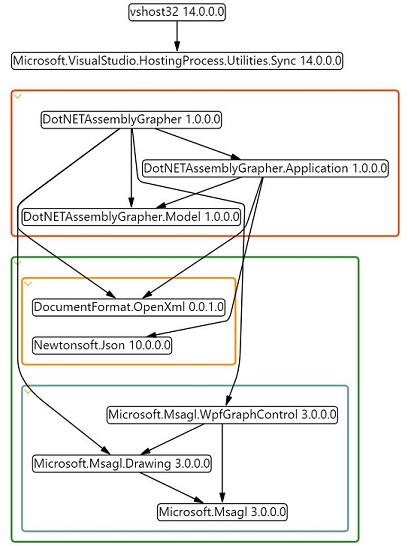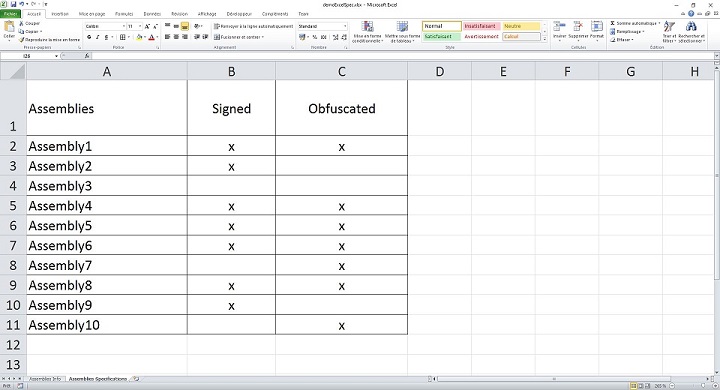AgileoAutomation / Dotnet Assembly Grapher
Programming Languages
Projects that are alternatives of or similar to Dotnet Assembly Grapher
DotNET Assembly Grapher
DotNET Assembly Grapher is a reverse engineering and software quality assurance tool for .NET applications with several assemblies. It proposes the following features:
- Display .NET assembly dependencies in a graph
- Check for inconsistencies such as assemblies not referenced or assemblies referenced but not present
- Detect .NET Framework assemblies and let user hide them
- Group assemblies in logical packages based on a specification provided in a configuration file
- Check if assemblies are signed and/or obfuscated
Compared to other existing tools that generate a static graph, user can interact dynamically with assemblies in the graph and see assemblies properties.
DotNET Assembly Grapher can be used for software quality assurance to verify that:
- Implementation is aligned with architecture.
- Released software contains:
- all needed assemblies,
- only needed assemblies
- assemblies for release
This software was developed in Agileo Automation.
Getting Started
You will find more details about assembly concept on this page: https://msdn.microsoft.com/en-us/library/hk5f40ct(v=vs.90).aspx
Open the DotNETAssemblyGrapher.exe.
You can choose the directory to analyze in a dialog, by clicking on the Open button in the top left corner, or drop it in the window.
The directory must at least contain a .dll or a .exe file. The software works only with .NET assemblies.
Then you will see a specification window appear. In this window you can filter the .NET Framework assemblies with the radio buttons. More details about specification files are available lower in this page.
DotNET Assembly Grapher builds a model of your .NET application and display a graph based on the model:
Graph Handling
Nodes can be selected by a mouse click and moved. A node selection will active the Properties panel and colore nodes corresponding to referenced assemblies or dependent assemblies.
A treeview make it possible to browse in the model. A node or a group of nodes selected in the treeview will be highlighted.
Graph Analysis
If DotNET Assemblies Grapher detects some errors in the dependencies, nodes corresponding to the affected assemblies will be colored in red.
Main errors are:
- missing assemblies (case represented below)
- alone assemblies (nodes without edges on the graph)
- assembly version conflicts (several versions of an assembly in the model)
This is the only one case in which red edges are used.
Some other troubles can be saw with the TreeView or by watching properties of an assembly in the Properties panel.
.NET Framework Assemblies
If .NET Framework assemblies are displayed on the graph, they will be grouped in a blue subgraph:
Using Specification
By giving a specification file, your application assemblies can be grouped by components, in colored subgraphs (blue is only used for .NET base assemblies).
For the moment you can choose between two specification file formats: JSON or Excel.
Assemblies with the same base name can be replaced by one regular expression.
Specification file samples
| JSON format | Excel Format |
|---|---|
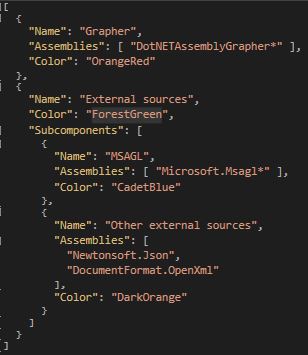 |
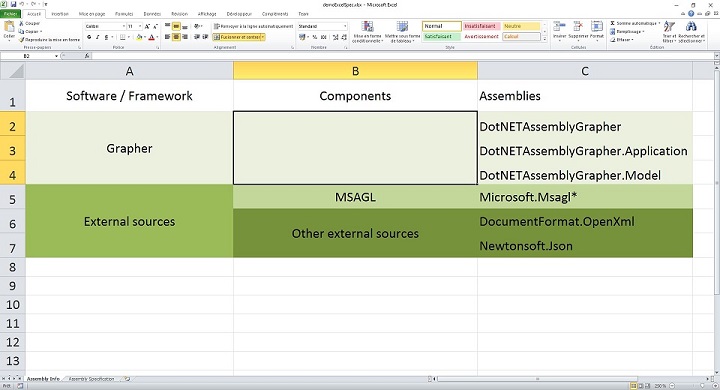 |
Some rules shall be respected in the Excel Format:
- The sheet must be named "Assembly Info"
- The grid format (on the screenshot) shall be respected (For each component, Assemblies first, then subcomponents)
- Component and subcomponent columns are always under the merged cell "Components"
- You can had subcomponents as long as you respect the grid format
Using the JSON format, you can specifie the color, but if the colorname is wrong, a random color will be attributed to the component. Using the Excel format, you can't specify the color.
Result:
Specification for Extra Analyses
DotNET Assembly Grapher also permits to run extra analyses, using specification files in Excel Format.
For the moment only two extra analyses are implemented:
- Signature analysis
- Obfuscation analysis (may work only with Agileo assemblies)
If an analysis is not specified in the file, it will not be run. That gives the possibility to don't run necessarily all analysis.
Warning! The sheet containing the analysis specification shall be named "Assembly Specification".
External Sources
As represented on the graph screenshots, some external sources are used in this project:
- https://github.com/Microsoft/automatic-graph-layout (To draw the graph and display it in a control view)
- https://github.com/OfficeDev/Open-XML-SDK (To parse Excel specifications files)
- https://github.com/JamesNK/Newtonsoft.Json (To parse JSON specifications files)