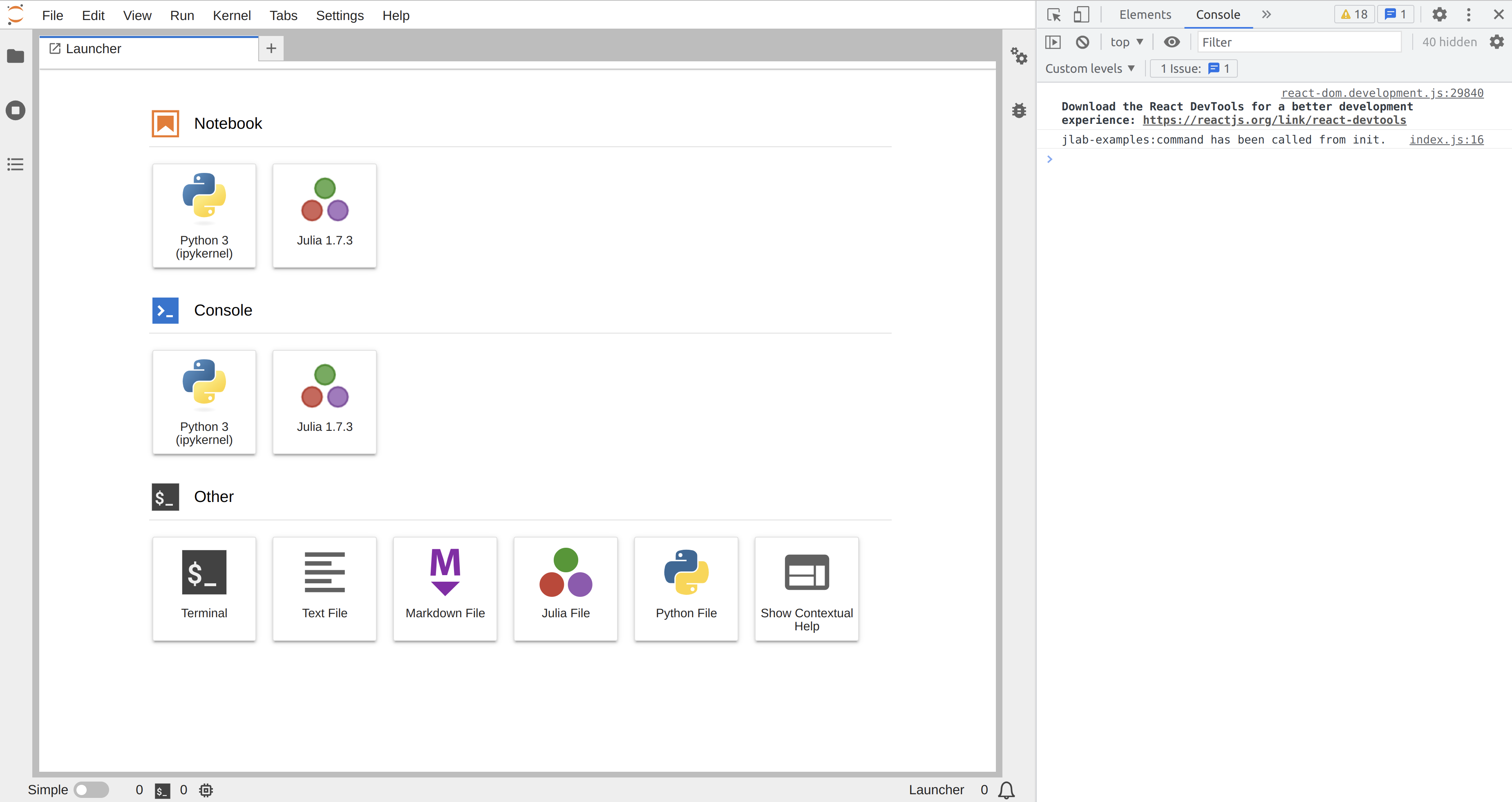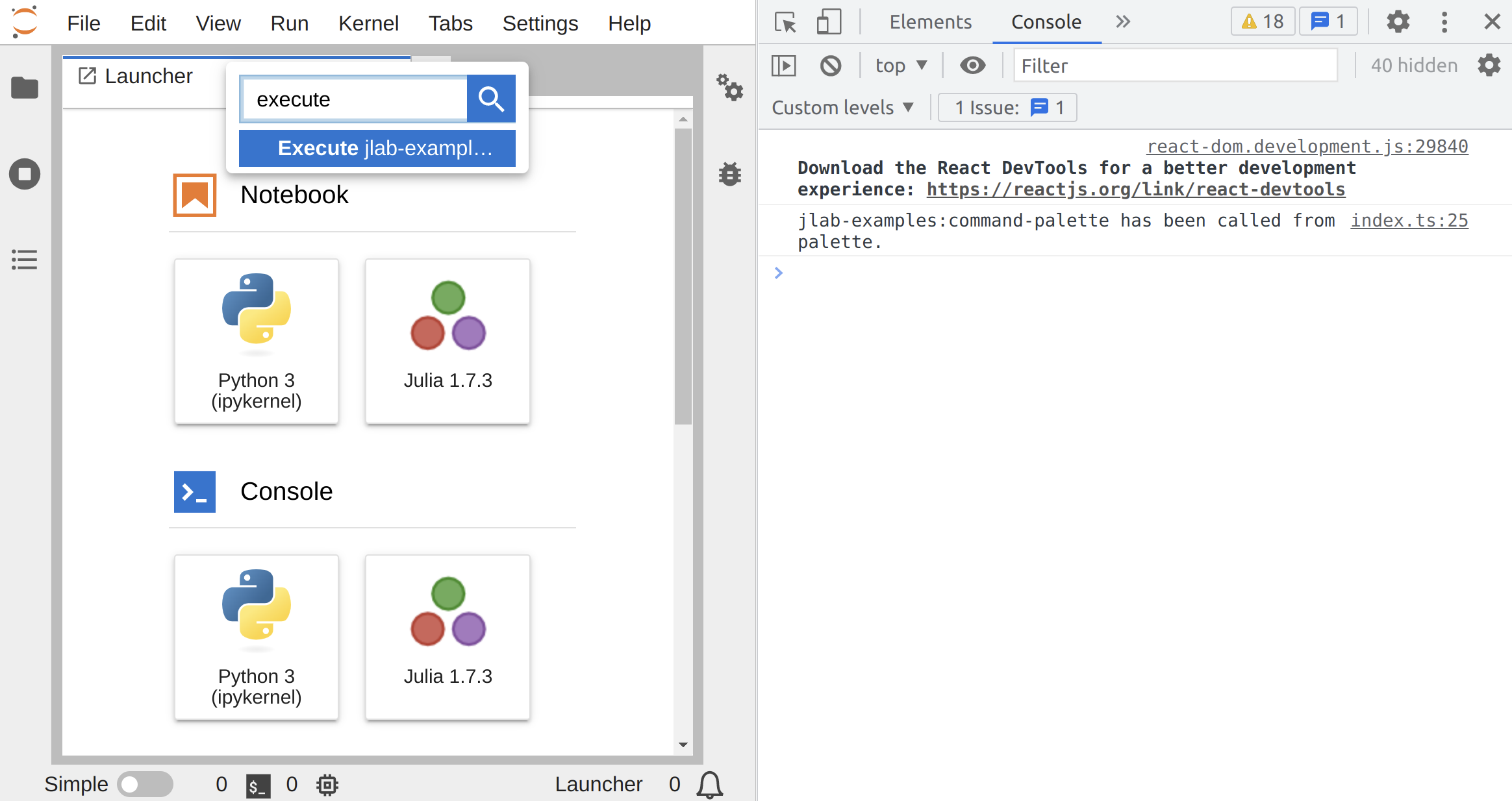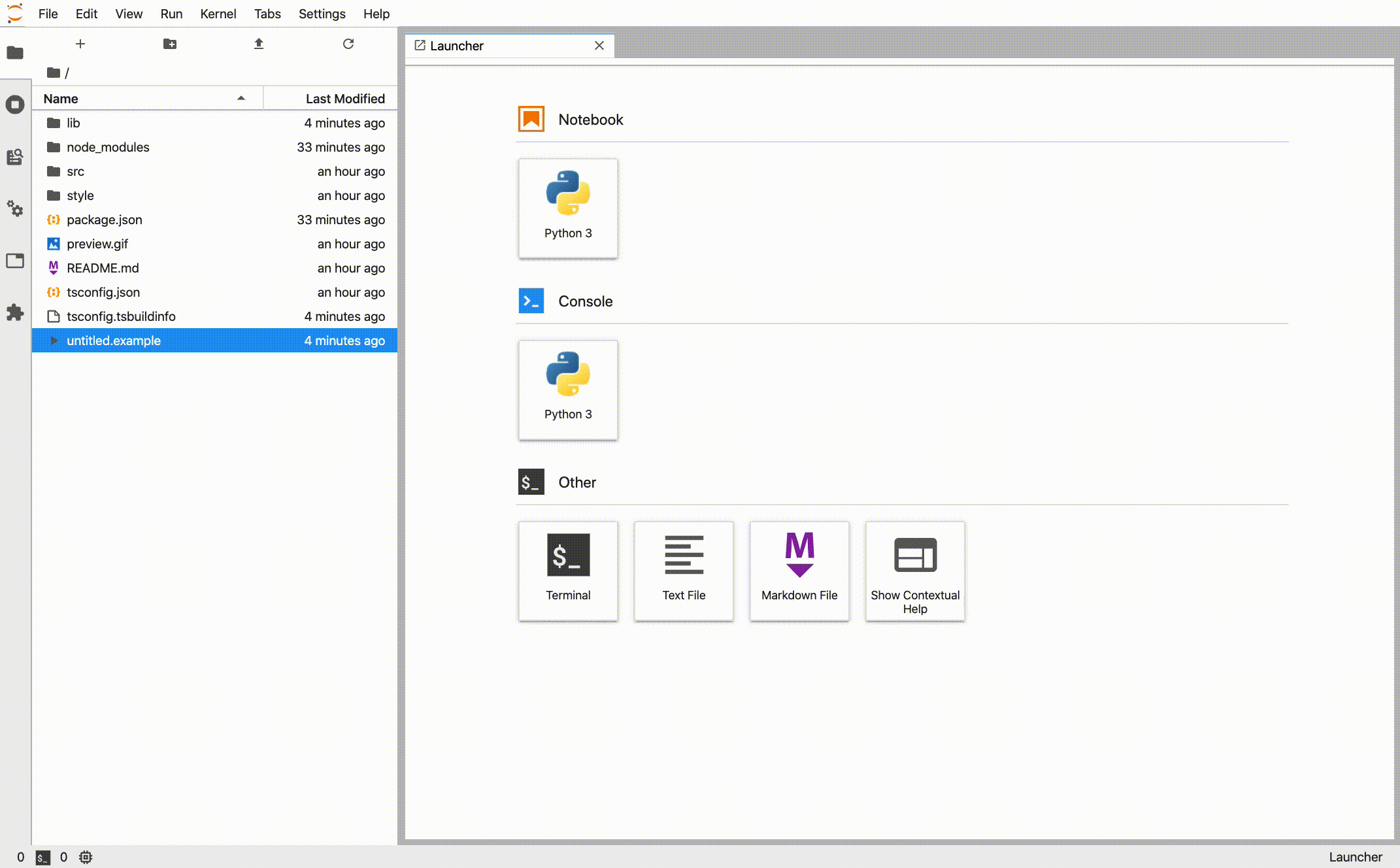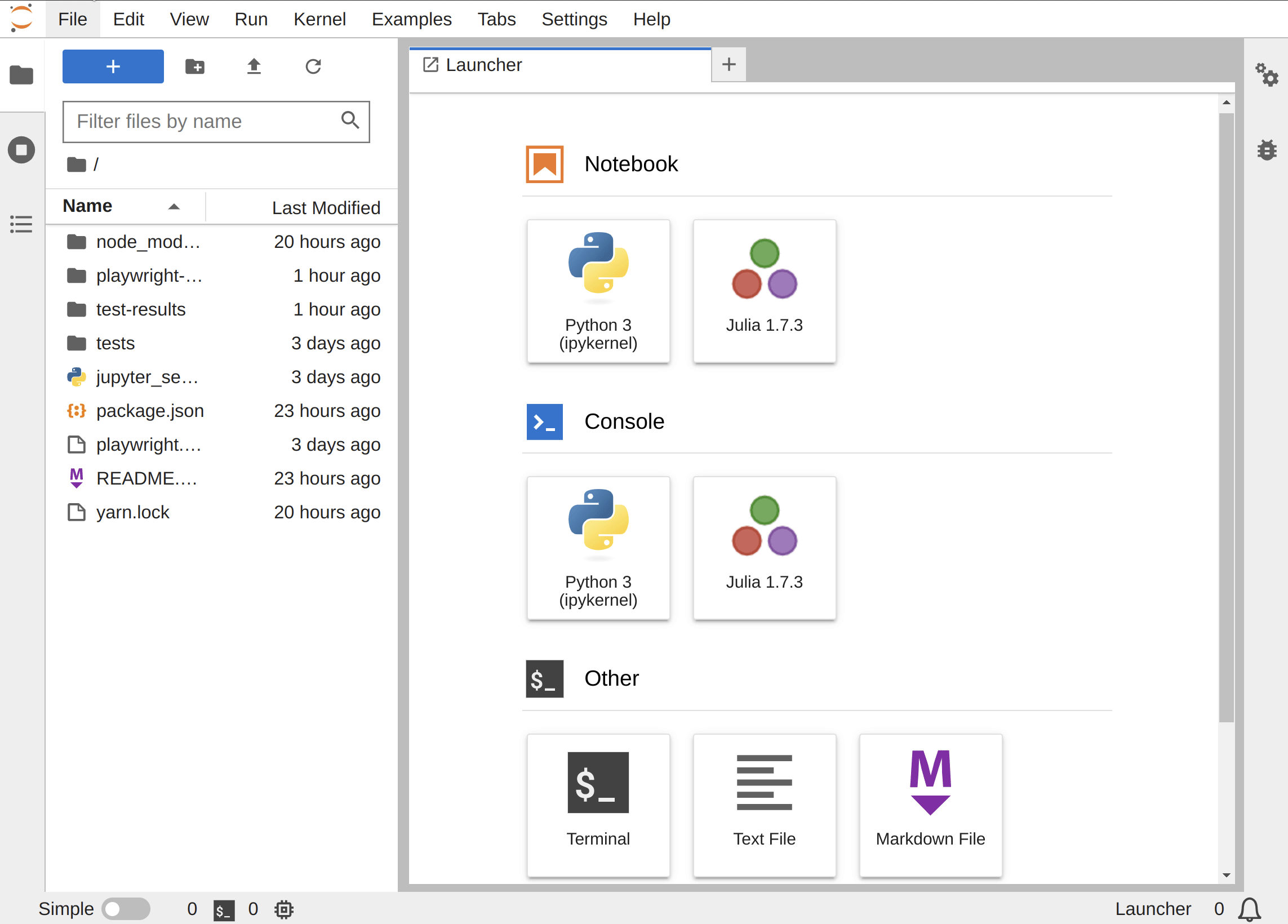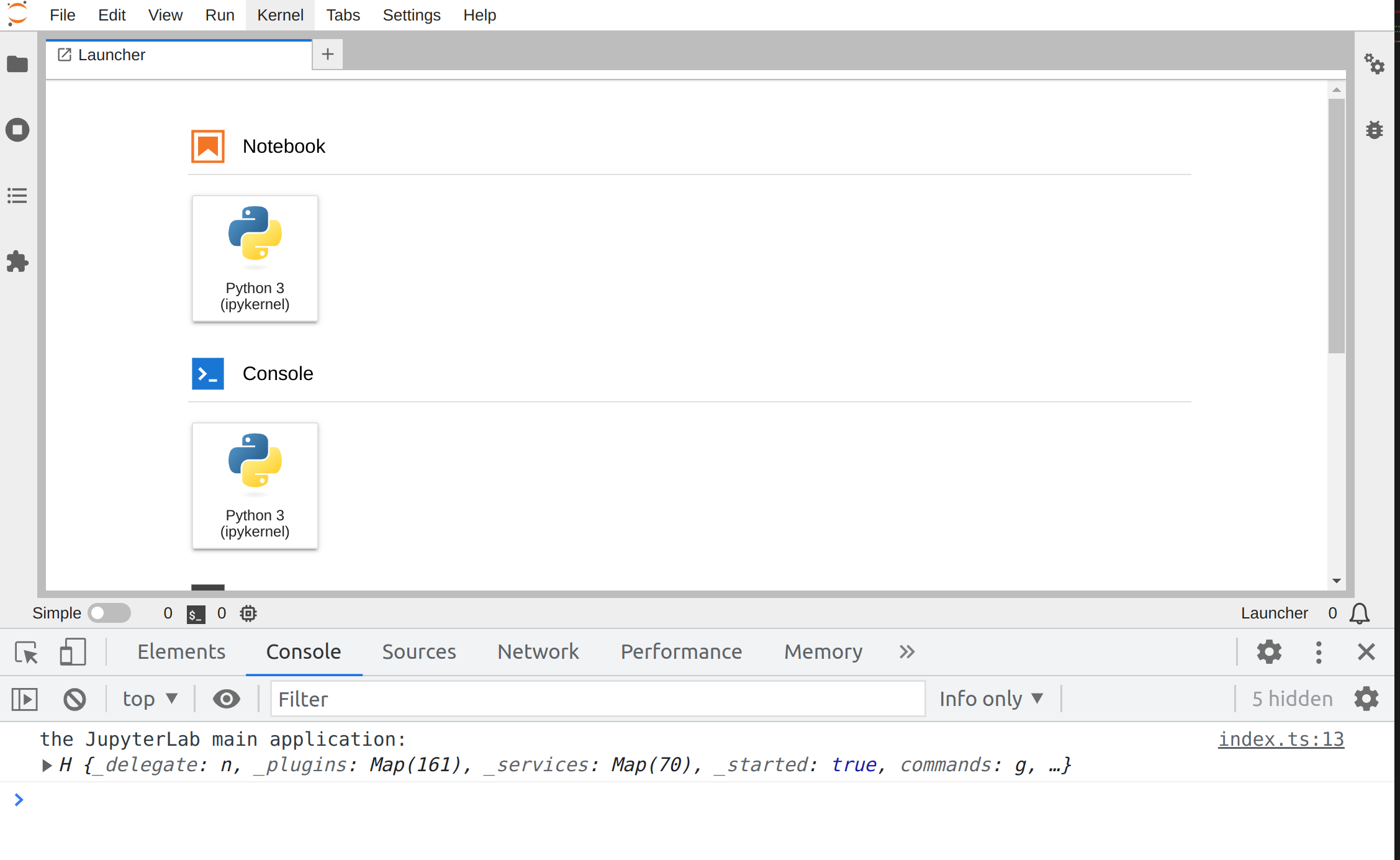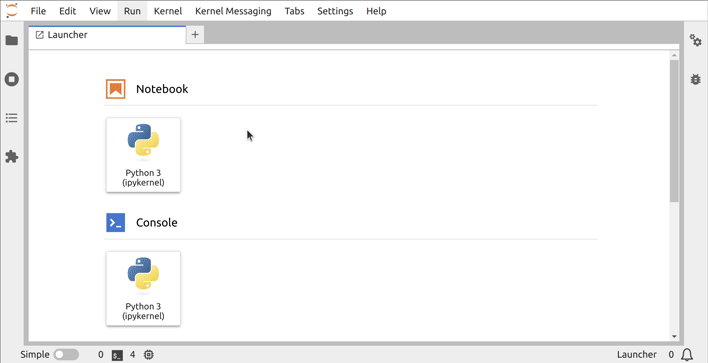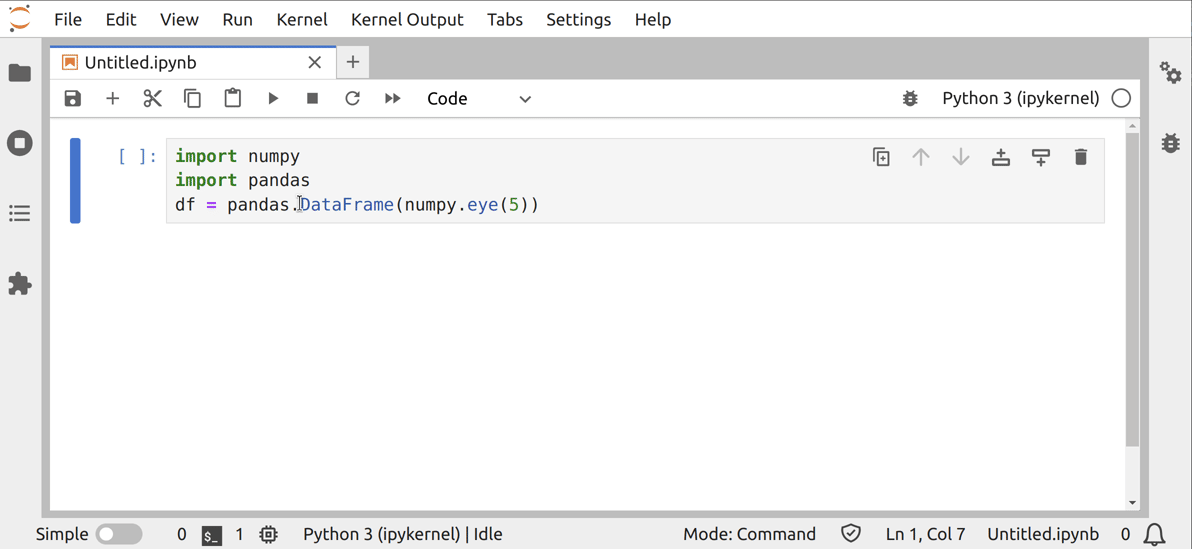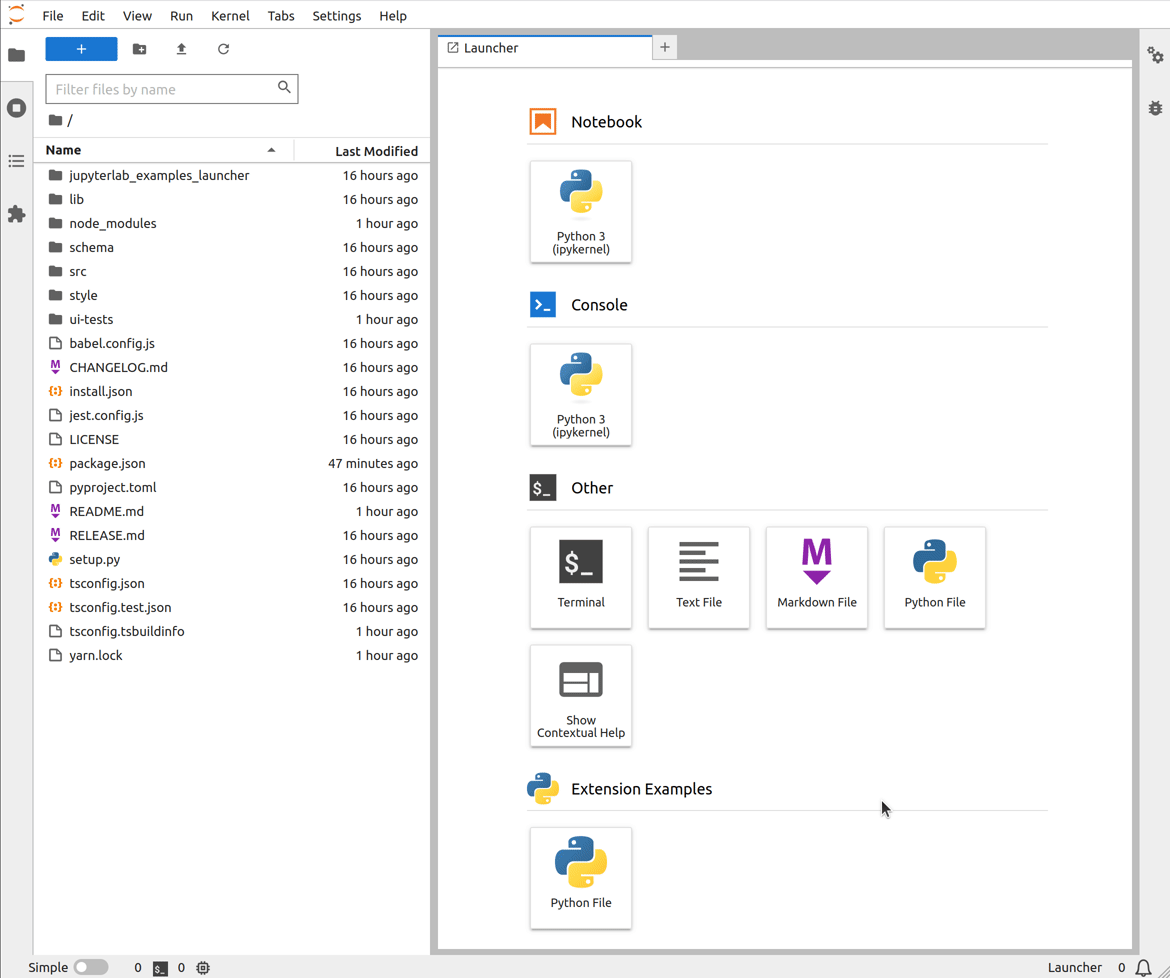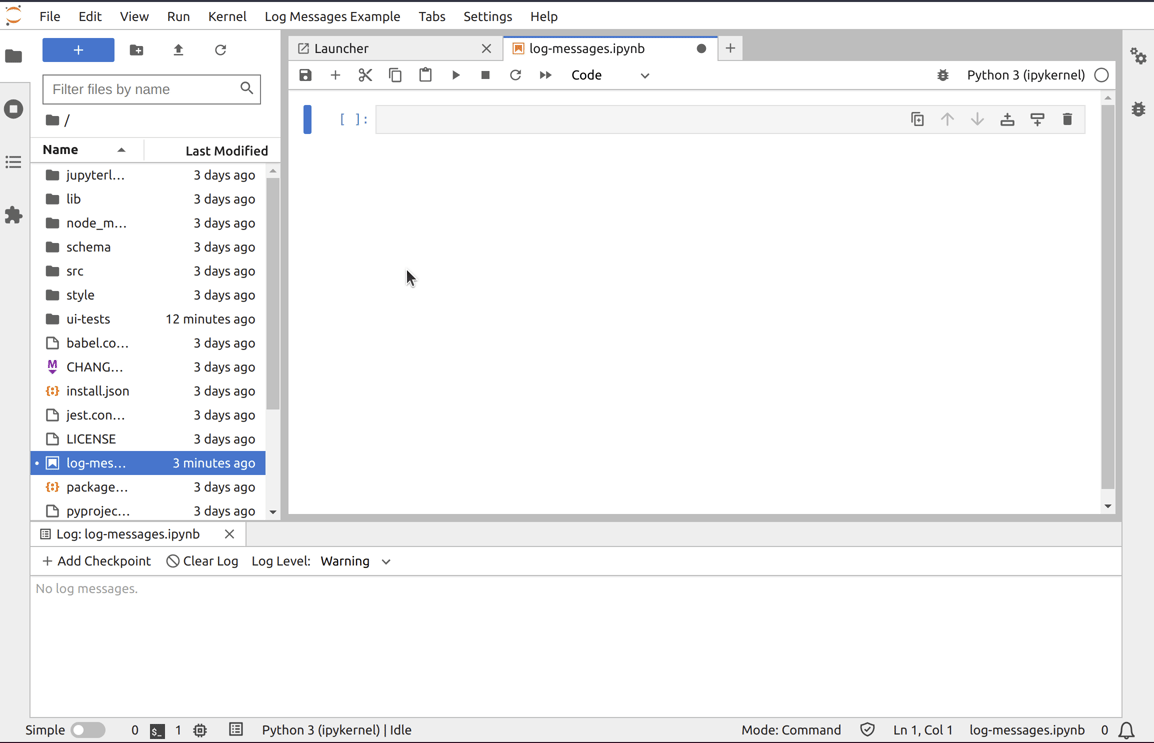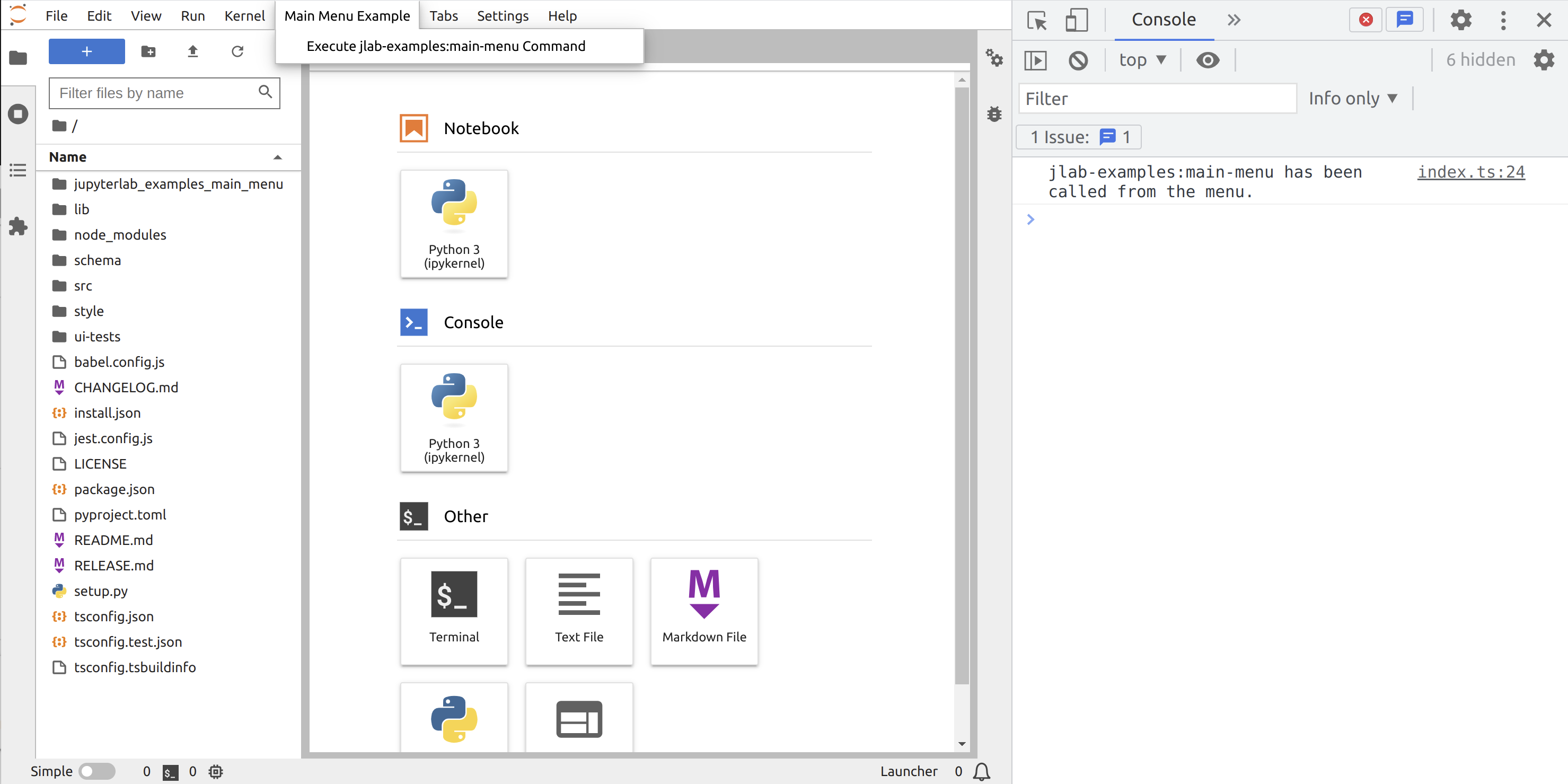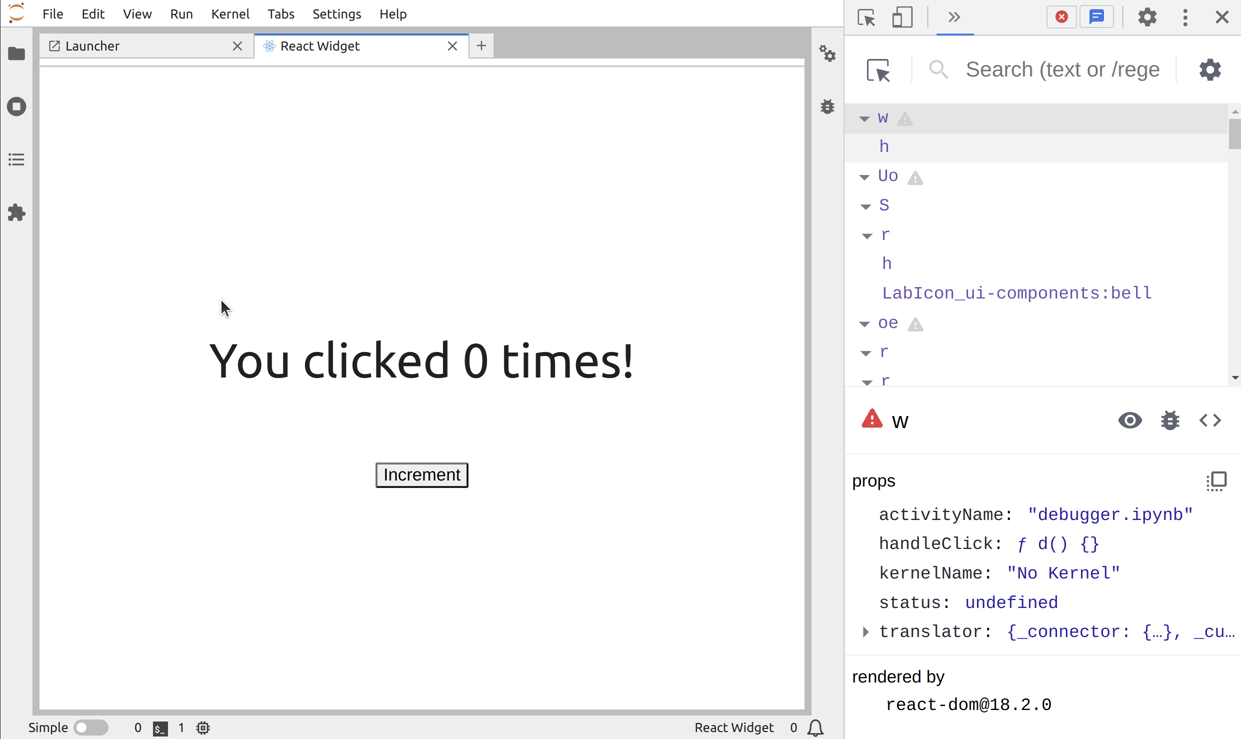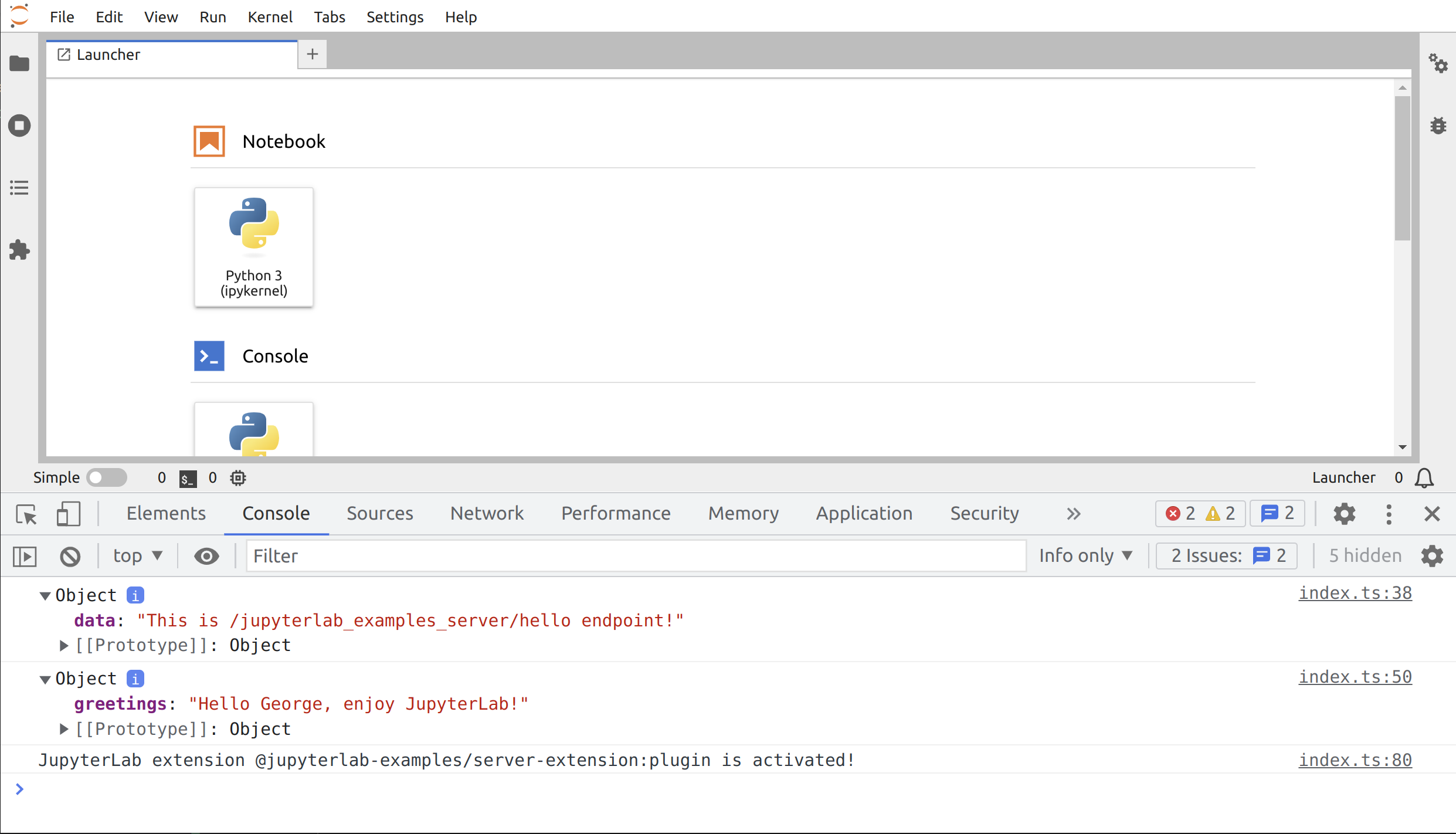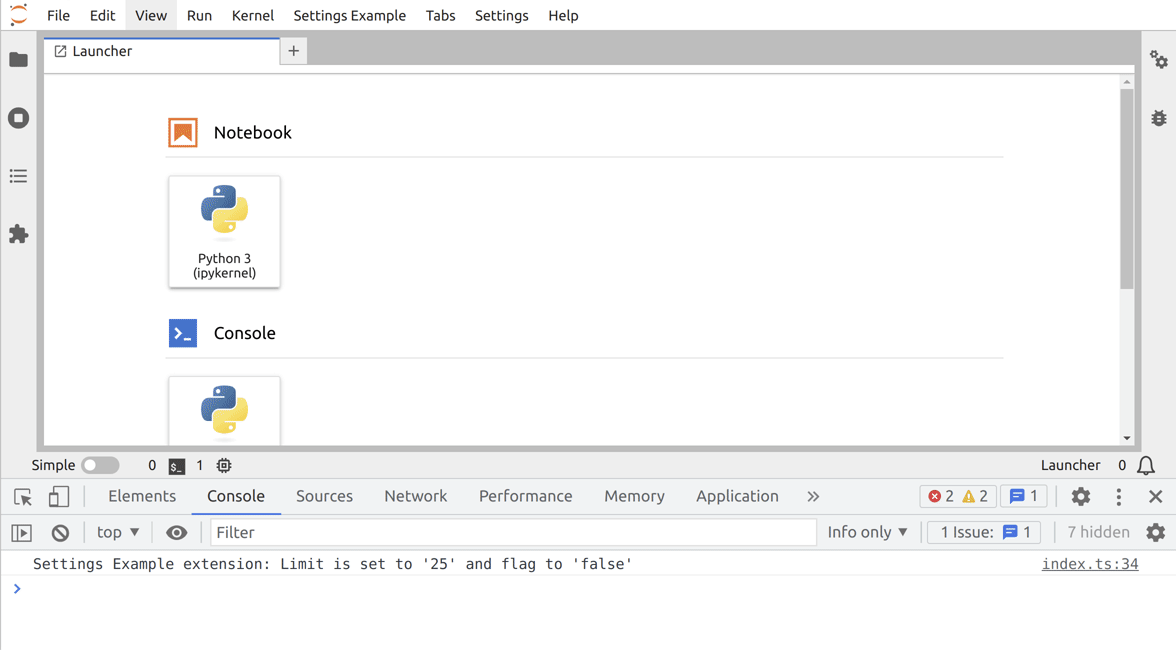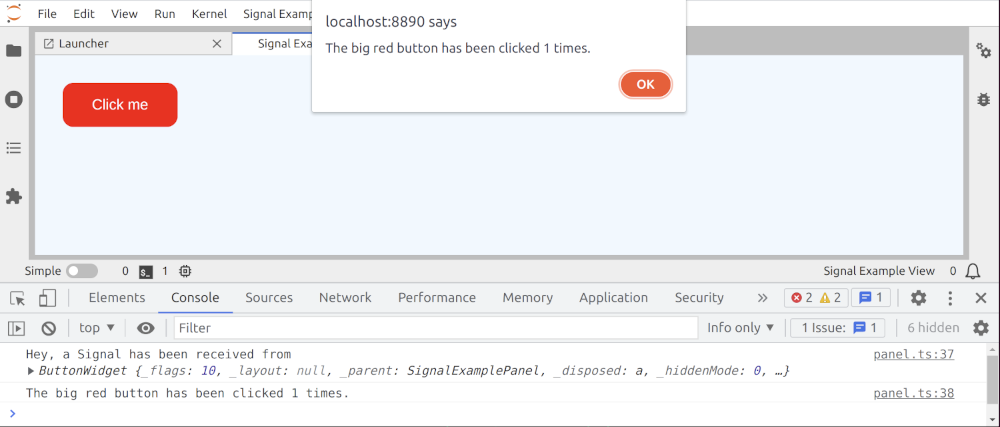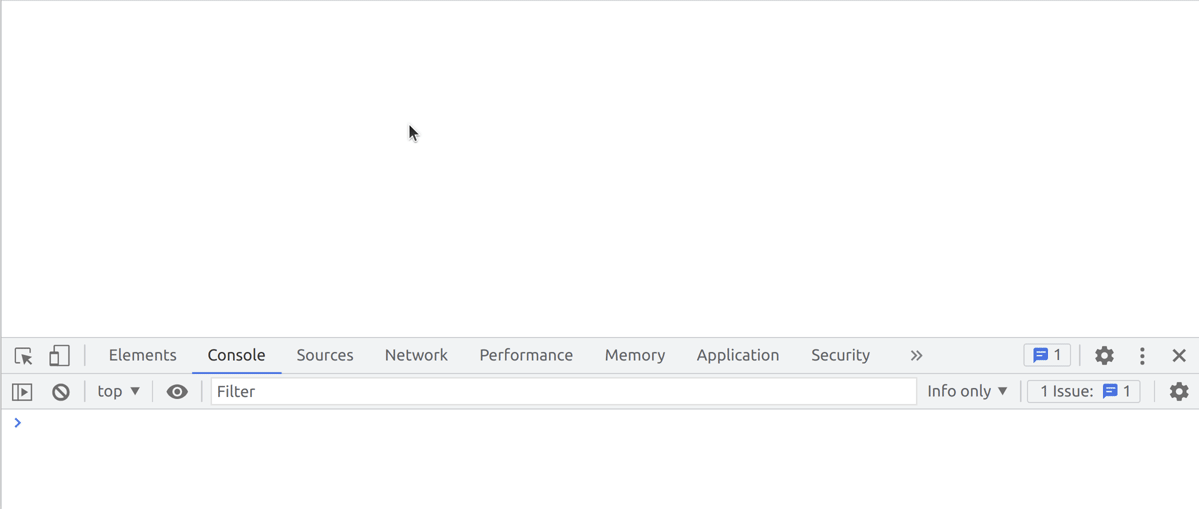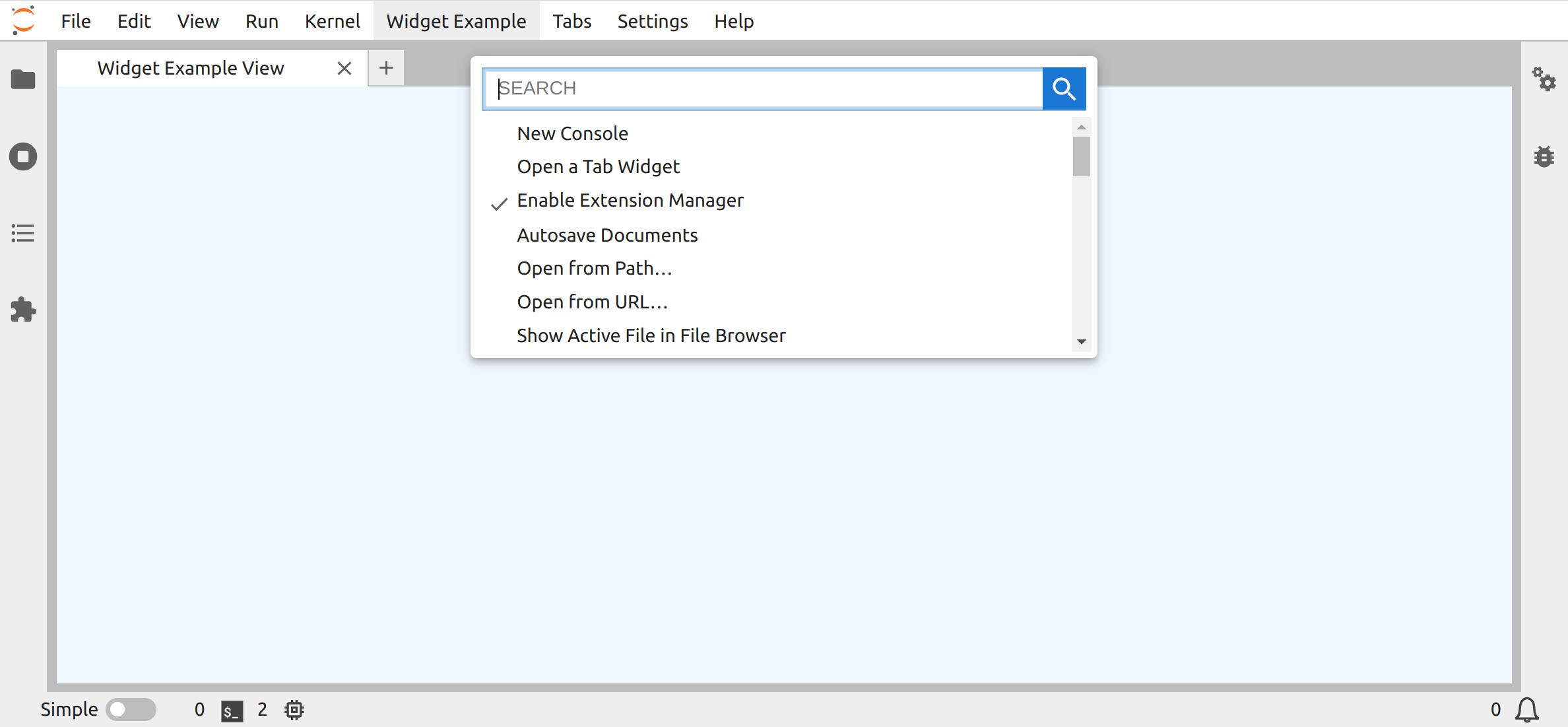jupyterlab / Extension Examples
Programming Languages
Labels
Projects that are alternatives of or similar to Extension Examples
JupyterLab Extensions by Examples
TL;DR
The goal of this repository is to show how to develop extensions for JupyterLab, presented as short tutorial series.
To get started:
# clone the repository
git clone https://github.com/jupyterlab/extension-examples.git jupyterlab-extension-examples
# go to the extension examples folder
cd jupyterlab-extension-examples
# create a new environment
conda env create
# activate the environment
conda activate jupyterlab-extension-examples
# go to the hello world example
cd hello-world
# install the extension in editable mode
python -m pip install -e .
# install your development version of the extension with JupyterLab
jupyter labextension develop . --overwrite
# build the TypeScript source after making changes
jlpm run build
# start JupyterLab
jupyter lab
The examples currently target JupyterLab 3.x.
If you would like to use the examples with JupyterLab 2.x, check out the 2.x branch.
If you would like to use the examples with JupyterLab 1.x, check out the 1.x branch.
Note that the 1.x and 2.x branches are not updated anymore.
Develop by Examples
You may find it easier to learn how to create extensions by examples, instead of going through the documentation.
Start with the Hello World and then jump to the topic you are interested in.
- Commands
- Command Palette
- Context Menu
- Custom Log Console
- Datagrid
- Hello World
- Kernel Messaging
- Kernel Output
- Launcher
- Log Messages
- Main Menu
- React Widget
- Server Hello World
- Settings
- Signals
- State
- Widgets
You can expect from each example:
- An explanation of its functionality.
- An image or screencast showing its usage.
- The list of used JupyterLab API and Extension Points.
- Explanations of the internal working, illustrated with code snippets.
We have structured the examples based on the extension points. Browse the previews below or skip them and jump directly to the sections for developers.
You are welcome to open any issue or pull request.
Commands
Extend the main app with a Command.
Command Palette
Register commands in the Command Palette.
Context Menu
Add a new button to an existent context menu.
Custom Log Console
Create a new log console.
Datagrid
Display a Datagrid as a Lumino Widget.
Hello World
Set up the development environment and print to the console.
Kernel Messaging
Interact with a kernel from an extension.
Kernel Output
Render kernel messages in an OuputArea.
Launcher
Start your extension from the Launcher.
Log Messages
Send a log message to the log console.
Main Menu
Add a Menu to the main app.
React Widget
Create a React.js Widget in JupyterLab.
Server Hello World
Create a minimal extension with backend (i.e. server) and frontend parts.
Settings
Create and use new Settings for your extension.
Signals
Use Signals to allow Widgets communicate with each others.
State
Use State persistence in an extension.
Widgets
Add a new Widget element to the main window.
Prerequisites
Writing an extension requires basic knowledge of JavaScript, Typescript and potentially Python.
Don't be scared of Typescript, even if you never coded in TypeScript before you touch JupyterLab you may find it easier to understand than pure JavaScript if you have a basic understanding of object oriented programming and types.
These examples are developed and tested on top of JupyterLab. You can create a conda environment to get started after cloning this repository.
conda env create && \
conda activate jupyterlab-extension-examples
The previous command will use the environment.yaml file as requirements for the environment.
Develop and Use the Examples
Build and Install all Examples at once
jlpm
jlpm build-ext
jlpm install-py
jlpm install-ext
jupyter lab
To rebuild all the extensions:
jlpm build-ext
To clean the lib folders:
jlpm clean-ext
Build and Install one Example
Go to the example directory you want to install, e.g. cd ./hello-world, and run the following commands:
pip install -e .
jupyter labextension develop . --overwrite
Rebuild the extension:
jlpm run build
You can now start JupyterLab and check if your extension is working fine:
jupyter lab
Change the Sources
If you want to develop and iterate on the code, you will need to open 2 terminals.
In terminal 1, go to the extension folder and run the following:
jlpm watch
Then in terminal 2, start JupyterLab with the watch flag:
jupyter lab --watch
From there, you can change your extension source code, it will be recompiled, and you can refresh your browser to see your changes.
We are using embedme to embed code snippets into the markdown READMEs. If you make changes to the source code, ensure you update the README and run jlpm embedme from the root of the repository to regenerate the READMEs.
Install a Published Extension
Once your extension is published on pypi.org (outside of this scope), you can install it with the following command:
pip install <published_extension>
About JupyterLab
JupyterLab can be used as a platform to combine existing data-science components into a new powerful application that can be deployed remotely to many users. Some of the higher level components that can be used are text editors, terminals, notebooks, interactive widgets, filebrowser, renderers for different file formats that provide access to an enormous ecosystem of libraries from different languages.
Complementary to these examples, you can rely on the official JupyterLab documentation.
Credits
We would like to thank MMesch for initiating this work, as well as everyone else who contributed!
Community Guidelines and Code of Conduct
This examples repository is a Jupyter project and follows the Jupyter Community Guides and Code of Conduct.