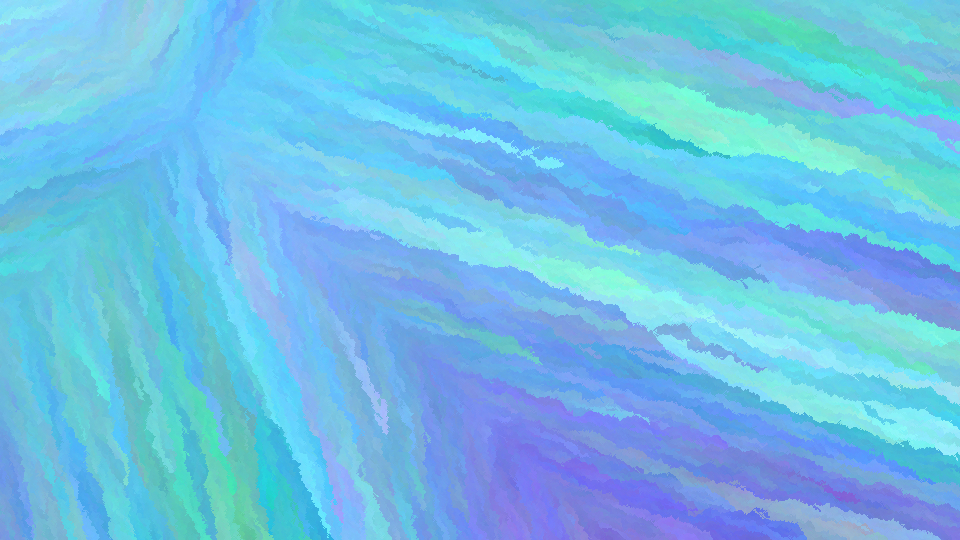TomSmeets / Fractalart
Programming Languages
Projects that are alternatives of or similar to Fractalart
Fractal Art
This program generates colorful Wallpapers.
Usage
These are optional
It automatically detects your screen resolution.
| Command | Argument | Description | Default |
|---|---|---|---|
| -w, --width | Integer | sets width of the generated image | Screen Width |
| -h, --height | Integer | sets height of the generated image | Screen Height |
| -f, --file | Path | specify filename and path | ~/.fractalart/wallpaper.bmp |
| -n, --no-bg | don't set the wallpaper |
Installation
Arch Linux
This package is available in the AUR as fractalart-git.
Building manually
Make sure you have stack and zlib installed.
Then do:
$ git clone https://github.com/TomSmeets/FractalArt.git
$ cd FractalArt
$ stack install
Your executable will copied to your local-bin path.
For Unix systems this path is $HOME/.local/bin and on Windows %APPDATA%\local\bin.
Windows
If you want a new wallpaper each time you start your PC, put the executable into a startup folder.
For Windows 7 this folder is located at:
%APPDATA%\Microsoft\Windows\Start Menu\Programs\Startup
but can also be found in: Start Menu -> All Programs
Linux
On Linux you have to set your wallpaper path to: ~/.fractalart/wallpaper.bmp
And somehow run the program on startup.
Gnome
You can add ~/.cabal/bin to your path
or move dist/build/FractalArt/FractalArt inside /usr/local/bin/
Create ~/.config/autostart/fractalart.desktop
[Desktop Entry]
Name=FractalArt
GenericName=Fractal Art
Comment=Generate Wallpapers
Exec=FractalArt
Terminal=false
Type=Application
Categories=Graphics
This will execute the command FractalArt after login.
To set your wallpaper path run:
gsettings set org.gnome.desktop.background picture-uri file://$HOME/.fractalart/wallpaper.bmp