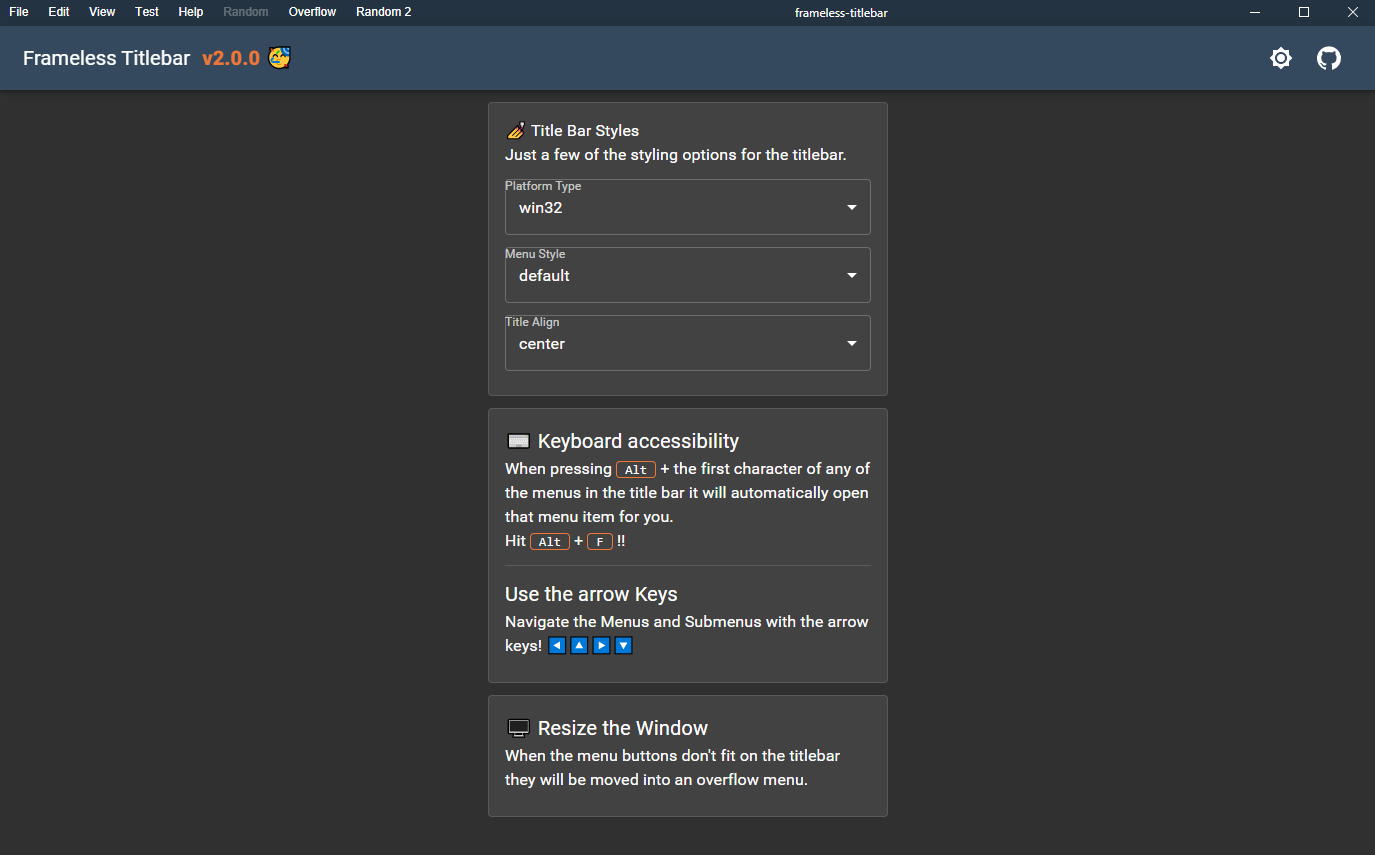Cristian006 / Frameless Titlebar
Programming Languages
Labels
Projects that are alternatives of or similar to Frameless Titlebar
frameless-titlebar
Customizable titlebar for frameless electron windows built with React
Demo App
The demo application can be found in the example folder along with more images of the different titlebar styles:
- Overflow Menu: When menu buttons don't fit in the given titlebar space items are moved into an overflowed submenu.
- Stacked Menu: Titlebar stacked above menu bar.
- Vertical Menu: All menu items moved into a vertical submenu.
Install
npm install --save frameless-titlebar
# or
yarn add frameless-titlebar
Usage
Electron Browser SetUp
mainWindow = new BrowserWindow({
width: 1024,
height: 728,
minWidth: 600, // set a min width!
minHeight: 300, // and a min height!
// Remove the window frame from windows applications
frame: false,
// Hide the titlebar from MacOS applications while keeping the stop lights
titleBarStyle: 'hidden',
});
React App SetUp
import React from 'react'
import icon from 'path/to/icon.png';
import menu from 'path/to/menu';
import { remote } from 'electron';
import TitleBar from 'frameless-titlebar'
const currentWindow = remote.getCurrentWindow();
const Example = () => {
// manage window state, default to currentWindow maximized state
const [maximized, setMaximized] = useState(currentWindow.isMaximized());
// add window listeners for currentWindow
useEffect(() => {
const onMaximized = () => setMaximized(true);
const onRestore = () => setMaximized(false);
currentWindow.on("maximize", onMaximized);
currentWindow.on("unmaximize", onRestore);
return () => {
currentWindow.removeListener("maximize", onMaximized);
currentWindow.removeListener("unmaximize", onRestore);
}
}, []);
// used by double click on the titlebar
// and by the maximize control button
const handleMaximize = () => {
if (maximized) {
currentWindow.restore();
} else {
currentWindow.maximize();
}
}
return (
<div>
<TitleBar
iconSrc={icon} // app icon
currentWindow={currentWindow} // electron window instance
platform={process.platform} // win32, darwin, linux
menu={menu}
theme={{
// any theme overrides specific
// to your application :)
}}
title="frameless app"
onClose={() => currentWindow.close()}
onMinimize={() => currentWindow.minimize()}
onMaximize={handleMaximize}
// when the titlebar is double clicked
onDoubleClick={handleMaximize}
// hide minimize windows control
disableMinimize={false}
// hide maximize windows control
disableMaximize={false}
// is the current window maximized?
maximized={maximized}
>
{/* custom titlebar items */}
</TitleBar>
</div>
)
}
Example of all of the overridable theme properties can be found in the example folder here
Use titlebar theme in children
import { useContext } from 'react';
import { TitlebarThemeContext } from 'frameless-titlebar';
const CustomItem = () => {
// access all of the current theme properties in this
// child component
const theme = useContext(TitlebarThemeContext);
return (
<div style={{ height: theme.bar.height }}>
{/* ... */}
</div>
)
}
const App = () => {
return (
<div>
<TitleBar>
<CustomItem>
</TitleBar>
</div>
)
}
Example of a custom TitleBarButton can be seen here
Supported Menu Item Properties
Supported menu item properties from: Electron Menu Object/Template Documentation
| Name | Type | Description |
|---|---|---|
id (optional) |
string |
Must be unique. If defined then it can be used as a reference to this item by the position attribute |
type (optional) |
oneOf([normal, separator, submenu, checkbox, radio]) |
Type of supported menu items |
label (optional) |
string |
Menu item label |
click (optional) |
function(menuItem, browserWindow, event) |
if currentWindow is not passed in to the titlebar then, browserWindow will be null |
disabled (optional) |
bool |
Enables/disables menu item from being clicked on |
accelerator (optional) |
string |
Accelerator string eg CmdOrCtrl+Z
|
icon (optional) |
img |
The image shown to the left of the menu label |
checked (optional) |
bool |
Should only be specified for checkbox or radio type menu items |
submenu (optional) |
array : [MenuItems] |
Array of menu items. If submenu is specified, the type: 'submenu' can be omitted. |
before (optional) |
string |
Inserts this item before the item with the specified id. If the referenced item doesn't exist the item will be inserted at the end of the menu |
after (optional) |
string |
Inserts this item after the item with the specified id. If the referenced item doesn't exist the item will be inserted at the end of the menu |
Keyboard accessibility
Opening Menu: Pressing Alt Key + First letter of any of the visible menu items. eg: Alt+F would open the first menu item with an F if any, such as File.
Closing Menu: Pressing Esc.
Navigating Submenus: Use arrow keys (up, down, left, right) to navigate menus once they're open.
Disclaimers
NOTE: ^v2.0.0 has a lot of breaking changes from the previous ^1.x.x releases since this was a complete re-write of frameless-titlebar
Contributing
Feel free to fork and create pull requests! I'll try my best to review any code changes for the next release.
Links
License
MIT © Cristian006