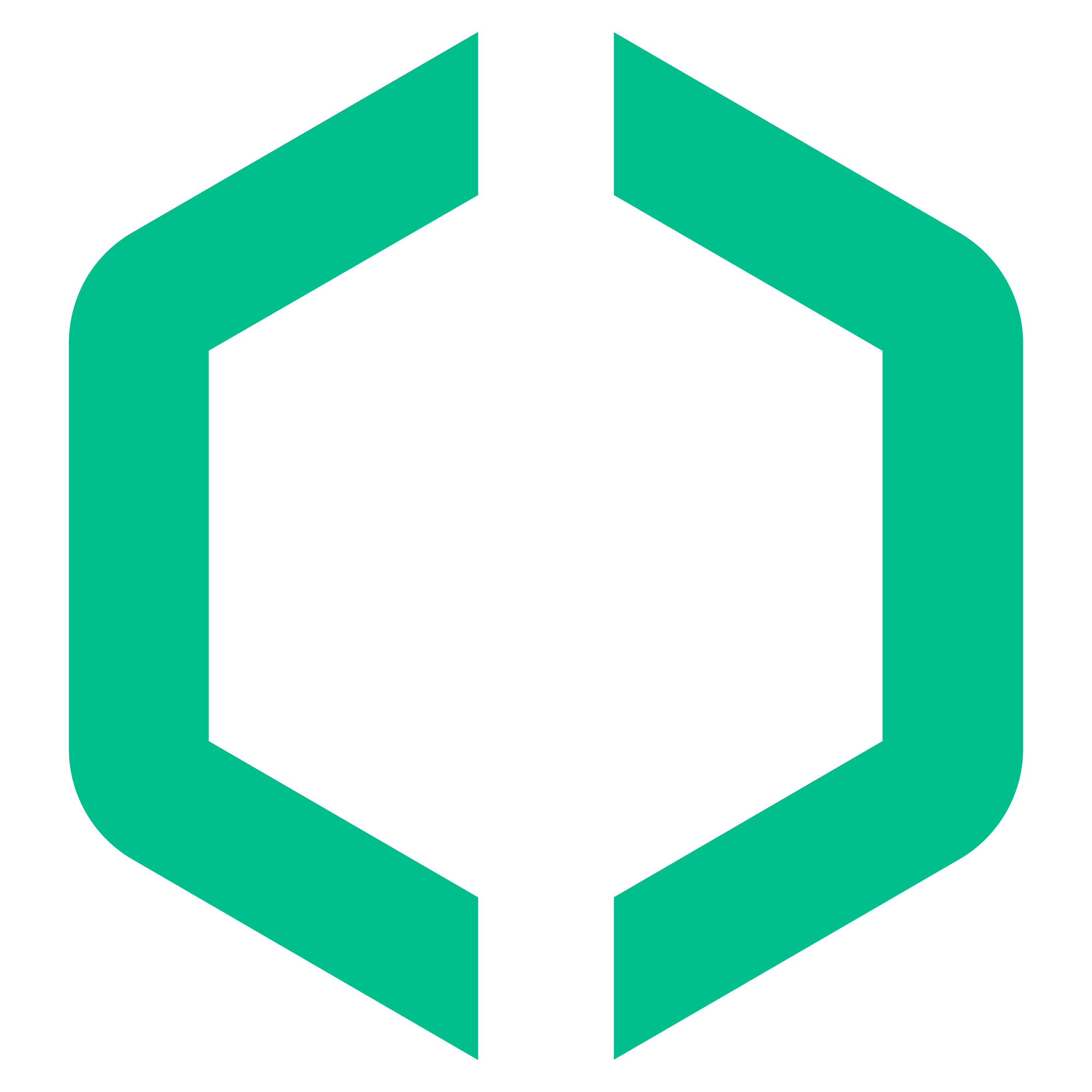generate / Generate
Programming Languages
Projects that are alternatives of or similar to Generate
Command line tool and developer framework for scaffolding out new GitHub projects. Generate offers the robustness and configurability of Yeoman, the expressiveness and simplicity of Slush, and more powerful flow control and composability than either.
generate
You might also be interested in update.
Table of contents
- Why use Generate?
- Features
- Developer toolkit
- Command line usage
- Command line arguments
- Generators
- More information
- About
(TOC generated by verb using markdown-toc)
Why use Generate?
Why use Generate?
There are other project scaffolders out there, why should you spend your time learning to use Generate?
Generate offers the robustness, power and configurability of Yeoman, with the expressiveness and simplicity of slush and gulp. See the following links if you're interested in a more detailed comparison:
Features
Features
- advanced flow control: through the use of generators (not es2015 generators), sub-generators, and tasks
- render templates: use templates to create new files, or replace existing files
- any engine: use any template engine to render templates, including handlebars, lodash, swig and pug, and anything supported by consolidate. This is useful for generating templates from templates.
- data: automatically gather data from the user's environment for rendering templates, to populate "hints" in user prompts or for rendering templates, etc.
- prompts: It's easy to create custom prompts and use the answers for: context for rendering templates, settings options, determining file names, directory structure, and anything else that requires user feedback.
- macros: create a completely custom generator from the command line using macros.
- front-matter: use yaml front matter in templates to define settings or defaults on a file-by-file basis
- smart plugins: Update is built on base, so any "smart" plugin from the Base ecosystem can be used
- config store: persist configuration settings, global defaults, project-specific defaults, answers to prompts, and so on.
- streams: full support for gulp and assemble plugins
- vinyl: files and templates are vinyl files.
- much more!
Developer toolkit
Developer toolkit
Generate is part of a suite of developer tools that share a common foundation. Any of these tools may be used standalone or together:
- generate: (you are here) scaffold out new projects
- assemble: build system for web projects
- verb: documentation system for code projects
- update: automate updates of any kind in code projects
All of these applications are built on top of base and templates, which provides a number of benefits, including:
- similar API/CLI - Learn one, and you will know them all
- common plugins - create a plugin for one, it will be usable by the others
- cross-compatible - they can run one another (for example, assemble can run verb to generate markdown documentation, then use that to create an HTML website)
Command line usage
Generate may be installed locally or globally. However, if you wish to run any globally installed generators, Generate's CLI must be installed globally as well.
Install Generate
Install generate globally using npm:
$ npm install --global generate
This adds the gen command to your system path, allowing it to be run from anywhere.
Install a generator
If you'd like to see how generators work, install generate-example:
$ npm install --global generate-example
Then run the example generator with the following command:
$ gen example
Visit the generate-example project for additional steps and guidance.
Next steps
- Browse the documentation
- Learn about generators
- Learn about the built-in generators
- Learn about authoring generators
- Learn about setting options in templates
Command line arguments
The syntax for running generators is:
$ gen generator:task
-
generatorone or more space-separated generator names -
task- (optional) one or more comma-separated task names
Examples
# run generate-project's "default" task
$ gen project
# run generate-project's "license" task
$ gen project:license
# run generate-project's "package" task
$ gen project:package
generator.js
If a generator.js is in the current working directory, Generate's CLI will attempt to load it and execute any tasks you've specified at the command line.
Examples
Generators
generators are plugins that can be run by command line or using Generate's API.
Discovering generators
- Find generators to install by searching npm for packages with the keyword
generategenerator - Visit Generate's GitHub org to see the generators maintained by the core team
Discovering plugins
Plugins from any applications built on base should work with Generate (and can be used in your generator):
-
base: find base plugins on npm using the
basepluginkeyword -
assemble: find assemble plugins on npm using the
assemblepluginkeyword -
generate: find generate plugins on npm using the
generatepluginkeyword -
templates: find templates plugins on npm using the
templatespluginkeyword -
update: find update plugins on npm using the
updatepluginkeyword -
verb: find verb plugins on npm using the
verbpluginkeyword
Authoring generators
Visit the documentation for generators to learn how to use, author and publish generators.
More information
- Discover generators authored and maintained by the Generate core team
- FAQ
- Documentation
- API documentation
About
Related projects
- assemble: Get the rocks out of your socks! Assemble makes you fast at creating web projects… more | homepage
- base: Framework for rapidly creating high quality node.js applications, using plugins like building blocks | homepage
- update: Be scalable! Update is a new, open source developer framework and CLI for automating updates… more | homepage
- verb: Documentation generator for GitHub projects. Verb is extremely powerful, easy to use, and is used… more | homepage
Community
Are you using Generate in your project? Have you published a generator and want to share your project with the world?
Here are some suggestions!
- If you get like Generate and want to tweet about it, please feel free to mention
@generatejsor use the#generatejshashtag - Show your love by starring Generate and
generate - Get implementation help on StackOverflow (please use the
generatejstag in questions) - Gitter Discuss Generate with us on Gitter
- If you publish an generator, thank you! To make your project as discoverable as possible, please add the keyword
generategeneratorto package.json.
Contributing
Pull requests and stars are always welcome. For bugs and feature requests, please create an issue.
Please read the contributing guide for advice on opening issues, pull requests, and coding standards.
Running tests
Running and reviewing unit tests is a great way to get familiarized with a library and its API. You can install dependencies and run tests with the following command:
$ npm install && npm test
Author
Jon Schlinkert
License
Copyright © 2017, Jon Schlinkert. Released under the MIT License.
This file was generated by verb-generate-readme, v0.6.0, on June 02, 2017.