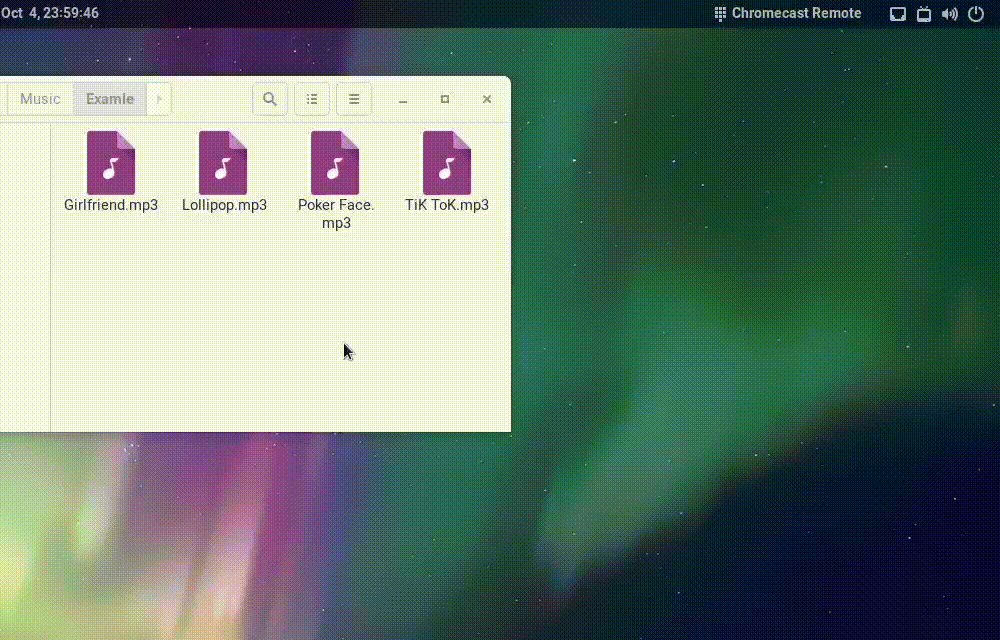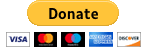Rafostar / Gnome Shell Extension Cast To Tv
Programming Languages
Labels
Projects that are alternatives of or similar to Gnome Shell Extension Cast To Tv
Gnome Shell Extension Cast to TV
Features
- Cast videos, music and pictures to:
- Chromecast devices
- Any device with web browser (other PC or smartphone)
- Media player app (eg. MPV, VLC)
- Supports external and built-in subtitles (along with custom fansubs)
- Chromecast remote controller (control playback from gnome top bar)
- Play on other device using integrated web player and change content without refreshing web page
- Transcode videos to supported format on the fly
- Optional VAAPI/NVENC video encoding for low cpu usage
- Stream music with visualizations (requires fast cpu)
- Nautilus right click menu integration
- Media playlist with "Drag and Drop" support
Playercast app turns your media player on any other Linux device (e.g. HTPC, Raspberry Pi) into a media receiver that works similarly to Chromecast.
Expand extension functionality through Add-ons:
- Links Add-on - cast media from web pages
- Desktop Add-on - desktop streaming
Download
For latest release and changelog check out releases page.
Installation from source code is described in the wiki.
After enabling the extension, remember to install all requirements and npm dependencies.
Requirements
Here is a list of required programs that Cast to TV depends on:
Please make sure you have all of the above installed.
Optional:
- nautilus-python (for nautilus integration)
Nautilus extension is included in Cast to TV (since version 9).
You can optionally use hardware VAAPI or NVENC encoding. This of course requires working drivers. More info and how to install hardware acceleration here.
Installation
Ubuntu
Having enabled universe repo run:
sudo apt install npm nodejs ffmpeg
Ubuntu is shipping wrong npm version for some reason.
Update it and clear bash cache:
sudo npm install -g npm
hash -r
Fedora
Having enabled rpm fusion repos run:
sudo dnf install npm nodejs ffmpeg
Arch
sudo pacman -S npm nodejs ffmpeg
Nautilus integration (optional)
- Ubuntu:
sudo apt install python3-nautilus python3-gi - Fedora:
sudo dnf install nautilus-python python3-gobject - Arch:
sudo pacman -S python-nautilus python-gobject
Ubuntu releases older than 20.04 require python-nautilus instead of python3-nautilus.
Older Fedora releases additionally require pygobject3.
Nautilus integration is disabled by default. Remember to turn it on in this extension settings.
Install npm dependencies
Before using extension you also must install some additional npm packages.
You should also repeat this step when updating the extension to the new version, otherwise you may not have newly added or updated dependencies.
New method
In version 9 and later this can be done from extension preferences.
Go to Cast Settings -> Modules and click Install npm modules button.
You must have npm and nodejs installed prior to this step.
Old method
Run below code in terminal:
cd ~/.local/share/gnome-shell/extensions/[email protected]
npm install
How to use
Detailed instructions related to configuration and using the extension are in the wiki.
You can also find some usage examples and firewall config there.
Check out FAQ, before asking questions.
Info for translators
Preferred translation method is to use Cast to TV Crowdin web page.
Crowdin does not require any additional tools and translating can be done through web browser. You can login using GitHub account or create a new one. Only I can add new languages to this project, so if your language is not available, please contact me first (you can leave comment here).
Alternatively you can still use Makefile and tools like Poedit to generate translations:
make potfile - generates updated POT file.
make mergepo - merges changes from POT file into all PO files.
make compilemo - compiles translation files.
After compiling restart gnome-shell for changes to be applied.
Special Thanks
Special thanks go to Simon Kusterer (xat) for developing chromecast-player and Sam Potts for making Plyr, an awesome HTML5 video player.
Nautilus Extension
Many thanks to Rendy Anthony for helping me make Nautilus integration based on his nautilus-cast extension.
Translations
Many thanks to everyone involved in translating this extension either through GitHub or Crowdin.
Donation
If you like my work please support it by buying me a cup of coffee :-)