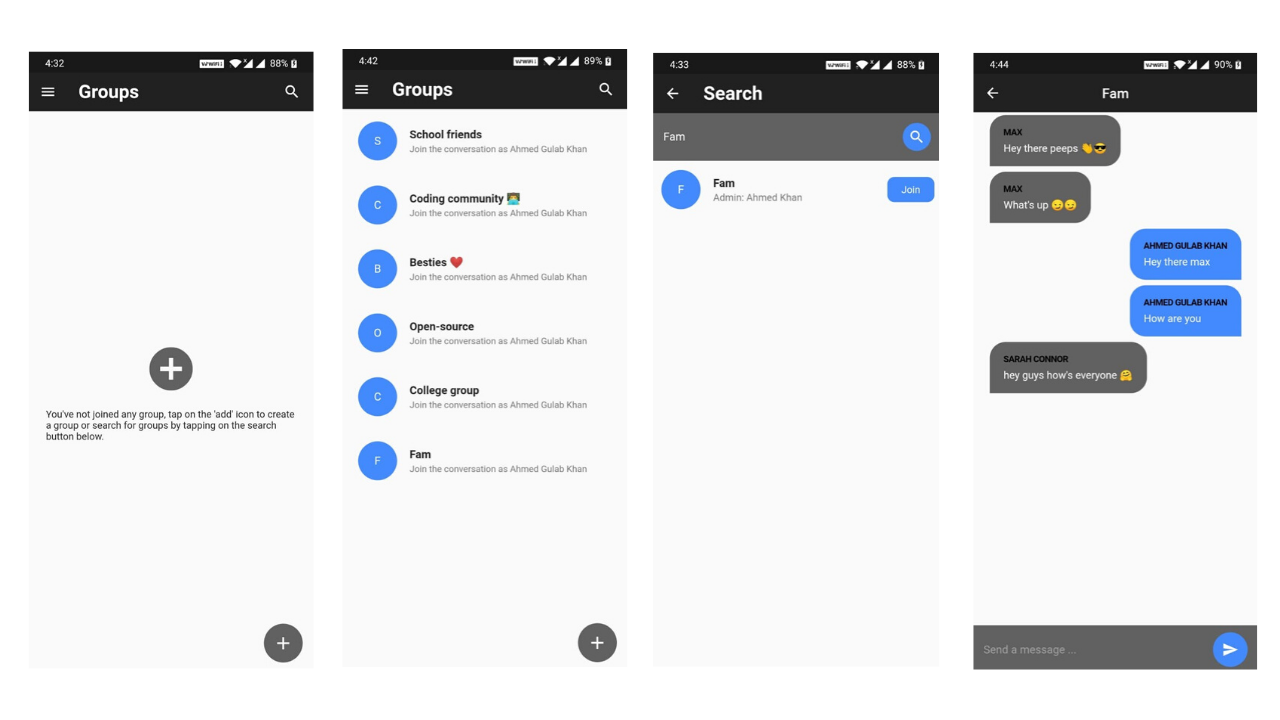ahmedgulabkhan / Groupchatapp
Licence: mit
Developed a Group chat application using Flutter and Firebase, where users can register and create groups or join already existing groups and start conversing with each other.
Stars: ✭ 145
Projects that are alternatives of or similar to Groupchatapp
Kbarcode
A library to help implement barcode scanning
Stars: ✭ 88 (-39.31%)
Mutual labels: firebase, android-development
Android Snapshot Publisher
Gradle plugin to deploy Android Snapshot Versions
Stars: ✭ 145 (+0%)
Mutual labels: firebase, android-development
Firebasecloudmessaging Android
FCM is just a demo of Android Application which implement Firebase Cloud Messaging. It made for Google I/O Extended 2016 Bangkok
Stars: ✭ 126 (-13.1%)
Mutual labels: firebase, android-development
Firebaseauth Android
Firebase Authentication code guideline for Android developer
Stars: ✭ 67 (-53.79%)
Mutual labels: firebase, android-development
Petshop
Pet Shop is an e-commerce application for Android built with Flutter (iOS to come soon).
Stars: ✭ 127 (-12.41%)
Mutual labels: firebase, android-development
Avoid Memory Leak Android
🔥 Examples of memory leaks and common patterns that cause them in Android development and how to fix/avoid them
Stars: ✭ 140 (-3.45%)
Mutual labels: android-development
Firebase Tokens Php
A PHP library to work with Firebase tokens
Stars: ✭ 142 (-2.07%)
Mutual labels: firebase
Next Firebase Auth
Simple Firebase authentication for all Next.js rendering strategies
Stars: ✭ 135 (-6.9%)
Mutual labels: firebase
Smart Industry
🏭 Open Source Manufacturing Execution System for JobShop type manufacturer.
Stars: ✭ 138 (-4.83%)
Mutual labels: firebase
Beaver
Android MVVM + Dagger 2 (Hilt) + JetPack project template
Stars: ✭ 144 (-0.69%)
Mutual labels: firebase
Quick Chat
Real time chat app written in Swift 5 using Firebase
Stars: ✭ 1,773 (+1122.76%)
Mutual labels: firebase
Ultimate Java Resources
Java programming. All in one Java Resource for learning. Updated every day and up to date. All Algorithms and DS along with Development in Java. Beginner to Advanced. Join the Discord link.
Stars: ✭ 143 (-1.38%)
Mutual labels: android-development
React Native Firebase Chat
This repository contains the source code for a simple chat application built with React Native (frontend) and Firebase (backend).
Stars: ✭ 140 (-3.45%)
Mutual labels: firebase
Dashboard
Utilities and monitors for machine learning experiments, web client included.
Stars: ✭ 143 (-1.38%)
Mutual labels: firebase
Textwriter
Animate your texts like never before
Stars: ✭ 140 (-3.45%)
Mutual labels: android-development
Best Android Tutorials
Best Free Android Tutorials By MindOrks
Stars: ✭ 144 (-0.69%)
Mutual labels: android-development
Generator Jekyll Starter Kit
🚀 Jekyll Progressive Web App Generator.
Stars: ✭ 139 (-4.14%)
Mutual labels: firebase
Frodo2
Android Library for Logging RxJava2 Components
Stars: ✭ 142 (-2.07%)
Mutual labels: android-development
Highlight Utils
My tools for converting, importing, and processing Kindle, Instapaper, and Safari Books highlights
Stars: ✭ 143 (-1.38%)
Mutual labels: firebase
React Native Fcm
react native module for firebase cloud messaging and local notification
Stars: ✭ 1,729 (+1092.41%)
Mutual labels: firebase
GroupChatApp
About
Developed a Group chat application using Flutter and Firebase, where users can register and create groups or join already existing groups and start conversing with each other.
Snapshots
Dark Mode: On
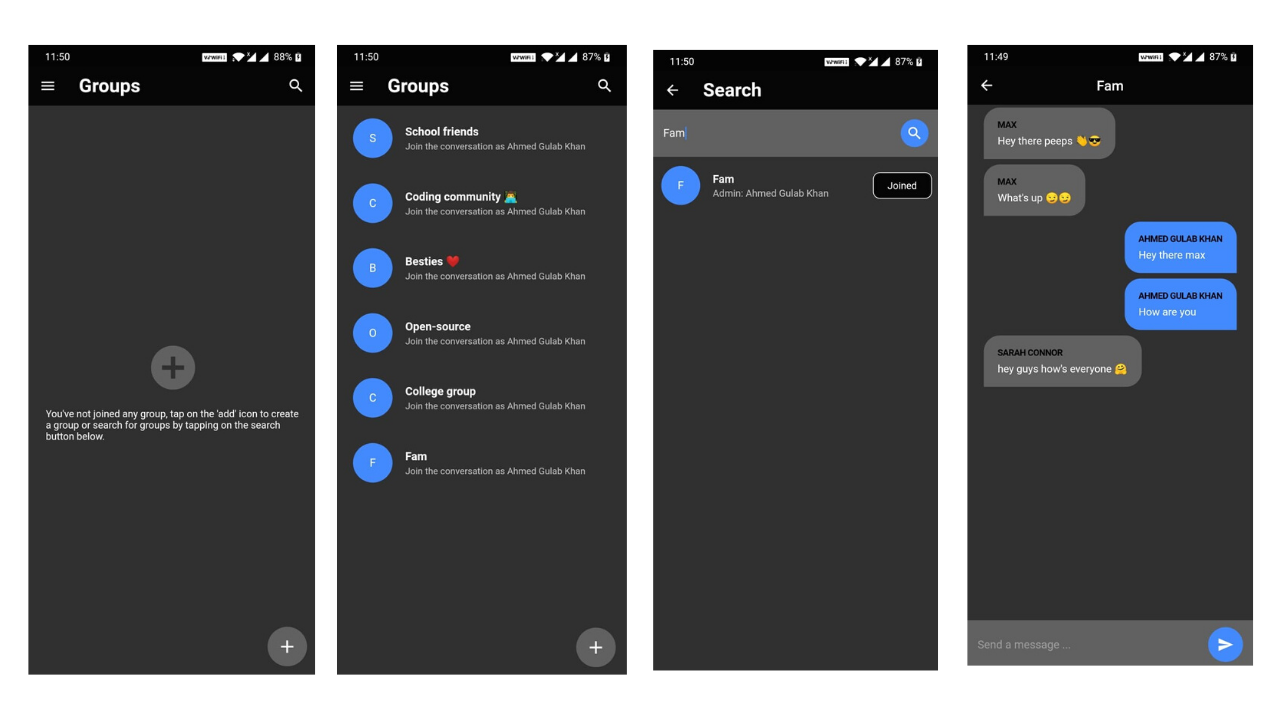 Dark Mode is enabled or disabled based on whether the system's theme is dark or light.
Dark Mode is enabled or disabled based on whether the system's theme is dark or light.
Configuration Steps
- Cloning the repository:
$ git clone https://github.com/ahmedgulabkhan/GroupChatApp.git
- Open the project and install dependencies (using terminal):
$ cd GroupChatApp
$ flutter pub get
This installs all the required dependencies like cloud_firestore, shared_preferences, flutter_spinkit etc...
-
Make an android project on your firebase account, follow the mentioned steps and you're good to go.
-
Now run the app on your connected device (using terminal):
$ flutter run
Note that the project description data, including the texts, logos, images, and/or trademarks,
for each open source project belongs to its rightful owner.
If you wish to add or remove any projects, please contact us at [email protected].