Teein / Html
Projects that are alternatives of or similar to Html
Teein/Html
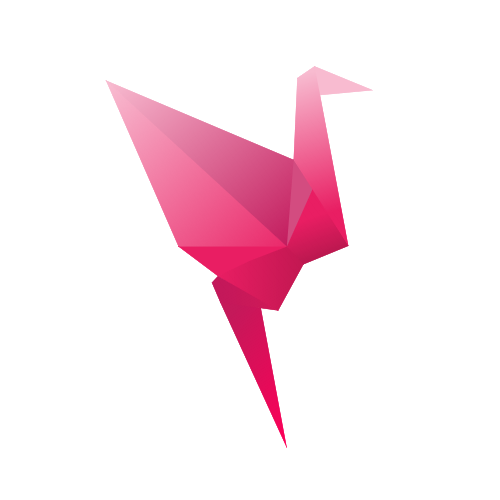
Teein/Html is a Virtual DOM based templating-engine for PHP inspired by React, XHP and Elm. Here are some highlights:
- No new syntax to learn Templates are written in ordinary PHP and they closely resemble the syntax of HTML5.
- Composable templates The only way to create templates is to compose them from simpler ones. Composable templates scale with your application without adding to its complexity.
- Immutable data Templates are immutable and therefore predictable. Once created you cannot change a template. However, you can always derive a new template from an existing one with a fluent getter/setter-api.
-
Automatic context handling Forget
htmlspecialcharsand XSS-vulnerabilities, focus on your template, we do the dirty work for you. -
Minified by default The HTML5-output is minified by default to reduce network-load. There are no additional tasks or build-steps to configure. Of course, you can always get a beautified output using our
beautify-function.
Getting Started
Requirements
Teein/Html requires at least PHP 7.1 and Composer.
Installation
When your system satisfies the requirements listed above, you can install Teein/Html by typing:
composer require teein/html
Hello World
| Teein/Html | HTML5 |
|---|---|
Show me the head section of this script<?php
declare(strict_types = 1);
namespace Teein\Html\Example;
use function Teein\Html\Beautifier\beautify;
use function Teein\Html\ToHtml\toHtml;
use function Teein\Html\Document\document;
use function Teein\Html\Text\text;
use function Teein\Html\Elements\{html,head,meta,title,body,h1};
use function Teein\Html\Attributes\{lang,charset};
require __DIR__ . '/vendor/autoload.php';
|
|
echo toHtml(beautify(document(
html(lang('en'))(
head()(
meta(charset('utf8')),
title()(text('Hello World!'))
),
body()(
h1()(text('Hello World!'))
)
)
)));
|
<!DOCTYPE html>
<html lang="en">
<head>
<meta charset="utf8">
<title>Hello World!</titel>
</head>
<body>
<h1>Hello World!</h1>
</body>
</html>
|
Hopefully, the example reminds you of ordinary HTML5.
Let's see how Teein/Html syntax is similar to HTML5:
- We have tagnames:
html,head,body,h1, ... - We have attributes:
lang,charset, ...
Notice, what is different from HTML5:
- We use parenthesis not angle-brackets and they're placed in different positions. We use one pair of parenthesis to wrap attributes and another pair of parenthesis to wrap the children of an element.
- We don't have closing-tags.
- We can use PHP-expressions inside our templates and they will be evaluated.
- We need to import our dependencies at the top of our PHP-file. We've collapsed the top section from the above example, this is an excellent moment to expand the hidden contents and discover what's inside.
There is more to spot in our example:
- Templates are minified by default, we use the
beautify-function to indent our output. - We use the
toHtml-function to get a string-representation from our Virtual DOM.
Composable Templates
The "Hello World"-example looks managable, but for real world application templates tend to be much more involved. To cope with the growing complexity of your application we make use of an earth-old concept: composability. The idea is to group simple templates together to get bigger but equally simple templates. For instance, many things in our example look like typical HTML5-boilerplate. Let's see how we could refactor the example so that we can reuse most of the template and adapt the flexible parts to other scenarios.
The primary ingredient for composable templates is the function. Here is the roadmap of what we are going to do for refactoring: We will separate the hello-world-template into two functions: Let's call 'em boilerplate and content. The boilerplate-function takes one arguement $content and wraps it into a HTML5-skeleton exactly like the one above. The content-function does not take any arguements but simply returns the headline. Finally, we're going to glue the two functions together to get the same output as in our orignal example.
Show me the head section of this script
<?php
declare(strict_types = 1);
namespace Teein\Html\Example;
use Teein\Html\VirtualDom\{Node,Document};
use function Teein\Html\{Beautifier\beautify, Document\document};
use function Teein\Html\Elements\{html,head,meta,title,body};
use function Teein\Html\Attributes\{lang,charset};
function boilerplate (Node $content) : Document
{
return beautify(
document(
html(lang('en'))(
head()(
meta(charset('utf8')),
title()(
text('Hello World!')
)
),
body()($content)
)
);
}
Let's have a small look at the new things that are packed in this snippet before we continue with the content-function. You probably noticed the type-annotations or type-hints like they're often called in PHP. They're another great feature of Teein/Html. The signature of the function makes clear that it will only accept a single Node as its input and it will return a Document. A Node is either an Element, like h1 or span, a Text or a Comment. All factory functions in our library are type-annotated and they ensure that you don't compose incompatible functions together. This should suffice for the moment. Let's return to our running example. So far we have written the boilerplate-function, time to turn to the content-function, which should be easy now:
Show me the head section of this script
<?php
declare(strict_types = 1);
namespace Teein\Html\Example;
use Teein\Html\VirtualDom\Element;
use function Teein\Html\Text\text;
use function Teein\Html\Elements\h1;
function content () : Element
{
return h1()(text("Hello World!"));
}
By the way, we sometimes call functions like boilerplate and content view-helpers. Notice how simple view-helpers are: They're just functions. Mappings from inputs to outputs. There is no abstract base class that we need to inherit or an interface that we must implement. It's just that simple: functions. Now, it should be clear how we can compose boilerplate and content together to get the same output as from our original "Hello World"-exmaple. Just to be sure, here it is, our new-born hello-world:
Show me the head section of this script
<?php
declare(strict_types = 1);
namespace Teein\Html\Example;
use function Teein\Html\ToHtml\toHtml;
echo toHtml(
boilerplate(
content()
)
);
... functions. Hope you appreciate them right now :)
Conditional Branches
Unlike other templating-engines Teein/Html does not introduce special syntax for conditional branches or loops. Instead, we use PHPs built-in language features for these kind of things. However, the functional interface of Teein/Html wants expressions not statements. For example PHPs if () {} else {}-construct is a statement, but the ternary-operator $cond ? $foo : $bar is an expression (if you don't like the flaky syntax of the ternary operator, here is a reminder that you can always define your own view-helpers and give them expressive names).
Let's see how this works in practice. Here is how we would add a personalized greeting to our template. For brevity we're going to modify our existing content-function.
Show me the head section of this script
<?php
declare(strict_types = 1);
namespace Teein\Html\Example;
use Teein\Html\VirtualDom\Element;
use function Teein\Html\Text\text;
use function Teein\Html\Elements\h1;
function content () : Element
{
return h1() (
text(
isset($_GET['name'])
? "Hello {$_GET['name']}"
: "Hello World!"
)
);
}
Notice, that we didn't put htmlspecialchars around $_GET['name']. This would be a security issue in most other templating-engines. Teein/Html however automatically escapes any special character and defuses the bomb when the template is rendered. Also, this saves you some typing and let's you focus on the content.
Loops
The restriction for if-statements also holds for for- and while-loops. We use the cooler map/reduce-functions to loop. Again, let's have a look at some code. The "Hello World"-example, however, got me bored. So let's think of something fancier, let's make a list view of some of my favorite comics. For this sake, assume we have a model
of a comic that implements the following interface:
Show me the head section of this script
<?php
declare(strict_types = 1);
namespace Teein\Html\Example;
interface Comic
{
public function getTitle() : string;
public function getSuperhero() : string;
public function getVillain() : string;
}
Furthermore, let's assume that an array of such comics is provided in the variable $comics. Here is how such a template could look like:
Show me the head section of this script
<?php
declare(strict_types = 1);
namespace Teein\Html\Example;
use Teein\Html\VirtualDom\Element;
use function Teein\Html\Text\text;
use function Teein\Html\Elements\{ul,li,span};
use function Teein\Html\Attributes\{class_};
function comics (array $comics) : Element
{
return ul () (
...array_map(function (Comic $comic) : Element {
return li () (
span(class_('title'))(text($comic->getTitle())),
span(class_('superhero'))(text($comic->getSuperhero())),
span(class_('villlain'))(text($comic->getVillain()))
);
}, $comics)
)
}
The splat-operator (...) is mandatory here beacaue the function returned from ul() does not accept an array but a variadic parameter-sequence where each parameter must be of type Node. The splat-operator takes an array and produces the desired parameter-sequence.
Protip: Nesting anonymous functions can become cumbersome. On the positive site the anonymous function offers us a hint where we could split our template into separate view-helpers. Here is a refactored version:
Show me the head section of this script
<?php
declare(strict_types = 1);
namespace Teein\Html\Example;
use Teein\Html\VirtualDom\Element;
use function Teein\Html\Text\text;
use function Teein\Html\Elements\{li,span};
use function Teein\Html\Attributes\{class_};
function comic (Comic $comic) : Element
{
return li () (
span(class_('title'))(text($comic->getTitle())),
span(class_('superhero'))(text($comic->getSuperhero())),
span(class_('villlain'))(text($comic->getVillain()))
);
}
Show me the head section of this script
<?php
declare(strict_types = 1);
namespace Teein\Html\Example;
use Teein\Html\VirtualDom\Element;
use function Teein\Html\Elements\ul;
function comics (array $comics) : Element
{
return ul () (
...array_map('comic', $comics)
);
}
Namespaces
Teein/Html does not register any global definitions, that means that you have to import everything you are going to use in your template explicitly at the beginning of your script. Most editors today offer automatic tools to simplify this process. However, some tools find it hard detect functions inside your namespaces. If you are on coffein and cannot wait for better tooling you can always include a complete list of imports at the beginning of your file. Here it is:
<?php
use Teein\Html\VirtualDom\{Attribute,Comment,Document,Element,Node,Text};
use function Teein\Html\{Beautifier\beautify,ToHtml\toHtml,Document\document,Text\text};
use function Teein\Html\Elements\{a,abbr,address,area,article,aside,audio,b,base,bdi,bdo,blockquote,body,br,button,canvas,caption,cite,code,col,colgroup,data,datalist,dd,del,details,dfn,dialog,div,dl,dt,em,embed,fieldset,figcaption,figure,footer,form,h1,h2,h3,h4,h5,h6,head,header,hgroup,hr,html,i,iframe,img,input,ins,kbd,label,legend,li,link,main,map,mark,math,menu,meta,meter,nav,noscript,object_,ol,optgroup,option,output,p,param,picture,pre,progress,q,rp,rt,ruby,s,samp,script,section,select,slot,small,source,span,strong,style,sub,summary,sup,svg,table,tbody,td,template,textarea,tfoot,th,thead,time,title,tr,track,u,ul,var_,video,wbr};
use function Teein\Html\Attributes\{abbr_,accept,accept_charset,accesskey,action,allowfullscreen,allowpaymentrequest,allowusermedia,alt,as_,async,autocomplete,autofocus,autoplay,charset,checked,cite_,class_,color,cols,colspan,content,contenteditable,controls,coords,crossorigin,data_,datetime,default_,defer,dir,dirname,disabled,download,draggable,enctype,for_,form_,formaction,formenctype,formmethod,formnovalidate,formtarget,headers,height,hidden,high,href,hreflang,http_equiv,id,inputmode,integrity,is,ismap,itemid,itemprop,itemref,itemscope,itemtype,kind,label_,lang,list_,loop,low,manifest,max,maxlength,media,method,min,minlength,multiple,muted,name,nomodule,nonce,novalidate,objectData,open,optimum,pattern,ping,placeholder,playsinline,poster,preload,readonly,referrerpolicy,rel,required,reversed,rows,rowspan,sandbox,scope,selected,shape,size,sizes,slot_,span_,spellcheck,src,srcdoc,srclang,srcset,start,step,style_,tabindex,target,title_,translate,type,typemustmatch,updateviacache,usemap,value,width,workertype,wrap};
Naming Deviations
We tried to give every HTML5 element and attribute a factory with the same name. However, there are some cases where this is not possible. PHP reserves some words, which means we cannot use them as a name for a factory. Furthermore, HTML5 sometimes uses the same name for an attribute and an element. Here is a complete list of factories with unconventional names and their output.
| Teein/Html | HTML5 |
|---|---|
object_()()
var_()()
th(abbr_('anyalternativelabel'))()
form(accecptcharset('utf8'))()
link(as_('fetch'))
q(cite_('https://example.com'))()
div(class_('anyclass'))()
object_(odata('https://example.com'))()
div(data('custom', 'anyvalue'))()
track(default_('default'))
output(for_('anyid'))()
button(form_('anyid'))()
option(label_('anylabel'))()
input(list_('anyid'))
div(slot_('anyslot'))()
col(span_('42'))
div(style_('color: pink'))()
div(title_('anytitle'))()
meta(httpequiv('anyhttpheader'))
|
<object></object>
<var></var>
<th abbr="anyalternativelabel"></th>
<form accept-charset="utf8">
<link as="fetch">
<q cite="https://example.com"></q>
<div class="anyclass">
<object data="https://example.com"></object>
<div data-custom="anyvalue">
<track default="default"></track>
<output for="anyid"></output>
<button form="anyid"></button>
<option label="anylabel"></option>
<input list="anyid">
<div slot="anyslot"></div>
<col span="42">
<div style="color: pink"></div>
<div title="anytitle"></div>
<meta http-equiv="anyhttpheader">
|
Further Reading & Getting Help
This guide is a very early draft and will be extended in the future. The goal is to document every single feature and some best-practices related to Teein/Html. This is, however, not a one-day job. In the meantime, feel free to discover the code-base which is carefully documented itself. If you have a specific question we're eager to answer it, just open an issue.
Contribution
In the interest of fostering an open and welcoming environment, we as contributors and maintainers pledge to making participation in our project and our community a harassment-free experience for everyone, regardless of age, body size, disability, ethnicity, gender identity and expression, level of experience, nationality, personal appearance, race, religion, or sexual identity and orientation. Please read our full Code of Coduct.



