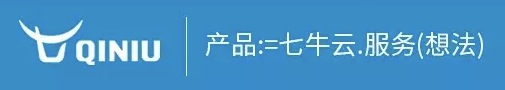qiniu / Httptest
Projects that are alternatives of or similar to Httptest
httptest
下载
go get -u github.com/qiniu/httptest
概述
一些背景资料:
- 演讲稿:七牛如何做HTTP服务测试?
- 文字整理稿:七牛如何做HTTP服务测试?
这是一套 HTTP 服务测试脚本框架及实用程序。我们定义了一个测试脚本的 DSL 语言。大体看起来是这样的:
#为了让一套代码同时可以测试 Stage 环境和 Product 环境,我们推荐将 Host、AK/SK 作为环境变量传入
#同时也避免了 AK/SK 这样敏感内容进入代码库
match $(env) `envdecode QiniuTestEnv`
auth qboxtest `qbox $(env.AK) $(env.SK)`
host rs.qiniu.com $(env.RSHost)
post http://rs.qiniu.com/delete/`base64 Bucket:Key`
auth qboxtest
#发起请求,并开始检查结果
ret 200
post http://rs.qiniu.com/batch
auth qboxtest
match $(ekey1) |base64 Bucket:Key|
match $(ekey2) |base64 Bucket2:Key2|
json '{
"op": ["/delete/$(ekey1)", "/delete/$(ekey2)"]
}'
#发起请求,并开始检查结果
ret 200
post http://rs.qiniu.com/batch
auth qboxtest
form op=/delete/`base64 Bucket:Key`&op=/delete/`base64 Bucket:NotExistKey`
#发起请求,并开始检查结果
ret 298
json '[{"code": $(code1)}, {"code": 612}]'
match $(code1) 200
命令详解
- 参见:qiniutest
文法
整体是以命令行文法为基础。一条指令由命令及命令参数构成。命令及命令参数之间以空白字符(空格或TAB)分隔。如果某个参数中包含空格或其他特殊字符,则可以:
- 用 \ 转义。比如 '\ ' 表示 ' '(空格),'\t' 表示 TAB 字符,等等。
- 用 '...' 或 "..." 包含。两者都允许出现 $(var) 或 ${var} 形式表示的变量(这一点和 linux shell 有很大不同,详细见后文 “智能变量” 一节)。他们的区别在于:'...' 中不支持用 \ 转义,也不支持子命令(见后文 “子命令” 一节),出现任何内容都当作普通字符对待。所以
'\t|abc|'用 "..." 来表达必须用"\\t\|abc\|"。
类型系统
在 linux shell 的命令行中,所有的输入输出都是字符串,基本上没有类型系统可言。这一点我们和 linux shell 有很大的不同。我们的脚本有完备的类型系统。
我们支持并仅支持 json 文法所支持的所有类型。基础类型包括:number (在 Go 语言中是 float64)、bool、string。复合类型包括 array(在 Go 语言里面是 slice,不是数组)和 dictionary/object (在 Go 语言中是 map/interface{})。特别需要注意的是,我们的类型系统里面没有 int 类型。null 不是空 array,也不是空 dictionary,而是空 object。
由于我们采用了命令行文法,所以表达类型和常规文法有一定的差异。比如 200、'200'、"200" 都表示同一个东西:number 类型的 200。表达字符串 "200" 必须用 '"200"' 或者 ""200""。
上面样例中的
'[{"code": $(code1)}, {"code": 612}]'
是一个 array,如果我们用紧凑文法写,避免任何的空白字符,可以写成这样:
[{"code":$(code1)},{"code":612}]
当然我们建议表达复合类型的时候,尽量还是用 '...' 来写,以保证可阅读性。
另外,考虑到 json 只有如下这些语法单元:
- array/dictionary/object/string:
[...],{...},null,"..." - bool:
true,false - number:
0..9,- - var:
$(...)// 我们扩展的语法
我们可以增加一条规则:
- 所有 a..z 或 A..Z 开头的非
true,false,null文本,被认为是合法的 json string。
也就是说,以下这段文本:
http://rs.qiniu.com/batch
等价于:
'"http://rs.qiniu.com/batch"'
另外,对于那些明确接受 string 参数的指令,也可以省略 '"..."' 这样的外衣。
智能变量
和 linux shell 类似,我们也支持 $(var) 或 ${var} 格式的变量。但是,$(var) 并不像 linux shell 那样,在命令行词法分析阶段就被处理掉了,它是本 DSL 代表变元的语法成分,和 "..." 是常字符串的语法成分类似。另外,由于我们存在类型系统,所以 $(var) 表达的不是一段文本,而是一个可能是任意类型的 object。这带来这样一些差异:
- 支持 dictionary/object、array 的 member 成员获取操作。比如对 dictionary 可以做 $(a.b.c) 形式的 member 访问。对于 array,理论上应该支持 $(a[1]) 这种形式,不过目前我们用的是 $(a.1)。表达
a[2].b[3].c可以用 $(a.2.b.3.c) 表示。 - 变量智能 marshal。在不同的场景下,变量的 marshal 结果会有差异。所以变量 marshal 需要上下文,而不是简单的字符串替换。比如 http://rs.qiniu.com/delete/$(ekey) 和 {"delete":$(ekey)} 这两个地方,$(ekey) 的 marshal 结果有很大的差别。除了出现在 json 里面的 $(ekey) 需要用 "..." 括起来,而 url 中不需要这样的显著差别外,对于特殊字符的 escape 转义方法也完全不同(但是这个细节经常容易被忽略)。
匹配(match)
这几乎是这套 DSL 中最核心的概念。作为一门语言,有变量,自然会有赋值的概念。在这里的确有实现赋值的能力,但它不叫赋值,而是叫匹配。先看例子:
match $(a.b) 1
match $(a.c) '"hello"'
这个例子的结果是,得到了一个变量 a,其值为 {"b": 1, "c": "hello"}。
到现在为止,你看到的 match 像赋值的一面。但是你不能对已经绑定了特定值的变量再次赋不同的值:
match $(a.b) 1
match $(a.b) 1 #可以匹配,因为$(a.b)的值的确为1
match $(a.b) 2 #失败,1和2不相等
match 语句可以很复杂,如:
match '{"c": {"d": $(d)}}' '{"c": {"d": "hello", "e": "world"}, "f": 1}'
一般地,match 命令的文法为:
match <ExpectedObject> <SourceObject>
其中 <SourceObject> 中不能出现未绑定的变量。<ExpectedObject> 中则允许存在未绑定的变量。<ExpectedObject> 和 <SourceObject> 不必完全一致,但是 <ExpectedObject> 中出现的,在 <SourceObject> 中也必须出现,也就是要求是子集关系(<ExpectedObject> 是 <SourceObject> 的子集)。<ExpectedObject> 中某个变量如果还未绑定,则按照对应的 <SourceObject> 的值进行绑定;如果变量已经绑定,则两边的值必须是匹配的。
支撑我们整个 DSL 的基石,正是匹配文法。这里你可以把所有支持的命令都看成是 bool 表达式,如果返回 true 则成功,返回 false 则失败。我们看下一开始你看到的例子的片段:
ret 298
json '[{"code": $(code1)}, {"code": 612}]'
它表达的含义是,要求返回包的 StatusCode = 298,然后返回的 Response Body 必须能够匹配 '[{"code": $(code1)}, {"code": 612}]',Content-Type 则必须为 application/json。它等价于:
ret #不带参数的 ret 仅仅发起请求,并将返回包存储在 $(resp) 变量中,不做任何匹配
match 298 $(resp.code)
match '["application/json"]' $(resp.header.Content-Type)
match '[{"code": $(code1)}, {"code": 612}]' $(resp.body)
子命令
如同 linux shell 一样,我们可以在一条命令中,嵌入另一个命令,并把该命令的执行结果作为本命令输入的一部分。这种嵌入其他命令之中的命令,我们称为子命令。样例如下:
host rs.qiniu.com `env QiniuRSHost`
match $(ekey1) |base64 Bucket:Key|
match $(ekey2) |base64 Bucket2:Key2|
和 linux shell 相比,我们多了一个子命令语法:|...|。这没有别的意图,纯粹是为了 Go 语言的友好性(linux 风格的子命令在 Go 里面表达需要特别费劲)。
我们样例中的两个子命令 env 和 base64 都是返回 string 类型。但作为我们 DSL 的一部分,子命令同样可以返回我们类型系统中的任意类型。所以,原则上我们的子命令如同变量一样,有着上下文相关的 marshal 需求,比如:
post http://rs.qiniu.com/delete/`base64 Bucket:Key`
match $(foo) {"ekey":`base64 Bucket:Key`}
为了达到这样的效果,我们可以想象一种子命令的实现手法:
match $(__auto_var_1) `base64 Bucket:Key`
post http://rs.qiniu.com/delete/$(__auto_var_1)
match $(__auto_var_2) `base64 Bucket:Key`
match $(foo) {"ekey":$(__auto_var_2)}
也就是为每个子命令背地里生成一个自动变量,这样就可以让上下文相关的 marshal 能力,统一到由 “智能变量” 来支持。
HTTP API 测试
请求包:
req <Method> <Url> #可以简写为 post <Url> 或 get <Url> 或 delete <Url>
auth <AuthInterface>
header <Key1> <Value1>
header <Key2> <Value2>
body <BodyType> <Body> #可以简写为 form <FormBody> 或 json <JsonBody>
返回包测试:
ret <Code> #参数可不指定。不带参数的 ret 仅仅发起请求,并将返回包存储在 $(resp) 变量中
header <Key1> <Value1>
header <Key2> <Value2>
body <BodyType> <Body> #可以简写为 json <JsonBody>
多案例支持
一般测试案例框架都有选择性执行某个案例、多个案例共享 setUp、tearDown 这样的启动和终止代码。我们 DSL 也支持,如下:
#代码片段1
...
case testCase1
#代码片段2
...
case testCase2
#代码片段3
...
tearDown
#代码片段4
...
这段代码里面,“代码片段1” 将被认为是 setUp 代码,“代码片段4” 是 tearDown 代码,所有 testCase 开始前都会执行一遍“代码片段1”,退出前执行一遍“代码片段4”。每个 case 不用写 end 语句,遇到下一个 case 或者遇到 tearDown 就代表该 case 结束。
运算能力
目前,这套 DSL 的运算能力是比较有限的。基本上只能做字符串拼接(concat)。如下:
match $(c) '"Hello $(a), $(b)!"'
如果我们希望做复杂运算,我设想未来有可能通过支持 calc 这样的子命令。例如:
match $(g) `calc max($(a), $(b), $(c)) + sin($(d)) + $(e)`
实现一个 calc 并不复杂,在 C++ 中用 TPL 只是几十分钟的事情(但在 Go 语言里面怎么做还没有特别去研究)。
考虑尽可能利用现有资源的话,我们可以考虑内嵌 lua 来实现 calc 支持。比如:
match $(g) `calc math.max($(a), $(b), $(c)) + math.sin($(d)) + $(e)`
参考:
- https://github.com/aarzilli/golua
- https://github.com/stevedonovan/luar (基于 golua 的进一步包装)
有了 calc 事情就更有意思了,我们还可以直接用 calc 命令做断言,比如:
calc $(a) < $(b)
在 calc 外面不套任何指令,由于 calc 返回 false 或 true,而基于前面返回 true 表示成功,返回 false 表示失败的原则,这个指令直接就是断言。当然为了友好,我们可以搞个别的名字:
assert $(a) < $(b)
流程控制
等等,难道我们真要做一个图灵完备的语言?上面的运算能力的讨论已经有点脱离需求了(先实际使用中检验吧),我们就此打住吧。