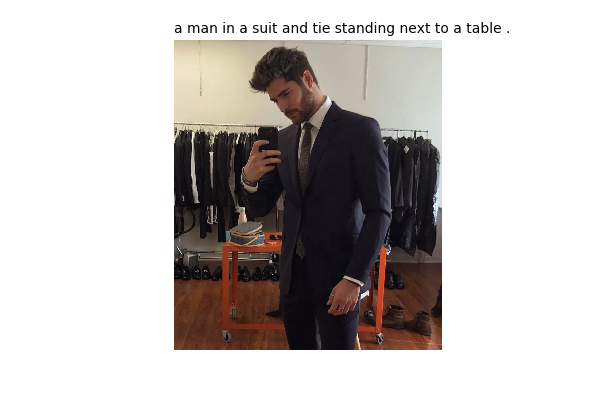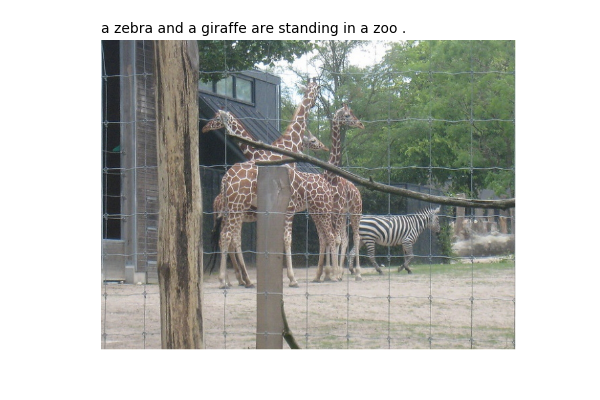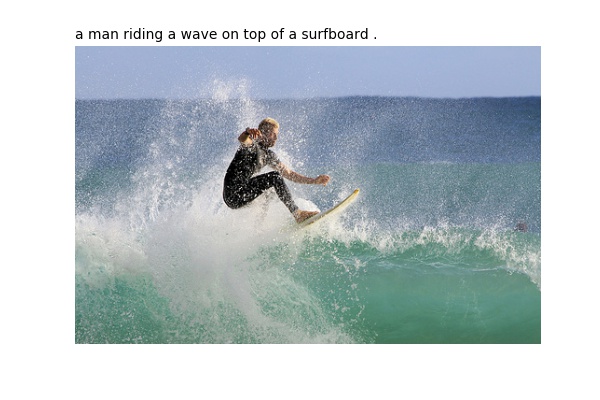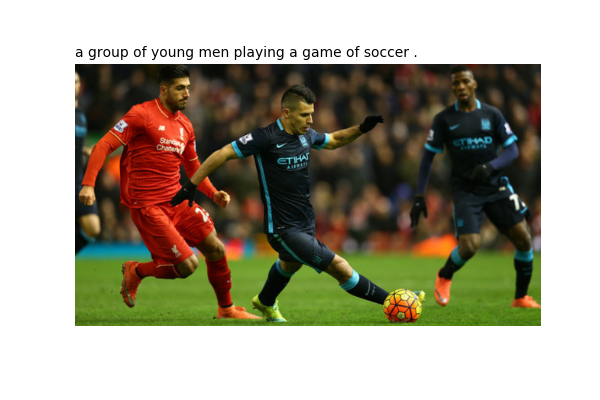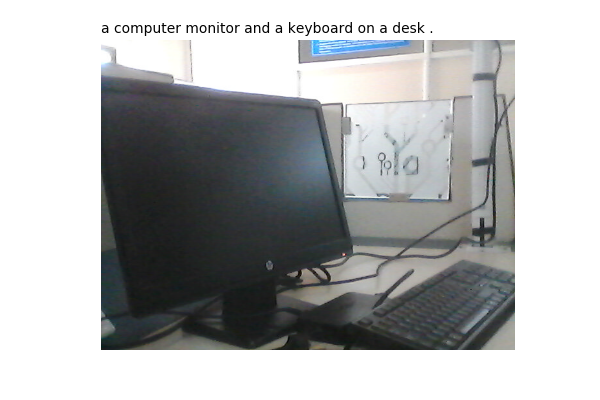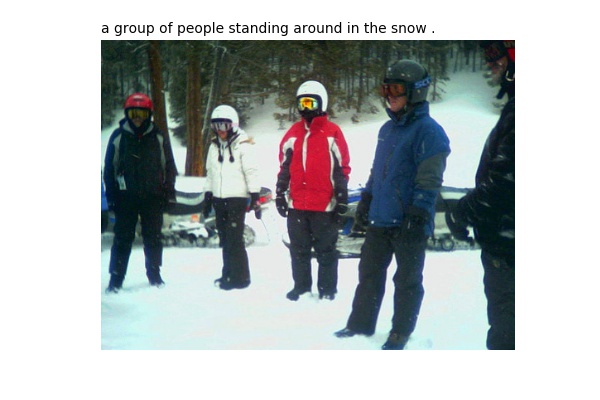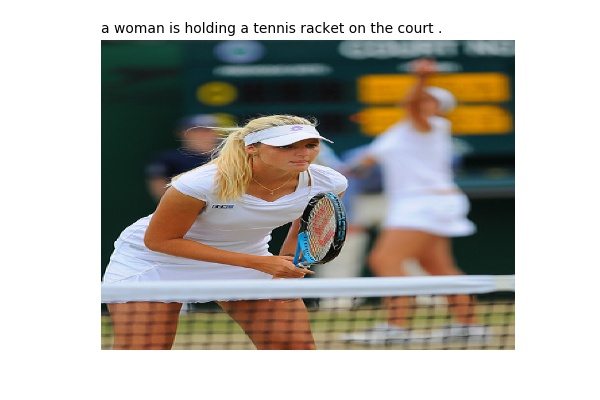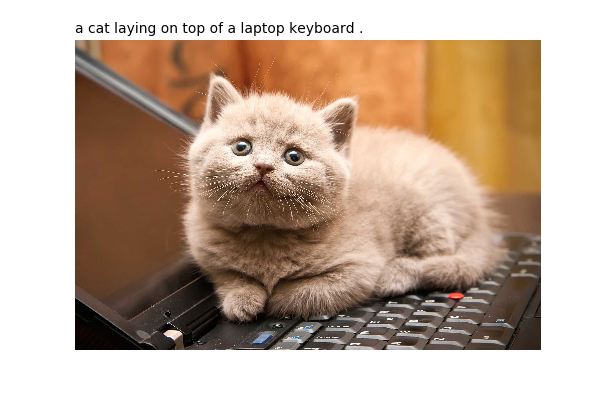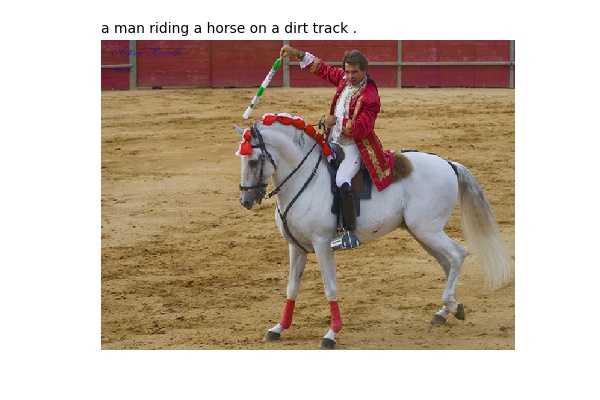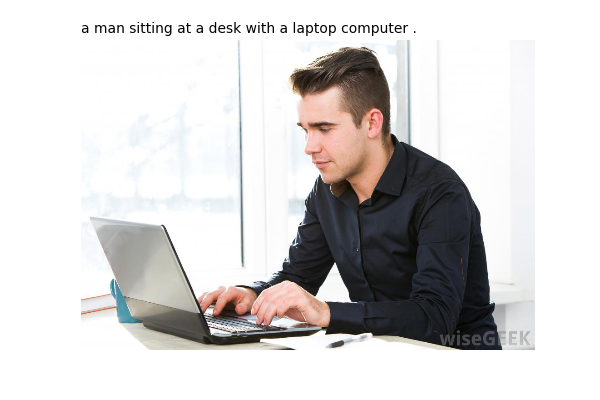neural-nuts / Image Caption Generator
Licence: bsd-3-clause
[DEPRECATED] A Neural Network based generative model for captioning images using Tensorflow
Stars: ✭ 141
Labels
Projects that are alternatives of or similar to Image Caption Generator
Pytorch Learners Tutorial
PyTorch tutorial for learners
Stars: ✭ 97 (-31.21%)
Mutual labels: jupyter-notebook, convolutional-neural-networks, lstm, recurrent-neural-networks, lstm-neural-networks
Image Captioning
Image Captioning: Implementing the Neural Image Caption Generator with python
Stars: ✭ 52 (-63.12%)
Mutual labels: convolutional-neural-networks, lstm, recurrent-neural-networks, lstm-neural-networks, image-captioning
Bitcoin Price Prediction Using Lstm
Bitcoin price Prediction ( Time Series ) using LSTM Recurrent neural network
Stars: ✭ 67 (-52.48%)
Mutual labels: jupyter-notebook, lstm, recurrent-neural-networks, lstm-neural-networks
Image Caption Generator
A neural network to generate captions for an image using CNN and RNN with BEAM Search.
Stars: ✭ 126 (-10.64%)
Mutual labels: convolutional-neural-networks, lstm, recurrent-neural-networks, image-captioning
Deep Learning With Python
Deep learning codes and projects using Python
Stars: ✭ 195 (+38.3%)
Mutual labels: artificial-intelligence, jupyter-notebook, convolutional-neural-networks, recurrent-neural-networks
Automatic Image Captioning
Generating Captions for images using Deep Learning
Stars: ✭ 84 (-40.43%)
Mutual labels: jupyter-notebook, convolutional-neural-networks, lstm-neural-networks, image-captioning
Lstm anomaly thesis
Anomaly detection for temporal data using LSTMs
Stars: ✭ 178 (+26.24%)
Mutual labels: jupyter-notebook, lstm, recurrent-neural-networks, lstm-neural-networks
Deep Learning Time Series
List of papers, code and experiments using deep learning for time series forecasting
Stars: ✭ 796 (+464.54%)
Mutual labels: jupyter-notebook, lstm, recurrent-neural-networks, lstm-neural-networks
Deep Learning With Pytorch Tutorials
深度学习与PyTorch入门实战视频教程 配套源代码和PPT
Stars: ✭ 1,986 (+1308.51%)
Mutual labels: artificial-intelligence, convolutional-neural-networks, recurrent-neural-networks
Gdax Orderbook Ml
Application of machine learning to the Coinbase (GDAX) orderbook
Stars: ✭ 60 (-57.45%)
Mutual labels: jupyter-notebook, lstm, recurrent-neural-networks
Ai Reading Materials
Some of the ML and DL related reading materials, research papers that I've read
Stars: ✭ 79 (-43.97%)
Mutual labels: artificial-intelligence, lstm, recurrent-neural-networks
Sentiment Analysis Nltk Ml Lstm
Sentiment Analysis on the First Republic Party debate in 2016 based on Python,NLTK and ML.
Stars: ✭ 61 (-56.74%)
Mutual labels: jupyter-notebook, lstm, recurrent-neural-networks
Computervision Recipes
Best Practices, code samples, and documentation for Computer Vision.
Stars: ✭ 8,214 (+5725.53%)
Mutual labels: artificial-intelligence, jupyter-notebook, convolutional-neural-networks
Language Translation
Neural machine translator for English2German translation.
Stars: ✭ 82 (-41.84%)
Mutual labels: jupyter-notebook, lstm, recurrent-neural-networks
Malware Classification
Towards Building an Intelligent Anti-Malware System: A Deep Learning Approach using Support Vector Machine for Malware Classification
Stars: ✭ 88 (-37.59%)
Mutual labels: artificial-intelligence, convolutional-neural-networks, recurrent-neural-networks
Deepseqslam
The Official Deep Learning Framework for Route-based Place Recognition
Stars: ✭ 49 (-65.25%)
Mutual labels: convolutional-neural-networks, lstm, recurrent-neural-networks
Image classifier
CNN image classifier implemented in Keras Notebook 🖼️.
Stars: ✭ 139 (-1.42%)
Mutual labels: artificial-intelligence, jupyter-notebook, convolutional-neural-networks
Text predictor
Char-level RNN LSTM text generator📄.
Stars: ✭ 99 (-29.79%)
Mutual labels: artificial-intelligence, lstm, lstm-neural-networks
Ml Ai Experiments
All my experiments with AI and ML
Stars: ✭ 107 (-24.11%)
Mutual labels: artificial-intelligence, jupyter-notebook, lstm
Lstmvis
Visualization Toolbox for Long Short Term Memory networks (LSTMs)
Stars: ✭ 959 (+580.14%)
Mutual labels: jupyter-notebook, lstm, recurrent-neural-networks
[Deprecated] Image Caption Generator
Notice: This project uses an older version of TensorFlow, and is no longer supported. Please consider using other latest alternatives.
A Neural Network based generative model for captioning images.
Checkout the android app made using this image-captioning-model: Cam2Caption and the associated paper.
Work in Progress
Updates(Jan 14, 2018):
- Some Code Refactoring.
- Added MSCOCO dataset support.
Updates(Mar 12, 2017):
- Added Dropout Layer for LSTM, Xavier Glorot Initializer for Weights
- Significant Optimizations for Caption Generation i.e Decode Routine, computation time reduce from 3 seconds to 0.2 seconds
- Functionality to Freeze Graphs and Merge them.
- Direct Serving(Dual Graph and Single Graph) Routines in /util/
- Explored and chose the fastest and most efficient Image Preprocessing Method.
- Ported code to TensorFlow r1.0
Updates(Feb 27, 2017):
- Added BLEU evaluation metric and batch processing of images to produce batches of captions.
Updates(Feb 25, 2017):
- Added optimizations and one-time pre-processing of Flickr30K data
- Changed to a faster Image Preprocessing method using OpenCV
To-Do(Open for Contribution):
- FIFO-queues in training
- Attention-Model
- Trained Models for Distribution.
Pre-Requisites:
- Tensorflow r1.0
- NLTK
- pandas
- Download Flickr30K OR MSCOCO images and captions.
- Download Pre-Trained InceptionV4 Tensorflow graph from DeepDetect available here
Procedure to Train and Generate Captions:
- Clone the Repository to preserve Directory Structure
- For flickr30k put results_20130124.token and Flickr30K images in flickr30k-images folder OR For MSCOCO put captions_val2014.json and MSCOCO images in COCO-images folder .
- Put inception_v4.pb in ConvNets folder
- Generate features(features.npy) corresponding to the images in the dataset folder by running-
- For Flickr30K:
python convfeatures.py --data_path Dataset/flickr30k-images --inception_path ConvNets/inception_v4.pb - For MSCOCO:
python convfeatures.py --data_path Dataset/COCO-images --inception_path ConvNets/inception_v4.pb
- For Flickr30K:
- To Train the model run-
- For Flickr30K:
python main.py --mode train --caption_path ./Dataset/results_20130124.token --feature_path ./Dataset/features.npy --resume - For MSCOCO:
python main.py --mode train --caption_path ./Dataset/captions_val2014.json --feature_path ./Dataset/features.npy --data_is_coco --resume
- For Flickr30K:
- To Generate Captions for an Image run
python main.py --mode test --image_path VALID_PATH
- For usage as a python library see Demo.ipynb
(see python main.py -h for more)
Miscellaneous Notes:
Freezing the encoder and decoder Graphs
- It's necessary to save both encoder and decoder graphs while running test. This is a one-time necessary run before freezing the encoder/decoder.
python main.py --mode test --image_path ANY_TEST_IMAGE.jpg/png --saveencoder --savedecoder
- In the project root directory use -
python utils/save_graph.py --mode encoder --model_folder model/Encoder/additionally you may want to use--read_fileif you want to freeze the encoder for directly generating caption for an image file(path). Similarly, for decoder use -python utils/save_graph.py --mode decoder --model_folder model/Decoder/, read_file argument is not necessary for the decoder. - To use frozen encoder and decoder models as dual blackbox Serve-DualProtoBuf.ipynb. Note: You must freeze encoder graph with --read_file to run this notebook
(see python utils/save_graph.py -h for more)
Merging the encoder and decoder graphs for serving the model as a blackbox:
- It's necessary to freeze the encoder and decoder as mentioned above.
- In the project root directory run-
-
python utils/merge_graphs.py --encpb ./model/Trained_Graphs/encoder_frozen_model.pb --decpb ./model/Trained_Graphs/decoder_frozen_model.pbadditionally you may want to use--read_fileif you want to freeze the encoder for directly generating caption for an image file(path).
-
- To use merged encoder and decoder models as single frozen blackbox: Serve-SingleProtoBuf.ipynb. Note: You must freeze and merge encoder graph with --read_file to run this notebook
(see python utils/merge_graphs.py -h for more)
Training Steps vs Loss Graph in Tensorboard:
tensorboard --logdir model/log_dir- Navigate to
localhost:6006
Citation:
If you use our model or code in your research, please cite the paper:
@article{Mathur2017,
title={Camera2Caption: A Real-time Image Caption Generator},
author={Pranay Mathur and Aman Gill and Aayush Yadav and Anurag Mishra and Nand Kumar Bansode},
journal={IEEE Conference Publication},
year={2017}
}
Reference:
Show and Tell: A Neural Image Caption Generator
-Oriol Vinyals, Alexander Toshev, Samy Bengio, Dumitru Erhan
License:
Protected Under BSD-3 Clause License.
Some Examples:
Note that the project description data, including the texts, logos, images, and/or trademarks,
for each open source project belongs to its rightful owner.
If you wish to add or remove any projects, please contact us at [email protected].