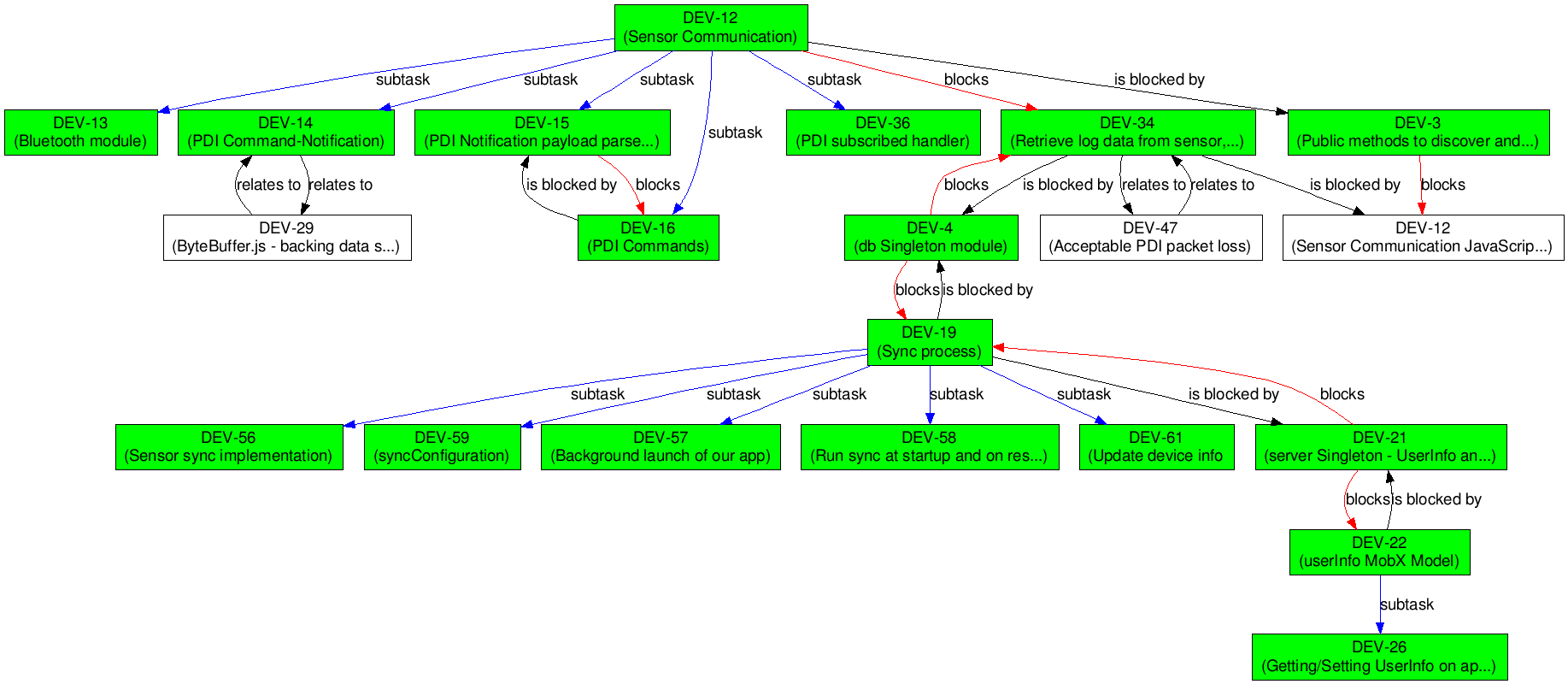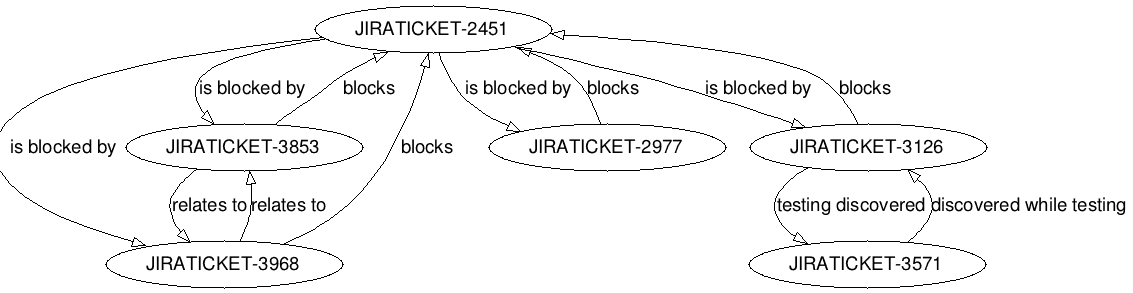pawelrychlik / Jira Dependency Graph
Programming Languages
Projects that are alternatives of or similar to Jira Dependency Graph
jira-dependency-graph
Graph visualizer for dependencies between JIRA tickets. Takes into account subtasks and issue links.
Uses JIRA rest API v2 for fetching information on issues. Uses Google Chart API for graphical presentation.
Example output
Requirements:
- Python 2.7+ or Python 3+
- requests
Or
Usage:
$ git clone https://github.com/pawelrychlik/jira-dependency-graph.git
$ virtualenv .virtualenv && source .virtualenv/bin/activate # OPTIONAL
$ cd jira-dependency-graph
$ pip install -r requirements.txt
$ python jira-dependency-graph.py --user=your-jira-username --password=your-jira-password --jira=url-of-your-jira-site issue-key
Or if you prefer running in docker:
$ git clone https://github.com/pawelrychlik/jira-dependency-graph.git
$ cd jira-dependency-graph
$ docker build -t jira .
$ docker run -v $PWD/out:/out jira python jira-dependency-graph.py --user=your-jira-username --password=your-jira-password --jira=url-of-your-jira-site --file=/out/output.png issue-key
# e.g.:
$ python jira-dependency-graph.py --user=pawelrychlik --password=s3cr3t --jira=https://your-company.jira.com JIRATICKET-718
Fetching JIRATICKET-2451
JIRATICKET-2451 <= is blocked by <= JIRATICKET-3853
JIRATICKET-2451 <= is blocked by <= JIRATICKET-3968
JIRATICKET-2451 <= is blocked by <= JIRATICKET-3126
JIRATICKET-2451 <= is blocked by <= JIRATICKET-2977
Fetching JIRATICKET-3853
JIRATICKET-3853 => blocks => JIRATICKET-2451
JIRATICKET-3853 <= relates to <= JIRATICKET-3968
Fetching JIRATICKET-3968
JIRATICKET-3968 => blocks => JIRATICKET-2451
JIRATICKET-3968 => relates to => JIRATICKET-3853
Fetching JIRATICKET-3126
JIRATICKET-3126 => blocks => JIRATICKET-2451
JIRATICKET-3126 => testing discovered => JIRATICKET-3571
Fetching JIRATICKET-3571
JIRATICKET-3571 <= discovered while testing <= JIRATICKET-3126
Fetching JIRATICKET-2977
JIRATICKET-2977 => blocks => JIRATICKET-2451
Writing to issue_graph.png
Advanced Usage:
List of all configuration options with descriptions:
python jira-dependency-graph.py --help
Excluding Links
In case you have specific issue links you don't want to see in your graph, you can exclude them:
$ python jira-dependency-graph.py --user=your-jira-username --password=your-jira-password --jira=url-of-your-jira-site --exclude-link 'is required by' --exclude-link 'duplicates' issue-key
The grapher will still walk the link, just exclude the edge. This especially useful for bidirectional links and you only want to see one of them, e.g. depends on and is required by.
Excluding Epics
In case you want to exclude walking into issues of an Epic, you can ignore them:
$ python jira-dependency-graph.py --user=your-jira-username --password=your-jira-password --jira=url-of-your-jira-site --ignore-epic issue-key
Including Issues
In order to only specify issues with a certain prefix pass in --issue-include <XXX> and all tickets will be checked that they match the prefix XXX.
Excluding Issues
By passing in --issue-exclude, or -xi the system will explicitly ignore the ticket. It can be repeated multiple times, e.g. -xi MYPR-456 -x MYPR-999 to ignore both issues.
Use it as a last-resort only, when other means of exclusion do not suit your case, e.g. to omit a part of the graph for better readability.
Authentication
It is possible to either use the username/password combination or to login via the browser passing in --cookie <JSESSIONID>. This logins via the browser and is useful in scenarios where Kerberos authentication is required.
If you are using Atlassian Cloud, use your API token instead of your account password. You can generate one with the following steps:
- Access https://id.atlassian.com/manage-profile/security/api-tokens.
- Click "Create API token".
- Copy the token and store it in a safe place.
More details about API authentication is available in the official documentation.
Closed Issues
By passing in --ignore-closed the system will ignore any ticket that is closed.
Multiple Issues
Multiple issue-keys can be passed in via space separated format e.g.
$ python jira-dependency-graph.py --cookie <JSESSIONID> issue-key1 issue-key2
JQL Query
Instead of passing issue-keys, a Jira Query Language command can be passed with --jql e.g.
$ python jira-dependency-graph.py --cookie <JSESSIONID> --jql 'project = JRADEV'
Usage without Google Graphviz API:
If you have issues with the Google Graphviz API limitations you can use your local graphviz installation like this:
$ git clone https://github.com/pawelrychlik/jira-dependency-graph.git
$ cd jira-dependency-graph
$ python jira-dependency-graph.py --user=your-jira-username --password=your-jira-password --jira=url-of-your-jira-site --local issue-key | dot -Tpng > issue_graph.png
Note: Its possible that the graph produced is too wide if you have a number of issues. In this case, it is better to firstly pipe the graph to a 'dot' text file e.g.
$ python jira-dependency-graph.py --jira=url-of-your-jira-site --local issue-key > graph.dot
and then process it using unflatten:
unflatten -f -l 4 -c 16 graph.dot | dot | gvpack -array_t6 | neato -s -n2 -Tpng -o graph.png
For a slightly cleaner layout (that preserves the ranks), or if your system doesn't have unflatten, you can use sed to insert rankdir=LR; into the dot file before processing it:
sed -i 's/digraph{/digraph{ rankdir=LR;/g' graph.dot | dot -o graph.png -Tpng
Notes:
Based on: draw-chart.py and Atlassian JIRA development documentation, which seemingly was no longer compatible with JIRA REST API Version 2.