ThomasAribart / Json Schema To Ts
Programming Languages
Labels
Projects that are alternatives of or similar to Json Schema To Ts
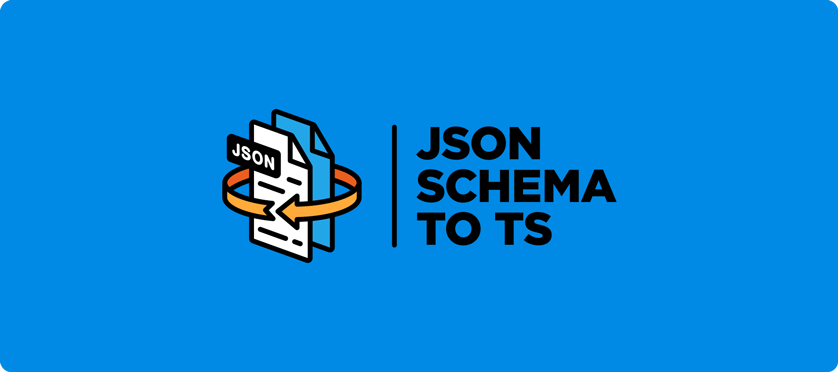
If you use this repo, star it ✨
Stop typing twice 🙅♂️
A lot of projects use JSON schemas for runtime data validation along with TypeScript for static type checking.
Their code may look like this:
const dogSchema = {
type: "object",
properties: {
name: { type: "string" },
age: { type: "integer" },
hobbies: { type: "array", items: { type: "string" } },
favoriteFood: { enum: ["pizza", "taco", "fries"] },
},
required: ["name", "age"],
};
type Dog = {
name: string;
age: number;
hobbies?: string[];
favoriteFood?: "pizza" | "taco" | "fries";
};
Both objects carry similar if not exactly the same information. This is a code duplication that can annoy developers and introduce bugs if not properly maintained.
That's when json-schema-to-ts comes to the rescue 💪
FromSchema
The FromSchema method lets you infer TS types directly from JSON schemas:
import { FromSchema } from "json-schema-to-ts";
const dogSchema = {
type: "object",
properties: {
name: { type: "string" },
age: { type: "integer" },
hobbies: { type: "array", items: { type: "string" } },
favoriteFood: { enum: ["pizza", "taco", "fries"] },
},
required: ["name", "age"],
} as const;
type Dog = FromSchema<typeof dogSchema>;
// => Will infer the same type as above
Schemas can even be nested, as long as you don't forget the as const statement:
const catSchema = { ... } as const;
const petSchema = {
anyOf: [dogSchema, catSchema],
} as const;
type Pet = FromSchema<typeof petSchema>;
// => Will work 🙌
The
as conststatement is used so that TypeScript takes the schema definition to the word (e.g. true is interpreted as the true constant and not widened as boolean). It is pure TypeScript and has zero impact on the compiled code.
Why use json-schema-to-ts?
If you're looking for runtime validation with added types, libraries like yup, zod or runtypes may suit your needs while being easier to use!
On the other hand, JSON schemas have the benefit of being widely used, more versatile and reusable (swaggers, APIaaS...).
If you prefer to stick to them and can define your schemas in TS instead of JSON (importing JSONs as const is not available yet), then json-schema-to-ts is made for you:
- ✅ Schema validation
FromSchemaraises TS errors on invalid schemas, based on DefinitelyTyped's definitions - ✨ No impact on compiled code:
json-schema-to-tsonly operates in type space. And after all, what's lighter than a dev-dependency? - 🍸 DRYness: Less code means less embarrassing typos
- 🤝 Consistency: See that
stringthat you used instead of anenum? Or thisadditionalPropertiesyou confused withadditionalItems? Or forgot entirely? Well,json-schema-to-tsdoes! - 🔧 Reliability:
FromSchemais extensively tested against AJV, and covers all the use cases that can be handled by TS for now* - 🏋️♂️ Help on complex schemas: Get complex schemas right first time with instantaneous typing feedbacks! For instance, it's not obvious the following schema can never be validated:
const addressSchema = {
type: "object",
allOf: [
{
properties: {
street: { type: "string" },
city: { type: "string" },
state: { type: "string" },
},
required: ["street", "city", "state"],
},
{
properties: {
type: { enum: ["residential", "business"] },
},
},
],
additionalProperties: false,
} as const;
But it is with FromSchema!
type Address = FromSchema<typeof addressSchema>;
// => never 🙌
*If
json-schema-to-tsmisses one of your use case, feel free to open an issue 🤗
Table of content
Installation
# npm
npm install --save-dev json-schema-to-ts
# yarn
yarn add --dev json-schema-to-ts
json-schema-to-tsrequires TypeScript 3.3+. ActivatingstrictNullChecksor usingstrictmode is recommended.
Use cases
Const
const fooSchema = {
const: "foo",
} as const;
type Foo = FromSchema<typeof fooSchema>;
// => "foo"
Enums
const enumSchema = {
enum: [true, 42, { foo: "bar" }],
} as const;
type Enum = FromSchema<typeof enumSchema>;
// => true | 42 | { foo: "bar"}
You can also go full circle with typescript enums.
enum Food {
Pizza = "pizza",
Taco = "taco",
Fries = "fries",
}
const enumSchema = {
enum: Object.values(Food),
} as const;
type Enum = FromSchema<typeof enumSchema>;
// => Food
Primitive types
const primitiveTypeSchema = {
type: "null", // "boolean", "string", "integer", "number"
} as const;
type PrimitiveType = FromSchema<typeof primitiveTypeSchema>;
// => null, boolean, string or number
const primitiveTypesSchema = {
type: ["null", "string"],
} as const;
type PrimitiveTypes = FromSchema<typeof primitiveTypesSchema>;
// => null | string
For more complex types, refinment keywords like
requiredoradditionalItemswill apply 🙌
Arrays
const arraySchema = {
type: "array",
items: { type: "string" },
} as const;
type Array = FromSchema<typeof arraySchema>;
// => string[]
Tuples
const tupleSchema = {
type: "array",
items: [{ type: "boolean" }, { type: "string" }],
} as const;
type Tuple = FromSchema<typeof tupleSchema>;
// => [] | [boolean] | [boolean, string] | [boolean, string, ...unknown[]]
FromSchema supports the additionalItems keyword:
const tupleSchema = {
type: "array",
items: [{ type: "boolean" }, { type: "string" }],
additionalItems: false,
} as const;
type Tuple = FromSchema<typeof tupleSchema>;
// => [] | [boolean] | [boolean, string]
const tupleSchema = {
type: "array",
items: [{ type: "boolean" }, { type: "string" }],
additionalItems: { type: "number" },
} as const;
type Tuple = FromSchema<typeof tupleSchema>;
// => [] | [boolean] | [boolean, string] | [boolean, string, ...number[]]
...as well as the minItems and maxItems keywords:
const tupleSchema = {
type: "array",
items: [{ type: "boolean" }, { type: "string" }],
minItems: 1,
maxItems: 2,
} as const;
type Tuple = FromSchema<typeof tupleSchema>;
// => [boolean] | [boolean, string]
Additional items will only work if Typescript's
strictNullChecksoption is activated
Objects
const objectSchema = {
type: "object",
properties: {
foo: { type: "string" },
bar: { type: "number" },
},
required: ["foo"],
} as const;
type Object = FromSchema<typeof objectSchema>;
// => { [x: string]: unknown; foo: string; bar?: number; }
FromSchema partially supports the additionalProperties and patternProperties keywords:
-
additionalPropertiescan be used to deny additional properties.
const closedObjectSchema = {
...objectSchema,
additionalProperties: false,
} as const;
type Object = FromSchema<typeof closedObjectSchema>;
// => { foo: string; bar?: number; }
- Used on their own,
additionalPropertiesand/orpatternPropertiescan be used to type unnamed properties.
const openObjectSchema = {
type: "object",
additionalProperties: {
type: "boolean",
},
patternProperties: {
"^S": { type: "string" },
"^I": { type: "integer" },
},
} as const;
type Object = FromSchema<typeof openObjectSchema>;
// => { [x: string]: string | number | boolean }
- However, when used in combination with the
propertieskeyword, extra properties will always be typed asunknownto avoid conflicts.
Combining schemas
AnyOf
const anyOfSchema = {
anyOf: [
{ type: "string" },
{
type: "array",
items: { type: "string" },
},
],
} as const;
type AnyOf = FromSchema<typeof anyOfSchema>;
// => string | string[]
FromSchema will correctly infer factored schemas:
const factoredSchema = {
type: "object",
properties: {
bool: { type: "boolean" },
},
required: ["bool"],
anyOf: [
{
properties: {
str: { type: "string" },
},
required: ["str"],
},
{
properties: {
num: { type: "number" },
},
},
],
} as const;
type Factored = FromSchema<typeof factoredSchema>;
// => {
// [x:string]: unknown;
// bool: boolean;
// str: string;
// } | {
// [x:string]: unknown;
// bool: boolean;
// num?: number;
// }
OneOf
For the moment, FromSchema will use the oneOf keyword in the same way as anyOf:
const catSchema = {
type: "object",
oneOf: [
{
properties: {
name: { type: "string" },
},
required: ["name"],
},
{
properties: {
color: { enum: ["black", "brown", "white"] },
},
},
],
} as const;
type Cat = FromSchema<typeof catSchema>;
// => {
// [x: string]: unknown;
// name: string;
// } | {
// [x: string]: unknown;
// color?: "black" | "brown" | "white";
// }
// => Error will NOT be raised 😱
const invalidCat: Cat = { name: "Garfield" };
This may be revised soon now that
notexclusions are now possible
AllOf
const addressSchema = {
type: "object",
allOf: [
{
properties: {
address: { type: "string" },
city: { type: "string" },
state: { type: "string" },
},
required: ["address", "city", "state"],
},
{
properties: {
type: { enum: ["residential", "business"] },
},
},
],
} as const;
type Address = FromSchema<typeof addressSchema>;
// => {
// [x: string]: unknown;
// address: string;
// city: string;
// state: string;
// type?: "residential" | "business";
// }
Not
const tupleSchema = {
type: "array",
items: [{ const: 1 }, { const: 2 }],
additionalItems: false,
not: {
const: [1],
},
} as const;
type Tuple = FromSchema<typeof tupleSchema>;
// => [] | [1, 2]
const primitiveTypeSchema = {
not: {
type: ["array", "object"],
},
} as const;
type PrimitiveType = FromSchema<typeof primitiveTypeSchema>;
// => null | boolean | number | string
In objects and tuples, the exclusion will propagate to properties/items if it can collapse on a single one.
// 👍 Can be propagated on "animal" property
const petSchema = {
type: "object",
properties: {
animal: { enum: ["cat", "dog", "boat"] },
},
not: {
properties: { animal: { const: "boat" } },
},
required: ["animal"],
additionalProperties: false,
} as const;
type Pet = FromSchema<typeof petSchema>;
// => { animal: "cat" | "dog" }
// ❌ Cannot be propagated
const petSchema = {
type: "object",
properties: {
animal: { enum: ["cat", "dog"] },
color: { enum: ["black", "brown", "white"] },
},
not: {
const: { animal: "cat", color: "white" },
},
required: ["animal", "color"],
additionalProperties: false,
} as const;
type Pet = FromSchema<typeof petSchema>;
// => { animal: "cat" | "dog", color: "black" | "brown" | "white" }
As some actionable keywords are not yet parsed, exclusions that resolve to never are granted the benefit of the doubt and omitted. For the moment, FromSchema assumes that you are not crafting unvalidatable exclusions.
const oddNumberSchema = {
type: "number",
not: { multipleOf: 2 },
} as const;
type OddNumber = FromSchema<typeof oddNumberSchema>;
// => should and will resolve to "number"
const incorrectSchema = {
type: "number",
not: { bogus: "option" },
} as const;
type Incorrect = FromSchema<typeof incorrectSchema>;
// => should resolve to "never" but will still resolve to "number"
Also, keep in mind that TypeScript misses refinment types:
const goodLanguageSchema = {
type: "string",
not: {
enum: ["Bummer", "Silly", "Lazy sod !"],
},
} as const;
type GoodLanguage = FromSchema<typeof goodLanguageSchema>;
// => string
If/Then/Else
const petSchema = {
type: "object",
properties: {
animal: { enum: ["cat", "dog"] },
dogBreed: { enum: Object.values(DogBreed) },
catBreed: { enum: Object.values(CatBreed) },
},
required: ["animal"],
additionalProperties: false,
if: {
properties: {
animal: { const: "dog" },
},
},
then: {
required: ["dogBreed"],
not: { required: ["catBreed"] },
},
else: {
required: ["catBreed"],
not: { required: ["dogBreed"] },
},
} as const;
type Pet = FromSchema<typeof petSchema>;
// => { animal: "dog"; dogBreed: DogBreed }
// | { animal: "cat"; catBreed: CatBreed }
FromSchemacomputes the resulting type as(If ∩ Then) ∪ (¬If ∩ Else). While correct in theory, remember that thenotkeyword is not perfectly assimilated, which may become an issue in some complex schemas.
Definitions
Since the introduction of template literal types with Typescript 4.1, the definitions keyword seems implementable in json-schema-to-ts.
I'll soon be looking into it. Meanwhile, feel free to open an issue 🤗
