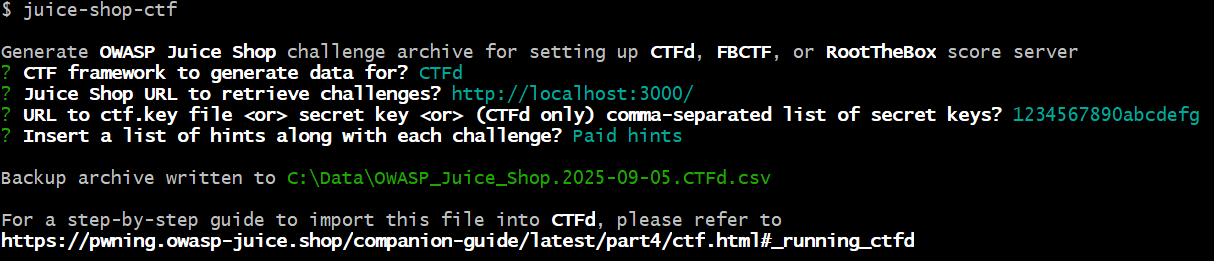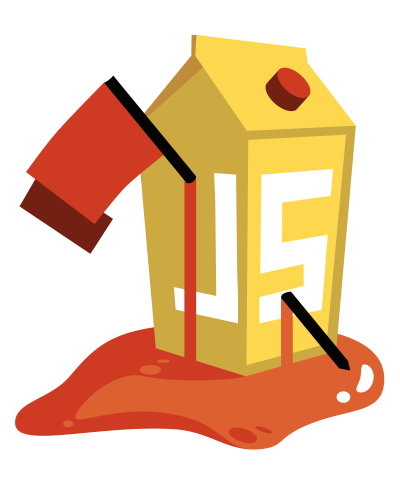bkimminich / Juice Shop Ctf
Programming Languages
Projects that are alternatives of or similar to Juice Shop Ctf
 OWASP Juice Shop CTF Extension
OWASP Juice Shop CTF Extension
The Node package
juice-shop-ctf-cli
helps you to prepare
Capture the Flag
events with the OWASP Juice Shop challenges
for different popular CTF frameworks. This interactive utility allows
you to populate a CTF game server in a matter of minutes.
Supported CTF Frameworks
The following open source CTF frameworks are supported by
juice-shop-ctf-cli:
Setup 



npm install -g juice-shop-ctf-cli
Usage
Interactive Mode
Open a command line and run:
juice-shop-ctf
Then follow the instructions of the interactive command line tool.
Configuration File
Instead of answering questions in the CLI you can also provide your desired configuration in a file with the following format:
ctfFramework: CTFd | FBCTF | RootTheBox
juiceShopUrl: https://juice-shop.herokuapp.com
ctfKey: https://raw.githubusercontent.com/bkimminich/juice-shop/master/ctf.key # can also be actual key instead URL
countryMapping: https://raw.githubusercontent.com/bkimminich/juice-shop/master/config/fbctf.yml # ignored for CTFd and RootTheBox
insertHints: none | free | paid
insertHintUrls: none | free | paid # optional for FBCTF
You can then run the generator with:
juice-shop-ctf --config myconfig.yml
Optionally you can also choose the name of the output file:
juice-shop-ctf --config myconfig.yml --output challenges.out
Docker Container 




Share your current directory with the /data volume of your
bkimminich/juice-shop-ctf Docker container and run the interactive
mode with:
docker run -ti --rm -v $(pwd):/data bkimminich/juice-shop-ctf
Alternatively you can provide a configuration file via:
docker run -ti --rm -v $(pwd):/data bkimminich/juice-shop-ctf --config myconfig.yml
Choosing the name of the output file is also possible:
docker run -ti --rm -v $(pwd):/data bkimminich/juice-shop-ctf --config myconfig.yml --output challenges.out
For detailed step-by-step instructions and examples please refer to the Hosting a CTF event chapter in our (free) companion guide ebook.
Screenshots
Troubleshooting 
If you need help with the application setup please check the Troubleshooting section below or post your specific problem or question in the official Gitter Chat.
- If using Docker Toolbox on Windows make sure that you also enable port
forwarding for all required ports from Host
127.0.0.1:XXXXto0.0.0.0:XXXXfor TCP in thedefaultVM's network adapter in VirtualBox. For CTFd you need to forward port8000.
Contributing 
Found a bug? Got an idea for enhancement? Improvement for cheating prevention?
Feel free to create an issue or post your ideas in the chat! Pull requests are also highly welcome - please refer to CONTRIBUTING.md for details.
Donations 
The OWASP Foundation gratefully accepts donations via Stripe. Projects such as Juice Shop can then request reimbursement for expenses from the Foundation. If you'd like to express your support of the Juice Shop project, please make sure to tick the "Publicly list me as a supporter of OWASP Juice Shop" checkbox on the donation form. You can find our more about donations and how they are used here:
https://pwning.owasp-juice.shop/part3/donations.html
Contributors
The OWASP Juice Shop core project team are:
-
Björn Kimminich aka
bkimminich(Project Leader) -
Jannik Hollenbach aka
J12934 -
Timo Pagel aka
wurstbrot
For a list of all contributors to the OWASP Juice Shop CTF Extension please visit our HALL_OF_FAME.md.
Licensing 
This program is free software: you can redistribute it and/or modify it under the terms of the MIT license. OWASP Juice Shop CTF Extension and any contributions are Copyright © by Bjoern Kimminich 2016-2021.