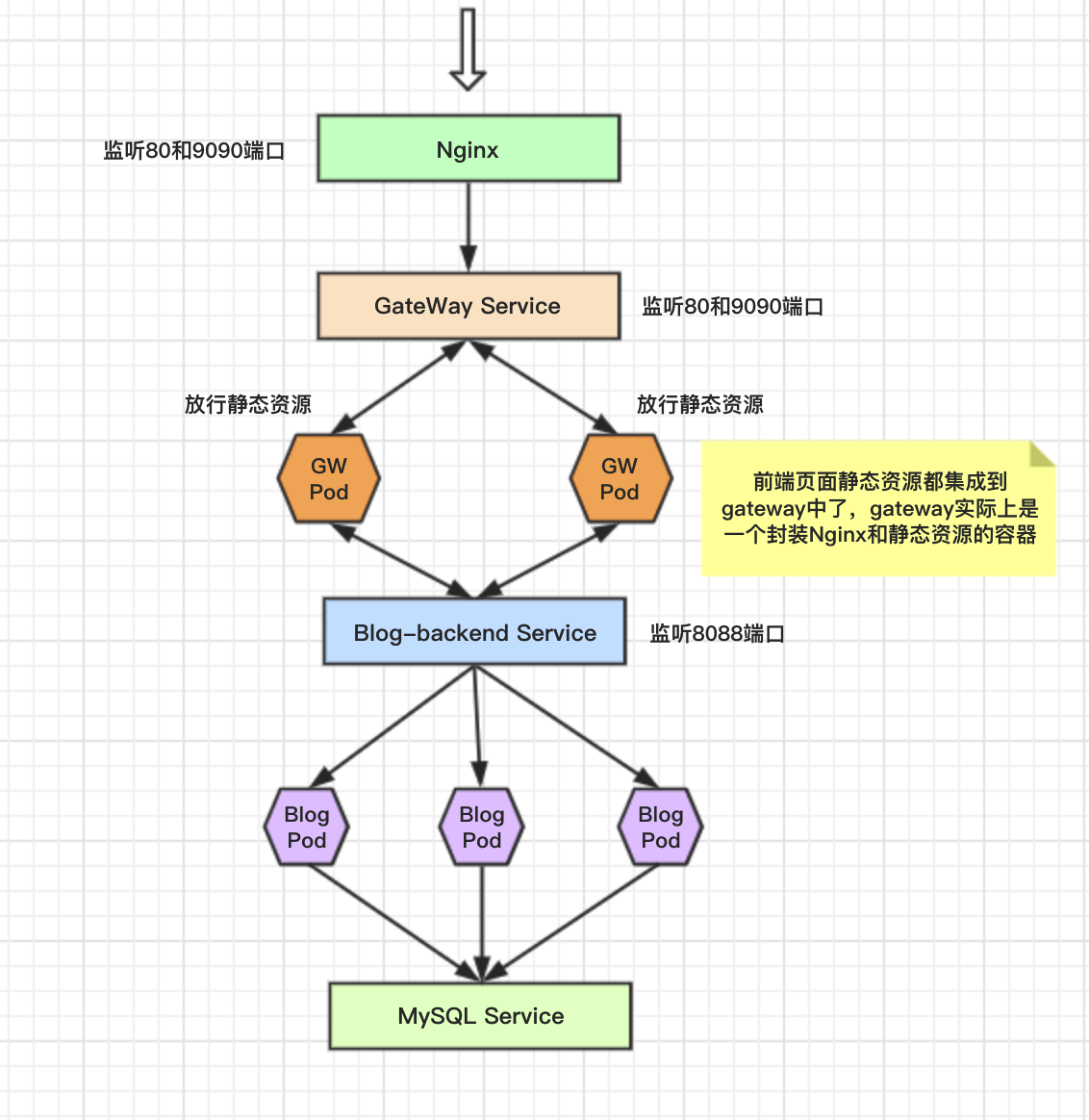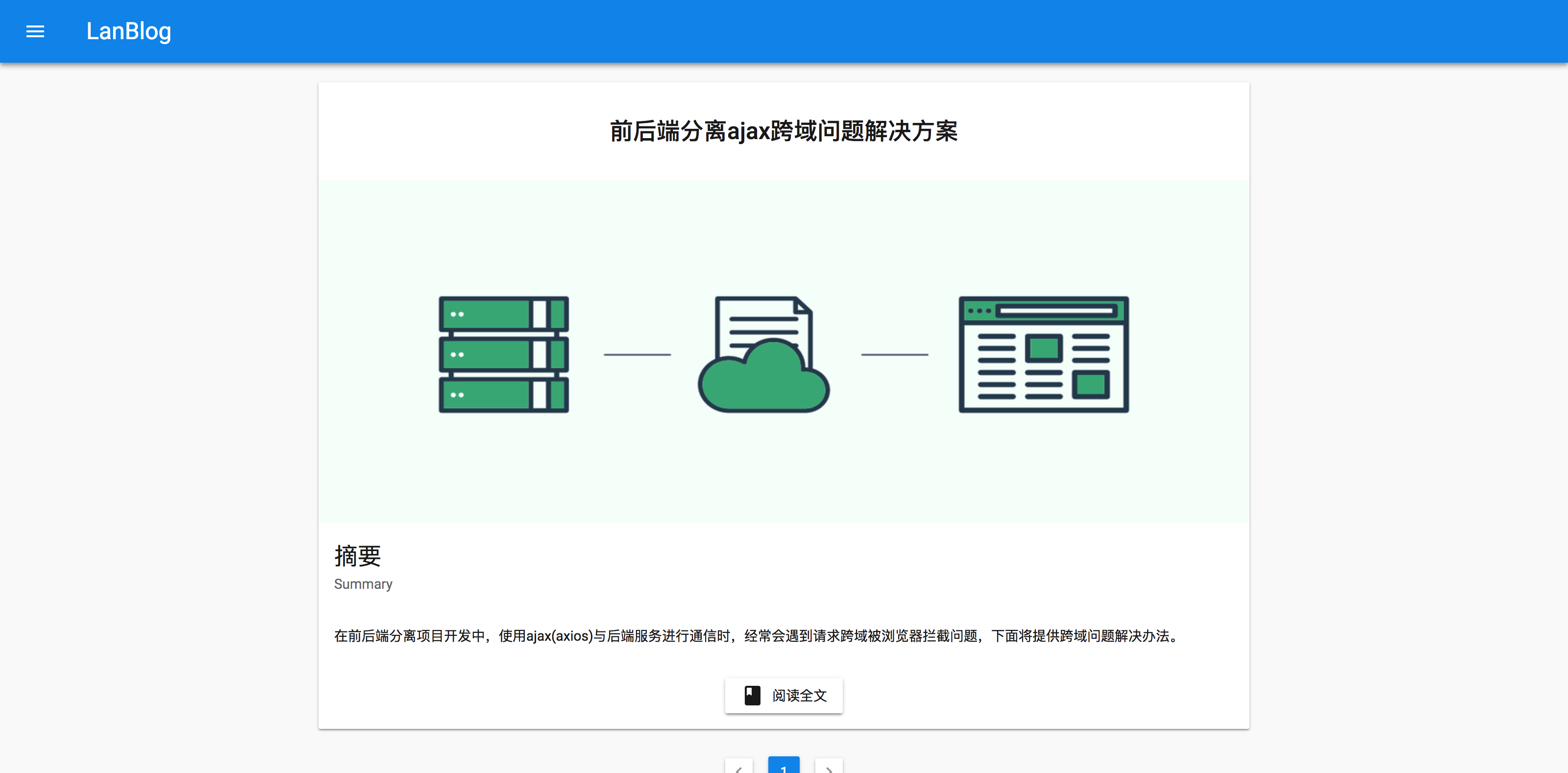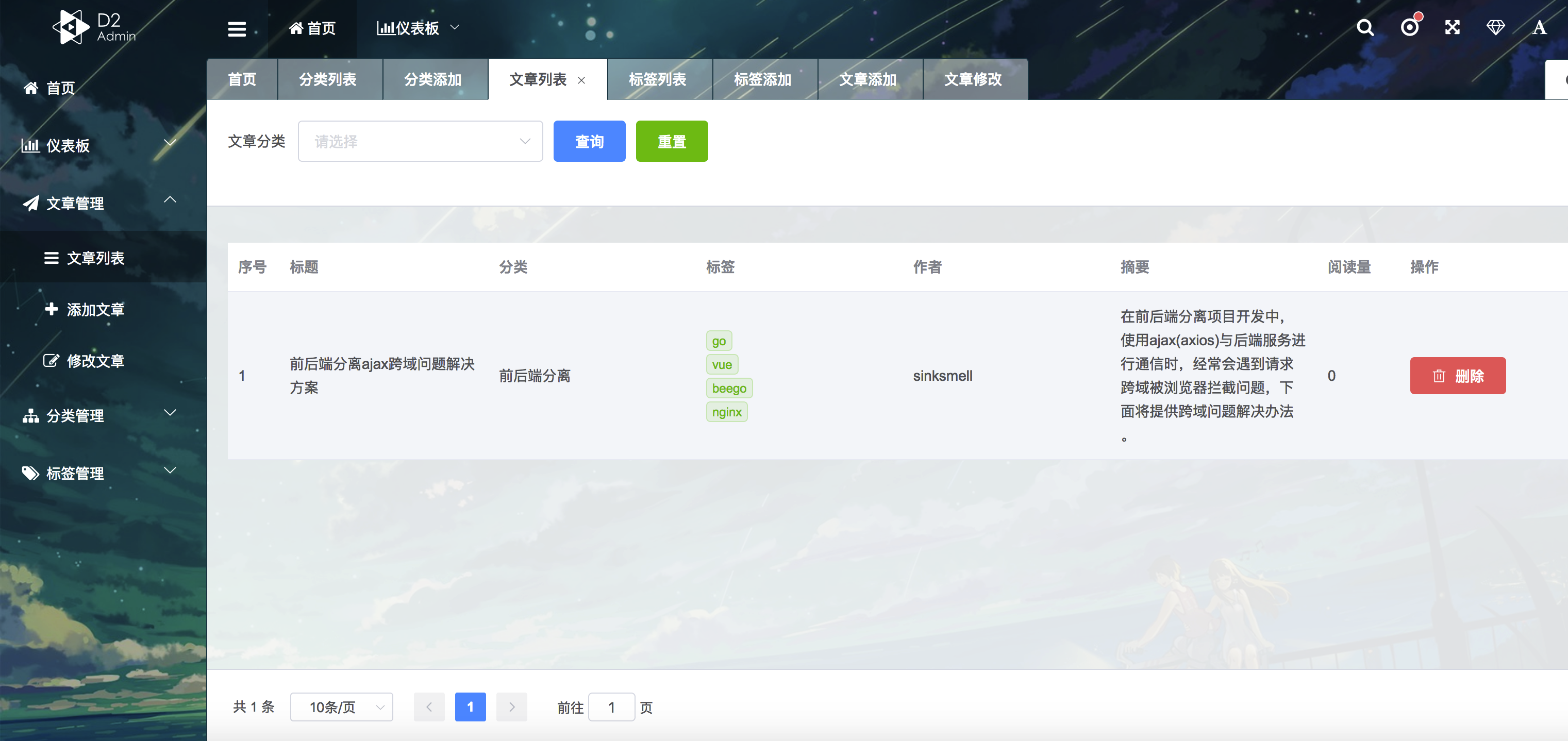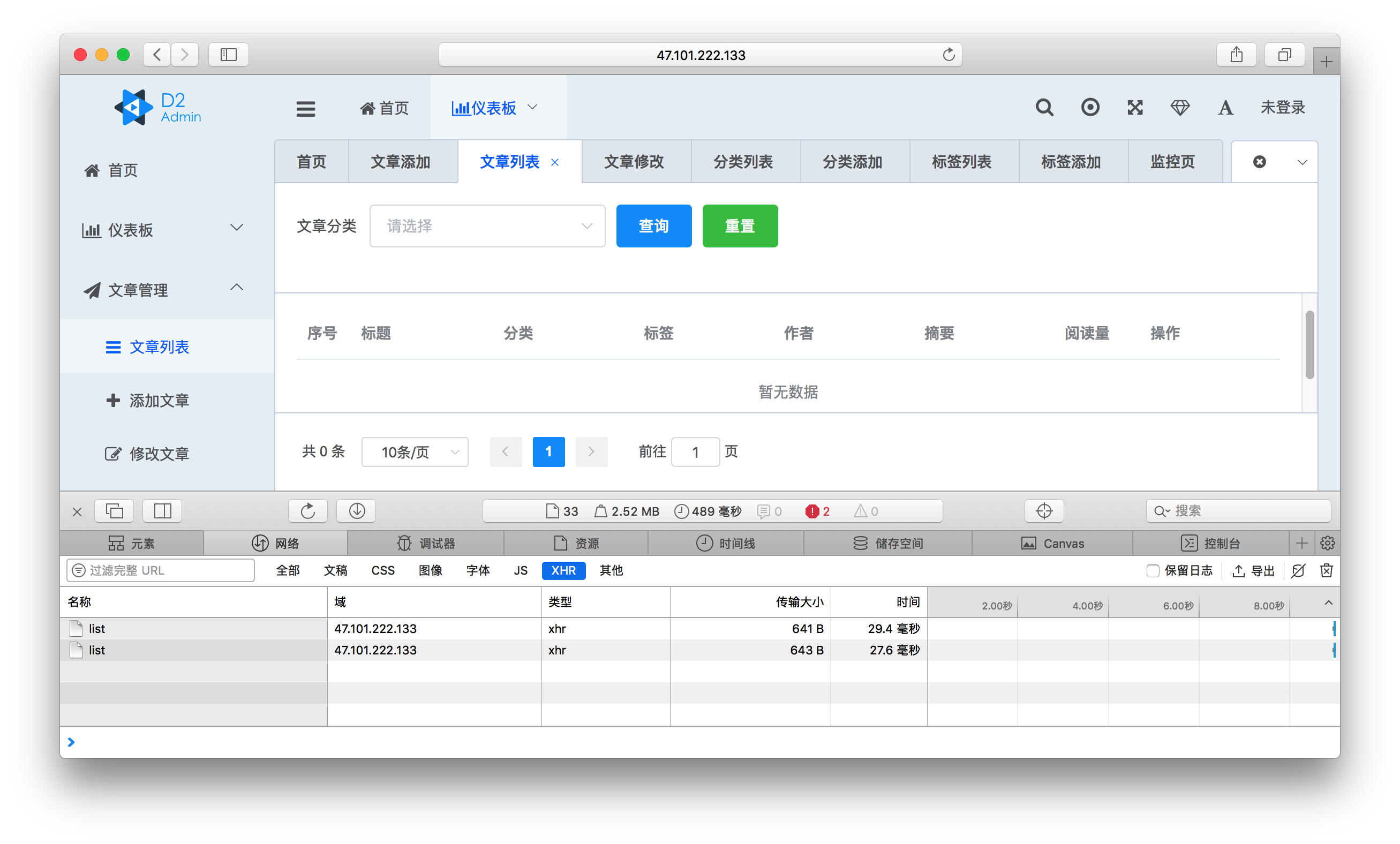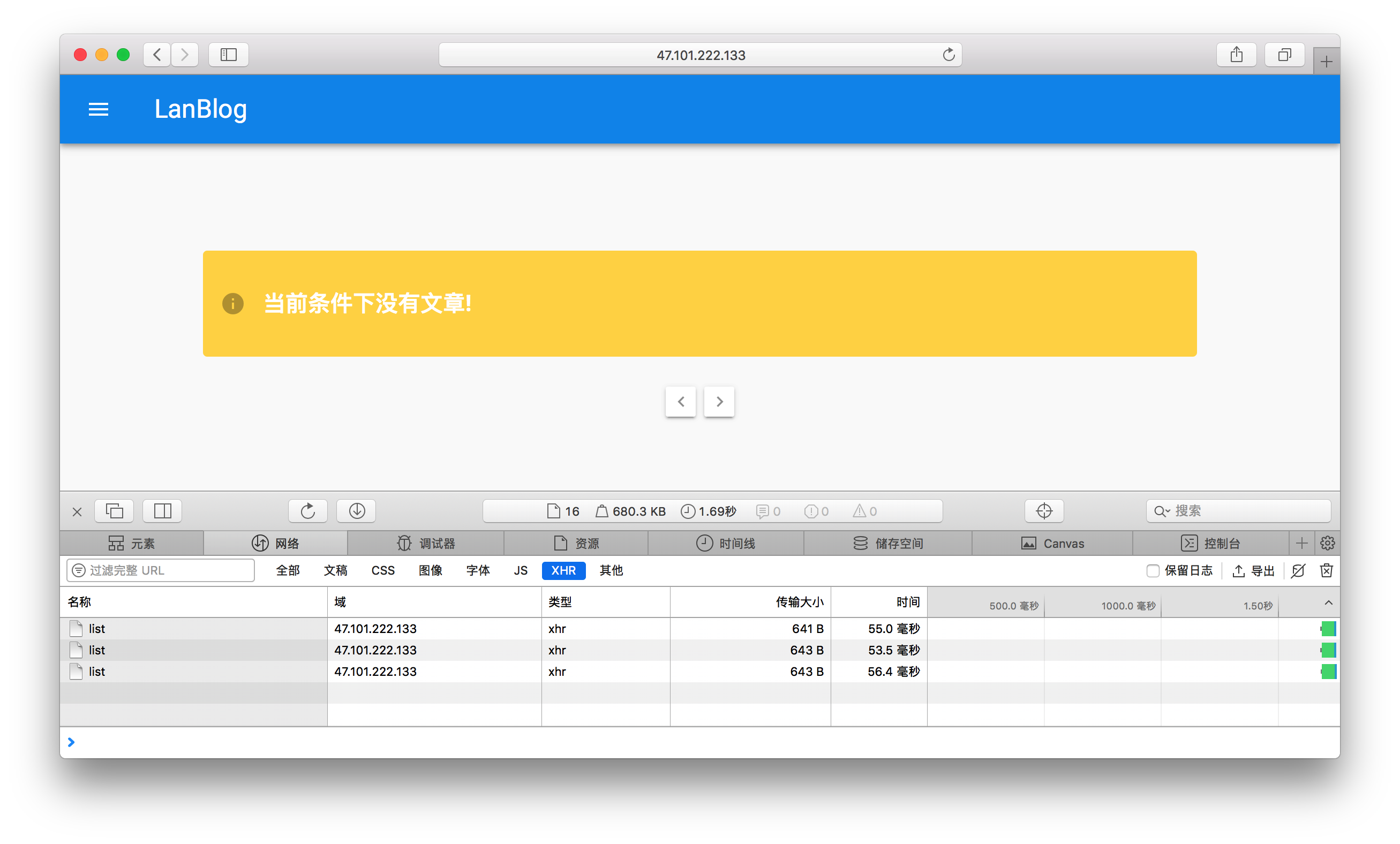sinksmell / Lanblog
Licence: mit
懒人博客,前后端分离,Vue+Beego Restful api 开箱即用,部署简单,后台管理系统简洁美观。好了,我编不下去了🤣
Stars: ✭ 212
Projects that are alternatives of or similar to Lanblog
Blogbackendproject
Backend code for my blogs, develop with Django Rest framework.
Stars: ✭ 204 (-3.77%)
Mutual labels: restful, blog
Nodepress
😎 RESTful API service for Blog/CMS, powered by @nestjs
Stars: ✭ 829 (+291.04%)
Mutual labels: restful, blog
Surmon.me
🆒 My personal website and blog, powered by @vuejs (3)
Stars: ✭ 1,767 (+733.49%)
Mutual labels: restful, blog
Blogetc
Easily add a full Laravel blog (with built in admin panel and public views) to your laravel project with this simple package.
Stars: ✭ 198 (-6.6%)
Mutual labels: blog
Hugo Ink
Crisp, minimal personal website and blog theme for Hugo
Stars: ✭ 209 (-1.42%)
Mutual labels: blog
Blog Frontend Project
Web frontend code for my blogs, develop with Vue.
Stars: ✭ 206 (-2.83%)
Mutual labels: blog
Micro Server Own
基于SpringCloud 的微服务,订单,支付,商场(活动),工作流,用户,短信,极光
Stars: ✭ 195 (-8.02%)
Mutual labels: restful
My Blog Layui
layui 版本的 My-Blog : A simple & beautiful blogging system implemented with spring-boot & layui & thymeleaf & mybatis My Blog 是由 SpringBoot + Layui + Mybatis + Thymeleaf 等技术实现的 Java 博客系统,页面美观、功能齐全、部署简单及完善的代码,一定会给使用者无与伦比的体验
Stars: ✭ 204 (-3.77%)
Mutual labels: blog
Openlivewriter
An open source fork of Windows Live Writer
Stars: ✭ 2,398 (+1031.13%)
Mutual labels: blog
LanBlog 一站式个人博客解决方案
感谢以下开源项目作者及参与者的无私奉献
技术栈
Vue.js + axios(ajax) + Beego Restful api + Mysql + Nginx 目前已经进行初步容器化,可在 k8s 集群上快速部署
项目介绍
效果图
- 暂时只迁移一篇文章
- 演示地址
- 首页
安装&使用
- 以Ubuntu为例
- 必须要有能正常工作,拉取镜像的 k8s 集群
快速部署
- 首先需要一个可以工作的 k8s 集群
- Mysql 默认密码是 sinksmell
- 后台管理账号和密码均是 sinksmell
- 配置文件在 conf/app.conf 里面可以修改登录密码,但是要重新编译镜像,在yaml文件中替换镜像版本
# 1. 克隆项目
cd /home
git clone https://github.com/sinksmell/lanblog.git
# 2. 进入项目根目录
cd /home/lanblog
1. 部署mysql服务
ls
build conf controllers front go.mod go.sum LICENSE main.go makefile models README.md routers sql swagger vendor
-f build/mysql/lanblog-mysql.yaml
service/lanblog-mysql created
persistentvolumeclaim/mysql-pv-claim created
deployment.apps/lanblog-mysql created
persistentvolume/local-pv-1 created
[email protected]:/home/lanblog# kubectl get svc
NAME TYPE CLUSTER-IP EXTERNAL-IP PORT(S) AGE
kubernetes ClusterIP 10.152.183.1 <none> 443/TCP 24h
lanblog-mysql ClusterIP None <none> 3306/TCP 53s
[email protected]:/home/lanblog# kubectl get po
NAME READY STATUS RESTARTS AGE
lanblog-mysql-bfb7c765f-hkd5n 1/1 Running 0 2m19s
[email protected]:/home/lanblog#
# 进入Mysql pod 内创建数据库 myblog
[email protected]:/home/lanblog# kubectl get po
NAME READY STATUS RESTARTS AGE
lanblog-backend-6d86579456-zqvtg 1/1 Running 0 3m24s
lanblog-mysql-bfb7c765f-hkd5n 1/1 Running 0 9m3s
exec -it lanblog-mysql-bfb7c765f-hkd5n /bin/bash
-u root -p
# 默认密码 sinksmell
mysql> CREATE DATABASE `myblog` CHARACTER SET utf8 COLLATE utf8_general_ci;
mysql>
# exit 退出容器
至此MySQL服务成功部署!
2. 部署backend
ls
build conf controllers front go.mod go.sum LICENSE main.go makefile models README.md routers sql swagger vendor
-f build/lanblog/lanblog.yaml
deployment.apps/lanblog-backend created
service/lanblog-backend created
[email protected]:/home/lanblog# kubectl get po
NAME READY STATUS RESTARTS AGE
lanblog-backend-6d86579456-zqvtg 1/1 Running 0 10s
lanblog-mysql-bfb7c765f-hkd5n 1/1 Running 0 5m49s
[email protected]:/home/lanblog#
# 测试一下 能否正常访问
# ps 在node上要通过clusterIp来访问service
# 在pod里可以直接通过 service name
-v http://10.152.183.204:8088/v1/category/list
* Trying 10.152.183.204...
* TCP_NODELAY set
* Connected to 10.152.183.204 (10.152.183.204) port 8088 (#0)
> GET /v1/category/list HTTP/1.1
> Host: 10.152.183.204:8088
> User-Agent: curl/7.58.0
> Accept: */*
>
< HTTP/1.1 200 OK
< Access-Control-Allow-Credentials: true
< Access-Control-Allow-Headers: Origin,Authorization,Access-Control-Allow-Origin,Access-Control-Allow-Headers,Content-Type
< Access-Control-Allow-Methods: GET,POST,OPTIONS
< Access-Control-Allow-Origin: *
< Access-Control-Expose-Headers: Content-Length,Access-Control-Allow-Origin,Access-Control-Allow-Headers,Content-Type
< Content-Length: 4
< Content-Type: application/json; charset=utf-8
< Server: beegoServer:1.12.0
< Date: Sat, 12 Oct 2019 06:52:47 GMT
<
* Connection #0 to host 10.152.183.204 left intact
# 正常访问
3. 部署gateway
ls
build conf controllers front go.mod go.sum LICENSE main.go makefile models README.md routers sql swagger vendor
-f build/gateway/lanblog-gateway.yaml
deployment.apps/lanblog-gateway created
service/gateway created
[email protected]:/home/lanblog# kubectl get svc
NAME TYPE CLUSTER-IP EXTERNAL-IP PORT(S) AGE
gateway ClusterIP 10.152.183.118 <none> 80/TCP,9090/TCP 7s
kubernetes ClusterIP 10.152.183.1 <none> 443/TCP 24h
lanblog-backend ClusterIP 10.152.183.204 <none> 8088/TCP 15m
lanblog-mysql ClusterIP None <none> 3306/TCP 21m
[email protected]:/home/lanblog# kubectl get po
NAME READY STATUS RESTARTS AGE
lanblog-backend-6d86579456-zqvtg 1/1 Running 0 15m
lanblog-gateway-bc89c665c-k4lfr 1/1 Running 0 19s
lanblog-mysql-bfb7c765f-hkd5n 1/1 Running 0 21m
# 判断gateway是否工作正常
-v http://10.152.183.118:80
* Rebuilt URL to: http://10.152.183.118:80/
* Trying 10.152.183.118...
* TCP_NODELAY set
* Connected to 10.152.183.118 (10.152.183.118) port 80 (#0)
> GET / HTTP/1.1
> Host: 10.152.183.118
> User-Agent: curl/7.58.0
> Accept: */*
>
< HTTP/1.1 200 OK
< Server: nginx/1.17.4
< Date: Sat, 12 Oct 2019 07:05:58 GMT
< Content-Type: text/html
< Content-Length: 22270
< Last-Modified: Sat, 12 Oct 2019 06:34:31 GMT
< Connection: keep-alive
4. 向外暴露服务
借助nginx向外暴露服务,需要事先安装 nginx 和 80,9090 两个端口
安装的Nginx有一个默认的Server 占用了 80 端口 手动删除
# 删除默认server
rm /etc/nginx/sites-enabled/default
# 拷贝lanblog.conf到 /etc/nginx/conf.d
cp front/lanblog.conf /etc/nginx/conf.d/lanblog.conf
# 查看gateway服务的clusterIP 本例中是 10.152.183.118
kubectl get svc
# 修改 /etc/nginx/conf.d/lanblog.conf 中的 proxy_pass 将 ip 替换为 上述ip
# 以下是修改后的结果
server {
listen 80;
server_name localhost;
# access_log /root/blog.log main;
location / {
proxy_pass http://10.152.183.118:80/ ;
}
}
server {
listen 9090;
server_name localhost;
# access_log /root/blog.log main;
location / {
proxy_pass http://10.152.183.118:9090/ ;
}
}
# 重新加载配置文件
nginx -s reload
5. 访问博客
1. 输入IP访问博客界面
2. 输入IP:9090访问后台管理界面
Note that the project description data, including the texts, logos, images, and/or trademarks,
for each open source project belongs to its rightful owner.
If you wish to add or remove any projects, please contact us at [email protected].