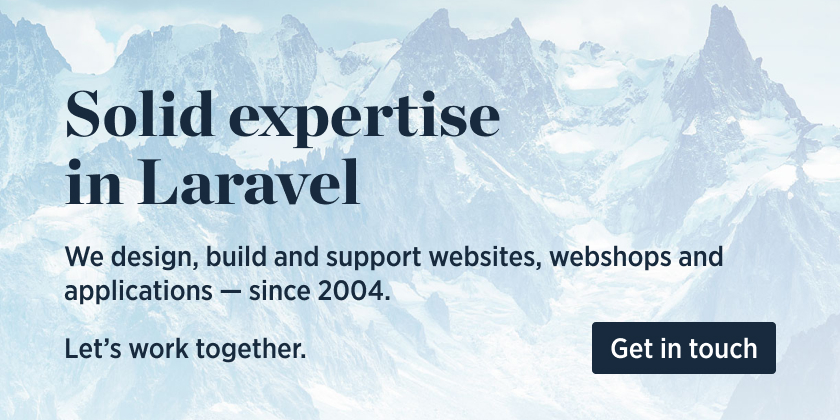spatie / Laravel Slack Slash Command
Projects that are alternatives of or similar to Laravel Slack Slash Command
Make a Laravel app respond to a slash command from Slack
This package makes it easy to make your Laravel app respond to Slack's Slash commands.
Once you've setup your Slash command over at Slack and installed this package into a Laravel app you can create handlers that can handle a slash command. Here's an example of such a handler that will send a response back to slack.
namespace App\SlashCommandHandlers;
use App\SlashCommand\BaseHandler;
use Spatie\SlashCommand\Request;
use Spatie\SlashCommand\Response;
class CatchAll extends BaseHandler
{
/**
* If this function returns true, the handle method will get called.
*
* @param \Spatie\SlashCommand\Request $request
*
* @return bool
*/
public function canHandle(Request $request): bool
{
return true;
}
/**
* Handle the given request. Remember that Slack expects a response
* within three seconds after the slash command was issued. If
* there is more time needed, dispatch a job.
*
* @param \Spatie\SlashCommand\Request $request
*
* @return \Spatie\SlashCommand\Response
*/
public function handle(Request $request): Response
{
return $this->respondToSlack("You have typed this text: `{$request->text}`");
}
}
Spatie is a webdesign agency based in Antwerp, Belgium. You'll find an overview of all our open source projects on our website.
Support us
We invest a lot of resources into creating best in class open source packages. You can support us by buying one of our paid products.
We highly appreciate you sending us a postcard from your hometown, mentioning which of our package(s) you are using. You'll find our address on our contact page. We publish all received postcards on our virtual postcard wall.
Installation
You can install the package via composer:
composer require spatie/laravel-slack-slash-command
This service provider must be installed.
// config/app.php
'providers' => [
...
Spatie\SlashCommand\SlashCommandServiceProvider::class,
];
You can publish the config-file with:
php artisan vendor:publish --provider="Spatie\SlashCommand\SlashCommandServiceProvider"
This is the contents of the published file:
return [
/*
* At the integration settings over at Slack you can configure the url to which the
* slack commands are posted. Specify the path component of that url here.
*
* For `http://example.com/slack` you would put `slack` here.
*/
'url' => 'slack',
/*
* The token generated by Slack with which to verify if a incoming slash command request is valid.
*/
'token' => env('SLACK_SLASH_COMMAND_VERIFICATION_TOKEN'),
/*
* The signing_secret generated by Slack with which to verify if a incoming slash command request is valid.
*/
'signing_secret' => env('SLACK_SIGNING_SECRET'),
/*
* Verify requests from slack with signing_secret signature
*/
'verify_with_signing' => false,
/*
* The handlers that will process the slash command. We'll call handlers from top to bottom
* until the first one whose `canHandle` method returns true.
*/
'handlers' => [
//add your own handlers here
//this handler will display instructions on how to use the various commands.
Spatie\SlashCommand\Handlers\Help::class,
//this handler will respond with a `Could not handle command` message.
Spatie\SlashCommand\Handlers\CatchAll::class,
],
];
Change verify_with_signing parameter to verify requests from slack by signing_secret:
// config/laravel-slack-slash-command.php
'verify_with_signing' => true
Documentation
You'll find the documentation on https://docs.spatie.be/laravel-slack-slash-command.
Find yourself stuck using the package? Found a bug? Do you have general questions or suggestions for improving the media library? Feel free to create an issue on GitHub, we'll try to address it as soon as possible.
Changelog
Please see CHANGELOG for more information what has changed recently.
Testing
$ composer test
Contributing
Please see CONTRIBUTING for details.
Security
If you discover any security related issues, please email [email protected] instead of using the issue tracker.
Postcardware
You're free to use this package, but if it makes it to your production environment we highly appreciate you sending us a postcard from your hometown, mentioning which of our package(s) you are using.
Our address is: Spatie, Kruikstraat 22, 2018 Antwerp, Belgium.
We publish all received postcards on our company website.
Credits
The message and attachment functionalities were heavily inspired on Regan McEntyre's Slack package.
License
The MIT License (MIT). Please see License File for more information.