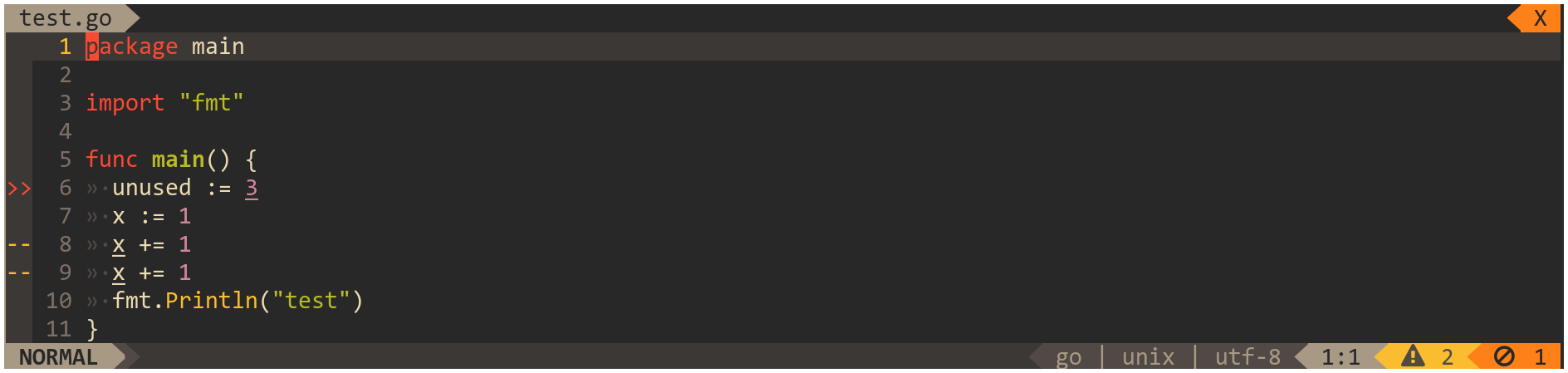maximbaz / Lightline Ale
Labels
Projects that are alternatives of or similar to Lightline Ale
lightline-ale
This plugin provides ALE indicator for the lightline vim plugin.
Table Of Contents
Installation
Install using a plugin manager of your choice, for example:
call dein#add('w0rp/ale') " Dependency: linter
call dein#add('itchyny/lightline.vim') " Dependency: status line
call dein#add('maximbaz/lightline-ale')
Integration
- Register the components:
let g:lightline = {}
let g:lightline.component_expand = {
\ 'linter_checking': 'lightline#ale#checking',
\ 'linter_infos': 'lightline#ale#infos',
\ 'linter_warnings': 'lightline#ale#warnings',
\ 'linter_errors': 'lightline#ale#errors',
\ 'linter_ok': 'lightline#ale#ok',
\ }
- Set color to the components:
let g:lightline.component_type = {
\ 'linter_checking': 'right',
\ 'linter_infos': 'right',
\ 'linter_warnings': 'warning',
\ 'linter_errors': 'error',
\ 'linter_ok': 'right',
\ }
- Add the components to the lightline, for example to the right side:
let g:lightline.active = { 'right': [[ 'linter_checking', 'linter_errors', 'linter_warnings', 'linter_infos', 'linter_ok' ]] }
Configuration
g:lightline#ale#indicator_checking
The indicator to use when ALE is in progress. Default is Linting....
g:lightline#ale#indicator_infos
The indicator to use when there are infos. Default is I:.
g:lightline#ale#indicator_warnings
The indicator to use when there are warnings. Default is W:.
g:lightline#ale#indicator_errors
The indicator to use when there are errors. Default is E:.
g:lightline#ale#indicator_ok
The indicator to use when there are no warnings or errors. Default is OK.
Using icons as indicators
If you would like to replace the default indicators with symbols like on the screenshot, then you'll need to ensure you have some "iconic fonts" installed, such as Font Awesome. A common alternative is to replace your primary font with one of the Patched Nerd Fonts, which saves you from having to install multiple fonts.
The following icons from the Font Awesome font are used in the screenshot:
- Checking: f110
- Infos: f129
- Warnings: f071
- Errors: f05e
- OK: f00c (although I prefer to disable this component)
To specify icons in the configuration, use their unicode codes as "\uXXXX" (make sure to wrap them in double quotes). Alternatively copy the icons from a font website, or type <C-v>u<4-digit-unicode> or <C-v>U<8-digit-unicode> to insert the literal characters.
See the code points here:
- Font Awesome: https://fontawesome.com/icons
- Nerd Fonts: https://github.com/ryanoasis/nerd-fonts#glyph-sets
Here's the configuration snippet used in the screenshot:
let g:lightline#ale#indicator_checking = "\uf110"
let g:lightline#ale#indicator_infos = "\uf129"
let g:lightline#ale#indicator_warnings = "\uf071"
let g:lightline#ale#indicator_errors = "\uf05e"
let g:lightline#ale#indicator_ok = "\uf00c"
License
Released under the ISC License