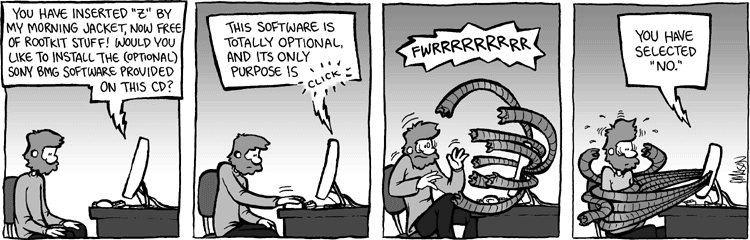Fedora-KDE-Minimal-Install-GuideGuide to install KDE Plasma desktop environment on a minimal Fedora installation
Stars: ✭ 125 (-98.08%)
Mutual labels: install, guide, installation
Mac Setup🛠️ Front end web development setup for macOS.
Stars: ✭ 265 (-95.93%)
Mutual labels: setup, guide, mac
Macos Egpu Cuda GuideSet up CUDA for machine learning (and gaming) on macOS using a NVIDIA eGPU
Stars: ✭ 187 (-97.13%)
Mutual labels: hacktoberfest, guide, mac
Mac-OS-Setup-Applications👾 All I need to setup a new Mac and the applications I use everyday as a Web Developper
Stars: ✭ 96 (-98.53%)
Mutual labels: mac, installation
installme-osxMy personal script to setup a new OSX
Stars: ✭ 57 (-99.12%)
Mutual labels: setup, install
PackageProject.cmake🏛️ Help other developers use your project. A CMake script for packaging C/C++ projects for simple project installation while employing best-practices for maximum compatibility.
Stars: ✭ 48 (-99.26%)
Mutual labels: install, installation
ProvisioningKubernetes cluster provisioning using Terraform.
Stars: ✭ 277 (-95.75%)
Mutual labels: setup, guide
Mac Dev PlaybookMac setup and configuration via Ansible.
Stars: ✭ 4,202 (-35.45%)
Mutual labels: setup, mac
Hackintosh Installer UniversityOpen source tutorial & information collector for hackintosh installation.
Stars: ✭ 3,815 (-41.4%)
Mutual labels: mac, installation
dvc dask use caseA use case of a reproducible machine learning pipeline using Dask, DVC, and MLflow.
Stars: ✭ 22 (-99.66%)
Mutual labels: setup, guide
contentSynced content from our gitbook site.
Stars: ✭ 37 (-99.43%)
Mutual labels: gitbook, guide
SFMC-CookbookHow to survive as a developer for Salesforce Marketing Cloud
Stars: ✭ 70 (-98.92%)
Mutual labels: guide, guidebook
Ansible Role ApacheAnsible Role - Apache 2.x.
Stars: ✭ 341 (-94.76%)
Mutual labels: install, setup
GuideThe official guide for discord.js, created and maintained by core members of its community
Stars: ✭ 512 (-92.14%)
Mutual labels: hacktoberfest, guide
Open Source Mac Os Apps🚀 Awesome list of open source applications for macOS. https://t.me/s/opensourcemacosapps
Stars: ✭ 28,908 (+344.06%)
Mutual labels: hacktoberfest, mac
sloth-appSloth desktop app
Stars: ✭ 16 (-99.75%)
Mutual labels: setup, mac