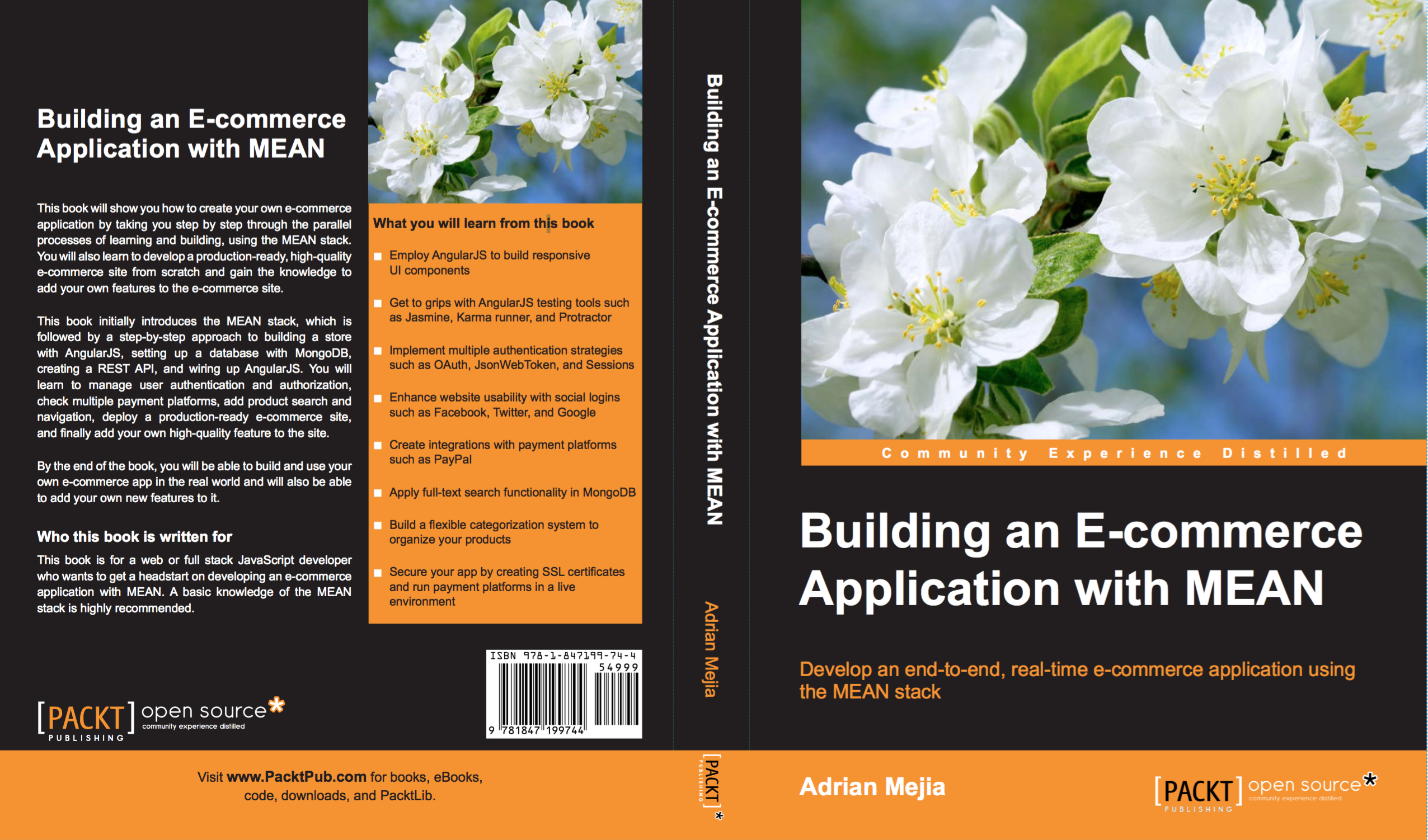amejiarosario / Meanshop
Programming Languages
Projects that are alternatives of or similar to Meanshop
Meanshop 
E-commerce Application built with the MEAN stack
This e-commerce platform is built step-by-step on my book "Building an e-Commerce Application with MEAN" available on:
Table of Contents
- Installation
- Usage
- Setting up 3rd party Integrations
- Issues
- Contributing
- Deploying to Heroku
- Troubleshooting
- Docker
- Contact
Installation
The following instructions are the most common to get the development environment up and running. If you run into issues, check out the troubleshooting section and alternative OS-independent installations using Docker.
Node v0.12.x
This installation covers *nix like systems (OS X and Ubuntu/Linux). Windows? check out https://github.com/coreybutler/nvm-windows
You need Node 0.12 in your system. Verify if you already have it with node -v. If not or a different version, you can use Node Version Manager (nvm) to install it:
curl https://raw.githubusercontent.com/creationix/nvm/v0.24.1/install.sh | bash
source ~/.nvm/nvm.sh
nvm install 0.12
nvm use 0.12
NPM global dependencies
# Bower
npm install -g bower
# Grunt CLI
npm install -g grunt-cli
# Yeaoman
npm install -g yo
# Angular fullstack generators
npm install -g [email protected]
Sass dependencies
You need to have ruby in your system. Mac OS X and Linux ship with Ruby, verify by typing ruby -v.
Windows: if you are using windows install Ruby with http://rubyinstaller.org/downloads/
Then, install the sass gem (library):
gem install sass
MongoDB v3.x
- Mac:
brew install mongodb 3.0.2 - Ubuntu:
sudo apt-get -y install mongodb=3.0.2
Source code
You can either build the project from scratch following the instructions on the book's chapter 1 or get the source code.
git clone https://github.com/amejiarosario/meanshop.git
cd meanshop
npm install
bower install
Getting a chapter's code
By default when you checkout, you get the master branch which is the latests version of the app. For your convenience, you can also checkout chapter's code with the following commands (inside the project directory):
# checking out chapter 1
git checkout ch1
# checking out chapter 7
git checkout ch7
# checking out the latest
git checkout master
Usage
- run server (dev mode):
grunt serve - run server (production mode):
grunt serve:dist - run tests:
grunt test - run e2e tests:
grunt test:e2e - compile assets:
grunt build
Setting up 3rd party Integrations
You need 3rd party API credentials to be able to use the application. They are stored in the local.env.js, but since it will contain sensitive information you need to create it yourself. Use the sample file local.env.sample.js to make a copy of a real one:
cp server/config/local.env.sample.js server/config/local.env.js
Get Braintree keys from: https:// www.braintreepayments.com/get-started. Check book chapter 7 for more details.
BRAINTREE_ID: 'public key',
BRAINTREE_SECRET: 'private key',
BRAINTREE_MERCHANT: 'merchant ID',
Note: Everytime a keys is added you need to stop grunt serve and start it again.
Using the Braintree sandbox account
We can test the workflow of order creation by running the application:
- Add multiple products to the shopping cart.
- Checkout the products using some valid credit card numbers for testing such as 4111 1111 1111 1111 or 4242 4242 4242 4242.
- Any expiration date in the future will do.
Optional for social Login
In the chapter 6 you can find more detailed information. Here's a summary of what you need:
Go to Facebook Developers and register your app: https://developers.facebook.com
FACEBOOK_ID: 'app-id',
FACEBOOK_SECRET: 'secret',
Go to Twitter Apps and get your app registred: https://apps.twitter.com
TWITTER_ID: 'app-id',
TWITTER_SECRET: 'secret',
Go to Google Developers and get the credentials: https://console.developers.google.com/project
GOOGLE_ID: 'app-id',
GOOGLE_SECRET: 'secret',
Issues
For any question, ideas for improvement use click here.
Contributing
If you have ideas to make this app better (and you should! 😉) you can contribute your features using the following instructions:
- Fork it clicking the fork button on the top right corner of this page.
- Create your feature branch:
git checkout -b my-new-feature. - Commit your changes:
git add . && git commit -m 'Add some feature'. - Push to the branch:
git push origin my-new-feature - Come to this page and it will show up "create pull request" option.
- Submit your pull request and add some info about your changes. Include screenshots and animated GIFs in your pull request whenever possible.
When you are contributing for a 2nd time or further, sync your fork to make sure you have the latest code. More instructions in setting upstream and syncing a fork.
Deploying to Heroku
Heroku requires installing a command-line program called heroku-toolbelt. Follow the instructions on https://toolbelt.heroku.com to install it. Also, create an account in Heroku if haven't yet.
Deploy commands:
# Build for production
grunt build
# Use angular generator to deploy
yo angular-fullstack:heroku
# Add MongoDB to heroku deployment
cd dist && heroku addons:create mongolab:sandbox
# Set environment to production
heroku config:set NODE_ENV=production
# Add all 3rd party credentials .e.g.:
$ heroku config:set FACEBOOK_ID=appId FACEBOOK_SECRET=secret
# See deployed app
heroku open
You can visualize all the set variables with
heroku config.
Any other update can be refreshed on Heroku by typing the following command:
grunt buildcontrol:heroku.
Troubleshooting
Depending on the OS, there are some subtle differences.
If you don't have enough permissions consider using: sudo npm install vs npm install
Allows running commands as root: bower install --allow-root
Detailed MongoDB installation on Ubuntu:
sudo apt-key adv --keyserver hkp://keyserver.ubuntu.com:80 --recv 7F0CEB10
echo "deb http://repo.mongodb.org/apt/ubuntu trusty/mongodb-org/3.0 multiverse" | sudo tee /etc/apt/sources.list.d/mongodb-org-3.0.list
sudo apt-get update
sudo apt-get install -y mongodb-org=3.0.2 mongodb-org-server=3.0.2 mongodb-org-shell=3.0.2 mongodb-org-mongos=3.0.2 mongodb-org-tools=3.0.2
Docker
Docker allows to run app independently from OS. It works for Windows, Mac, Linux and most cloud providers (AWS, Digital Ocean, ...). Just need to install docker from https://www.docker.com/.
After installing docker programs, go to the terminal:
# make sure you have them available
docker --version
docker-compose --version
# start docker daemons
docker-machine ls
docker-machine start default
eval "$(docker-machine env default)"
# create VMs (might take a while the first time since installs all NPM packages)
docker-compose build
# run the app
docker-compose up -d
# get ip of the VM
docker-machine ip
# open browser with running app on http://192.168.99.100:7000
open http://$(docker-machine ip):7000 # only OS X
# List containers
docker-compose ps
# Name Command State Ports
# -------------------------------------------------------------------------
# meanshop_db_1 /entrypoint.sh mongod Up 0.0.0.0:27017->27017/tcp
# meanshop_web_1 npm start Up 0.0.0.0:7000->7000/tcp
# Run commands in containers (e.g. database container)
docker exec -it meanshop_db_1 bash
#=> [email protected]:/# mongo
#=> MongoDB shell version: 3.2.6
#=> connecting to: test
#=> Welcome to the MongoDB shell.
#=>
#=> > show dbs
#=> local 0.000GB
#=> meanshop 0.000GB
#=> meanshop-dev 0.000GB
#=>
#=> > use meanshop-dev
#=> switched to db meanshop-dev
#=>
#=> > show collections
#=> catalogs
#=> products
#=> sessions
#=> users
#=>
#=> > db.products.find({})
#=> { "_id" : ObjectId("573204ad48b9ba0c001eea3b"), "title" : "MEAN eCommerce Book", "imageUrl" : "/assets/uploads/meanbook.jpg", "price" : 25, "description" : "Build a powerful e-commerce application quickly with MEAN, a leading full-JavaScript stack. It takes you step-by-step from creating a real-world store to managing details such as authentication, shopping carts, payment, scalability and more.", "categories" : [ ObjectId("573204ad48b9ba0c001eea39") ], "stock" : 250, "__v" : 0 }
#=> { "_id" : ObjectId("573204ad48b9ba0c001eea3c"), "title" : "T-shirt", "imageUrl" : "/assets/uploads/meantshirt.jpg", "price" : 15, "description" : "T-shirt with the MEAN stack logo", "categories" : [ ObjectId("573204ad48b9ba0c001eea3a") ], "stock" : 100, "__v" : 0 }
#=> { "_id" : ObjectId("573204ad48b9ba0c001eea3d"), "title" : "Coffee Mug", "imageUrl" : "/assets/uploads/meanmug.jpg", "price" : 8, "description" : "Convert coffee into MEAN code", "categories" : [ ObjectId("573204ad48b9ba0c001eea38") ], "stock" : 50, "__v" : 0 }
# View logs
docker-compose logs # or docker-compose logs web # or docker-compose logs db
# Stop services
docker-compose stop
# Remove stopped containers
docker-compose rm
Contact
Find my contact info at http://adrianmejia.com.