troglobit / Merecat
Programming Languages
Projects that are alternatives of or similar to Merecat
Merecat ∴ Embedded Web Server
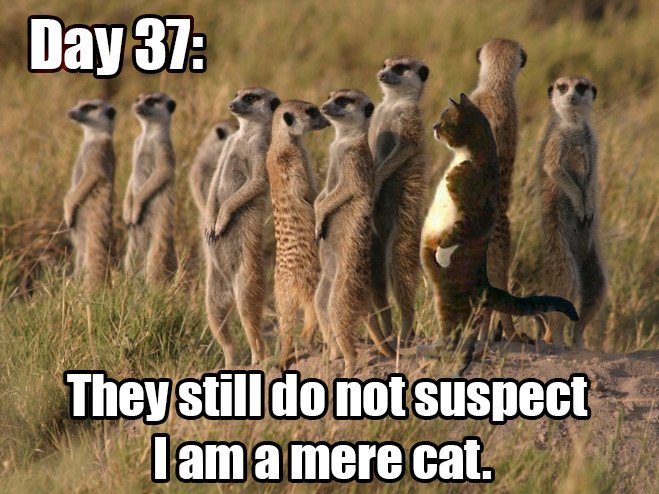
Merecat started out as a pun at Mongoose, but is now useful for actual web serving purposes. It is however not a real Meerkat, merely yet another copycat, forked from the great thttpd created by Jef Poskanzer.
Merecat expands on the features originally offered by thttpd, but still has a limited feature set:
- Virtual hosts
- Basic
.htpassdand.htaccesssupport - URL-traffic-based throttling
- CGI/1.1
- HTTP/1.1 Keep-alive
- Built-in gzip deflate using zlib
- HTTPS support using OpenSSL/LibreSSL, works with Let's Encrypt!
- Dual server support, both HTTP/HTTPS from one process
- HTTP redirect, to gently redirect from HTTP server to HTTPS
- Native PHP support, using
php-cgiif enabled inmerecat.conf
The resulting footprint (~140 kiB) makes it quick and suitable for small and embedded systems!
Merecat is available as free/open source software under the simplified
2-clause BSD license. For more information, see the manual
page merecat(8), or the FAQ.
Docker
Try out Docker Merecat safely isolated from the rest of the system, with easy deployment.
Authentication
To protect a directory in your ~USERNAME/public_html/, create the file
.htpasswd using the included htpasswd tool:
[email protected]:~/> cd public_html/Downloads
[email protected]:~/public_html/Downloads/> htpasswd -c .htpasswd friend
Changing password for user friend
New password: *****
Re-type new password: *****
Enable this feature, and user home directories, with the configure
script. See more on this in the Features section below.
Virtual Hosts
Setting up virtual hosts on a server can be a bit of a hassle with other web servers. With Merecat you simply create directories for each host in the web server root:
/var/www/
|-- icons/
|-- cgi-bin/
|-- errors/
| `-- err404.html
|-- ftp.example.com/
`- www.example.com/
Edit /etc/merecat.conf:
virtual-host = true
cgi "/cgi-bin/*|**.cgi" {
enabled = true
}
Now the web server root, /var/www/, no longer serves files, only
virtual host directories do, execpt for the shared files in icons/,
cgi-bin/, and errors/.
On Linux bind mounts can be used to set up FTP and web access to the
same files. Example /etc/fstab:
/srv/ftp /var/www/ftp.example.com none defaults,bind 0 0
Optimizing Performance
There are many tricks to optimizing the performance of your web server.
One of the most important ones is browser caching. Merecat supports
both ETag: and Cache-Control:, however to enable the latter you need
to define the max-age setting in /etc/merecat.conf:
max-age = 3600 # One hour
The value is completely site dependent. For an embedded system you might want to set it to the maximum value, whereas for other scenarios you will likely want something else. By default this is disabled (0).
Another trick is to employ gzip compression. Merecat has built-in
support for serving HTML, CSS, and other text/* files if there is a
.gz version of the same file. Here is an example of how to compress
relevant files:
[email protected]:~/> cd /var/www/
[email protected]:/var/www/> for file in `find . -name '*.html' -o -name '*.css'`; do \
gzip -c $file > $file.gz; done
This approach is more CPU friendly than letting Merecat "deflate" files on the fly, which it otherwise does.
HTTPS Support
If configure finds OpenSSL installed, HTTPS support is enabled, this
can be disabled using --without-ssl. However, to gain access to the
SSL/TLS settings you also need support for merecat.conf, so you must
install libConfuse. See below for all Build Requirements.
The HTTPS support has SSLv2, SSLv3, and TLSv1 disabled (hard coded) by default. Only TLSv2 and later will be enabled and negotiated on a per client basis.
To set up Merecat for HTTPS the following /etc/merecat.conf settings
must be enabled:
server secure {
port = 443
ssl {
certfile = /etc/letsencrypt/live/example.com/fullchain.pem
keyfile = /etc/letsencrypt/live/example.com/privkey.pem
dhfile = /etc/letsencrypt/live/example.com/dhparam.pem
}
}
Let's Encrypt
Merecat fully supports Let's Encrypt certificates, including HTTP-01 renewals. Use the server location directive:
server default {
port = 80
location "/.well-known/acme-challenge/**" {
path = "letsencrypt/.well-known/acme-challenge/"
}
redirect "/**" {
code = 301
location = "https://$host$request_uri$args"
}
}
The path must be relative to the server root directory. Use bind
mounts to get /var/lib/letsencrypt into your server root. This way
we can ensure certbot only writes to its own directory and cannot
write to any file in the server root.
Then run certbot with the following arguments and then add all virtual
hosts you want to support from Merecat:
[email protected]:/var/www/> certbot certonly --webroot --webroot-path /var/lib/letsencrypt
For a HowTo see:
Self-signed Certificate
To create a self signed certificate and enable perfect forward secrecy,
PFS, i.e. Diffie-Helman paramters (optional), use the openssl tool as
shown below. Notice the use of a sub-shell with openssl.cnf where
most of the certificate settings are, and more importantly notice the
use of subjectAltName, or SAN. The latter is required by most
browsers today.
[email protected]:/var/www/> mkdir private certs
[email protected]:/var/www/> openssl req -x509 -newkey rsa:4096 -nodes \
-keyout private/server.key -new -out certs/server.pem \
-subj /CN=www.acme.com -reqexts SAN -extensions SAN \
-sha256 -days 3650 -config <(cat /etc/ssl/openssl.cnf \
<(printf '[SAN]\nsubjectAltName=DNS:www.acme.com'))
[email protected]:/var/www/> openssl dhparam -out certs/dhparm.pem 4096
HTTP Redirect
For a setup with two servers, the following example can be used to run HTTPS on port 4443, HTTP on port 8080 and redirect to the HTTPS server on any access:
server secure {
port = 4443
ssl {
certfile = certs/server.pem
keyfile = private/server.key
dhfile = certs/dhparm.pem
}
}
server default {
port = 8080
redirect "/**" {
code = 303
location = "https://$host:4443$request_uri$args"
}
}
Supported HTTP redirect codes are: 301, 302, 303, and 307.
The location setting supports three nginx style variables as shown in the example. Please note the quotes around the pattern, or the .conf parser will think the pattern is a C-style comment.
Build Requirements
Merecat depends on a few external libraries, if enabled, e.g. OpenSSL, zlib, and libConfuse. On Debian/Ubuntu systems you can install the dependencies with:
[email protected]:~/> sudo apt install pkg-config libconfuse-dev libssl-dev zlib1g-dev
If you build the deps. from source, they may default to use an install
prefix of /usr/local. Non Debian/Ubuntu systems rarely support this
GNU standard, so here is how you reference it for the Merecat
configure script:
[email protected]:~/merecat/> PKG_CONFIG_LIBDIR=/usr/local/lib/pkgconfig ./configure
To build Merecat without support for /etc/merecat.conf:
[email protected]:~/merecat/> ./configure --without-config
If you build from GIT sources and not a released tarball, then remember:
[email protected]:~/merecat/> ./autogen.sh
To install httpd into /usr/sbin/, default index and icons into
/var/www, and config file to /etc/merecat.conf:
[email protected]:~/merecat/> ./configure --prefix=/usr --localstatedir=/var --sysconfdir=/etc
[email protected]:~/merecat/> make
[email protected]:~/merecat/> sudo make install
Cross compiling Merecat for an another target is possible by setting the
--host flag to the configure script. This is well documented in the
GNU Documentation. Note: ususally the --build system is
automatically detected.
Merecat builds are silent by default. For detailed compiler output, disable silent mode with
configure --disable-silent-rules, or build withmake V=1.
Features
Merecat consists of a front-end, merecat.c, and a standalone HTTP
library, libhttpd.c, which can be tweaked in various ways and used
for embedding a web server in another application if needed.
The most common options are available from the merecat command line
and the merecat.conf configuration file. Other, less common options,
can be enabled using the configure script:
--enable-builtin-icons Enable built-in icons for dir listings
--enable-htaccess Enable .htaccess files for access control
--enable-htpasswd Enable .htpasswd files for authentication
--enable-public-html Enable $HOME/public_html as ~USERNAME/
--enable-msie-padding Add padding to error messages for Internet Explorer
--disable-dirlisting Disable directory listings when no index file is found
--without-config Disable /etc/merecat.conf support using libConfuse
--without-ssl Disable HTTPS support, default: enabled
--without-symlinks Disable httpd and in.httpd symlinks to merecat
--without-zlib Disable mod_deflate (gzip) using zlib
The source file merecat.h has even more features that can be tweaked,
some of those are mentioned in the man page, but the header file has
very useful comments as well.
Origin & References
Merecat is a stiched up fork of sthttpd with lots of lost patches found lying around the web. The sthttpd project in turn is a fork from the original thttpd -- the tiny/turbo/throttling HTTP server.
- thttpd was created by Jef Poskanzer mailto:[email protected]
- sthttpd was spawned by Anthony G. Basile mailto:[email protected]
- Merecat is maintained by Joachim Nilsson mailto:[email protected]


