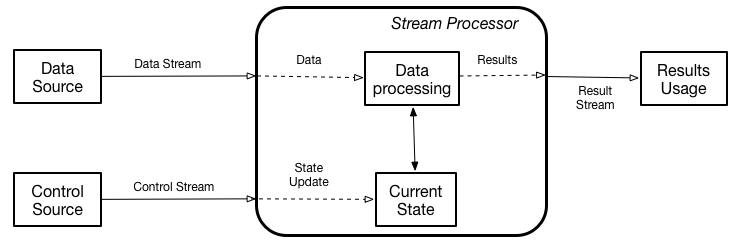lightbend / Model Serving Tutorial
Programming Languages
Projects that are alternatives of or similar to Model Serving Tutorial
Hands-on Machine Learning with Kafka-based Streaming Pipelines - a Tutorial
NOTES:
- This code has been tested only with Java 8 and Scala 2.11.12 and Scala 2.12.9 (the default setting). Any other versions of Java will not work. Other versions of Scala 2.11 and 2.12 may work.
- Check out our previous tutorial, kafka-with-akka-streams-kafka-streams-tutorial, which provides a more general introduction to writing streaming data systems using Akka Streams and Kafka Streams, also with Kafka as the "data backplane". The sample application is also a model-serving example.
Boris Lublinsky and Dean Wampler, Lightbend
- Strata Data Conference San Jose, Tuesday, March 6, 2019
- Strata Data Conference London, Tuesday, May 22, 2019
- O'Reilly Artificial Intelligence Conference, Tuesday, Sep 10, 2019 (With Chaoran Yu substituting for Dean)
- Strata Data Conference NYC, Tuesday, September 24, 2019
©Copyright 2017-2019, Lightbend, Inc. Apache 2.0 License. Please use as you see fit, at your own risk, but attribution is requested.
This tutorial provides a hands-on introduction to serving machine learning models in the context of streaming data services written with Apache Spark, Apache Flink, and microservice tools like Akka Streams. It discusses implementation options like TensorFlow Serving, embedded ML libraries, and Apache Kafka as the "data backplane" - the conduit between various services, sources, and sinks.
See the companion presentation for the tutorial in the presentation folder:
The core "use case" implemented is a stream processing application that also ingests updated parameters for a machine learning model and then uses the model to score the data. Several implementations of this use case are provided, where we compare and contrast the use of Akka Streams, Spark, and Flink. We also show how to support a few common production requirements, such as managing the in-memory state of the application.
First, we will describe how to build and run the applications. Then we will discuss their designs. For reference materials and more information, see the end of this README. This content will be useful when working through the exercises provided, e.g., the Scaladocs for Akka Streams.
Tutorial Setup
Note: If you are attending this tutorial at a conference, please follow the setup steps ahead of time. If you encounter problems, ask for help on the project's Gitter room.
Install the Required Tools
The Java JDK v8 is required. If not already installed, see the instructions here. Newer versions of the JDK have not been tested.
SBT, the de facto build tool for Scala is used to build the Scala code. You don't need to know much about SBT to use it for our purposes. The SBT build files are configured to download all the required dependencies. Go here for SBT installation instructions.
We used IntelliJ IDEA for managing and building the code, which can drive SBT. The free Community Edition is sufficient. However, using IntelliJ isn't required. Any favorite IDE, such as Microsoft Visual Studio Code with Metals installed, or an editor environment will do, but you may need to run SBT in a separate command window if integrated support doesn't exist.
If you use IntelliJ IDEA or another IDE environment, also install the Scala plugin for the IDE. IntelliJ's Scala plugin includes support for SBT (ignore the SBT plugins that are available). Other IDEs might require a separate SBT plugin. Note that the tutorial uses Scala, 2.12.8.
Note: If you encounter class file or byte code errors when attempting to run SBT below, try removing any versions of Scala that are on your
PATH. You can also try downloading the 2.12.8 version of Scala from scala-lang.org and use it as your Scala SDK for the project or in your IDE globally.
If you use IntelliJ, the quickest way to start is to create a new project from the GitHub repository:
- File > New > Project from Version Control > GitHub
- Log into your GitHub account
- Specify the URL https://github.com/lightbend/model-serving-tutorial
- When the window opens, you'll see a pop-up with a link asking to load the SBT project; do that
- Accept the defaults for SBT. Use JDK 1.8 if it's not shown as the default
- Do one build using the SBT command line, discussed next
WARNING: Unfortunately, the IntelliJ build doesn't properly build the
protobufproject, which is used for encoding and serializing data exchanged between services. So, you must do the following one-time, command-line build:
- Open an SBT window:
a. In IntelliJ, open the sbt shell tool window (View > Tool Windows > sbt shell)
b. If using another IDE with integrated SBT support, invoke the SBT shell as appropriate
c. If using an editor, open a terminal/command window, change to the tutorial directory, run
sbt - Once
sbthas finished loading, typepackage. (This runs the SBT package task, which compiles the code and builds jar files.) - It should end with
[success] Total time: ...after ~30 seconds - Rebuild after making code changes during the tutorial:
a. In IntelliJ use the Build command as needed or configure it to trigger automatically when files change.
b. In another IDE use the corresponding build command it provides
c. If using an editor, use
~packagein your terminal at thesbtprompt. (The~tells SBT to watch for changed files and rerun the command given when changes are detected.)
Note: There is also an IntelliJ
sbttool window that's useful for browsing the project structure, including the defined tasks (commands). You can double click a task to run it.
If you don't have a GitHub account, just download the latest release and import the code as an SBT project into your IDE.
In IntelliJ, use these steps:
- Import Project
- Select the project root directory (i.e., the same as for this README)
- Select
sbtas the project type - Use the default settings for
sbt. Use JDK 1.8 if it's not shown as the default - Profit!!
Clean Up, When You're Done
The tutorial writes various files that you might want to delete once you're finished. The following bash commands (or similar Windows commands) will do the trick:
sbt clean
rm -rf tmp checkpoints cpt output
If you start the TensorFlow Serving Docker image described below, you'll want to clean it up when you're done:
docker stop tfserving_wine
docker rm tfserving_wine
SBT Projects
The SBT build is organized into several projects under the root project. There are four projects that illustrate model-serving techniques: akkaserver, flinkserver, sparkserver, tensorflowserver. There are four supporting projects: client, configuration, model, protobufs. Finally, the data directory contains all the data and pre-trained models used. A data set for wine is used from this Kaggle project. More details are in the tutorial presentation.
Note: Suggested exercises are embedded as code comments throughout the source code in the projects. Search for
// Exerciseto find them.
Supporting Projects
The implementation contains the following supporting projects.
Protobufs
This is a supporting project defining two Google Protobuf schemas - model and Data.
Model is a generic schema that supports many different model implementations. We will use two of them throughout the code:
For TensorFlow, there are two format options for exported (saved) models:
- Optimized
- Saved Model Bundle (the one used by TensorFlow bundle).
You can find the code for both, but we will only used optimized models in our examples.
Client
For all of the code examples we are using Apache Kafka to store both data and model streams. The client project is used to send both of these streams, simulating some source of raw data and the output of a model-training system, respectively.
This project uses a local, in-memory Kafka server that implements Kafka without the need to download, install, and run Kafka separately on your development machine.
Two applications (i.e., classes with main methods) are provided in the client project:
- DataProvider.scala: Writes (publishes) the data and model parameters to Kafka topics
- DataReader.scala: Reads (consumes) the entries in the Kafka topics to validate that messages are written correctly
You'll need to run DataProvider when running any of the other apps. In IntelliJ, just left click on the file and pick run. Other IDEs work similarly.
If you are using SBT in a terminal, use the following convention that specifies which SBT project you want to run apps from, the client in this example. Then select the executable to run from the list presented:
sbt:model-serving-tutorial> client/run
Multiple main classes detected, select one to run:
[1] com.lightbend.modelserving.client.client.DataProvider
[2] com.lightbend.modelserving.client.client.DataReader
Enter number: 1
...
If you know the fully qualified name of a specific executable, for example the DataProvider just shown, you can run it using runMain:
sbt:model-serving-tutorial> client/runMain com.lightbend.modelserving.client.client.DataProvider
...
Notes:
- You will need one terminal for each service executed concurrently, when using SBT like this.
- When an app takes command-line arguments, simply append them to the
project/runorproject/runMain ...command
Configuration
To make sure that the same Kafka brokers and topics are used across all implementations, the configuration project contains all of this shared information.
Model
The model project incorporates the basic model and data operations. The implementation is split into two main parts:
- generic base classes and traits that do not depend on the particular wine data and models
- specific implementation for the wine example
Using External Services for Model Serving
One way to serve models in a streaming pipeline is to use an external service to which you delegate scoring. Here we will show how to use TensorFlow Serving invoked from an Akka Streams microservice.
Alternatively, other options that we won't investigate here include the following:
- Seldon-core
- NVIDIA Tensor RT
- and others
Using TensorFlow Serving
Running the TensorFlow Docker image is the easiest way to use TensorFlow Serving. The full details are here.
NOTE: If you can't run Docker on your machine, you can try the installation instructions for running "natively" at the TensorFlow web site. Conference tutorial attendees can also watch us demonstrate the example.
We'll need to pass the location of this tutorial on your machine to the running container, so for convenience, we'll first define an environment variable, TUTORIAL_HOME to point to this directory. Edit the following definitions for your actual path, where we show an example with the tutorial in your $HOME directory.
For bash:
export TUTORIAL_HOME=$HOME/model-serving-tutorial
For Windows:
set TUTORIAL_HOME=%HOME%\model-serving-tutorial
Now you can start the image using the following command:
docker run -p 8501:8501 --name tfserving_wine --mount type=bind,source=$TUTORIAL_HOME/data/saved,target=/models/wine -e MODEL_NAME=wine -t tensorflow/serving
- http://localhost:8501/v1/models/wine/versions/1 to get the status of the deployed model
- http://localhost:8501/v1/models/wine/versions/1/metadata to get metadata about deployed model.
Rest APIs are also used to serve the model:
curl -X POST http://localhost:8501/v1/models/wine/versions/1:predict -d '{"signature_name":"predict","instances":[{"inputs":[7.4,0.7,0.0,1.9,0.076,11.0,34.0,0.9978,3.51,0.56,9.4]}]}'
This returns the following result:
{
"predictions": [[1.14877e-09, 3.39649e-09, 1.19725e-08, 0.014344, 0.0618138, 0.689735, 0.304, 0.0153118, 0.000971983]]
}
Note: The Clean Up section earlier in this doc shows the
dockercommands to clean up this running image when you're done with it.
Using TensorFlow Serving Programmatically
The tensorflowserver project shows how Akka Streams can leverage TensorFlow Serving REST APIs in an streaming microservice.
There is one application in this project:
- TFServingModelServer.scala: Reads the wine data stream and calls TensorFlow Serving to score the wine records.
Recall that you'll need to run the client project DataProvider while running any of the other apps, including TFServingModelServer. To run TFServingModelServer in IntelliJ, just left click on the file and pick run. Other IDEs work similarly.
If you are using SBT in a terminal, you'll need a new terminal running SBT to run TFServingModelServer, as the first terminal will be "busy" running DataProvider.
Since there is only one app in the tensorflowserver project, using tensorflowserver/run won't prompt for an app to run:
sbt:model-serving-tutorial> tensorflowserver/run
[info] Packaging .../model-serving-tutorial/model/target/scala-2.12/model_2.12-0.1.0-SNAPSHOT.jar ...
[info] Packaging .../model-serving-tutorial/tensorflowserver/target/scala-2.12/tensorflowserver_2.12-0.1.0-SNAPSHOT.jar ...
[info] Done packaging.
[info] Done packaging.
[info] Running com.lightbend.modelserving.tensorflowserving.TFServingModelServer
Creating a new Model Server
Akka model server, brokers localhost:9092
0 [ModelServing-akka.kafka.default-dispatcher-6] INFO org.apache.kafka.clients.consumer.ConsumerConfig - ConsumerConfig values:
auto.commit.interval.ms = 5000
auto.offset.reset = earliest
...
Model served in 30 ms, with result 6.0 (model TensorFlow Model Serving, data type wine)
Model served in 49 ms, with result 6.0 (model TensorFlow Model Serving, data type wine)
...
The last few lines shown are records being scored and how long it took.
Note: The time shown is a calculated delta between the timestamp in the record and the end of scoring).
For completeness, you can also run the app with the fully-qualified name, using runMain:
sbt:model-serving-tutorial> tensorflowserver/runMain com.lightbend.modelserving.tensorflowserving.TFServingModelServer
...
Using Dynamically Controlled Streams for Model Serving
Dynamically Controlled Streams is a general pattern where the behavior of the stream processing is changed at runtime. In this case, we change the behavior by updating the model that gets served. The model is effectively the state of the stream. Hence, such an implementation requires stateful stream processing for the main data stream with the state being updated by a second stream, which we'll call the state update stream. Both streams are read from the centralized data log containing all of the incoming data and updates from all of the services.
The following image shows the structure:
In this tutorial, we will demonstrate how to implement this approach using a popular streaming library, Akka Streams, and the streaming services, Spark structured Streaming and Flink.
Akka Streams Implementation
The akkaserver project contains the implementation that uses Akka Streams, along with Akka Actors and Akka HTTP,
for implementing model serving using the Dynamically Controlled Stream pattern.
The Alpakka Kafka connector is used to connect to Kafka to the Akka Streams.
Akka Actors are used to implement the execution state. Specifically, the new Akka Typed API is used. The class TypedMessages contains definitions of the messages used for Actors and Actor's types. We are using here two actors:
-
ModelServerBehavior, which implements the actual model serving, leveraging classes in the
modelproject, and manages the state, which is the model itself. -
ModelServerManagerBehavior, which manages
ModelServerclasses, creating an instance of an Akka Actor for every data type, and provides a single entry point for processing models and data.
Additionally we implement the Queryable State Pattern, which provides convenient REST access to the internal state of the stream without the need to write that state to a persistent store and query it from there. Specifically, our implementation, QueriesAkkaHTTPResource, provides access to the model serving statistics stored in the Actors.
Finally the Akka Streams implementation itself, AkkaModelServer brings all the pieces together and provides the app you run. Running it will produce a ServingResult that contains the result, the duration (execution time) and other information. The duration is a time from message submission to the point when a result can be used. So it includes message submission and Kafka time in addition to the actual model serving latency.
Note: Because the duration is computed with the message submission time, when one of the model server apps is started and it begins processing messages that have been in the Kafka data topic for a while, the duration times computed will be very large. As the app catches up with the latest messages, these times will converge to a lower limit.
There is one application in this project:
- AkkaModelServer.scala: Ingests the wine data stream and the model updates. Scores the wine records in memory.
Note: Recall that you'll need to run the
clientprojectDataProviderwhile running this app. Also, you can't run any other of the serving apps at the same time, because they are all part of the same Kafka Consumer Group and there is only one partition for the data. So, only the first app running will receive any data!
To run AkkaModelServer in IntelliJ, just left click on the file and pick run. Other IDEs work similarly.
If you are using SBT in a terminal, you'll need a new terminal running SBT to run AkkaModelServer, as the first terminal will be "busy" running DataProvider.
Since there is only one app in the akkaserver project, using akkaserver/run won't prompt for an app to run:
sbt:model-serving-tutorial> akkaserver/run
...
Updated model: ModelToServe(winequalityDesisionTreeRegression,generated from SparkML,2,[[email protected],null,wine)
Model served in 30 ms, with result 6.0 (model tensorflow saved model, data type wine)
Updated model: ModelToServe(winequalityMultilayerPerceptron,generated from SparkML,2,[[email protected],null,wine)
Model served in 49 ms, with result 6.0 (model TensorFlow saved model, data type wine)
...
The few lines shown indicate when new model parameters are read and when records are scored.
For completeness, you can also run the app with the fully-qualified name, using runMain:
sbt:model-serving-tutorial> akkaserver/runMain com.lightbend.modelserving.akka.AkkaModelServer
...
How do the scoring times compare with the TensorFlow Serving times? We shouldn't read too much into the numbers, because we're not running production services on production hardware, but still...
Flink Implementation
This implementation shows how to use Apache Flink's low level joins for implementing model serving leveraging the dynamically controlled stream pattern discussed previously.
There are two implementations:
- ModelServingKeyedJob.scala uses a key-based implementation, DataProcessorKeyed.scala based on Flink's Processor Function.
- ModelServingFlatJob uses a partition-based implementation, DataProcessorMap.scala based on Flink's RichCoFlatMapFunction.
The choice of implementation depends on the load and the distribution of the data types. See this Flink documentation on model serving for more details.
As before, make sure you are running DataProvider and don't run any of the other serving applications.
To run one of the model-serving implementations in an IDE, just right-click on the file or code and run it.
If you are using SBT in a terminal, use the following command:
sbt:model-serving-tutorial> flinkserver/run
Multiple main classes detected, select one to run:
[1] com.lightbend.modelserving.flink.wine.query.ModelStateQueryJob
[2] com.lightbend.modelserving.flink.wine.server.ModelServingFlatJob
[3] com.lightbend.modelserving.flink.wine.server.ModelServingKeyedJob
Enter number:
...
Try 2 or 3. (We'll discuss ModelStateQueryJob below.) You'll see log output similar to what we saw previously for the other servers.
Notes:
ModelServingKeyedJobalso writes the results to a file:./output/flink-keyed.txt.- How do the duration times vary with different model types?
You can also use runMain as discussed before, for example:
sbt:model-serving-tutorial> flinkserver/runMain com.lightbend.modelserving.flink.wine.server.ModelServingKeyedJob
...
Queryable State is implemented for ModelServingKeyedJob (but not for ModelServingFlatJob) by ModelStateQueryJob.scala. For this to work, ModelStateQueryJob needs to know the Flink job ID for the running ModelServingKeyedJob instance. By default, ModelServingKeyedJob writes this ID to a file, ./ModelServingKeyedJob.id, which ModelStateQueryJob reads at startup. You can also override how ModelStateQueryJob gets the ID with several command line options (using yet another SBT window), as shown here if you pass the --help option:
sbt:model-serving-tutorial> flinkserver/runMain com.lightbend.modelserving.flink.wine.query.ModelStateQueryJob --help
Usage: ModelStateQueryJob [-h|--help] [-f|--file id_file_path] [-i|--id id]
Where:
-h | --help Show this help and exit
-f | --file id_file_path Read the ID from this file. Defaults to "./ModelServingKeyedJob.id"
-i | --id id Use this ID
So, the default behavior is to read the ID from the default file.
sbt:model-serving-tutorial>
With no options or using the --id or --file options, you'll see output like this:
Using job ID: ...
| Name | Description | Since | Average | Min | Max |
| -------------------------------------------------- | -------------------------------------- | ------------------- | -------- | --- | --- |
| winequalityGeneralizedLinearRegressionGaussian | generated from SparkML | 2019/01/28 15:01:09 | 0.26531 | 0 | 5 |
| data/optimized_WineQuality | generated from TensorFlow | 2019/01/28 15:01:16 | 6.62500 | 0 | 50 |
| tensorflow saved model | generated from TensorFlow saved bundle | 2019/01/28 15:01:47 | 3.22222 | 0 | 27 |
| ... |
Spark Structured Streaming implementation
This implementation shows how to use Spark Structured Streaming to implement model serving, also leveraging the dynamically controlled stream pattern discussed previously. Two implementations are provided:
-
SparkStructuredModelServer.scala uses unions (suggested by the older Spark Streaming documentation) to join the data and model streams. Then it uses
mapGroupsWithStateto score the data in the combined stream. This approach requires usage of Spark mini-batching, which is sub optimal for model serving due to the higher latency required for mini-batches. -
SparkStructuredStateModelServer (suggested by our Lightbend colleague Gerard Maas) avoids this drawback by keeping the data and model streams separate, allowing us to use Spark's Low Latency Continuous Processing, which enables real-time model serving. The model stream is processed using the older Spark Streaming, RDD-based
DStreamAPI, as it provides some extra programming flexibility that we need (but see the embedded exercise). The data stream is processed with the newer Spark Structured StreamingDatasetAPI.
The second approach offers both lower-latency scoring and a significantly simpler implementation.
As before, make sure you are running DataProvider and don't run any of the other serving applications.
To run one of the model-serving implementations in an IDE, just right-click on the file or code and run it.
If you are using SBT in a terminal, use the following command:
sbt:model-serving-tutorial> sparkserver/run
Multiple main classes detected, select one to run:
[1] com.lightbend.modelserving.spark.server.SparkStructuredModelServer
[2] com.lightbend.modelserving.spark.server.SparkStructuredStateModelServer
Enter number:
...
Notes:
- While either job is running, open and browse the driver's web console: http://localhost:4040.
- After each of the apps have caught up to the latest messages (see note above), how do the duration times compare for the two apps?
- How do the duration times compare with different model types?
You can also use runMain as discussed before, for example:
sbt:model-serving-tutorial> sparkserver/runMain com.lightbend.modelserving.spark.server.SparkStructuredStateModelServer
...
References
Our previous tutorial, github.com/lightbend/kafka-with-akka-streams-kafka-streams-tutorial, provides a more general introduction to writing streaming data systems using Akka Streams and Kafka Streams, also with Kafka as the "data backplane". The sample application is also a model-serving example.
Scala
Kafka
Spark
For the version of Spark we use, 2.4.4, the latest at this time. Replace 2.4.4 in the URLs with latest for the "latest" version of Spark, whatever it is.
- Spark Home (for all versions)
- Spark Docs Overview
- Spark Structured Streaming Programming Guide
- Spark Scaladocs
Flink
We're using version 1.9.X.
- Flink Home
- Flink Docs Overview
- Flink Scaladocs - does not cover the whole Flink API, so also see...
- Flink Javadocs
Akka and Akka Streams
- Akka
- Akka Documentation
- Akka Streams (Scala):
- Akka Streams (Java):
- Miscellaneous:
- Colin Breck's blog, such as his two-part series on integrating Akka Streams and Akka Actors: Part I, Part II
- Akka Team Blog
Lightbend Platform
Lightbend Platform is an integrated and commercially supported platform for streaming data and microservices, including Apache Kafka, Apache Spark, Apache Flink, Akka Streams, and Kafka Streams, plus developer tools and production monitoring and management tools. Please visit https://www.lightbend.com/lightbend-platform for more information.