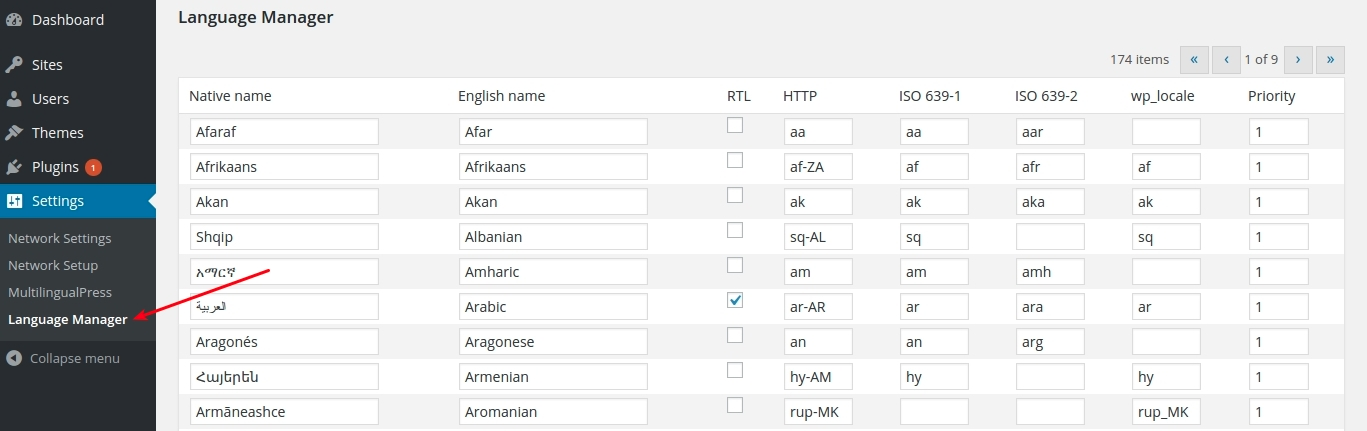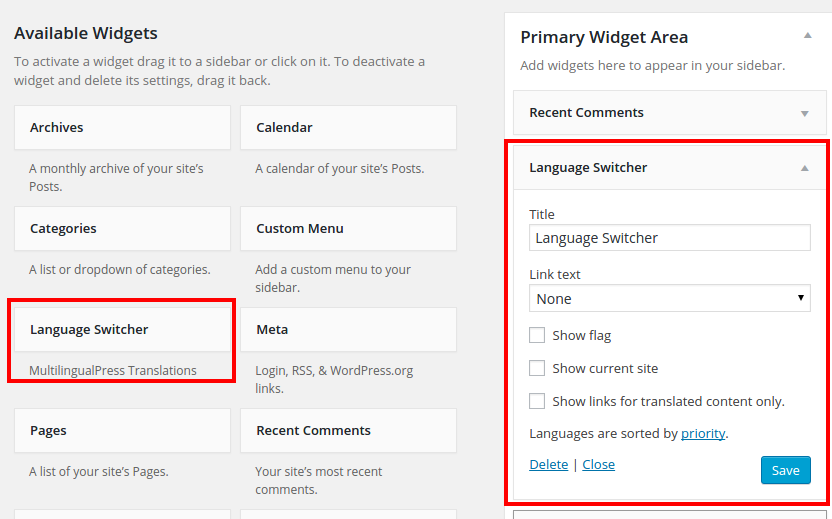inpsyde / Multilingual Press
Projects that are alternatives of or similar to Multilingual Press
MultilingualPress 



Description
WARNING: MultilingualPress 2 is not compatible with Gutenberg. BEFORE you update your WordPress to version 5.0 please read our MultilingualPress and WordPress 5.0 guide.
Exciting news! MultilingualPress 3.0 is released and available for Pro users! Fully refactored, based on PHP 7, Gutenberg support, improved UI and optimized for WooCommerce. Get it here!
Please note, you can't update MLP2 to MLP3 as usual, this is a complete refactor. We are currently working on a Migration tool which is available as alpha version on github. A tutorial for the migration tool can be found here
Run each language in a separate site, and connect the content in a lightweight user interface. Use a customizable widget to link to all sites.
This plugin lets you connect an unlimited amount of sites with each other. Set a main language for each site, create relationships (connections), and start writing. You get a new field now to create a linked post on all the connected sites automatically. They are accessible via the post/page editor screen - you can switch back and forth to translate them.
In contrast to most other translation plugins there is no lock-in effect: When you disable our plugin, all sites will still work as separate sites without any data-loss or garbage output.
Our Language Manager offers 174 languages, and you can edit them.
Features
- Set up unlimited site relationships in the site manager.
- Language Manager with 174 editable languages.
- Edit all translations for a post from the original post editor without the need to switch sites.
- Show a list of links for all translations on each page in a flexible widget.
- Translate posts, pages and taxonomy terms like categories or tags.
- Add translation links to any nav menu.
- No lock-in: After deactivation, all sites will still work.
- SEO-friendly URLs and permalinks.
- Support for top-level domains per language (via multisite domain mapping).
- Automatic
hreflangsupport. - Support for custom post types.
- Automatically redirect to the user's preferred language version of a post.
- Duplicate sites. Use one site as template for new site, copy everything: Posts, attachments, settings for plugins and themes, navigation menus, categories, tags and custom taxonomies.
- Synchronized trash: move all connected post to trash with one click.
- Change relationships between translations or connect existing posts.
- Quicklinks. Add links to language alternatives to a post automatically to the post content. This is especially useful when you don't use widgets or a sidebar.
- User specific language settings for the back-end. Every user can choose a preferred language for the user interface without affecting the output of the front-end.
- Show posts with incomplete translations in a dashboard widget.
We cannot guarantee free ad hoc support. Please be patient, we are a small team. You can follow our progress and development notices on our developer blog.
Premium Support
We also offer premium support to save your time. You get direct help from the developers of the plugin-and support the development. Support for Version 2 is included in every version 3 licence.
WPML to MultilingualPress
If you would like to switch from the WPML plugin to MultilingualPress 2, you can use the helping hands of WPML to MultilingualPress. This plugin converts posts from an existing WPML multilingual site via XLIFF export/import for MultilingualPress.
Installation
Requirements
- WordPress multisite 4.2+.
- PHP 5.2.4, newer PHP versions will work faster.
If you're new to WordPress multisite, you might find our WordPress multisite installation tutorial helpful.
Installation
Use the installer via back-end of your install or ...
- Unpack the download-package.
- Upload the files to the
/wp-content/plugins/directory. - Activate the plugin through the Network/Plugins menu in WordPress and click Network Activate.
- Go to All Sites, Edit each site, then select the tab MultilingualPress to configure the settings. You need at least two sites with an assigned language.
Frequently Asked Questions
Will MultilingualPress translate my content?
No, it will not. It manages relationships between sites and translations, but it doesn't change the content.
Can I use MultilingualPress on a single-site installation?
That would require changes to the way WordPress stores post content. Other plugins do that; we think this is wrong, because it creates a lock-in: you would lose access to your content after the plugin deactivation.
I'm new to WordPress multisite. Are there any tutorials to get me started?
Yes, just have a look at our WordPress Multisite 1x1.
Screenshots
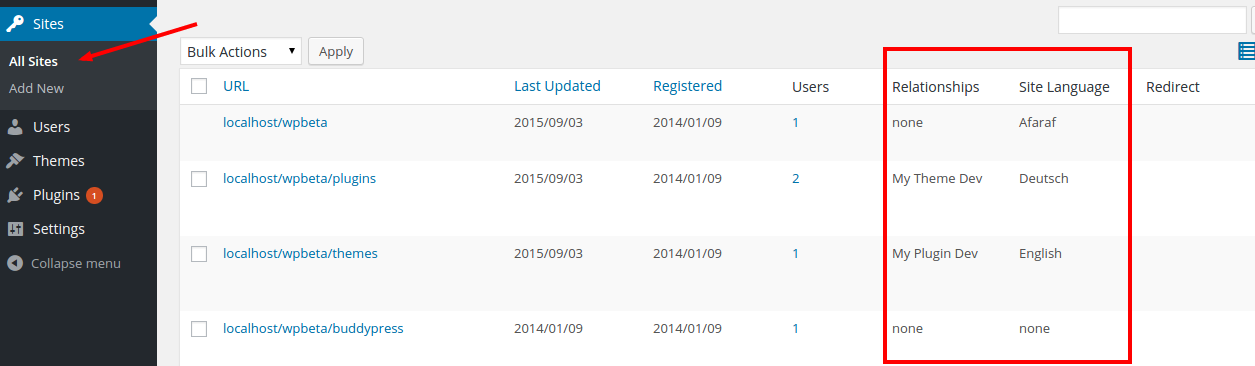
New columns in the site list table for the Relationships (i.e., connections with other sites) and the Site Language.
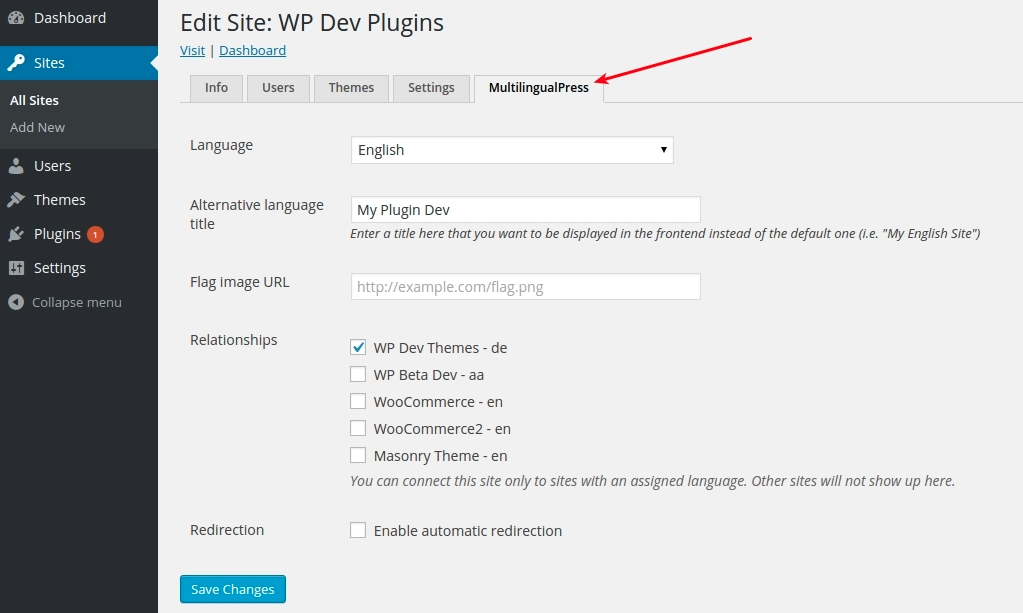
New settings tab on the Edit Site page.
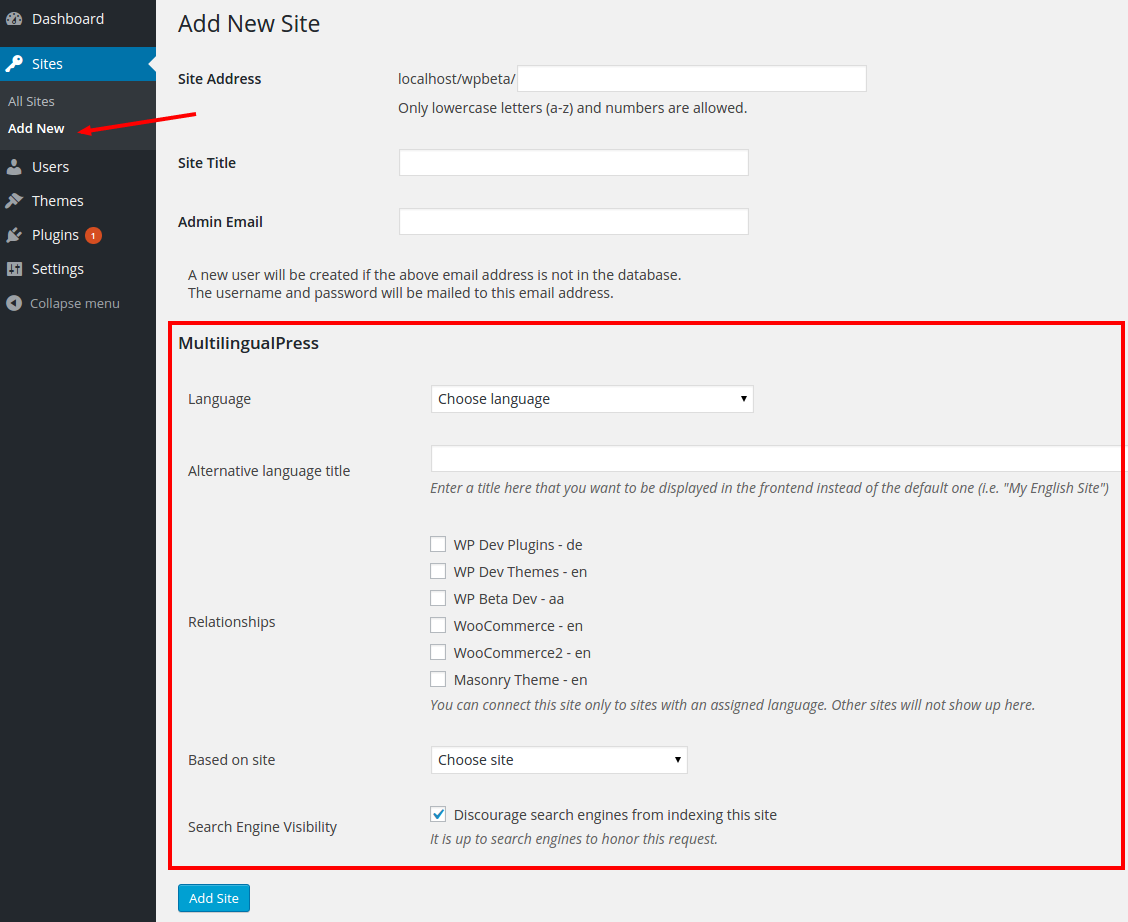
New settings tab on the Add New Site page.
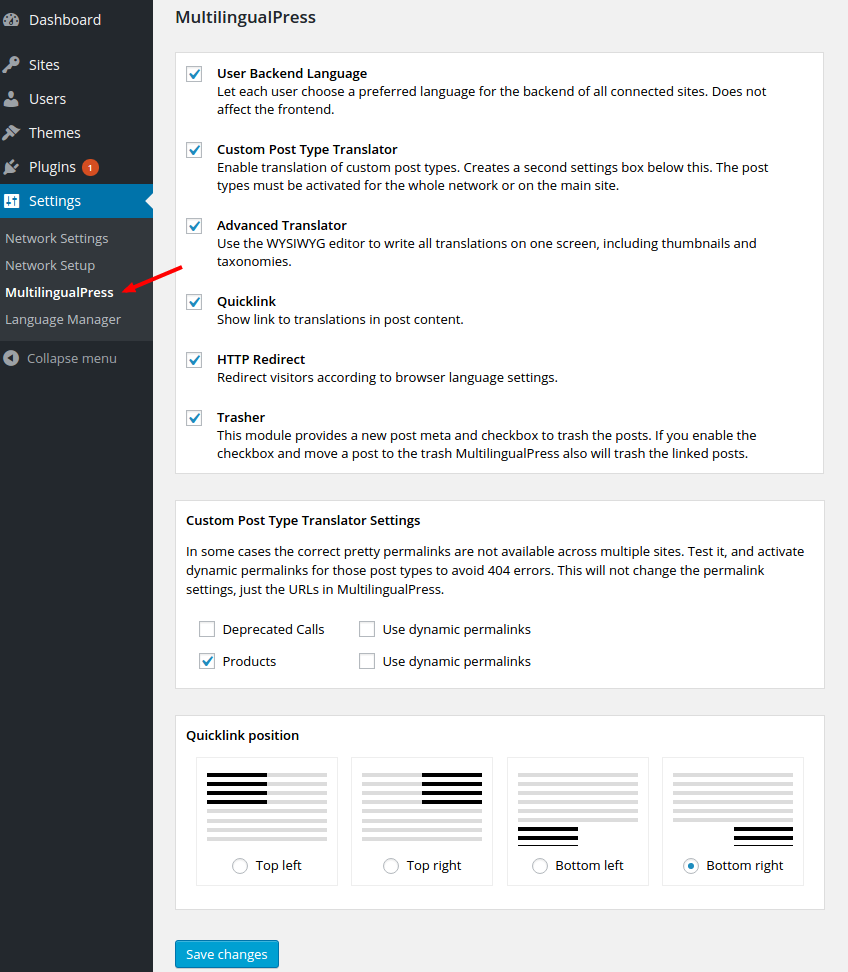
Plugin settings, including Custom Post Type translation.
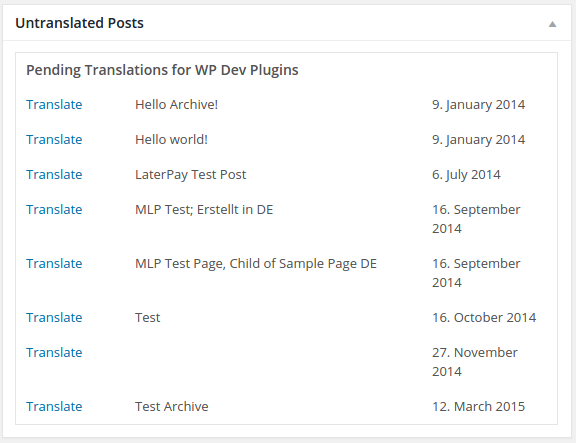
Dashboard widget informing about currently untranslated posts.
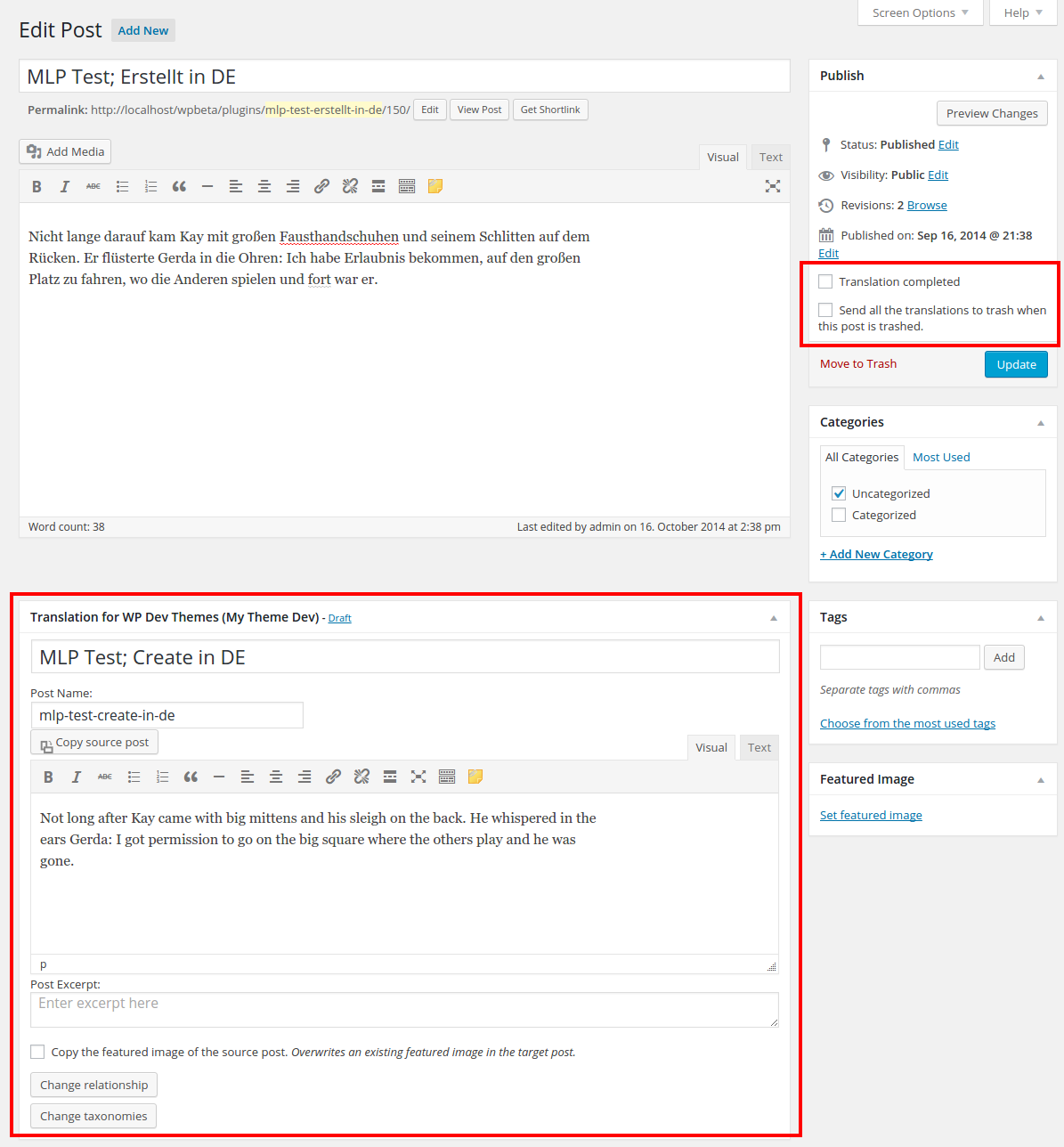
Translate a post directly from the Edit Post page, and set the translation status and Trasher setting.
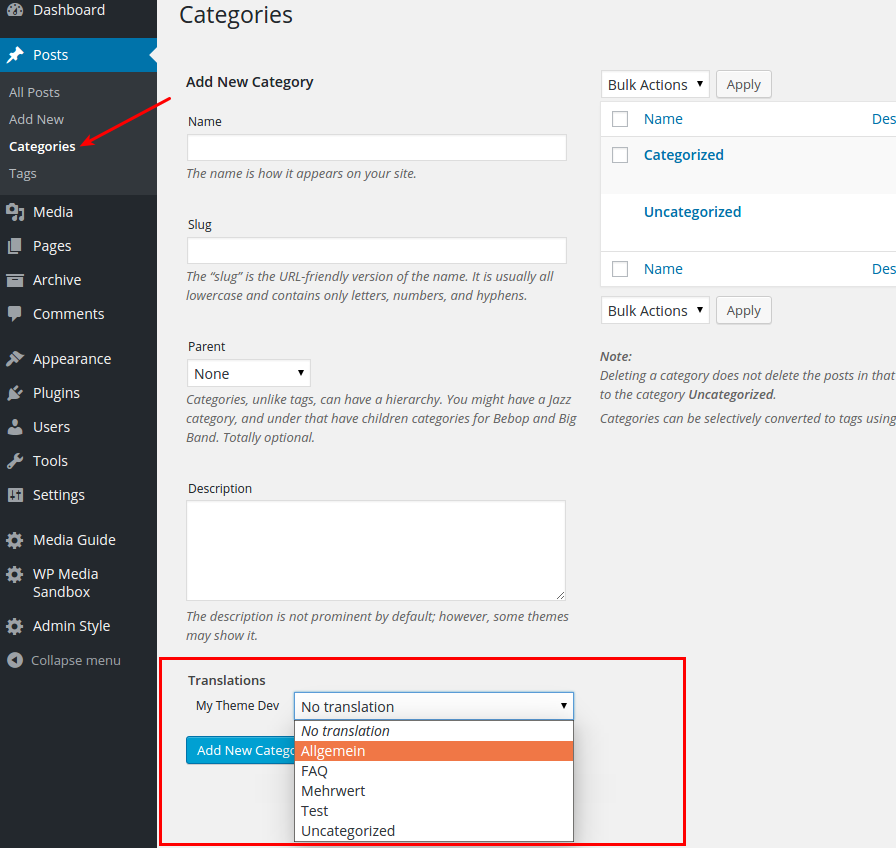
Translate a term directly from the Add New Category page.
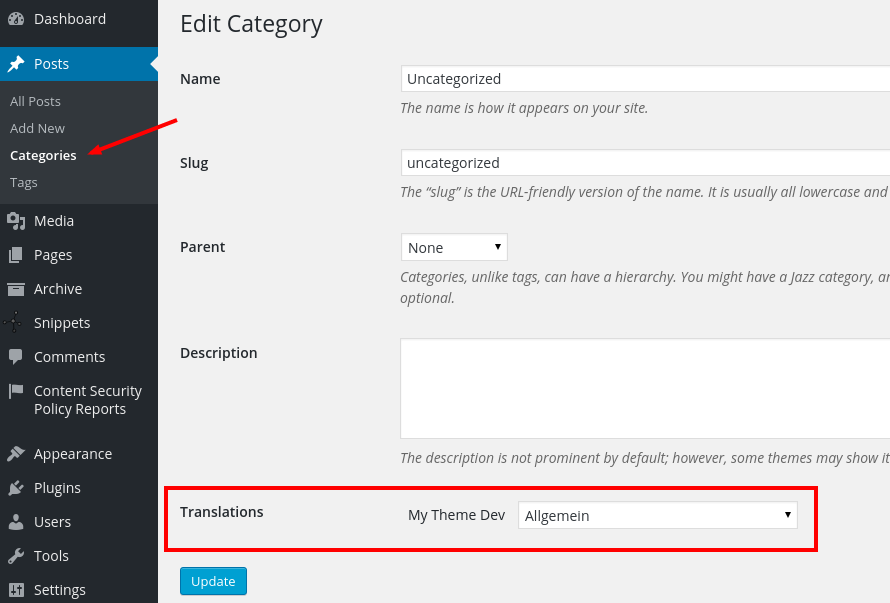
Edit term translations on the Edit Category page.
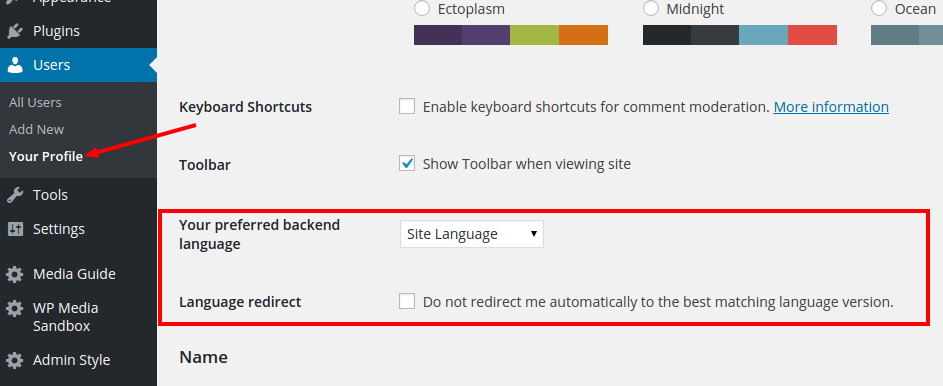
New user settings for the sitewide Backend Language and the Language Redirect.
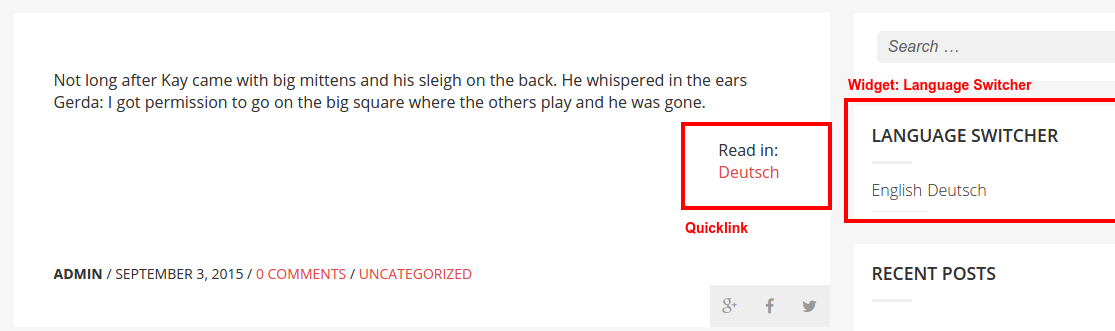
Frontend view of a post showing both the Quicklinks and the Language Switcher widget.
Translate MultilingualPress
If you want to translate MultilingualPress, you best do so by means of the official WordPress.org GlotPress. You can, of course, just create a pull request to our repository if you already have the translation files ready. In that case, please review the guidelines for contributing to this repository.
Crafted by Inpsyde
The team at Inpsyde is engineering the Web since 2006.
License
Good news, this plugin is free for everyone! Since it's released under GPLv3, you can use it free of charge on your personal or commercial website.