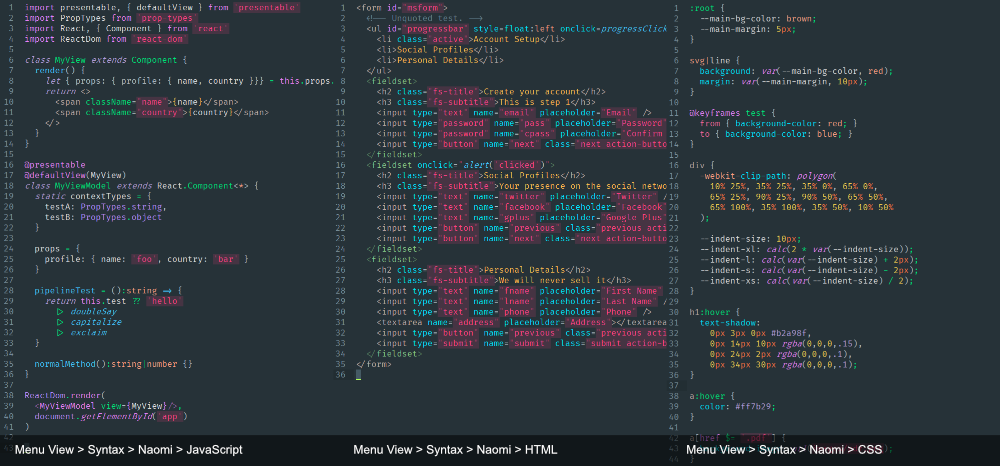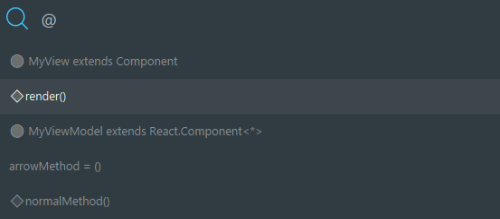borela / Naomi
Licence: other
Sublime Text enhanced syntax highlighting for JavaScript ES6/ES7/ES2015/ES2016/ES2017+, Babel, FlowType, React JSX, Styled Components, HTML5, SCSS3, PHP 7, phpDoc, PHPUnit, MQL4. Basic: Git config files.
Stars: ✭ 544
Programming Languages
Projects that are alternatives of or similar to Naomi
Static Site Boilerplate
A better workflow for building modern static websites.
Stars: ✭ 1,633 (+200.18%)
Mutual labels: webpack, babel, sass, postcss
Fast
Develop, build, deploy, redeploy, and teardown frontend projects fast.
Stars: ✭ 126 (-76.84%)
Mutual labels: babel, sass, html5, postcss
Webpack Encore
A simple but powerful API for processing & compiling assets built around Webpack
Stars: ✭ 1,975 (+263.05%)
Mutual labels: webpack, babel, sass, postcss
Reset Css
An unmodified* copy of Eric Meyer's CSS reset. PostCSS, webpack, Sass, and Less friendly.
Stars: ✭ 244 (-55.15%)
Mutual labels: webpack, sass, postcss
Vue Cnode
🔥Vue.js打造一个开源的CNode社区。CNode by Vue.js
Stars: ✭ 249 (-54.23%)
Mutual labels: webpack, sass, html5
Ssr Sample
A minimum sample of Server-Side-Rendering, Single-Page-Application and Progressive Web App
Stars: ✭ 285 (-47.61%)
Mutual labels: webpack, babel, styled-components
Vscode Stylelint
A Visual Studio Code extension to lint CSS/SCSS/Less with stylelint
Stars: ✭ 260 (-52.21%)
Mutual labels: sass, styled-components, postcss
Webpack Blocks
📦 Configure webpack using functional feature blocks.
Stars: ✭ 2,992 (+450%)
Mutual labels: webpack, babel, postcss
Gulp Pug Starter
Frontend development with pleasure. Pug + SCSS version
Stars: ✭ 228 (-58.09%)
Mutual labels: webpack, babel, sass
Styled React Boilerplate
Minimal & Modern boilerplate for building apps with React & styled-components
Stars: ✭ 198 (-63.6%)
Mutual labels: webpack, babel, styled-components
Frontend Webpack Boilerplate
Simple starter webpack 5 project template supporting SASS/PostCSS, Babel ES7, browser syncing, code linting. Easy project setup having multiple features and developer friendly tools.
Stars: ✭ 242 (-55.51%)
Mutual labels: webpack, sass, postcss
React Redux Universal Boilerplate
An Universal ReactJS/Redux Boilerplate
Stars: ✭ 165 (-69.67%)
Mutual labels: webpack, babel, sass
Threejs Webpack Es6 Boilerplate
A basic boilerplate for a Three.js project compiled with Webpack and transpiled via Babel to enable using ES6 syntax.
Stars: ✭ 267 (-50.92%)
Mutual labels: webpack, babel, sass
Support
JS.coach is a manually curated list of packages related to React, Webpack, Babel and PostCSS
Stars: ✭ 305 (-43.93%)
Mutual labels: webpack, babel, postcss
React Bolt
⚡ The most simple & robust boilerplate for your React projects.
Stars: ✭ 298 (-45.22%)
Mutual labels: webpack, babel, styled-components
Kratos Boilerplate
🔥 A simple boilerplate for creating statics PWA using Webpack, Pug, PostCSS and CSS Modules
Stars: ✭ 308 (-43.38%)
Mutual labels: webpack, sass, postcss
Pwa
An opinionated progressive web app boilerplate
Stars: ✭ 353 (-35.11%)
Mutual labels: webpack, babel, postcss
Enhanced syntax definitions for Sublime Text 3.
What’s included
Color Schemes
- Candyman;
Syntaxes
- CSS 3+;
- JavaScript;
- Stage 0-3 proposals;
- Node globals;
- Jest globals;
- Flow;
- JSX with complete support for Emmet;
- HTML 5+;
- MQL4 (Updating);
- Jest Snapshot;
- PHP 7+ (Updating);
- SCSS (Updating);
Enhanced Go To Symbol
-
Windows or Linux:
Ctrl+R; -
OSX:
⌘ + R;
OSX’s curly quotes for Windows and Linux
-
Alt+[produces “. -
Alt+Shift+[produces ”. -
Alt+]produces ‘. -
Alt+Shift+]produces ’.
Other enhancements
- JS/JSX comment toggle;
- Pressing enter between
(),[],"",''and``will have the same behavior as{};
Installation
Manual installation
Clone the repository in your Sublime Text “Packages” directory:
git clone https://github.com/borela/naomi.git Naomi
The “Packages” directory is located at:
-
OS X:
~/Library/Application Support/Sublime Text 3/Packages -
Linux:
~/.config/sublime-text-3/Packages -
Windows:
%APPDATA%\Sublime Text 3\Packages
Installing using Package Control
- Install Package Control.
- Run Package Control: Install Package command.
- Find and install the Naomi plugin.
- Restart Sublime Text.
Usage
After installing the plugin and restarting Sublime, it will automatically use the syntaxes contained in this package.
You can also set them manually through:
- Go to the “View” menu;
- Then “Syntax”;
- Finally “Naomi”;
Or:
- Click at the bottom right corner where it shows the current syntax;
- Then “Naomi”.
Contributors
Thanks goes to these wonderful people (emoji legend):
This project follows the all-contributors specification. Contributions of any kind are welcome!
If you are not included but created bug reports, sent ideas or patches please
send a pull request to the .all-contributorsrc file.
Note that the project description data, including the texts, logos, images, and/or trademarks,
for each open source project belongs to its rightful owner.
If you wish to add or remove any projects, please contact us at [email protected].