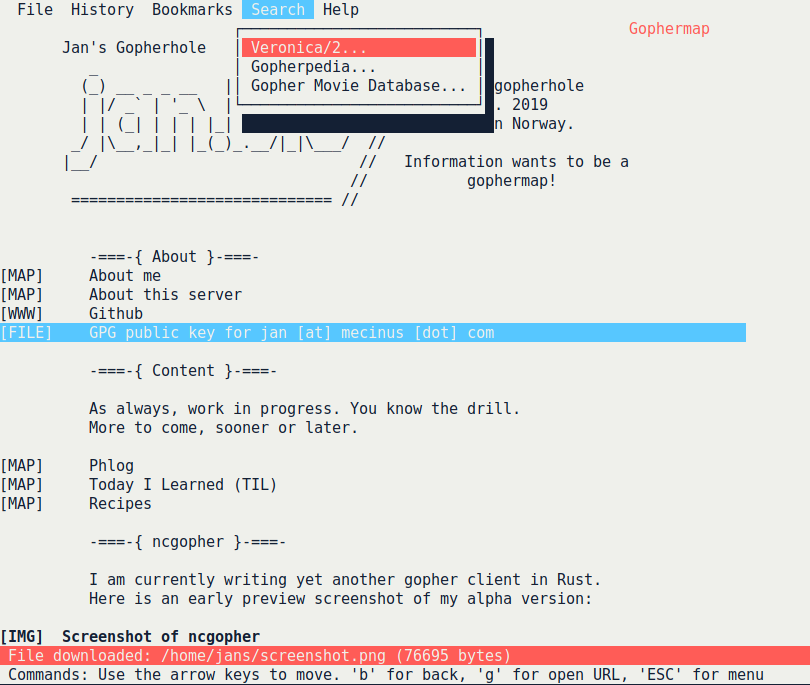jansc / Ncgopher
Programming Languages
Projects that are alternatives of or similar to Ncgopher
ncgopher
ncgopher is a gopher and gemini client for the modern internet. It uses
ncurses and is written in Rust.
gopher
Gopher was developed in 1991 at the University of Minnesota, and named after the school's mascot. Gopher is a menu-driven interface that allows a user to browse for text information served off of various gopher servers.
gemini
Gemini is a new application-level internet protocol for the distribution of arbitrary files, with some special consideration for serving a lightweight hypertext format which facilitates linking between files.
Screenshot
Obligatory screenshot:
Features
- Gopher and gemini support
- Ncurses interface
- Keyboard commands for navigation
- Bookmarks support including custom title
- History of visited gopher holes
- Download of text files and gophermaps (Save as…)
- Download of binary files
- Menu for easy configuration
- Mouse support in some terminals
- TLS support
- Darkmode!
- Common search providers in search menu for quick access
- External commands for HTML, images and Telnet
Installation
Arch Linux
Arch Linux users can install ncgopher using pacman:
sudo pacman -S ncgopher
NixOS
NixOS users can install ncgopher using nix-env:
nix-env -iA nixos.ncgopher
NetBSD
NetBSD users can install ncgopher using pkgin:
pkgin install ncgopher
All other systems
ncgopher has no fancy installation process right now. There are some external
dependencies which have to be installed. First and foremost you will of course
need to have Rust installed. Further dependencies are the openssl, ncurses
and sqlite3 libraries. If these are not installed, the build will fail but
you will most likely be able to tell what is missing.
Debian-based Linux
sudo apt install build-essential pkg-config libssl-dev libncurses-dev libsql3-dev
Arch-based Linux
sudo pacman -S base-devel pkg-config openssl ncurses sqlite
If you know how to install the listed dependencies on your operating system and it is not listed, please make a pull request to add it.
After installing these dependencies run
cargo install ncgopher
To install the latest development version:
git clone https://github.com/jansc/ncgopher.git
cd ncgopher
cargo build
cargo run
Key bindings
During alpha, the keybindings are not configurable and many operations are still not implemented.
|------------+--------------------------------|
| Key | Command |
|------------+--------------------------------|
| Arrow keys | Move around in text |
| Enter | Open the link under the cursor |
| Esc | Go to menubar |
| Space | Scroll down one page |
| g | Open new URL |
| b | Navigate back |
| q | Close application |
| s | Save current page |
| r | Reload current page |
| i | Show link under cursor |
| a | Add bookmark for current page |
| n | Go to next link |
| p | Go to previous link |
| j | Move one line down |
| k | Move one line up |
|------------+--------------------------------|
Mouse support
ncgopher supports mouse interaction for menus and buttons in dialogs.
If you want to select text, most terminal support selection while
pressing SHIFT.
Debugging
The software is still in beta, and it is also my first application written in Rust. Expect lots of bugs and badly written Rust code.
If the application crashes, I'd be interested in a log file.
To produce one, please rerun the program with the command line flag -d and a
file name to store the log in, for example "error.log".
It should look something like this: ncgopher -d error.log
This will append log messages to error.log (the file will be created if it
does not exist).
With this, try to reproduce the bug and take note of the backtrace output.
If you know how to do that and you installed the source, you can run the
program with RUST_BACKTRACE to get a backtrace too.
License
ncgopher is licensed under the BSD 2-clause license.
Copyright (c) 2019-2021 The ncgopher Authors. Parts of the status bar implementation are Copyright (c) 2019, Henrik Friedrichsen