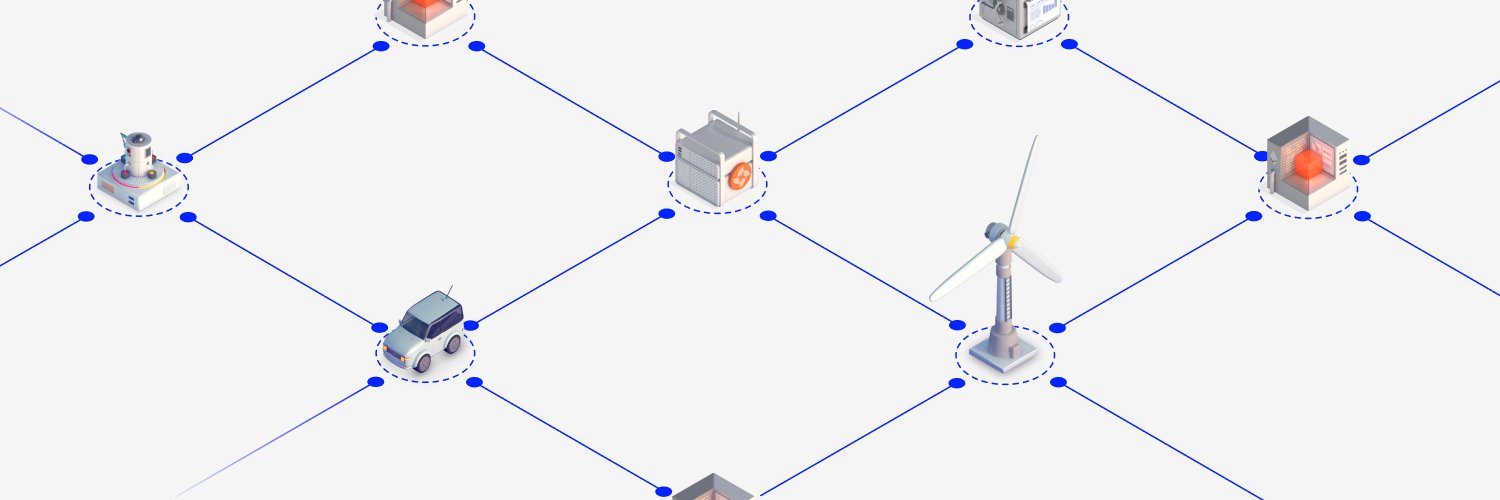Network
Monorepo containing all the main components of Streamr Network.
Packages
User-Facing
Internal
- network-node (@streamr/network-node)
- network-tracker (@streamr/network-tracker)
- protocol (@streamr/protocol)
- utils (@streamr/utils)
- test-utils (@streamr/test-utils)
NPM scripts
NodeJS 16.13.x is the minimum required version. NodeJS 18.13.x, NPM 8.x and later versions are recommended.
Monorepo is managed using npm workspaces.
Installation on an Apple Silicon Mac requires additional steps, see install-on-apple-silicon.md.
Important: Do not use npm ci or npm install directly in the sub-package directories.
Bootstrap all sub-packages
The go-to command for most use cases.
To install all required dependencies and build all sub-packages (linking sub-packages together as needed):
# from top level
npm run bootstrapBootstrap a single sub-package
To install the required dependencies and build a specific sub-package:
# from top level
npm run bootstrap-pkg --package=$PACKAGE_NAMEInstall dependencies only
To only install required dependencies and link sub-packages together (and skip build phase):
# from top level
npm ciBuild
To build all sub-packages:
# from top level
npm run buildBuild a sub-package
To build a specific sub-package:
# from top level
npm run build --workspace=$PACKAGE_NAMEClear caches and built files
To clear all caches and remove the dist directory from each sub-package:
# from top level
npm run clean-distClean all
To removes all caches, built files, and node_modules of each sub-package, and the
top-level node_modules:
# from top level
npm run cleanInstall git hooks
To install git hooks (e.g. Husky for conventional commit validation):
npm run install-git-hooksAdd a dependency into a sub-package
Manually add the entry to the package.json of the sub-package and
run npm run bootstrap-pkg $PACKAGE_NAME.
Alternatively, run:
npm install some-dependency --workspace=$PACKAGE_NAMEList active versions & symlinks
Check which sub-packages are currently being symlinked.
# from top level
npm run versionsThis lists sub-packages & their versions on the left, linked
sub-packages are columns. If the package on the left links to the package
in the column, it shows a checkmark & the semver range, otherwise it
shows the mismatched semver range and prints a warning at the end. It
prints the version ranges so you can double-check that they're formatted
as you expect e.g. ^X.Y.Z vs X.Y.Z
Releasing
utils, test-utils, protocol, network-tracker, network-node, client, cli-tools
All the above packages should be released at the same time.
git checkout maingit pull- Change all versions from package.json (and interlinked dependencies) to next version.
npm run clean && npm install && npm run build && npm run versions- Look at the output of the above and ensure all versions are linked properly (i.e. no yellow or red markers)
- Update client and cli-tool CHANGELOG.md
- If releasing a major / minor version, update API docs link in packages/client/README.md.
- Add relevant files to git staging
git commit -m "release(client, cli-tools): vX.Y.Z"git tag client/vX.Y.Zgit tag cli-tools/vX.Y.Z- Push to main
git push origin - Push to tag
git push origin client/vX.Y.Z - Push to tag
git push origin cli-tools/vX.Y.Z - At this point we are to do the actual release
- Clean and rebuild project with
npm run clean && npm run bootstrap - Then we do actual publishing of packages:
cd packages/utils
npm publish --access public
cd ../..
cd packages/test-utils
npm publish --access public
cd ../..
cd packages/protocol
npm publish --access public
cd ../..
cd packages/network
npm publish --access public
cd ../..
cd packages/network-tracker
npm publish --access public
cd ../..
# Publishing client is a bit more complicated
cd packages/client
npm run build-production
cd dist
npm publish
# Generate & upload API docs (if a major/minor version update)
cd ..
npm run docs
aws s3 cp ./docs s3://api-docs.streamr.network/client/vX.Y --recursive --profile streamr-api-docs-upload
cd ../..
cd packages/cli-tools
npm publish --access publicbroker
Broker is released independently of other packages because it follows its own versioning for the time being.
git checkout main
cd packages/broker
npm version <SEMVER_OPTION>
git add package.json
git commit -m "release(broker): vX.Y.Z"
git tag broker/vX.Y.Z
git push origin
git push origin broker/vX.Y.Z
npm run build
npm publish