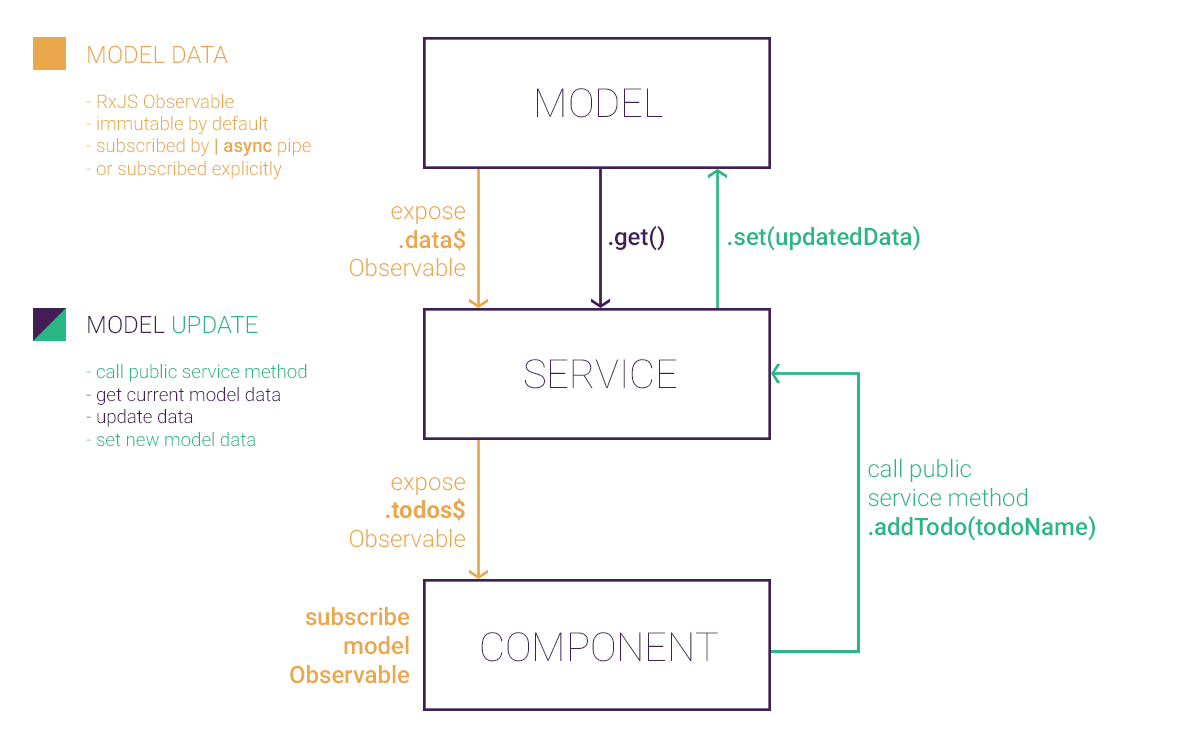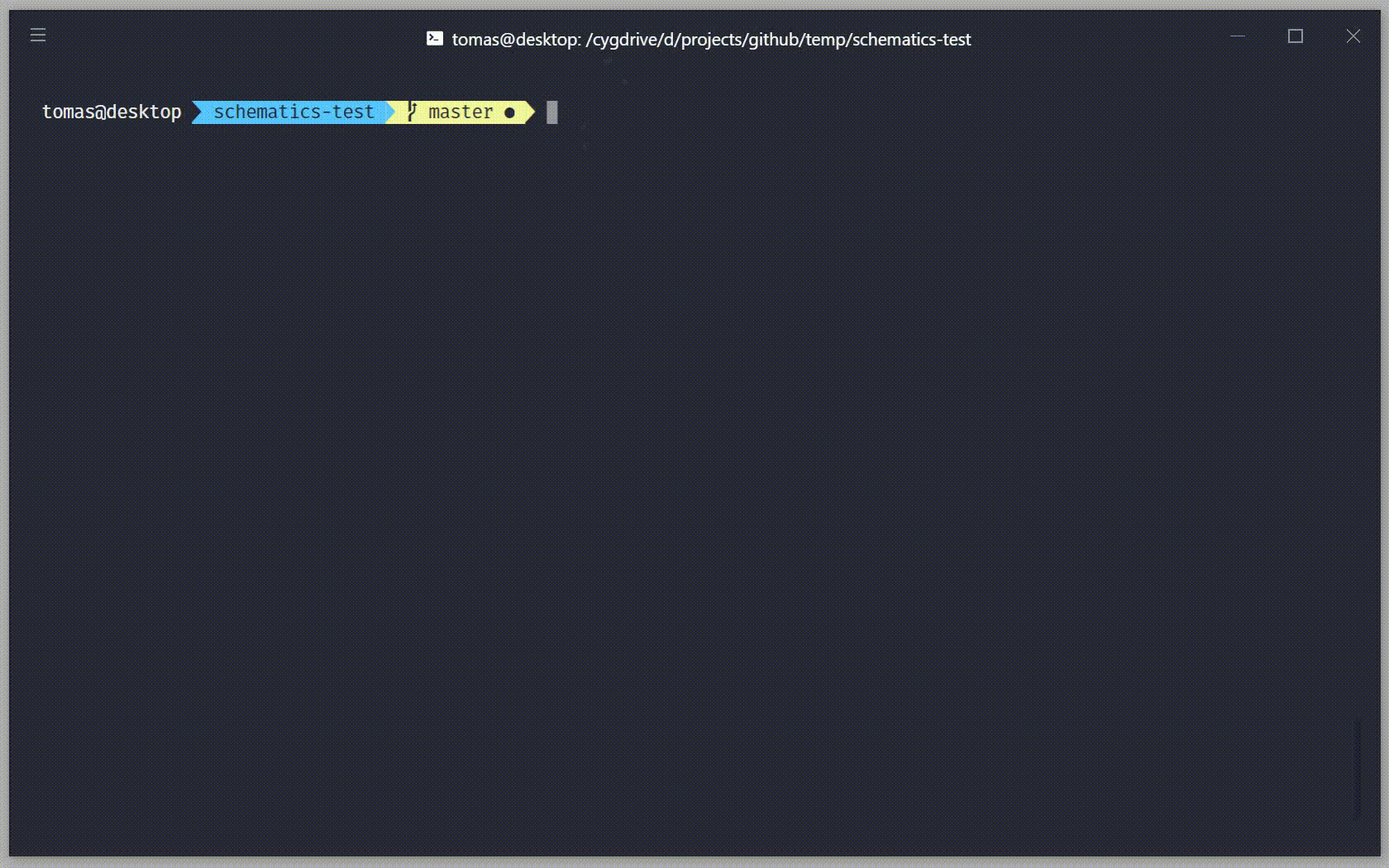tomastrajan / Ngx Model
Programming Languages
Projects that are alternatives of or similar to Ngx Model
⚠️ IMPORTANT
THIS REPO / PACKAGE HAS BEEN DEPRECATED
Please use new @angular-extensions/modelpackage / repo which is a combination of both the model library and related schematics which renders this package uselsess. On the other hand, feel free to keep using ngx-model if it suits your needs, it will not be deleted, but there will be no further development. Please, have a look into migration section in the new documentation.
The Angular Model - ngx-model
by @tomastrajan
Simple state management with minimalistic API, one way data flow, multiple model support and immutable data exposed as RxJS Observable.
Documentation
- StackBlitz Demo
- Demo & Documentation
- Blog Post
- Changelog
-
Schematics - generate
ngx-modelservices using Angular CLI schematics!
Getting started
-
Install
ngx-modelnpm install --save ngx-modelor
yarn add ngx-model -
Import and use
NgxModelModulein youAppModule(orCoreModule)import { NgxModelModule } from 'ngx-model'; @NgModule({ imports: [ NgxModelModule ] }) export class CoreModule {}
-
Import and use
ModelandModelFactoryin your own services.import { Injectable } from '@angular/core'; import { Observable } from 'rxjs'; import { ModelFactory, Model } from 'ngx-model'; @Injectable() export class TodosService { private model: Model<Todo[]>; todos$: Observable<Todo[]>; constructor(private modelFactory: ModelFactory<Todo[]>) { this.model = this.modelFactory.create([]); // create model and pass initial data this.todos$ = this.model.data$; // expose model data as named public property } toggleTodo(id: string) { // retrieve raw model data const todos = this.model.get(); // mutate model data todos.forEach(t => { if (t.id === id) { t.done = !t.done; } }); // set new model data (after mutation) this.model.set(todos); } }
-
Use service in your component. Import and inject service into components constructor. Subscribe to services data in template
todosService.todos$ | asyncor explicitlythis.todosService.todos$.subscribe(todos => { /* ... */ })import { Component, OnInit, OnDestroy } from '@angular/core'; import { Subject } from 'rxjs'; import { TodosService, Todo } from './todos.service'; @Component({ selector: 'ngx-model-todos', templateUrl: ` /* ... */ <h1>Todos ({{count}})</h1> <ul> <!-- template subscription to todos using async pipe --> <li *ngFor="let todo of todosService.todos$ | async" (click)="onTodoClick(todo)"> {{todo.name}} </li> </ul> `, }) export class TodosComponent implements OnInit, OnDestroy { private unsubscribe$: Subject<void> = new Subject<void>(); count: number; constructor(public todosService: TodosService) {} ngOnInit() { // explicit subscription to todos to get count this.todosService.todos .pipe( takeUntil(this.unsubscribe$) // declarative unsubscription ) .subscribe(todos => this.count = todos.length); } ngOnDestroy(): void { // for declarative unsubscription this.unsubscribe$.next(); this.unsubscribe$.complete(); } onTodoClick(todo: Todo) { this.todosService.toggleTodo(todo.id); } }
Available Model Factories
Models are created using model factory as shown in above example this.model = this.modelFactory.create([]);.
Multiple model factories are provided out of the box to support different use cases:
-
create(initialData: T): Model<T>- create basic model which is immutable by default (JSONcloning) -
createMutable(initialData: T): Model<T>- create model with no immutability guarantees (you have to make sure that model consumers don't mutate and corrupt model state) but much more performance because whole cloning step is skipped -
createMutableWithSharedSubscription(initialData: T): Model<T>- gain even more performance by skipping both immutability and sharing subscription between all consumers (eg situation in which many components are subscribed to single model) -
createWithCustomClone(initialData: T, clone: (data: T) => T)- create immutable model by passing your custom clone function (JSONcloning doesn't support properties containing function or regex so custom cloning functionality might be needed)
Relationship to Angular Model Pattern
This is a library version of Angular Model Pattern.
All the original examples and documentation are still valid. The only difference is that
you can install ngx-model from npm instead of having to copy model pattern
implementation to your project manually.
Check out the Blog Post and Advanced Usage Patterns for more how-tos and examples.
Getting started with Schematics
- make sure you're using this in project generated with Angular CLI.
- install dependency with
npm i -D @angular-extensions/schematics - generate model services with
ng g @angular-extensions/schematics:model --name path/my-model - or with
ng g @angular-extensions/schematics:model --name path/my-model-collection --itemsform model of collection of items - add your own model service methods and tests