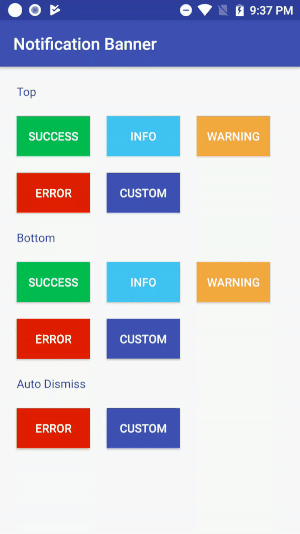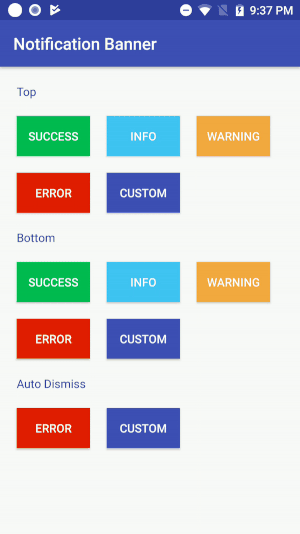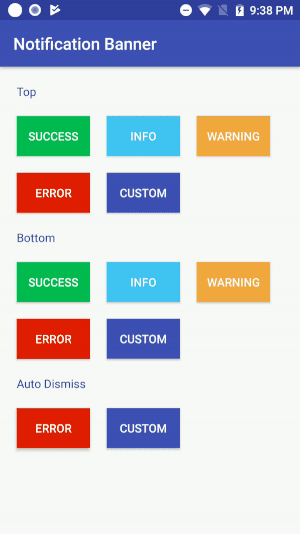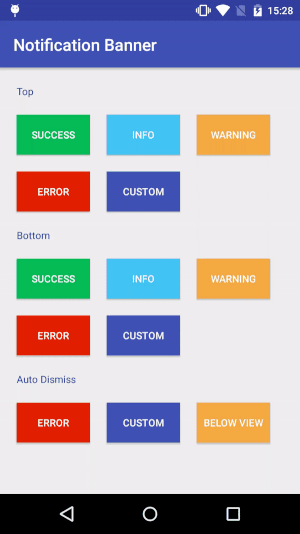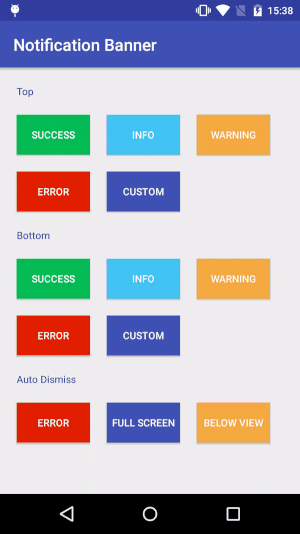shasin89 / Notificationbanner
Programming Languages
Projects that are alternatives of or similar to Notificationbanner
Notification Banner for Android
A pop up notification banner for in app local notification. Easy to use with default layouts for success, info, warning, and error banners. The library allow to customize the layout with your own design and click events.
Top:
Bottom:
Auto dismiss and onClick listener:
Below a view (eg Toolbar):
FullScreen:
Installation
Add the library to your build.gradle:
dependencies {
compile 'com.github.shasin89:NotificationBanner:{latest-release}'
}
This library is distributed via jitpack. Add following in your gradle if doesn't exist:
allprojects {
repositories {
maven { url 'https://jitpack.io' }
}
}
Prerequisites
The minimum API level supported by this library is API 14 (ICE_CREAM_SANDWICH).
Usage
In onCreate() of your activity, create a root view object for the banner:
View rootview = findViewById(android.R.id.content);
With the latest release of v1.1.0, you can now call the banner with one line of code:
Option 1: Choose default layouts
Banner.make(View view,Context context, int bannerType, String message, int position);
Option 2: Choose default layouts with auto dismiss after the given duration
Banner.make(View view,Context context, int bannerType, String message, int position, int duration);
Option 3: With custom layout:
Banner.make(View view,Context context, int position, int Customlayout);
Option 4: With custom layout and below a view (eg toolbar):
Banner make(View view,Context context, int position, int Customlayout,boolean asDropDown)
Option 5: With custom layout and full screen:
Banner make(View view,Context context, int Customlayout,boolean fillScreen)
Example:
Banner.make(rootview,getBaseContext(),Banner.SUCCESS,"This is a successful message",Banner.TOP).show();
Banner.make(rootview,getBaseContext(),Banner.ERROR,"This is an error message",Banner.BOTTOM,2000).show();
For custom layout, pass your layout as shown below:
Banner.make(rootview,getBaseContext(),Banner.TOP,R.layout.banner);
If your custom banner has views that need to be set on runtime, instantiate your view objects as below:
textView = Banner.getInstance().getBannerView().findViewById(R.id.status_text);
relativeLayout = Banner.getInstance().getBannerView().findViewById(R.id.rlCancel);
textView.setText("This is text for the banner");
To listen to click events, you can implement the following code:
textView.setOnClickListener(new View.OnClickListener() {
@Override
public void onClick(View view) {
Toast.makeText(getBaseContext(),"Banner has been clicked", Toast.LENGTH_LONG).show();
}
});
relativeLayout.setOnClickListener(new View.OnClickListener() {
@Override
public void onClick(View view) {
Banner.getInstance().dismissBanner();
}
});
The library allow to set custom animation for the banner. You can set your own animation style as below:
Banner.getInstance().setCustomAnimationStyle(R.style.NotificationAnimationBottom);
If you want to auto dismiss your custom banner, set the duration as below:
Banner.getInstance().setDuration(2000);
Finally, invoke show method:
Banner.getInstance().show();
Contribution
Pull requests for new features, bug fixes, and suggestions are welcome!
License
MIT License
Copyright (c) 2018 Shasindran Poonudurai
Permission is hereby granted, free of charge, to any person obtaining a copy of this software and associated documentation files (the "Software"), to deal in the Software without restriction, including without limitation the rights to use, copy, modify, merge, publish, distribute, sublicense, and/or sell copies of the Software, and to permit persons to whom the Software is furnished to do so, subject to the following conditions:
The above copyright notice and this permission notice shall be included in all copies or substantial portions of the Software.
THE SOFTWARE IS PROVIDED "AS IS", WITHOUT WARRANTY OF ANY KIND, EXPRESS OR IMPLIED, INCLUDING BUT NOT LIMITED TO THE WARRANTIES OF MERCHANTABILITY, FITNESS FOR A PARTICULAR PURPOSE AND NONINFRINGEMENT. IN NO EVENT SHALL THE AUTHORS OR COPYRIGHT HOLDERS BE LIABLE FOR ANY CLAIM, DAMAGES OR OTHER LIABILITY, WHETHER IN AN ACTION OF CONTRACT, TORT OR OTHERWISE, ARISING FROM, OUT OF OR IN CONNECTION WITH THE SOFTWARE OR THE USE OR OTHER DEALINGS IN THE SOFTWARE.