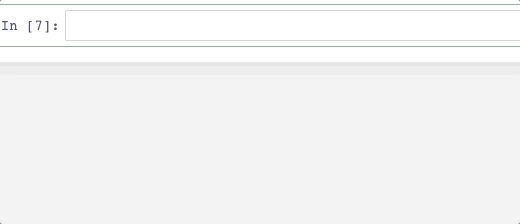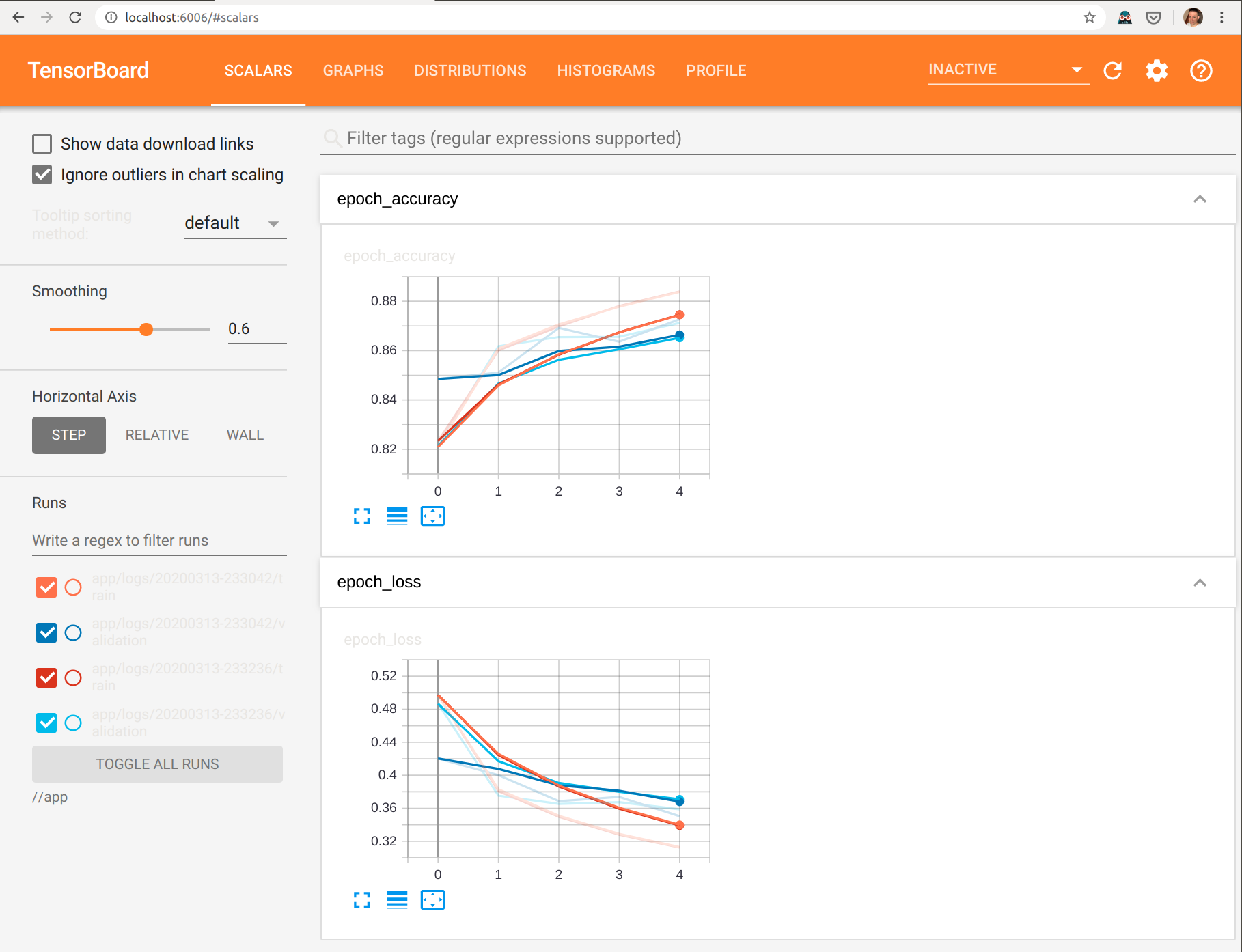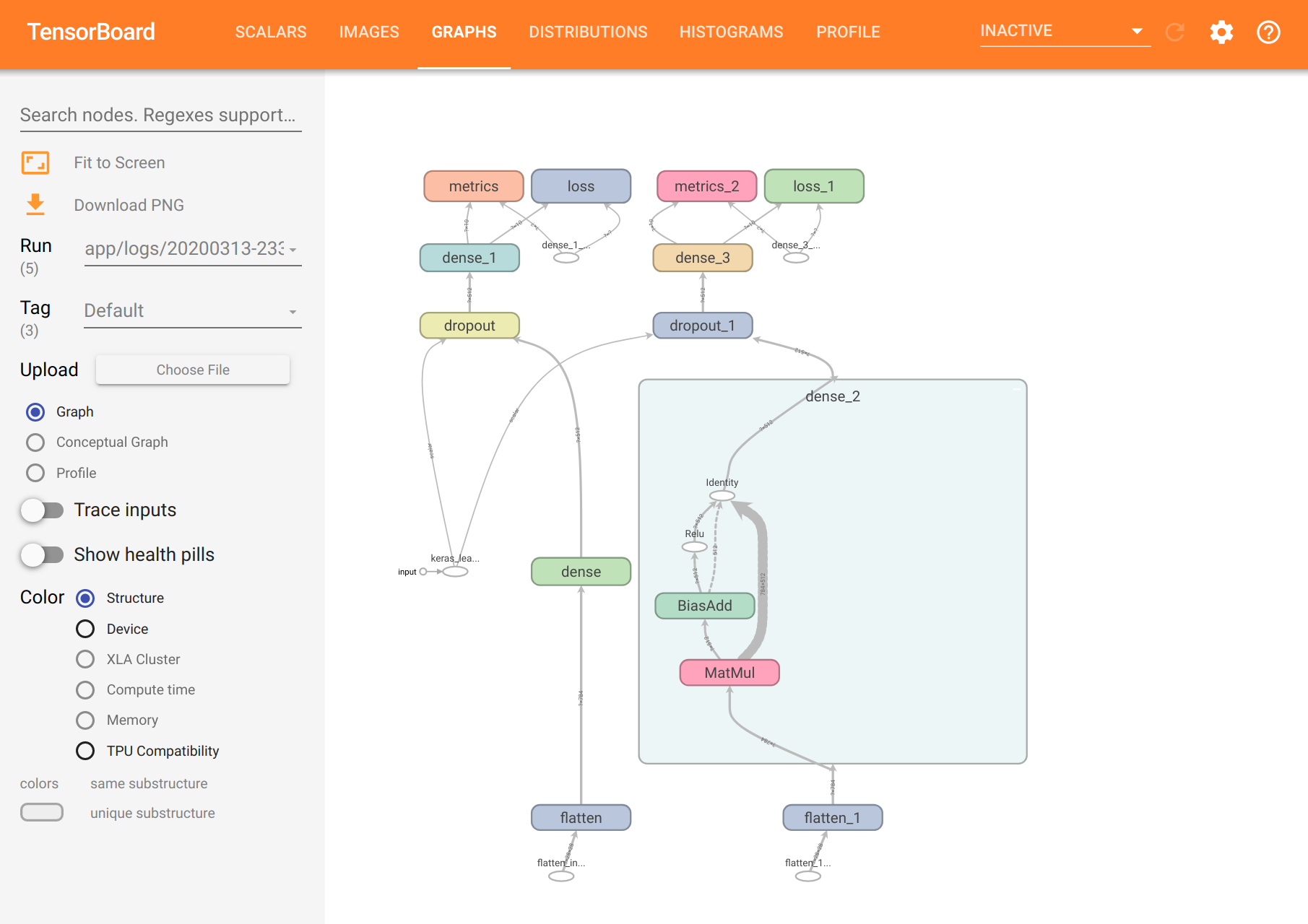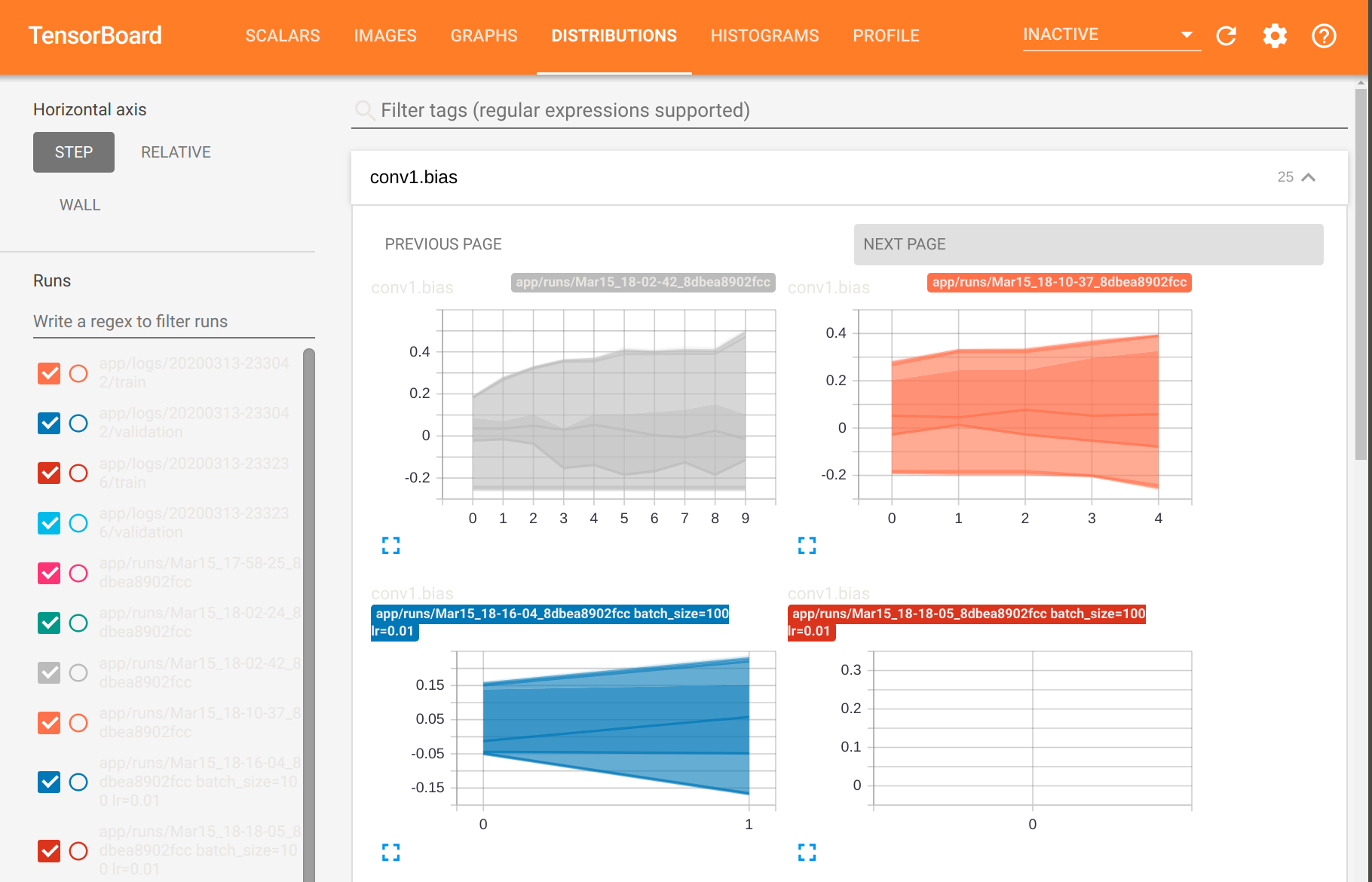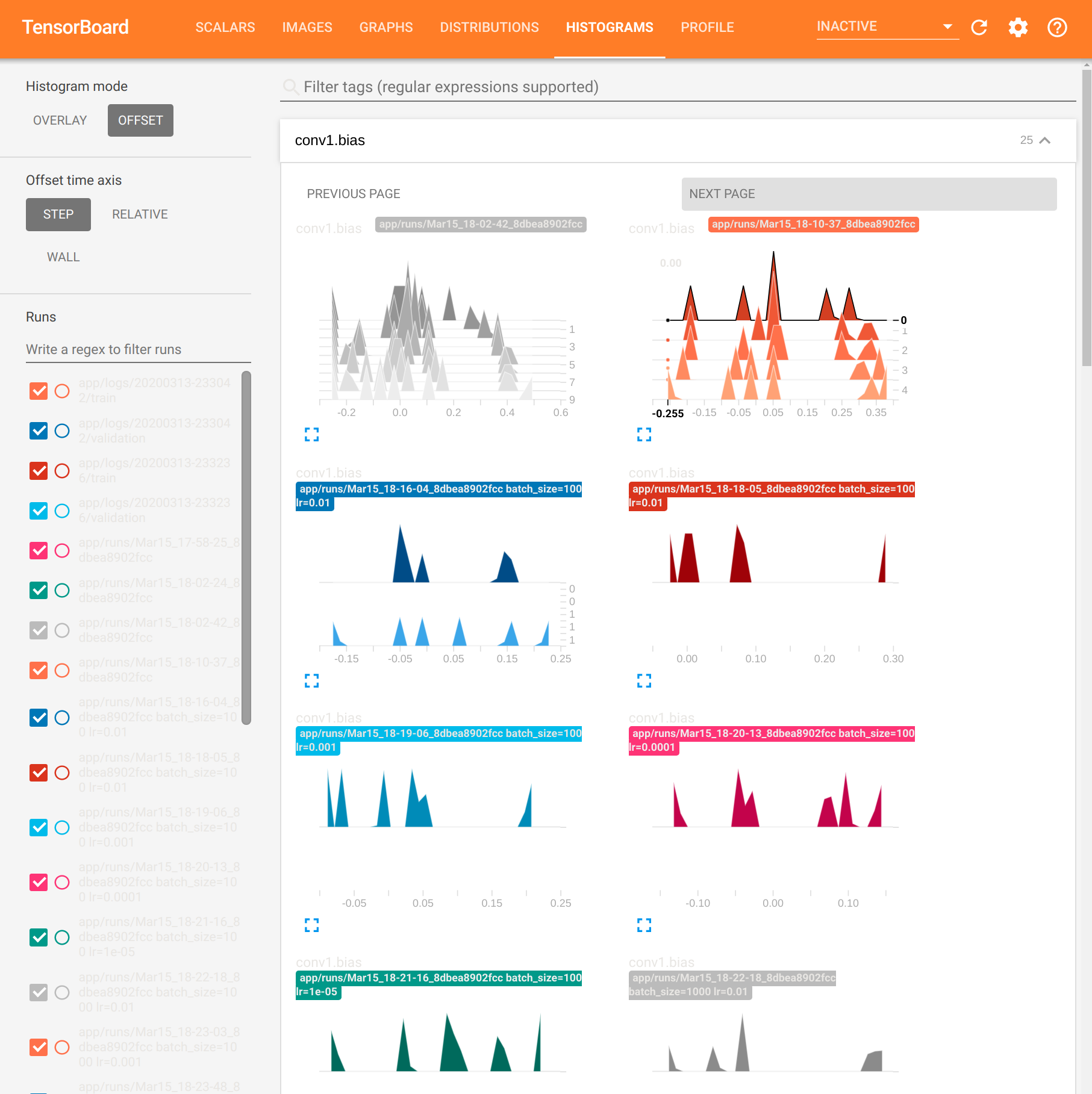joehoeller / Nvidia Gpu Tensor Core Accelerator Pytorch Opencv
Labels
Projects that are alternatives of or similar to Nvidia Gpu Tensor Core Accelerator Pytorch Opencv
NVIDIA GPU/Tensor Core Accelerator for PyTorch, Tensorflow 2, Tensorboard + OpenCV
A complete computer vision container that includes Jupyter notebooks with built-in code hinting, Anaconda, CUDA-X, TensorRT inference accelerator for Tensor cores, CuPy (GPU drop in replacement for Numpy), PyTorch, TF2, Tensorboard, and OpenCV for accelerated workloads on NVIDIA Tensor cores and GPUs.
There are working notebook examples on how to wire up, both Torch and TF2 to Tensorboard; Tensorflow Serving/TFX does model serving via REST API on port 8501, which can be configured for monitoring statistical concept drift as well.
It takes a while for OpenCV to compile for CUDA, so if you want to skip the build process to save time you can pull the pre-built image from DockerHub here:
https://hub.docker.com/r/jhoeller/computer-vision
docker pull jhoeller/computer-vision
Features
- Anaconda: Accelerated Python, version 3.7.3
- CuPy: GPU accelerated drop in for Numpy
- OpenCV, latest version which compiles for GPU in the container
- PyTorch with Torchvision for GPU, latest version
- Tensorflow 2 with Keras
- Tensorboard for both Torch and TF2
- NVIDIA TensorRT inference accelerator for Tensor core access and CUDA 10 for GPUs
- TFX/TensorFlow serving for monitoring, locking in gpu/cpu arch for reproducibility, and model serving via rest api
- Repo includes two working notebook examples on how to wire up Torch and TF2 to TensorBoard, located in
/appfolder
Built in code hinting in Jupyter Notebook
Press tab to see what methods you have access to by clicking tab.
Security Concern for Code Hinting
The enabled code hinting for the Juypter Notebook causes a known security breach, if security is a concern go into the Dockerfile and comment out line 119:
-
Line 119:
RUN pip install jupyter-tabnine -
Code hinting won't be installed, but this shores up/fixes the security exploit.
-
You can use the new VSCode and install the Python module which supports code hinting, as well as chart generation. It works no different than a jupyter notebook does, as an alternative option to presereve same dev features. Just open an existing project in VSCode at the
/appfolder level, and it will automatically do "hot-updates" and reload the container for you, as you save your work and run it from VSCode. (So don't worry, all the charts and things you're used to seeing in juypter will be generated in VSCode for you via the container).
Before you begin (This might be optional)
Link to nvidia-docker2 install: Tutorial
You must install nvidia-docker2 and all it's deps first, assuming that is done, run:
sudo apt-get install nvidia-docker2
sudo pkill -SIGHUP dockerd
sudo systemctl daemon-reload
sudo systemctl restart docker
How to run this container:
If using Dockerfile (Recommended for Development - Will not deploy TFX/TensorFlow Serving):
Step 1
docker build -t <container name> . < note the . after
If you get an authorized user from the docker pull cmd inside the container, try:
$ docker logout
...and then run it or pull again. As it is public repo you shouldn't need to login.
Step 2
Run the image, mount the volumes for Jupyter and app folder for your fav IDE, and finally the expose ports 8888 for Jupyter Notebook:
docker run --rm -it --runtime=nvidia --user $(id -u):$(id -g) --group-add container_user --group-add sudo -v "${PWD}:/app" -p 8888:8888 -p 6006:6006 <container name>
If using docker-compose/Recommended for Production:
4/8/2020: As of Docker v19, there are some problems the Docker team is still working on - It looks as though the runtime argument was deprecated prematurely since there is no support for --gpus argument in docker-py or docker-compose (both heavily used methods for launching docker containers).
You should be able to utilize the runtime argument on Docker 19+ as long as it is installed and configured in the daemon configuration file:
Method 1: Install nvidia-docker2 package https://github.com/nvidia/nvidia-docker/wiki/Installation-(version-2.0)#ubuntu-distributions-1
Method 2: Install the container runtime: https://github.com/NVIDIA/nvidia-container-runtime#ubuntu-distributions
Modify the config file: https://github.com/NVIDIA/nvidia-container-runtime#daemon-configuration-file
Please see this docker-compose issue for more details: docker/compose#6691
Please let us know if you're unable to install the runtime from either of these methods.
Install the the nvidia-conatiner-runtime package, install and set-up config is here: https://github.com/NVIDIA/nvidia-container-runtime.
sudo apt-get install nvidia-container-runtime
sudo vim /etc/docker/daemon.json
Then , in this daemon.json file, add this content:
{
"default-runtime": "nvidia"
"runtimes": {
"nvidia": {
"path": "/usr/bin/nvidia-container-runtime",
"runtimeArgs": []
}
}
}
sudo systemctl daemon-reload
sudo systemctl restart docker
Step 1
docker-compose build
Step 2
docker-compose up
Note: TFX will query the folder path until it gets a trained model to serve in the cmd line and issue warnings, this is harmless
Step 3: Check to make sure GPU drivers and CUDA is running
-
Open another ssh tab, and exec into the container and check if your GPU is registering in the container and CUDA is working:
-
Get the container id:
docker ps
- Exec into container:
docker exec -u root -t -i <container id> /bin/bash
- Check if NVIDIA GPU DRIVERS have container access:
nvidia-smi
- Check if CUDA is working:
nvcc -V
Initialize Tensorboard
- Exec into the container as stated above, and run the following:
tensorboard --logdir=//app --bind_all
- You will recieve output that looks somnething like this:
TensorBoard 2.1.0 at http://af5d7fc520cb:6006/
Just replace af5d7fc520cb with the word localhost and launch in the browser, then you will see:
Tensorflow Serving
Tensorflow serving provides a REST api at port 8501.
- Tensorflow-serving requires models to have a version nr in the model path path_to_model/xxx/saved_model.pb
- If you download a pretrained tensorflow model, change the directory name of saved_model directory to some random version number (e.g. 001))
Known conflicts with nvidia-docker and Ubuntu
AppArmor on Ubuntu has sec issues, so remove docker from it on your local box, (it does not hurt security on your computer):
sudo aa-remove-unknown